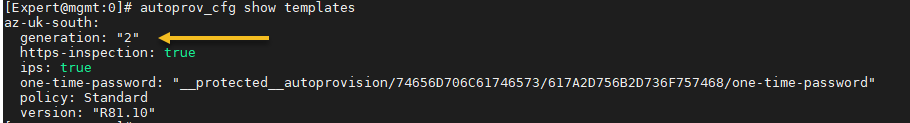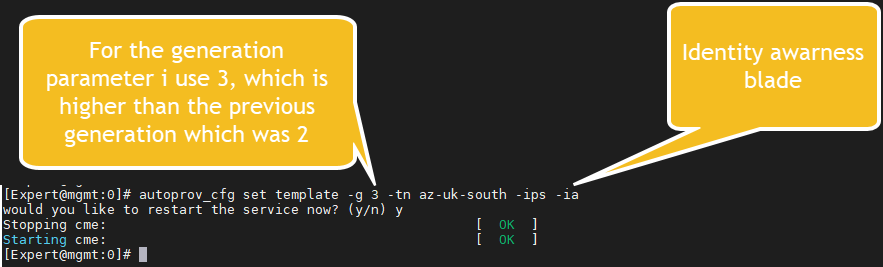- CheckMates
- :
- Products
- :
- CloudMates Products
- :
- Cloud Network Security
- :
- Discussion
- :
- Re: How to enforce CME template configuration chan...
- Subscribe to RSS Feed
- Mark Topic as New
- Mark Topic as Read
- Float this Topic for Current User
- Bookmark
- Subscribe
- Mute
- Printer Friendly Page
Are you a member of CheckMates?
×- Mark as New
- Bookmark
- Subscribe
- Mute
- Subscribe to RSS Feed
- Permalink
- Report Inappropriate Content
How to enforce CME template configuration change on existing CloudGuard ScaleSet/VMSS/MIG
Many times, you need to make configuration changes to your gateways.
On ScletSet you will need to make change on the CME Template configuration.
By default, when you make a configuration change to the template. Only newly provision gateway will get the new configuration.
In order to the enforce the change on existing ScaleSet gateway ,you will need to use the -g parameter.
In order to check what parameter value to use , you will need to run the command: autoprov_cfg show templates
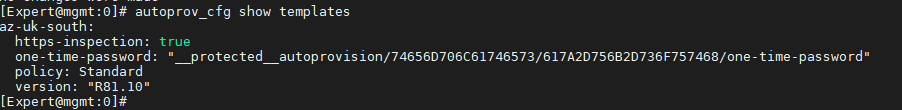
In the example above the template, az-uk-south has generation value of 2.
I order to make a change and enforce immediately the new configuration, you will need to check the version first , and use a value that is greater than the current value.
For example , if you will want to add and Identity awareness blade to the last template shown here.
I will use the command: autoprov_cfg set template -g 3 -tn az-uk-south -ips -ia
- Mark as New
- Bookmark
- Subscribe
- Mute
- Subscribe to RSS Feed
- Permalink
- Report Inappropriate Content
@Shay_Levin nice post. Do you have any examples of the "-sl" flag in the CME? Does this allow the GW's to send logs to a specific logger upon creation? Thanks!
- Tags:
- CME