- CheckMates
- :
- Products
- :
- CloudMates Products
- :
- Cloud Network Security
- :
- Discussion
- :
- GA - VPC Resource Map in AWS Management Console
- Subscribe to RSS Feed
- Mark Topic as New
- Mark Topic as Read
- Float this Topic for Current User
- Bookmark
- Subscribe
- Mute
- Printer Friendly Page
Are you a member of CheckMates?
×- Mark as New
- Bookmark
- Subscribe
- Mute
- Subscribe to RSS Feed
- Permalink
- Report Inappropriate Content
GA - VPC Resource Map in AWS Management Console
Amazon VPC announces general availability of Resource Map, a tool that displays all your VPC resources and their connections in a visual format on a single page, providing you a clear understanding of your VPC architecture.
Resource map shows interconnections between resources within a VPC and the flow of traffic between subnets, NAT gateways, internet gateway, and gateway endpoints. With resource map, you can better understand the architecture of your Amazon VPC, view the number of subnets, see which subnets are associated with which route tables, and observe which route tables have routes to NAT Gateways, internet gateways, and gateway endpoints, all in a single diagram. Additionally, you can navigate directly to the displayed resources to make edits. Resource map makes it easier to identify any undesirable configurations, facilitates appropriate edits, and provides a visual representation of the changes in relation to other configurations within your Amazon VPC.
To visualize the resources in your VPC
- Open the Amazon VPC console at https://console.aws.amazon.com/vpc/.
- In the navigation pane, choose VPCs.
- Select the VPC, and then choose Resource map to view a visualization of the resources in your VPC.
For demonstration purposes, I'm looking at the Centralized Security VPC for Transit Gateway with an Auto Scaling group configured for Cloud WAN.
Clicking on the IGW , present the below connections:
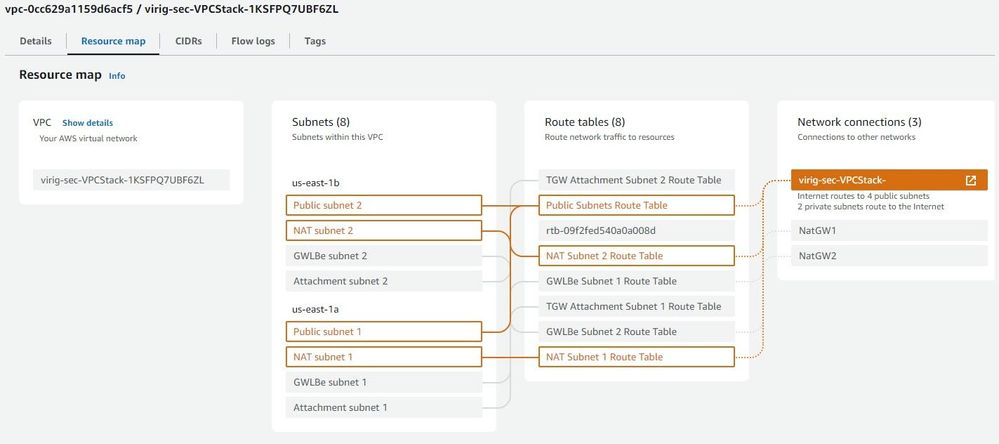
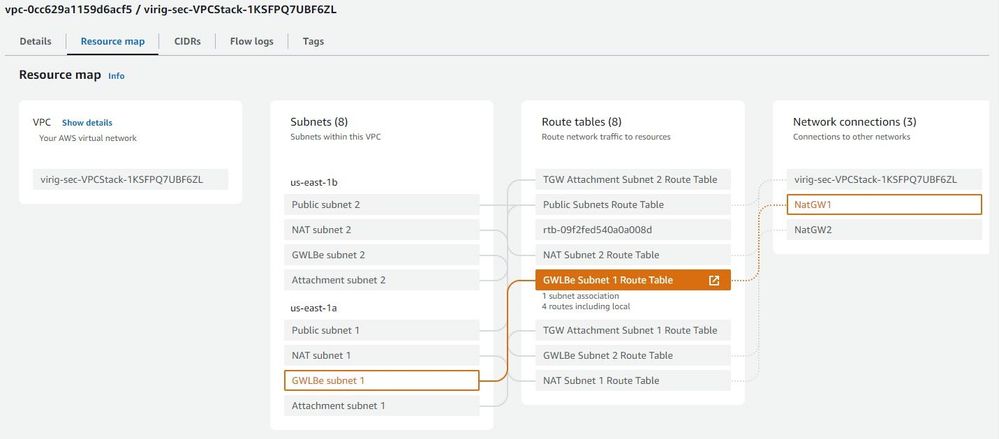
For example, the routes back to Internal networks ( image below) that point on Cloud WAN core edge from the GWLNe subnet -1 are not presented in the Resource map of the GWLBe Subnet 1 Route Table.



