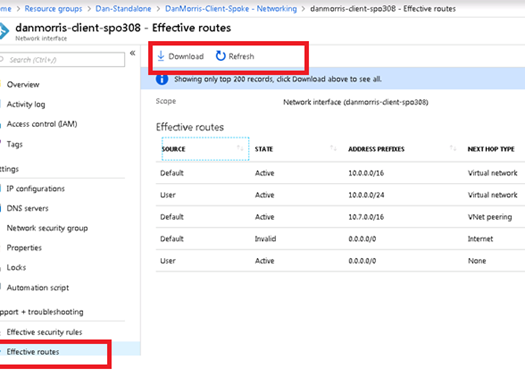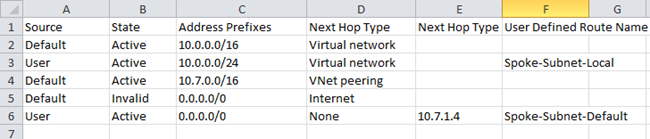- CheckMates
- :
- Products
- :
- CloudMates Products
- :
- Cloud Network Security
- :
- Discussion
- :
- Cloudgaard Azure and Remote Access
- Subscribe to RSS Feed
- Mark Topic as New
- Mark Topic as Read
- Float this Topic for Current User
- Bookmark
- Subscribe
- Mute
- Printer Friendly Page
Are you a member of CheckMates?
×- Mark as New
- Bookmark
- Subscribe
- Mute
- Subscribe to RSS Feed
- Permalink
- Report Inappropriate Content
Cloudgaard Azure and Remote Access
Hi,
I'm trying to setup a Remote Access VPN (Check Point Mobile on Windows) on Azure.
This Azure Gateway is connected to another Check Point Gateway with a Site-to-Site VPN. This communication is working fine
The Mobile VPN Client are able to connect but no traffic is reaching the Azure Firewall (tcpdump / fw monitor). The VPN setup is not configured to route all traffic to the gateway so only the remote access community shoud be reachable. I can see that the Endpoint receive the route correctly (route print) but when trying to reach the gateway no traffic is detected.
I guess there is an issue with the UDR on Azure but I don't know how the VPN subnet needs to be defined:
- Do we need to define the VPN subnet on Azure Subnet ?
- If we need to define the subnet to Azure what route should we defined on this subnet ?
- Do we need to route the traffic to Frontend or Backend interface
Any help will be appreciated
Thank you
Nicolas
- Mark as New
- Bookmark
- Subscribe
- Mute
- Subscribe to RSS Feed
- Permalink
- Report Inappropriate Content
Have a look into this document : sk109360: Check Point Reference Architecture for Azure
- Mark as New
- Bookmark
- Subscribe
- Mute
- Subscribe to RSS Feed
- Permalink
- Report Inappropriate Content
Hi,
I already read this document but without finding any interesting info. UDR are already defined for the return trafic
Thanks
Nicolas
- Mark as New
- Bookmark
- Subscribe
- Mute
- Subscribe to RSS Feed
- Permalink
- Report Inappropriate Content
Hi Nicolas,
The problems sounds like the UDR's are not configured properly to point to the Azure gateway.
In an Azure Check Point deployment no VM's should be local to the gateway. This means you will require a VPN subnet in your Vnet (Or another backend subnet) where the VPN client will reside.
Answers to your questions
- Do we need to define the VPN subnet on Azure Subnet ?
- Yes you require this
- If we need to define the subnet to Azure what route should we defined on this subnet ?
- Route definitions
-
Route #1
Route Name <Web/App/VPN>-Subnet-Local
Address prefixes Web/App/VPN subnet (Example- 10.7.4.0/24)
Net Hop Type Virtual Network
Next Hop Address Leave Blank
-
Route #2
Route Name <Web/App/VPN>-To-Other-Subnets
Address prefix Your vNet network (Example- 10.7.0.0/16)
Net Hop Type Virtual appliance
Next Hop Address eth1 Ip of the firewall appliance (example 10.7.1.4)
-
Route #3
Route Name <Web/App/VPN>-Subnet-Default-<Username>
Address prefix 0.0.0.0/0
Net Hop Type Virtual appliance
Next Hop Address eth1 Ip of the firewall appliance (example 10.7.1.4)
- Route needed on the Gateway
- You need to setup the Check Point Gateway to send all vNet traffic to the Backend Azure Gateway address. This will be the first IP of the Backend
-
Example: Your VNET network is 10.x.0.0/16 the Azure “Router” IP is 10.x.1.1)
SSH to your Firewall VM and add the following route in Clish.
Command:
clish -c 'set static-route VIRTUAL-NETWORK-PREFIX nexthop gateway address ETH1-ROUTER on' -s
clish -c 'save config'
Where:
VIRTUAL-NETWORK-PREFIX is the prefix of the entire virtual network (e.g. 10.x.0.0/16)
ETH1-ROUTER is the first unicast IP address on the subnet to which eth1 is connected (e.g. 10x.1.1)
For example: clish -c 'set static-route 10.x.0.0/16 nexthop gateway address 10.x.1.1 on' –s
- Do we need to route the traffic to Frontend or Backend interface
- Backend subnet
You can also confirm where the effective route is going on the Mobile Client. This can be done in the Azure portal
- Go under the VM in question
- Make sure the system is turned on. Otherwise the routes will not be properly displayed
- Go under Networking
- Select the Attached Network interface
- Under the attached network interface select Effective routes
- Select the Download of the effective routes.
Open the Downloaded route list and confirm the routes are what you may be expecting.
Thank you ,
Dan Morris, Technology Leader, Ottawa Technical Assistance Center
- Mark as New
- Bookmark
- Subscribe
- Mute
- Subscribe to RSS Feed
- Permalink
- Report Inappropriate Content
Hi Nicolas,
did you ever figure this one out? I'm exactly in the same situation.
thanks
Francis
- Mark as New
- Bookmark
- Subscribe
- Mute
- Subscribe to RSS Feed
- Permalink
- Report Inappropriate Content
Yes, you've to turn on a feature on azure interface to allow other networks that defined on the interface. Just turn on ip forwarding and it should be ok
- Mark as New
- Bookmark
- Subscribe
- Mute
- Subscribe to RSS Feed
- Permalink
- Report Inappropriate Content
Hi Nicolas,
thanks for the quick response. Which interface are we talking about? IP forwarding is already enabled on the Gateways Interfaces.
Did you end up having to create a subnet in Azure for your VPN clients range?
- Mark as New
- Bookmark
- Subscribe
- Mute
- Subscribe to RSS Feed
- Permalink
- Report Inappropriate Content
Hi
Sorry it was not the case on my side. I had to enabled IP forwarding and only configure the default route to have a working setup