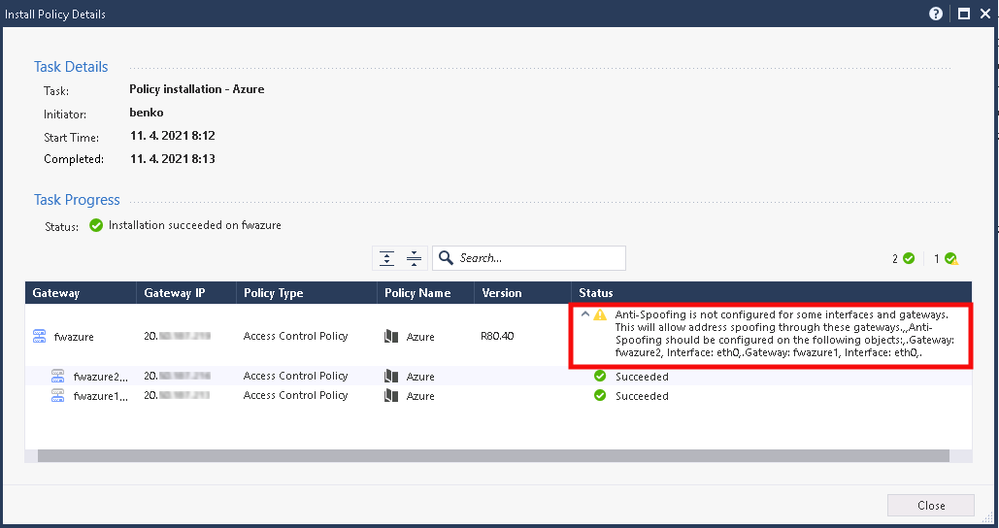- CheckMates
- :
- Products
- :
- CloudMates Products
- :
- Cloud Network Security
- :
- Discussion
- :
- CloudGuard IaaS policy installation warning
- Subscribe to RSS Feed
- Mark Topic as New
- Mark Topic as Read
- Float this Topic for Current User
- Bookmark
- Subscribe
- Mute
- Printer Friendly Page
Are you a member of CheckMates?
×- Mark as New
- Bookmark
- Subscribe
- Mute
- Subscribe to RSS Feed
- Permalink
- Report Inappropriate Content
CloudGuard IaaS policy installation warning
Hi,
we have CloudGuard IaaS cluster (R80.40) running in Azure. Anti-Spoofing is turned off on it as specified in CloudGuard Network High Availability for Azure R80.10 and Higher Deployment Guide.
When I install policy on it, a warning regarding the Anti-Spoofing appears:
It is very annoying because every time I install the policy, I check what's wrong with it.
Is it possible to do something in order to make this warning disappear? Or do I have CloudGuard configured the wrong way?
Accepted Solutions
- Mark as New
- Bookmark
- Subscribe
- Mute
- Subscribe to RSS Feed
- Permalink
- Report Inappropriate Content
Hello balmey,
Please ignore Tal's reply.
Per my reply from 2023-01-25, there is no way of disabling the alert for Anti-Spoofing at the moment.
I'll pass your note to the relevant team to see if we can RFE this.
Thx,
- Mark as New
- Bookmark
- Subscribe
- Mute
- Subscribe to RSS Feed
- Permalink
- Report Inappropriate Content
The way to make the message disappear is to configure anti-spoofing on the aforementioned interfaces.
- Mark as New
- Bookmark
- Subscribe
- Mute
- Subscribe to RSS Feed
- Permalink
- Report Inappropriate Content
Since disable Anti-Spoofing is recommended in Cloudguard Azure Cluster Deployment R80.10 upwards is the intention for us just to ignore the warning message??
I tried enabling this in detect only but it was not possible to enable in this cluster configuration - probably hence the recommendation to disable.
- Mark as New
- Bookmark
- Subscribe
- Mute
- Subscribe to RSS Feed
- Permalink
- Report Inappropriate Content
Anti-Spoofing for CloudGuard deployments is not necessary since the cloud vendor performs this check.
You can ignore this message as long as you are working with CG.
I'm not familiar with a way to disable the warning itself.
- Mark as New
- Bookmark
- Subscribe
- Mute
- Subscribe to RSS Feed
- Permalink
- Report Inappropriate Content
In order to make the warning disappear just make sure (as the message suggests) to have Anti-Spoofing enabled on External and Internal interfaces (in your case in Detect).
- Mark as New
- Bookmark
- Subscribe
- Mute
- Subscribe to RSS Feed
- Permalink
- Report Inappropriate Content
Anti Spoofing (detect) will not work as there's only one real interface configured (and one as sync) in CG configuration. Verification Error: There is only one interface defined for object XXXXXXXXX At Least one more interface must be configured for this object in order to use anti-spoofing feature.
- Mark as New
- Bookmark
- Subscribe
- Mute
- Subscribe to RSS Feed
- Permalink
- Report Inappropriate Content
Hello balmey,
Please ignore Tal's reply.
Per my reply from 2023-01-25, there is no way of disabling the alert for Anti-Spoofing at the moment.
I'll pass your note to the relevant team to see if we can RFE this.
Thx,