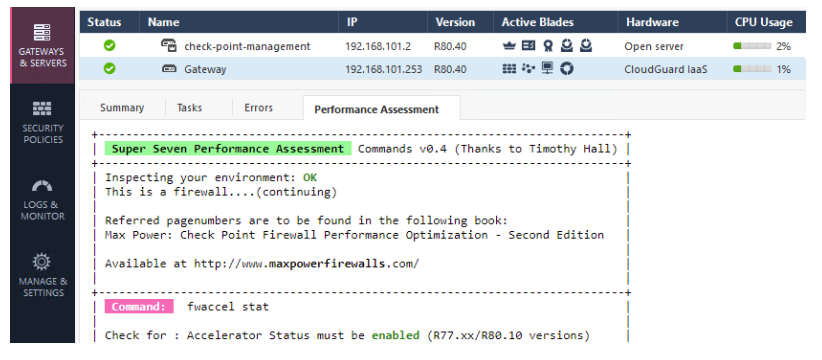- Products
Network & SASE IoT Protect Maestro Management OpenTelemetry/Skyline Remote Access VPN SASE SD-WAN Security Gateways SmartMove Smart-1 Cloud SMB Gateways (Spark) Threat PreventionCloud Cloud Network Security CloudMates General CloudGuard - WAF Talking Cloud Podcast Weekly ReportsSecurity Operations Events External Risk Management Incident Response Infinity Portal NDR Playblocks SOC XDR/XPR Threat Exposure Management
- Learn
- Local User Groups
- Partners
- More
This website uses Cookies. Click Accept to agree to our website's cookie use as described in our Privacy Policy. Click Preferences to customize your cookie settings.
- Products
- AI Security
- Developers & More
- Check Point Trivia
- CheckMates Toolbox
- General Topics
- Products Announcements
- Threat Prevention Blog
- Upcoming Events
- Americas
- EMEA
- Czech Republic and Slovakia
- Denmark
- Netherlands
- Germany
- Sweden
- United Kingdom and Ireland
- France
- Spain
- Norway
- Ukraine
- Baltics and Finland
- Greece
- Portugal
- Austria
- Kazakhstan and CIS
- Switzerland
- Romania
- Turkey
- Belarus
- Belgium & Luxembourg
- Russia
- Poland
- Georgia
- DACH - Germany, Austria and Switzerland
- Iberia
- Africa
- Adriatics Region
- Eastern Africa
- Israel
- Nordics
- Middle East and Africa
- Balkans
- Italy
- Bulgaria
- Cyprus
- APAC
Check Point
for Beginners
Turn on suggestions
Auto-suggest helps you quickly narrow down your search results by suggesting possible matches as you type.
Showing results for
- CheckMates
- :
- Educational Resources
- :
- Check Point for Beginners
- :
- Part 7 - Performance Analysis and Optimization Flo...
Turn on suggestions
Auto-suggest helps you quickly narrow down your search results by suggesting possible matches as you type.
Showing results for
- Subscribe to RSS Feed
- Mark as New
- Mark as Read
- Bookmark
- Subscribe
- Printer Friendly Page
- Report Inappropriate Content
OPEN OTHER ARTICLES
 Video 1 - Introduction
Video 1 - Introduction
 Video 2 - CPSizeme Tool
Video 2 - CPSizeme Tool
 Video 3 - CoreXL
Video 3 - CoreXL
 Video 4 - SecureXL, Part 1
Video 4 - SecureXL, Part 1
 Video 5 - SecureXL, Part 2
Video 5 - SecureXL, Part 2
 Part 1 - Basic Terms: General Networking Performance
Part 1 - Basic Terms: General Networking Performance
 Part 2 - Check Point Firewall Performance Solutions
Part 2 - Check Point Firewall Performance Solutions
 Part 3 - SecureXL
Part 3 - SecureXL
 Part 4 - CoreXL
Part 4 - CoreXL
 Part 5 - Recent Performance Enhancements
Part 5 - Recent Performance Enhancements
 Part 6 - CLI Tools
Part 6 - CLI Tools
 Video - Hyper Scale Clustering with Quantum Maestro
Video - Hyper Scale Clustering with Quantum Maestro
 Performance Best Practices
Performance Best Practices
PREVIOUS ARTICLE
TO READ THE FULL POST
it's simple and free
NEXT ARTICLE
Part 7 - Performance Analysis and Optimization Flow
- Subscribe to RSS Feed
- Mark as New
- Mark as Read
- Bookmark
- Subscribe
- Printer Friendly Page
- Report Inappropriate Content
2020-06-22
05:02 AM
In the prior article numerous commands to help assess possible performance bottlenecks were demonstrated. However keeping track of all the different commands and how to interpret them can be truly daunting, and frankly are beyond the scope of a beginner-level series such as CP4B.
But there is good news: the CheckMates community has already done most of the work for you!
When responding to CheckMates postings about unacceptable firewall performance or mysteriously high CPU utilization, over time the author of these series developed a set of commands to run called the “Super Seven”. Once the output from these commands run on the problematic firewall were posted, Mr. Hall would examine the outputs and provide customized analysis along with recommendations for improving firewall performance. The original “Super Seven” commands were:
- fwaccel stat - covered in previous article
- fwaccel stats -s - covered in previous article
- grep -c ^processor /proc/cpuinfo - Displays total number of CPUs/Cores
- cat /proc/smt_status (2.6.18 kernel), lscpu | grep Thread (3.10 kernel) - covered in previous article
- fw ctl affinity -l -r - covered in previous article
- netstat -ni - covered in previous article
- fw ctl multik stat - display balance of current/peak connections across Firewall workers
- cpstat os -f multi_cpu -o 1 - Show live CPU/core utilization
Follow-up command outputs that might be requested in some cases:
- enabled_blades – show which blades/features are enabled on the firewall
- free -m - display firewall memory and swap utilization
- fw ctl multik get_mode – display status of Dynamic Dispatcher (enabled/disabled)
- fw ver – display firewall code version
- cpinfo -y all - display current Jumbo HFA patch level
- cpprod_util FwIsUsermode - Display User Space FW (USFW) status
Over time, the same types of postings concerning firewall performance issues were posted over and over again. CheckMates user Rick Hoppe developed a free script called s7pac which automates the collection of information from these commands, flags any results that may indicate a performance problem, and even provides page number references from the Max Power 2020 book for further reading!
More information about this tool (which is run from the command line of a firewall) can be provided here:
CheckMates user Danny Jung has also created a free “SmartConsole Extension” that allows the s7pac script to be run directly from the SmartConsole GUI, for more information see this CheckMates thread:
Here is sample output from the s7pac script run from the command line:
[Expert@CSBFW-PROD-A:0]# /usr/bin/s7pac
+-----------------------------------------------------------------------------+
| Super Seven Performance Assessment Commands v0.3 (Thanks to Timothy Hall) |
+-----------------------------------------------------------------------------+
| Inspecting your environment: OK |
| This is a firewall....(continuing) |
| |
| Referred pagenumbers are to be found in the following book: |
| Max Power: Check Point Firewall Performance Optimization - Second Edition |
| Available at http://www.maxpowerfirewalls.com/ |
| |
+-----------------------------------------------------------------------------+
| Command #1: fwaccel stat |
| |
| Check for : Accelerator Status must be enabled (R77.xx/R80.10 versions) |
| Status must be enabled (R80.20) |
| Accept Templates must be enabled |
| Message "disabled" from (low rule number) = bad |
| |
| Chapter 9: SecureXL throughput acceleration |
| Page 278 |
+-----------------------------------------------------------------------------+
| Output: |
Accelerator Status : on
Accept Templates : enabled
Drop Templates : disabled
NAT Templates : disabled by user
Accelerator Features : Accounting, NAT, Cryptography, Routing,
HasClock, Templates, Synchronous, IdleDetection,
Sequencing, TcpStateDetect, AutoExpire,
DelayedNotif, TcpStateDetectV2, CPLS, McastRouting,
WireMode, DropTemplates, NatTemplates,
Streaming, MultiFW, AntiSpoofing, Nac,
ViolationStats, AsychronicNotif, ERDOS,
NAT64, GTPAcceleration, SCTPAcceleration,
McastRoutingV2
Cryptography Features : Tunnel, UDPEncapsulation, MD5, SHA1, NULL,
3DES, DES, CAST, CAST-40, AES-128, AES-256,
ESP, LinkSelection, DynamicVPN, NatTraversal,
EncRouting, AES-XCBC, SHA256
+-----------------------------------------------------------------------------+
| Command #2: fwaccel stats -s |
| |
| Check for : Accelerated conns/Totals conns: >25% good, >50% great |
| Accelerated pkts/Total pkts : >50% great |
| PXL pkts/Total pkts : >50% OK |
| F2Fed pkts/Total pkts : <30% good, <10% great |
| |
| Chapter 9: SecureXL throughput acceleration |
| Page 287, Packet/Throughput Acceleration: The Three Kernel Paths |
+-----------------------------------------------------------------------------+
| Output: |
Accelerated conns/Total conns : 0/35 (0%)
Accelerated pkts/Total pkts : 0/3983956 (0%)
F2Fed pkts/Total pkts : 3983956/3983956 (100%)
PXL pkts/Total pkts : 0/3983956 (0%)
QXL pkts/Total pkts : 0/3983956 (0%)
+-----------------------------------------------------------------------------+
| Command #3: grep -c ^processor /proc/cpuinfo && /sbin/cpuinfo |
| |
| Check for : If number of cores is roughly double what you are excpecting, |
| hyperthreading may be enabled |
| |
| Chapter 7: CorexL Tuning |
| Page 239 |
+-----------------------------------------------------------------------------+
| Output: |
6
HyperThreading=disabled
+-----------------------------------------------------------------------------+
| Command #4: fw ctl affinity -l -r |
| |
| Check for : SND/IRQ/Dispatcher Cores, # of CPU's allocated to interface(s) |
| Firewall Workers/INSPECT Cores, # of CPU's allocated to fw_x |
| R77.30: Support processes executed on ALL CPU's |
| R80.xx: Support processes only executed on Firewall Worker Cores |
| |
| Chapter 7: CoreXL Tuning |
| Page 221 |
+-----------------------------------------------------------------------------+
| Output: |
CPU 0: eth1-04
CPU 1: Sync Mgmt
CPU 2:
CPU 3:
CPU 4:
CPU 5:
All:
+-----------------------------------------------------------------------------+
| Command #5: netstat -ni |
| |
| Check for : RX/TX errors |
| RX-DRP % should be <0.1% calculated by (RX-DRP/RX-OK)*100 |
| TX-ERR might indicate Fast Ethernet/100Mbps Duplex Mismatch |
| |
| Chapter 2: Layers 1&2 Performance Optimization |
| Page 28-35 |
| |
| Chapter 7: CoreXL Tuning |
| Page 204 |
+-----------------------------------------------------------------------------+
| Output: |
Kernel Interface table
Iface MTU Met RX-OK RX-ERR RX-DRP RX-OVR TX-OK TX-ERR TX-DRP TX-OVR Flg
Mgmt 1500 0 43600162 2 0 0 36013528 0 0 0 BMRU
Sync 1500 0 61606193 0 0 0 283637876 0 0 0 BMRU
eth1-04 1500 0 5426765033 0 495 495 4930747640 0 0 0 BMRU
lo 16436 0 8398237 0 0 0 8398237 0 0 0 LRU
interface eth1-04: There are no RX drops
+-----------------------------------------------------------------------------+
| Command #6: fw ctl multik stat |
| |
| Check for : Large # of conns on Worker 0 - IPSec VPN/VoIP? |
| Large imbalance of connections on a single or multiple Workers |
| |
| Chapter 7: CoreXL Tuning |
| Page 241 |
| |
| Chapter 8: CoreXL VPN Optimization |
| Page 256 |
+-----------------------------------------------------------------------------+
| Output: |
fw: CoreXL is disabled
+-----------------------------------------------------------------------------+
| Command #7: cpstat os -f multi_cpu -o 1 -c 5 |
| |
| Check for : High SND/IRQ Core Utilization |
| High Firewall Worker Core Utilization |
| |
| Chapter 7: CoreXL Tuning |
| Page 197 |
+-----------------------------------------------------------------------------+
| Output: |
Processors load
---------------------------------------------------------------------------------
|CPU#|User Time(%)|System Time(%)|Idle Time(%)|Usage(%)|Run queue|Interrupts/sec|
---------------------------------------------------------------------------------
| 1 | 8 | 8 | 84 | 16 | ? | 4 |
| 2 | 5 | 6 | 89 | 11 | ? | 4 |
| 3 | 4 | 5 | 91 | 9 | ? | 4 |
| 4 | 4 | 4 | 92 | 8 | ? | 4 |
| 5 | 4 | 4 | 92 | 8 | ? | 4 |
| 6 | 4 | 4 | 93 | 7 | ? | 4 |
---------------------------------------------------------------------------------
Processors load
---------------------------------------------------------------------------------
|CPU#|User Time(%)|System Time(%)|Idle Time(%)|Usage(%)|Run queue|Interrupts/sec|
---------------------------------------------------------------------------------
| 1 | 8 | 8 | 84 | 16 | ? | 4 |
| 2 | 5 | 6 | 89 | 11 | ? | 4 |
| 3 | 4 | 5 | 91 | 9 | ? | 4 |
| 4 | 4 | 4 | 92 | 8 | ? | 4 |
| 5 | 4 | 4 | 92 | 8 | ? | 4 |
| 6 | 4 | 4 | 93 | 7 | ? | 4 |
---------------------------------------------------------------------------------
Processors load
---------------------------------------------------------------------------------
|CPU#|User Time(%)|System Time(%)|Idle Time(%)|Usage(%)|Run queue|Interrupts/sec|
---------------------------------------------------------------------------------
| 1 | 14 | 16 | 70 | 30 | ? | 2726 |
| 2 | 4 | 11 | 86 | 14 | ? | 2726 |
| 3 | 5 | 8 | 87 | 13 | ? | 5452 |
| 4 | 5 | 6 | 89 | 11 | ? | 2726 |
| 5 | 8 | 9 | 84 | 16 | ? | 2726 |
| 6 | 10 | 9 | 81 | 19 | ? | 5452 |
---------------------------------------------------------------------------------
Processors load
---------------------------------------------------------------------------------
|CPU#|User Time(%)|System Time(%)|Idle Time(%)|Usage(%)|Run queue|Interrupts/sec|
---------------------------------------------------------------------------------
| 1 | 14 | 16 | 70 | 30 | ? | 2726 |
| 2 | 4 | 11 | 86 | 14 | ? | 2726 |
| 3 | 5 | 8 | 87 | 13 | ? | 5452 |
| 4 | 5 | 6 | 89 | 11 | ? | 2726 |
| 5 | 8 | 9 | 84 | 16 | ? | 2726 |
| 6 | 10 | 9 | 81 | 19 | ? | 5452 |
---------------------------------------------------------------------------------
Processors load
---------------------------------------------------------------------------------
|CPU#|User Time(%)|System Time(%)|Idle Time(%)|Usage(%)|Run queue|Interrupts/sec|
---------------------------------------------------------------------------------
| 1 | 10 | 26 | 64 | 36 | ? | 694 |
| 2 | 3 | 9 | 89 | 11 | ? | 694 |
| 3 | 5 | 8 | 87 | 13 | ? | 694 |
| 4 | 5 | 10 | 86 | 14 | ? | 694 |
| 5 | 6 | 14 | 80 | 20 | ? | 695 |
| 6 | 7 | 13 | 80 | 20 | ? | 697 |
---------------------------------------------------------------------------------
+-----------------------------------------------------------------------------+
| Thanks for using s7pac |
Bottom line: CheckMates and its users stand ready to assist you with firewall performance issues! The s7pac results output can be posted to the CheckMates forum, where you will receive expert feedback from the CheckMates community on possible configuration adjustments to improve performance.
Editor's Notes
In addition, we recommend our community members to study and follow Best Practices - Security Gateway Performance SecureKnowledge article.
This concludes the Check Point for Beginners (CP$B) series on performance optimization, and we hope you have enjoyed it!
About the author
Performance Optimization Series are written for you by Timothy Hall.
Timothy has continuously worked with Check Point products starting in 1997, been an instructor for official Check Point training classes since 2004, and is the author of the book "Max Power 2020: Check Point Firewall Performance Optimization".
Labels
In the prior article numerous commands to help assess possible performance bottlenecks were demonstrated. However keeping track of all the different commands and how to interpret them can be truly daunting, and frankly are beyond the scope of a beginner-level series such as CP4B.
But there is good news: the CheckMates community has already done most of the work for you!
When responding to CheckMates postings about unacceptable firewall performance or mysteriously high CPU utilization, over time the author of these series developed a set of commands to run called the “Super Seven”. Once the output from these commands run on the problematic firewall were posted, Mr. Hall would examine the outputs and provide customized analysis along with recommendations for improving firewall performance. The original “Super Seven” commands were:
- fwaccel stat - covered in previous article
- fwaccel stats -s - covered in previous article
- grep -c ^processor /proc/cpuinfo
You must be a registered user to add a comment. If you've already registered, sign in. Otherwise, register and sign in.
About CheckMates
Learn Check Point
Advanced Learning
YOU DESERVE THE BEST SECURITY
©1994-2026 Check Point Software Technologies Ltd. All rights reserved.
Copyright
Privacy Policy
About Us
UserCenter