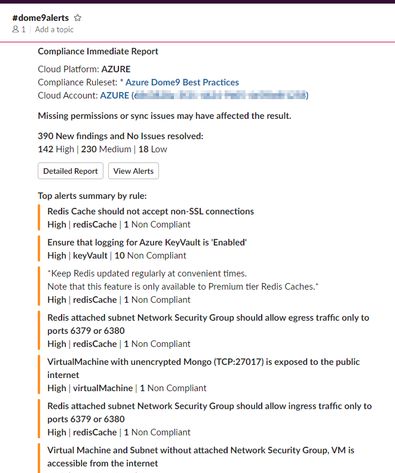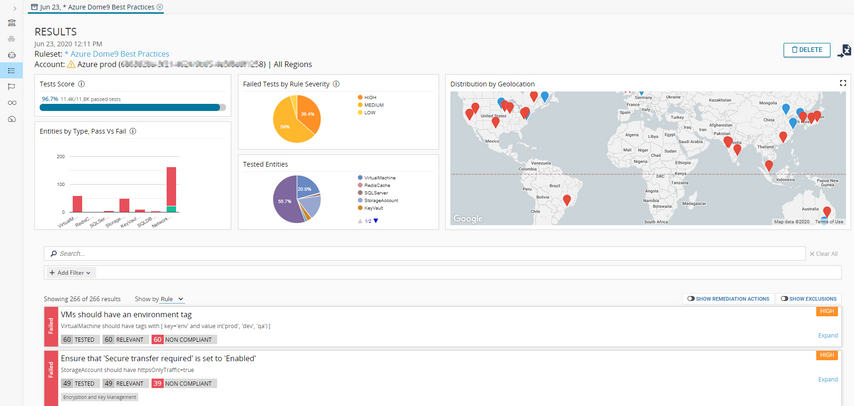- CheckMates
- :
- Products
- :
- CloudMates Products
- :
- CNAPP
- :
- CloudGuard Dome9 integration with Slack
- Subscribe to RSS Feed
- Mark Topic as New
- Mark Topic as Read
- Float this Topic for Current User
- Bookmark
- Subscribe
- Mute
- Printer Friendly Page
Are you a member of CheckMates?
×- Mark as New
- Bookmark
- Subscribe
- Mute
- Subscribe to RSS Feed
- Permalink
- Report Inappropriate Content
CloudGuard Dome9 integration with Slack
CloudGuard Dome9 can now be configured to send summary reports of alerts to a Slack channel.
With this integration, you can send a summary report of Dome9 alerts for posture management issues to a Slack instance. You can configure the integration to send summaries to a specific Slack channel (e.g., #dome9alerts), or configure it to send them to different channels, according to account, ruleset, or other parameters.
Reports are sent to Slack immediately after the assessment is run.
On Dome9, you configure the integration with Slack as a Notification Policy, which you can then associate with Compliance Policies. These perform compliance assessments on selected cloud accounts and send results according to the Notification Policy, in this case to Slack.
Here is an example of a report on a Slack channel. Notice the summary, followed by a breakdown of the issues by Severity. There are also links to a detailed report and the original alerts (on Dome9).
The Detailed Report (in Dome9) shows more statistics for the assessment, as well as a list of all alerts: