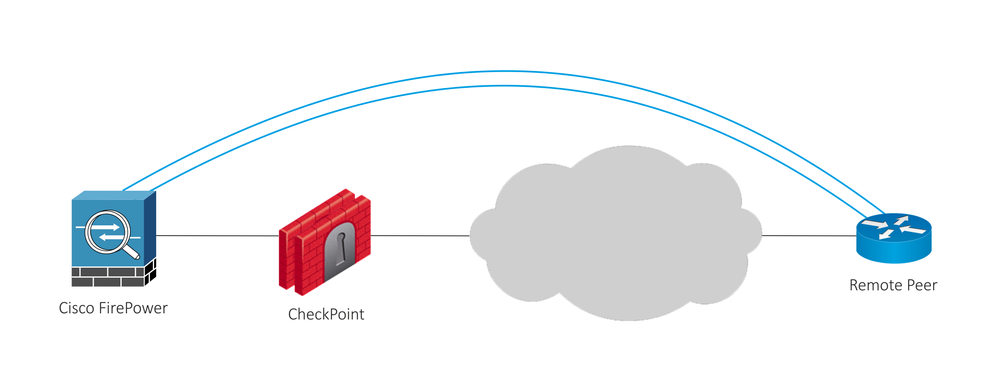- Products
Network & SASE IoT Protect Maestro Management OpenTelemetry/Skyline Remote Access VPN SASE SD-WAN Security Gateways SmartMove Smart-1 Cloud SMB Gateways (Spark) Threat PreventionCloud Cloud Network Security CloudMates General CloudGuard - WAF Talking Cloud Podcast Weekly ReportsSecurity Operations Events External Risk Management Incident Response Infinity AI Infinity Portal NDR Playblocks SOC XDR/XPR Threat Exposure Management
- Learn
- Local User Groups
- Partners
- More
This website uses Cookies. Click Accept to agree to our website's cookie use as described in our Privacy Policy. Click Preferences to customize your cookie settings.
- Products
- AI Security
- Developers & More
- Check Point Trivia
- CheckMates Toolbox
- General Topics
- Products Announcements
- Threat Prevention Blog
- Upcoming Events
- Americas
- EMEA
- Czech Republic and Slovakia
- Denmark
- Netherlands
- Germany
- Sweden
- United Kingdom and Ireland
- France
- Spain
- Norway
- Ukraine
- Baltics and Finland
- Greece
- Portugal
- Austria
- Kazakhstan and CIS
- Switzerland
- Romania
- Turkey
- Belarus
- Belgium & Luxembourg
- Russia
- Poland
- Georgia
- DACH - Germany, Austria and Switzerland
- Iberia
- Africa
- Adriatics Region
- Eastern Africa
- Israel
- Nordics
- Middle East and Africa
- Balkans
- Italy
- Bulgaria
- Cyprus
- APAC
AI Security Masters
E1: How AI is Reshaping Our World
MVP 2026: Submissions
Are Now Open!
What's New in R82.10?
Watch NowOverlap in Security Validation
Help us to understand your needs better
CheckMates Go:
Maestro Madness
Turn on suggestions
Auto-suggest helps you quickly narrow down your search results by suggesting possible matches as you type.
Showing results for
- CheckMates
- :
- Products
- :
- Network & SASE
- :
- Security Gateways
- :
- Re: Site to Site VPN configuration suggestion
Options
- Subscribe to RSS Feed
- Mark Topic as New
- Mark Topic as Read
- Float this Topic for Current User
- Bookmark
- Subscribe
- Mute
- Printer Friendly Page
Turn on suggestions
Auto-suggest helps you quickly narrow down your search results by suggesting possible matches as you type.
Showing results for
Are you a member of CheckMates?
×
Sign in with your Check Point UserCenter/PartnerMap account to access more great content and get a chance to win some Apple AirPods! If you don't have an account, create one now for free!
- Mark as New
- Bookmark
- Subscribe
- Mute
- Subscribe to RSS Feed
- Permalink
- Report Inappropriate Content
Jump to solution
Site to Site VPN configuration suggestion
Hello everybody,
We have a customer with topology like this:
They have established VPN tunnels between Cisco ASA (will be replaced with FirePower as on image above) and remote peers (different devices). Current configuration is such that ASA has all private IP addresses and NAT to public IP address used for VPN peering is being done on CheckPoint GW.
They reported few issues after upgrade from version 77.30 to version 80.10. Also, I have read that it's not best design decision to have NAT configured like this in a S2S VPN configuration.
What are your thoughts on this? Do you have any suggestions on how it should be done "properly"?
Thank you all in advanced,
Ivan
1 Solution
Accepted Solutions
- Mark as New
- Bookmark
- Subscribe
- Mute
- Subscribe to RSS Feed
- Permalink
- Report Inappropriate Content
As long as the static NAT address for the Cisco implemented by the Check Point is a unique routable address (i.e. not the firewall's external NIC address with attempted port forwarding for ESP/50 & IKE/500) it should work fine.
However due to intervening NAT between the Cisco and the Remote Peer, NAT Traversal (NAT-T) will be active on UDP port 4500. NAT-T is essentially a double encapsulation to keep the intervening NAT operation from violating the ESP packet's digital signature. This increases overall packet size thus reducing the amount of tunneled data that can be carried per packet, and causes some additional processing overhead as well. Intervening NAT should be detected by the peers during IKE Phase 1 (packets 3 & 4) and NAT-T should start automatically, just make sure both sides have support for NAT-T enabled.
This kind of setup can also cause issues if the Cisco tries to use its externally-facing IP address as the IKE Peer ID, which then does not match the actual source IP addresses appearing on its IKE packets due to the NAT. This can easily be rectified by adjusting the IKE peer settings.
What I would suggest is giving the Cisco its own interface on the Internet "dirty segment" with its own directly-assigned Internet-routable IP address. The backend interface would then be attached as a DMZ on the Check Point. This setup avoids the two issues listed above, and as an added bonus the Check Point can inspect traffic in the clear before it is encrypted and after it is decrypted by the Cisco. There would of course be a performance impact on the Check Point but you would gain some valuable traffic visibility.
Ideally you could just put the Cisco "side by side" with the Check Point with its own direct Internet-routable interface and the inside interface directly on the inside, but you will have to watch out for asymmetric routing conditions on traffic trying to head to the Internet and/or VPN tunnel. Some NAT or Policy-Based Routing may be needed to avoid this.
Gaia 4.18 (R82) Immersion Tips, Tricks, & Best Practices Video Course
Now Available at https://shadowpeak.com/gaia4-18-immersion-course
Now Available at https://shadowpeak.com/gaia4-18-immersion-course
7 Replies
- Mark as New
- Bookmark
- Subscribe
- Mute
- Subscribe to RSS Feed
- Permalink
- Report Inappropriate Content
What kind of NAT is being done on the Check Point for the VPN gateway, static or NAT?
What specific configuration on the Firepower has been done to account for the NAT?
What specific configuration on the Firepower has been done to account for the NAT?
- Mark as New
- Bookmark
- Subscribe
- Mute
- Subscribe to RSS Feed
- Permalink
- Report Inappropriate Content
There is static NAT on CheckPoint, and identity NAT on ASA (current device in network - will be replaced with FirePower).
- Mark as New
- Bookmark
- Subscribe
- Mute
- Subscribe to RSS Feed
- Permalink
- Report Inappropriate Content
What logs do you see on the Check Point related to the IPSEC tunnel?
- Mark as New
- Bookmark
- Subscribe
- Mute
- Subscribe to RSS Feed
- Permalink
- Report Inappropriate Content
I can post you those later, but could you give me your opinion regarding VPN design - specifically, VPN peer behind NAT CheckPoint? Pros and cons.
- Mark as New
- Bookmark
- Subscribe
- Mute
- Subscribe to RSS Feed
- Permalink
- Report Inappropriate Content
Any comments?
- Mark as New
- Bookmark
- Subscribe
- Mute
- Subscribe to RSS Feed
- Permalink
- Report Inappropriate Content
As long as the static NAT address for the Cisco implemented by the Check Point is a unique routable address (i.e. not the firewall's external NIC address with attempted port forwarding for ESP/50 & IKE/500) it should work fine.
However due to intervening NAT between the Cisco and the Remote Peer, NAT Traversal (NAT-T) will be active on UDP port 4500. NAT-T is essentially a double encapsulation to keep the intervening NAT operation from violating the ESP packet's digital signature. This increases overall packet size thus reducing the amount of tunneled data that can be carried per packet, and causes some additional processing overhead as well. Intervening NAT should be detected by the peers during IKE Phase 1 (packets 3 & 4) and NAT-T should start automatically, just make sure both sides have support for NAT-T enabled.
This kind of setup can also cause issues if the Cisco tries to use its externally-facing IP address as the IKE Peer ID, which then does not match the actual source IP addresses appearing on its IKE packets due to the NAT. This can easily be rectified by adjusting the IKE peer settings.
What I would suggest is giving the Cisco its own interface on the Internet "dirty segment" with its own directly-assigned Internet-routable IP address. The backend interface would then be attached as a DMZ on the Check Point. This setup avoids the two issues listed above, and as an added bonus the Check Point can inspect traffic in the clear before it is encrypted and after it is decrypted by the Cisco. There would of course be a performance impact on the Check Point but you would gain some valuable traffic visibility.
Ideally you could just put the Cisco "side by side" with the Check Point with its own direct Internet-routable interface and the inside interface directly on the inside, but you will have to watch out for asymmetric routing conditions on traffic trying to head to the Internet and/or VPN tunnel. Some NAT or Policy-Based Routing may be needed to avoid this.
Gaia 4.18 (R82) Immersion Tips, Tricks, & Best Practices Video Course
Now Available at https://shadowpeak.com/gaia4-18-immersion-course
Now Available at https://shadowpeak.com/gaia4-18-immersion-course
- Mark as New
- Bookmark
- Subscribe
- Mute
- Subscribe to RSS Feed
- Permalink
- Report Inappropriate Content
Timothy, thank you very much. I appreciate this.
Leaderboard
Epsum factorial non deposit quid pro quo hic escorol.
| User | Count |
|---|---|
| 20 | |
| 17 | |
| 13 | |
| 8 | |
| 7 | |
| 3 | |
| 3 | |
| 3 | |
| 3 | |
| 3 |
Upcoming Events
Tue 16 Dec 2025 @ 05:00 PM (CET)
Under the Hood: CloudGuard Network Security for Oracle Cloud - Config and Autoscaling!Thu 18 Dec 2025 @ 10:00 AM (CET)
Cloud Architect Series - Building a Hybrid Mesh Security Strategy across cloudsTue 16 Dec 2025 @ 05:00 PM (CET)
Under the Hood: CloudGuard Network Security for Oracle Cloud - Config and Autoscaling!Thu 18 Dec 2025 @ 10:00 AM (CET)
Cloud Architect Series - Building a Hybrid Mesh Security Strategy across cloudsThu 08 Jan 2026 @ 05:00 PM (CET)
AI Security Masters Session 1: How AI is Reshaping Our WorldAbout CheckMates
Learn Check Point
Advanced Learning
YOU DESERVE THE BEST SECURITY
©1994-2025 Check Point Software Technologies Ltd. All rights reserved.
Copyright
Privacy Policy
About Us
UserCenter