- Products
- Learn
- Local User Groups
- Partners
- More
This website uses Cookies. Click Accept to agree to our website's cookie use as described in our Privacy Policy. Click Preferences to customize your cookie settings.
- Products
- AI Security
- Developers & More
- Check Point Trivia
- CheckMates Toolbox
- General Topics
- Products Announcements
- Threat Prevention Blog
- Upcoming Events
- Americas
- EMEA
- Czech Republic and Slovakia
- Denmark
- Netherlands
- Germany
- Sweden
- United Kingdom and Ireland
- France
- Spain
- Norway
- Ukraine
- Baltics and Finland
- Greece
- Portugal
- Austria
- Kazakhstan and CIS
- Switzerland
- Romania
- Turkey
- Belarus
- Belgium & Luxembourg
- Russia
- Poland
- Georgia
- DACH - Germany, Austria and Switzerland
- Iberia
- Africa
- Adriatics Region
- Eastern Africa
- Israel
- Nordics
- Middle East and Africa
- Balkans
- Italy
- Bulgaria
- Cyprus
- APAC
MVP 2026: Submissions
Are Now Open!
What's New in R82.10?
Watch NowOverlap in Security Validation
Help us to understand your needs better
CheckMates Go:
Maestro Madness
Turn on suggestions
Auto-suggest helps you quickly narrow down your search results by suggesting possible matches as you type.
Showing results for
- CheckMates
- :
- Products
- :
- Developers
- :
- API / CLI Discussion
- :
- Re: How to test the Management API with the Cloud ...
Options
- Subscribe to RSS Feed
- Mark Topic as New
- Mark Topic as Read
- Float this Topic for Current User
- Bookmark
- Subscribe
- Mute
- Printer Friendly Page
Turn on suggestions
Auto-suggest helps you quickly narrow down your search results by suggesting possible matches as you type.
Showing results for
Are you a member of CheckMates?
×
Sign in with your Check Point UserCenter/PartnerMap account to access more great content and get a chance to win some Apple AirPods! If you don't have an account, create one now for free!
- Mark as New
- Bookmark
- Subscribe
- Mute
- Subscribe to RSS Feed
- Permalink
- Report Inappropriate Content
How to test the Management API with the Cloud Demo
The nice thing with the R80.10 Cloud Demo option is that you no longer need a real Check Point license to test security management features. And the API is one of them.
1. Get the server IP by clicking “copy server IP”
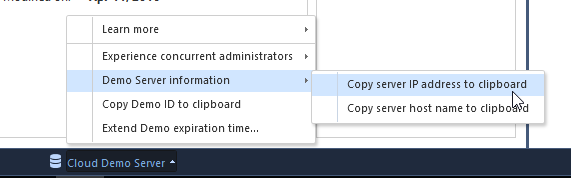
2. Get an administrator with a password that you know of, by creating one at “Permissions & Administrators” or by changing the password of one of the existing administrators. Publish your changes.
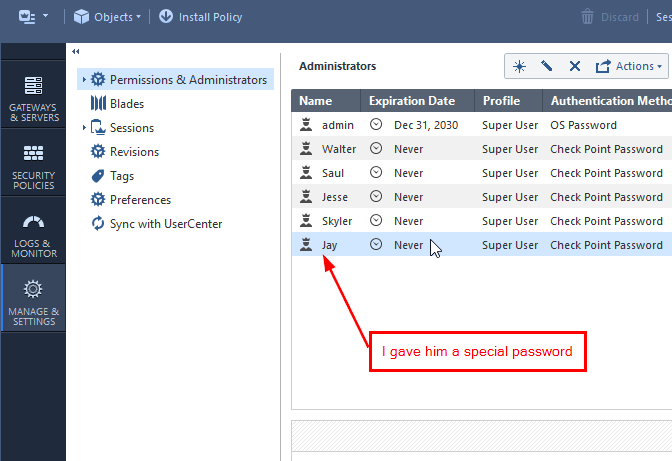
Now you can test your tools by connecting to this server IP with the administrator username and password.
- Tags:
- cloud demo
- demo
13 Replies
- Mark as New
- Bookmark
- Subscribe
- Mute
- Subscribe to RSS Feed
- Permalink
- Report Inappropriate Content
Tomer,
Can you point me to a detailed description of the capabilities of the cloud demo?
I routinely recommend it to my clients for familiarization with R80.XX, but it would be nice to accurately describe its limitations.
Thank you.
- Mark as New
- Bookmark
- Subscribe
- Mute
- Subscribe to RSS Feed
- Permalink
- Report Inappropriate Content
There's an SK that describes the various limitations: Check Point R80 / R80.10 Cloud Demo Known Limitations
- Mark as New
- Bookmark
- Subscribe
- Mute
- Subscribe to RSS Feed
- Permalink
- Report Inappropriate Content
Here is the overview of why we chose this approach with R80 and the highlights of the benefits - https://community.checkpoint.com/thread/5447-a-brief-history-of-demo-mode-for-policy-editor-and-smar...
- Mark as New
- Bookmark
- Subscribe
- Mute
- Subscribe to RSS Feed
- Permalink
- Report Inappropriate Content
How do I restart the Management API with "api restart" command in this demo mode? the "command line" shell is not the usual Gaia shell.
- Mark as New
- Bookmark
- Subscribe
- Mute
- Subscribe to RSS Feed
- Permalink
- Report Inappropriate Content
I don't you need to in the case of the Cloud Demo servers, but could be wrong there.
- Mark as New
- Bookmark
- Subscribe
- Mute
- Subscribe to RSS Feed
- Permalink
- Report Inappropriate Content
The API in the cloud demo is setup to only accept local connections so it is required to test remote tools. Tomer Sole can we get the cloud server to default to gui clients or all IP? Otherwise we need some way to access and restart the API like Bryan mentioned.
Otherwise I have bypassed this with the run-script api to issue an api restart from SmartConsole.
- Mark as New
- Bookmark
- Subscribe
- Mute
- Subscribe to RSS Feed
- Permalink
- Report Inappropriate Content
Get the real ip of the machine.
update MGMT object with real IP.
modify API settings
add user + password + permissions
publish
run-script on the MGMT object :
source /etc/profile.d/CP.sh && api restart
ignore the error
Have fun ![]() I do not know how to upload screenshots
I do not know how to upload screenshots ![]()
for me it worked ![]()
C:\Program Files (x86)\CheckPoint\SmartConsole\R80.20\PROGRAM>mgmt_cli.exe login -m 52.59.244.70 -u ofirs -p ofirs
To verify server identity, compare the following fingerprint with the one displayed by the api management tool (api fingerprint).
SHA1 Fingerprint=42:02:B9:93:7C:4A:E4:47:3F:4C:B3:82:B8:45:0D:A9:13:80:E9:62
English Fingerprint=TOY GAL CENT WAVY LIEN LEE TAN CHEF SNOW DAYS BADE RUSK
Do you accept the fingerprint? (y/n) [y] ? y
C:\Program Files (x86)\CheckPoint\SmartConsole\R80.20\PROGRAM>mgmt_cli.exe login -m 52.59.244.70 -u ofirs -p ofirs
uid: "ddae3d5a-55aa-4cfd-8007-203a48e76ad7"
sid: "VuF91i1TvIShO6qc-L7xLDhxgNt04c4Nw9annrZFack"
url: "https://52.59.244.70:443/web_api"
session-timeout: 600
last-login-was-at:
posix: 1538151915730
iso-8601: "2018-09-28T16:25+0000"
api-server-version: "1.3"
- Mark as New
- Bookmark
- Subscribe
- Mute
- Subscribe to RSS Feed
- Permalink
- Report Inappropriate Content
As I said I do this to bypass the issue.
But it would make more sense for standard user who is using the demo to not go through this step.
- Mark as New
- Bookmark
- Subscribe
- Mute
- Subscribe to RSS Feed
- Permalink
- Report Inappropriate Content
Hi,
is this method possible to do for a normal user?
Because I don't have no idea how
* How to access the CLISH in the Demo env.?
* where I get the script?
* what have to be modified by the API setting?
Tanks for your answers.
Cheers
- Mark as New
- Bookmark
- Subscribe
- Mute
- Subscribe to RSS Feed
- Permalink
- Report Inappropriate Content
clish access is not necessary for this.
Also in current versions the Demo Mode server should be available from all IPs by default (as I recall), or if you need to enable it, there is no need to execute an api restart.
If you want to use mgmt_cli, it’s available in Windows when you install SmartConsole.
- Mark as New
- Bookmark
- Subscribe
- Mute
- Subscribe to RSS Feed
- Permalink
- Report Inappropriate Content
api restart is a CLISH command
- Mark as New
- Bookmark
- Subscribe
- Mute
- Subscribe to RSS Feed
- Permalink
- Report Inappropriate Content
The api command is a shell script, that can be called from Expert or Clish.
- Mark as New
- Bookmark
- Subscribe
- Mute
- Subscribe to RSS Feed
- Permalink
- Report Inappropriate Content
Created a new post on this topic: https://community.checkpoint.com/t5/API-CLI-Discussion/Using-SmartConsole-Demo-Mode-Server-for-API-t...
Further questions on this topic should be addressed on this thread.
Leaderboard
Epsum factorial non deposit quid pro quo hic escorol.
| User | Count |
|---|---|
| 4 | |
| 1 | |
| 1 | |
| 1 | |
| 1 | |
| 1 | |
| 1 | |
| 1 | |
| 1 | |
| 1 |
Upcoming Events
Tue 16 Dec 2025 @ 05:00 PM (CET)
Under the Hood: CloudGuard Network Security for Oracle Cloud - Config and Autoscaling!Thu 18 Dec 2025 @ 10:00 AM (CET)
Cloud Architect Series - Building a Hybrid Mesh Security Strategy across cloudsTue 16 Dec 2025 @ 05:00 PM (CET)
Under the Hood: CloudGuard Network Security for Oracle Cloud - Config and Autoscaling!Thu 18 Dec 2025 @ 10:00 AM (CET)
Cloud Architect Series - Building a Hybrid Mesh Security Strategy across cloudsAbout CheckMates
Learn Check Point
Advanced Learning
YOU DESERVE THE BEST SECURITY
©1994-2025 Check Point Software Technologies Ltd. All rights reserved.
Copyright
Privacy Policy
About Us
UserCenter


