- Products
- Learn
- Local User Groups
- Partners
- More
This website uses Cookies. Click Accept to agree to our website's cookie use as described in our Privacy Policy. Click Preferences to customize your cookie settings.
- Products
- Learn
- Local User Groups
- Upcoming Events
- Americas
- EMEA
- Czech Republic and Slovakia
- Denmark
- Netherlands
- Germany
- Sweden
- United Kingdom and Ireland
- France
- Spain
- Norway
- Ukraine
- Baltics and Finland
- Greece
- Portugal
- Austria
- Kazakhstan and CIS
- Switzerland
- Romania
- Turkey
- Belarus
- Belgium & Luxembourg
- Russia
- Poland
- Georgia
- DACH - Germany, Austria and Switzerland
- Iberia
- Africa
- Adriatics Region
- Eastern Africa
- Israel
- Nordics
- Middle East and Africa
- Balkans
- Italy
- Bulgaria
- Cyprus
- APAC
- Partners
- More
- ABOUT CHECKMATES & FAQ
- Sign In
- Leaderboard
- Events
The Great Exposure Reset
24 February 2026 @ 5pm CET / 11am EST
AI Security Masters E4:
Introducing Cyata - Securing the Agenic AI Era
AI Security Masters E3:
AI-Generated Malware
CheckMates Go:
CheckMates Fest
Turn on suggestions
Auto-suggest helps you quickly narrow down your search results by suggesting possible matches as you type.
Showing results for
- CheckMates
- :
- Products
- :
- Developers
- :
- API / CLI Discussion
- :
- CPViewInsights
Options
- Subscribe to RSS Feed
- Mark Topic as New
- Mark Topic as Read
- Float this Topic for Current User
- Bookmark
- Subscribe
- Mute
- Printer Friendly Page
Turn on suggestions
Auto-suggest helps you quickly narrow down your search results by suggesting possible matches as you type.
Showing results for
Are you a member of CheckMates?
×
Sign in with your Check Point UserCenter/PartnerMap account to access more great content and get a chance to win some Apple AirPods! If you don't have an account, create one now for free!
- Mark as New
- Bookmark
- Subscribe
- Mute
- Subscribe to RSS Feed
- Permalink
- Report Inappropriate Content
CPViewInsights
#####
ANNOUNCEMENT
I have removed this tool from CheckMates.
R&D has provide this functionality inside of the latest DiagnosticsView Release.
Thanks for all the support to date!
#####
17 Replies
- Mark as New
- Bookmark
- Subscribe
- Mute
- Subscribe to RSS Feed
- Permalink
- Report Inappropriate Content
Hi Joshua, and thanks for that.
I've tried with the active CPViewdb.dat of a VSX Gateway and I had the following error message:
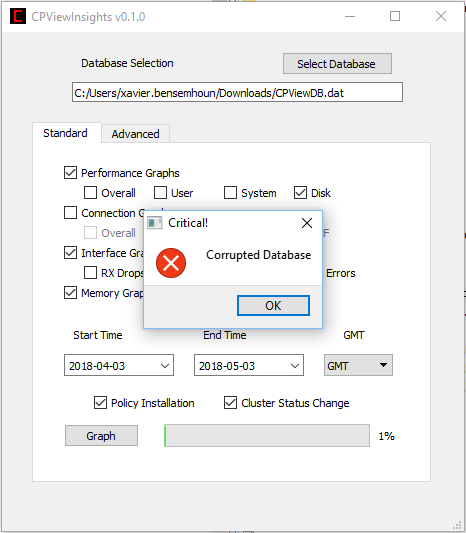
Maybe should I do something in order to use the actual .dat file ? Is their any Best practices regarding this historization of CPView stats?
For some reason I've an old file and I used it: your tool is really useful!
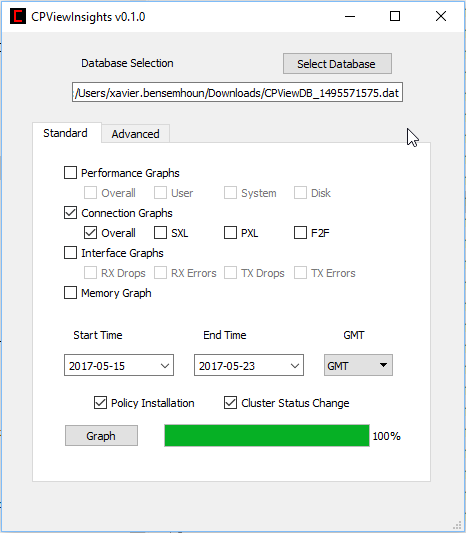
For example ; and then, just after having press on "Graph" button, a TAB on my preferred web browser is open and sho such result:
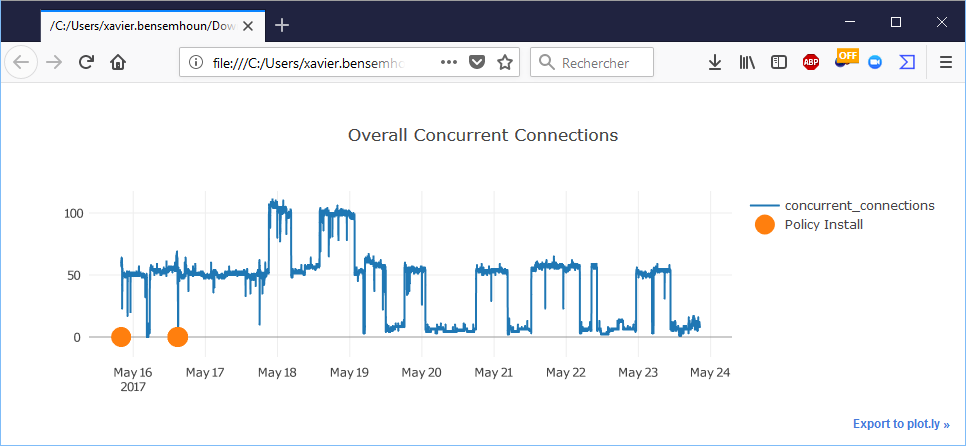
Reaaaaaaally cool !
Cybersecurity Evangelist, CISSP, CCSP, CCSM Elite
- Mark as New
- Bookmark
- Subscribe
- Mute
- Subscribe to RSS Feed
- Permalink
- Report Inappropriate Content
Occasionally if you rip out the cpview database file live, you can create some inconsistencies in the database.
This will lead to this message, it isn't necessarily fully corrupted, just to a point where I can't graph reliably. I opted to not try repairing.
You should always use the following command to obtain the database.
#cpview history export
There are still some scenarios where it will be corrupt, but exporting properly should help in most cases.
- Mark as New
- Bookmark
- Subscribe
- Mute
- Subscribe to RSS Feed
- Permalink
- Report Inappropriate Content
Great work!!!! Very helpful
- Mark as New
- Bookmark
- Subscribe
- Mute
- Subscribe to RSS Feed
- Permalink
- Report Inappropriate Content
Windows 8.1 Pro.
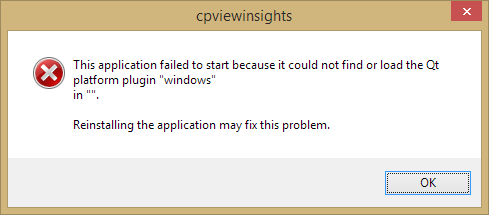
Kind regards,
Jozko Mrkvicka
Jozko Mrkvicka
- Mark as New
- Bookmark
- Subscribe
- Mute
- Subscribe to RSS Feed
- Permalink
- Report Inappropriate Content
Hmm. Not sure haven't seen this. This is built for 64 bit is your machine 64 bit?
- Mark as New
- Bookmark
- Subscribe
- Mute
- Subscribe to RSS Feed
- Permalink
- Report Inappropriate Content
Yes, 64bit.
I have also problem with SecuRemote on my private machine, so maybe something is wrong with my workstation (or with W8.1 Pro).
Kind regards,
Jozko Mrkvicka
Jozko Mrkvicka
- Mark as New
- Bookmark
- Subscribe
- Mute
- Subscribe to RSS Feed
- Permalink
- Report Inappropriate Content
Hi Joshua Hatter,
First of all, thanks for the tool, it's very useful.
One couple of things I noticed on Version 2 are the following:
- When working with multiple graphics on the same output, for example CPU cores or Interface drops, it shows vertical lines who extend forever but without information if you make zoom. On the following graphic, the maximum value is 60, but you can see lines above it and even below zero. I tested on three browsers with same results:
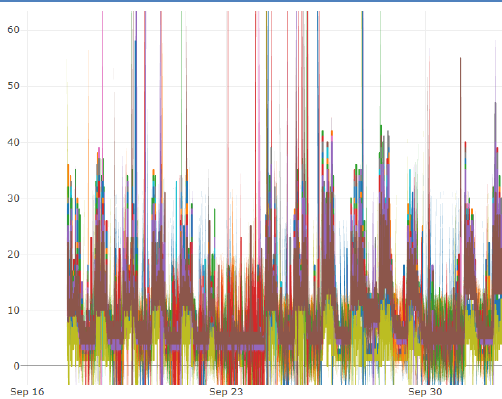
- When the data is always the same through time, the graphic output is apparenty 0; but if you put the mouse cursor shows the real value.
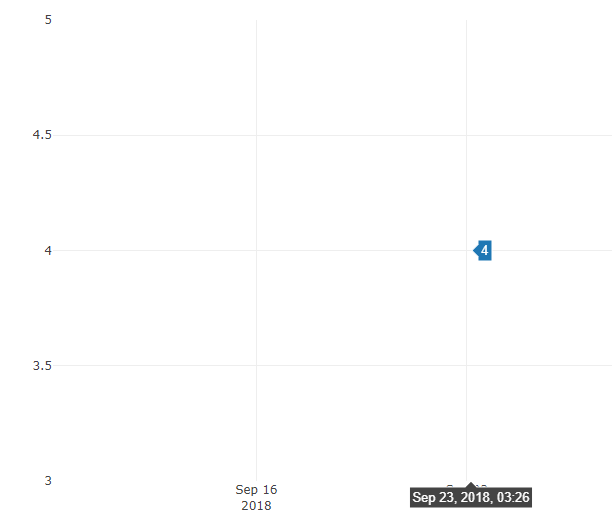
I hope you can review this.
Also I really appreciate if you can provide me the first verstion. When I tested at first, did not experienced the problems mentioned above.
Regards.
- Mark as New
- Bookmark
- Subscribe
- Mute
- Subscribe to RSS Feed
- Permalink
- Report Inappropriate Content
Thanks! I had literally never seen this before until today. Have another internal user confirming they have spotted it once before as well but after zooming in the data corrects itself, looking into it.
Hope to release a updated version soon which is compatible with R80.20.
- Mark as New
- Bookmark
- Subscribe
- Mute
- Subscribe to RSS Feed
- Permalink
- Report Inappropriate Content
The latest version should correct this. I believe it was an underlying issue with Plotly Scattergl VS Scatter plots, if you still see the issue let me know! Kenny Manrique
- Mark as New
- Bookmark
- Subscribe
- Mute
- Subscribe to RSS Feed
- Permalink
- Report Inappropriate Content
Thank you Joshua Hatter!
I tested again with same cpview file and now the graphic shows the data correctly!


Regards.
- Mark as New
- Bookmark
- Subscribe
- Mute
- Subscribe to RSS Feed
- Permalink
- Report Inappropriate Content
Nice tool Joshua 🙂
- Mark as New
- Bookmark
- Subscribe
- Mute
- Subscribe to RSS Feed
- Permalink
- Report Inappropriate Content
Nice tool! I like it!
...but I was only able to start it once.
The second time I received this error:
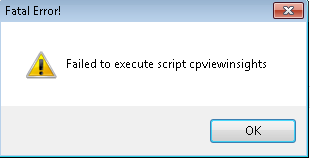
Any ideas?
Thanks in advance.
Cheers
Sven
- Mark as New
- Bookmark
- Subscribe
- Mute
- Subscribe to RSS Feed
- Permalink
- Report Inappropriate Content
The python interpreter in the compiled executable ran into an un-handled exception.
I'm constantly working on this project, and the next version will have better logging so that the log file can have some information to work with on these.
If I had to guess, I know there is a bug on second launch of a database that is corrupted. Deleting the settings.json file inside of the zip folder will fix this.
This is cause because the tool saves the last used database and reloads it on next launch.
Also depending on how/where you launch the tool from, it will try to make the log file in the directory you call from, leading to permissions errors.
So for example if you unzipped in C:\Users\username\cpviewinsights\
But you call the exe manually from cmd line in Windows at path C:\
It will try to make the log file in C:\ and this commonly leads to a permission exception.
Other than that I apologize I'm not sure, lookout for next version here probably by next week.
Next version will have better handling for corrupted databases due to improper export from the firewall.
- Mark as New
- Bookmark
- Subscribe
- Mute
- Subscribe to RSS Feed
- Permalink
- Report Inappropriate Content
Hi Joshua Hatter.
There is a time stamp of "CPview History" and a time error shown on the graph.
Ex) 1539216686 -> Oct 11, 2018 01:11:26 ( 1H )
As the time error range increases, other data values differ from the "CPViewDB.dat" value.
Are there any restrictions or settings that I don't know?
Version : R80.10 Take 121
Regards.
- Mark as New
- Bookmark
- Subscribe
- Mute
- Subscribe to RSS Feed
- Permalink
- Report Inappropriate Content
Hi,
This tool is really great ! So useful.
I have a gateway on wich I exported the db with the command "cpview history export" but the result is always seen as corrupted by the tool.
From command line, navigating in the history with "cpview -t" is working fine.
Do you have any advice ? Is there a way to repair it manually ?
Regards,
Benoit
- Mark as New
- Bookmark
- Subscribe
- Mute
- Subscribe to RSS Feed
- Permalink
- Report Inappropriate Content
So sometimes I use DB Browser for SQLite to view the table I'm having issue with to see what the problem is. Many times you will find corrupted characters and or data from other tables in the wrong table even.
Some have attempted a sql dump and insert into new database, but your mileage may very. Have seen bizarre graphs after doing a dump.
sqlite - How to recover a corrupt SQLite3 database? - Stack Overflow
- Mark as New
- Bookmark
- Subscribe
- Mute
- Subscribe to RSS Feed
- Permalink
- Report Inappropriate Content
Hi Joshua,
Thanks for your great tool, By the way did we have graph for throughput history?
Prachachart.S
Leaderboard
Epsum factorial non deposit quid pro quo hic escorol.
| User | Count |
|---|---|
| 2 | |
| 1 | |
| 1 | |
| 1 | |
| 1 |
Upcoming Events
Fri 20 Feb 2026 @ 08:00 AM (CET)
CheckMates Live Netherlands - Sessie 44: Hybrid Mesh Network Security - Check Point Software ReleaseMon 23 Feb 2026 @ 11:00 AM (EST)
Latest updates on Quantum Spark including R82 features and Spark Management zero touch - AMERTue 24 Feb 2026 @ 10:00 AM (CET)
Latest updates on Quantum Spark including R82 features and Spark Management zero touch - EMEATue 24 Feb 2026 @ 11:00 AM (EST)
Under The Hood: CloudGuard Network Security for Azure Virtual WANFri 20 Feb 2026 @ 08:00 AM (CET)
CheckMates Live Netherlands - Sessie 44: Hybrid Mesh Network Security - Check Point Software ReleaseMon 23 Feb 2026 @ 11:00 AM (EST)
Latest updates on Quantum Spark including R82 features and Spark Management zero touch - AMERTue 24 Feb 2026 @ 10:00 AM (CET)
Latest updates on Quantum Spark including R82 features and Spark Management zero touch - EMEATue 24 Feb 2026 @ 11:00 AM (EST)
Under The Hood: CloudGuard Network Security for Azure Virtual WANFri 06 Mar 2026 @ 08:00 AM (COT)
Check Point R82 Hands‑On Bootcamp – Comunidad DOJO PanamáAbout CheckMates
Learn Check Point
Advanced Learning
YOU DESERVE THE BEST SECURITY
©1994-2026 Check Point Software Technologies Ltd. All rights reserved.
Copyright
Privacy Policy
About Us
UserCenter


