- CheckMates
- :
- Products
- :
- Quantum
- :
- Threat Prevention
- :
- How to rollback AV signature for fix legitimate si...
Options
- Subscribe to RSS Feed
- Mark Topic as New
- Mark Topic as Read
- Float this Topic for Current User
- Bookmark
- Subscribe
- Mute
- Printer Friendly Page
Are you a member of CheckMates?
×
Sign in with your Check Point UserCenter/PartnerMap account to access more great content and get a chance to win some Apple AirPods! If you don't have an account, create one now for free!
- Mark as New
- Bookmark
- Subscribe
- Mute
- Subscribe to RSS Feed
- Permalink
- Report Inappropriate Content
How to rollback AV signature for fix legitimate site blocked
We found the firewall blocked some URL after signature updated on yesterday.
Now I have exception for DNS traffic then I can access to website as normal.
Firewall blocked e1745.a.akamaiedge.net as Malicious DNS request.
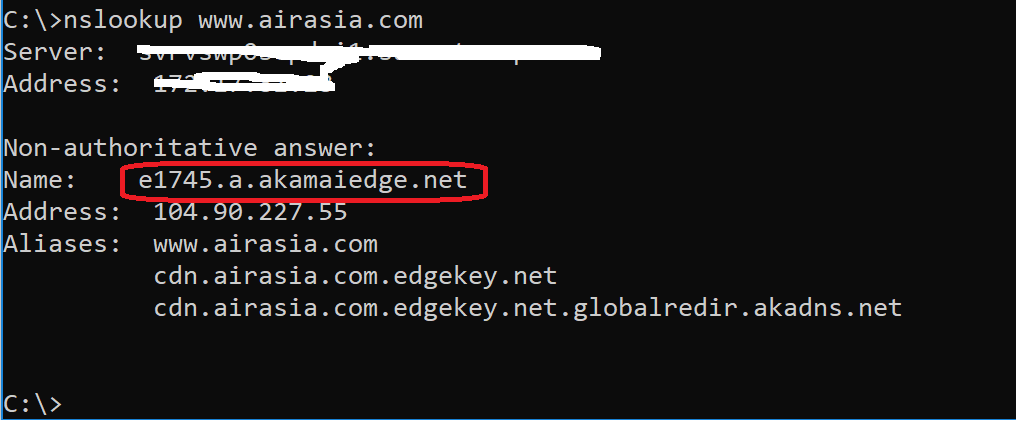
Please advice.
2 Replies
- Mark as New
- Bookmark
- Subscribe
- Mute
- Subscribe to RSS Feed
- Permalink
- Report Inappropriate Content
False positive should be communicated to the TAC via a support case.
How to submit a False Positive case for Anti-Bot and Anti-Virus protections
You should be able to create an IOC file with the relevant information and set it to "Inactive" to work around the situation in the meantime.
The CSV might look something like:
observ34,airasia.com,,,AB,
observ35,e1745.a.akamaiedge.net,,,AB,
Then you can set these domains to "Inactive."
- Mark as New
- Bookmark
- Subscribe
- Mute
- Subscribe to RSS Feed
- Permalink
- Report Inappropriate Content
Thank you Dameon.


