- Products
- Learn
- Local User Groups
- Partners
- More
This website uses Cookies. Click Accept to agree to our website's cookie use as described in our Privacy Policy. Click Preferences to customize your cookie settings.
- Products
- Learn
- Local User Groups
- Upcoming Events
- Americas
- EMEA
- Czech Republic and Slovakia
- Denmark
- Netherlands
- Germany
- Sweden
- United Kingdom and Ireland
- France
- Spain
- Norway
- Ukraine
- Baltics and Finland
- Greece
- Portugal
- Austria
- Kazakhstan and CIS
- Switzerland
- Romania
- Turkey
- Belarus
- Belgium & Luxembourg
- Russia
- Poland
- Georgia
- DACH - Germany, Austria and Switzerland
- Iberia
- Africa
- Adriatics Region
- Eastern Africa
- Israel
- Nordics
- Middle East and Africa
- Balkans
- Italy
- Bulgaria
- Cyprus
- APAC
- Partners
- More
- ABOUT CHECKMATES & FAQ
- Sign In
- Leaderboard
- Events
Policy Insights and Policy Auditor in Action
19 November @ 5pm CET / 11am ET
Access Control and Threat Prevention Best Practices
Watch HereOverlap in Security Validation
Help us to understand your needs better
CheckMates Go:
Maestro Madness
Turn on suggestions
Auto-suggest helps you quickly narrow down your search results by suggesting possible matches as you type.
Showing results for
- CheckMates
- :
- More
- :
- The CheckMates Blog
- :
- This Week in CheckMates: Week of 21st August 2017
Turn on suggestions
Auto-suggest helps you quickly narrow down your search results by suggesting possible matches as you type.
Showing results for
This Week in CheckMates: Week of 21st August 2017
Are you a member of CheckMates?
×
Sign in with your Check Point UserCenter/PartnerMap account to access more great content and get a chance to win some Apple AirPods! If you don't have an account, create one now for free!
- Subscribe to RSS Feed
- Mark as New
- Mark as Read
- Bookmark
- Subscribe
- Printer Friendly Page
- Report Inappropriate Content
2017-08-25
12:09 AM
Welcome to "This Week in Checkmates," your weekly highlight reel for all things CheckMates!
Past and future posts will be available here: About CheckMates
If you can't wait for the weekly update, follow our Twitter account where threads are highlighted regularly: @CPCheckMates!
Community Highlights
Here are some highlights from the week's activity on CheckMates:
Check Point 1400 Appliance - FAQ
This is a great resource telling you everything you ever wanted to know about the 1400 series of appliances. One of our partners Danny Jung put this together and is continually updating it!
Compliance Blade how-to videos
Tomer Sole produced some videos on how to best leverage the Compliances Blade in R80.10.
How to block OpenVPN
It's pretty straightforward if you want to block all use of it, a little bit less so when there is legitimate use you also need to allow. Still, something Application Control has no issue with.
Infinity R80.10 "Cool Feature of the Day" - Prevent installing the wrong policy
One way to achieve this is to Set Installation Target for Policies, which has been an option for quite some time. Another way, introduced as a "beta" feature in R80.10, is described in this article.
Unify Policy Migration from R77.30
Some legacy features were not brought forward to R80.x as they have been replaced with newer features. In this thread, legacy user groups need to be replaced with Access Roles (an Identity Awareness feature).
Did You Know...
You can respond to the emails you get from CheckMates to update a thread?
I know this is a repeat of last week's tip, but I wanted to repeat it to reiterate the warning that goes with this: make sure if you use this feature, your email response doesn't include any signature information or it will be posted along with your messages! I've edited a few messages to remove this information.
Unless you've disabled email notifications on your account, which you can do here, you should get an email for new responses on a given thread or content you have chosen to follow, which you can do from the Actions menu:
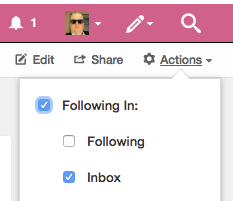
When you get the email, it will look something like this:
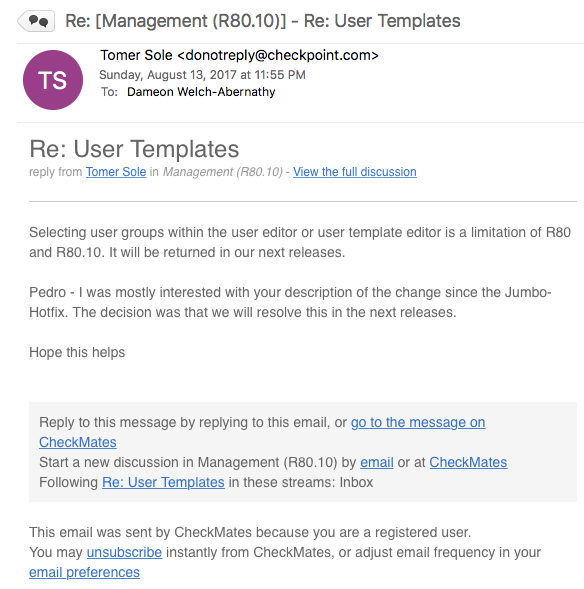
Simply respond to the email like you would any other:
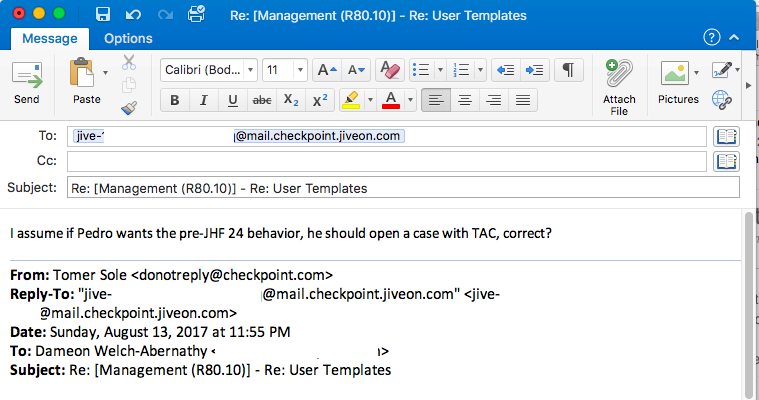
Your email will appear in the relevant thread as a reply to the comment you are responding to:
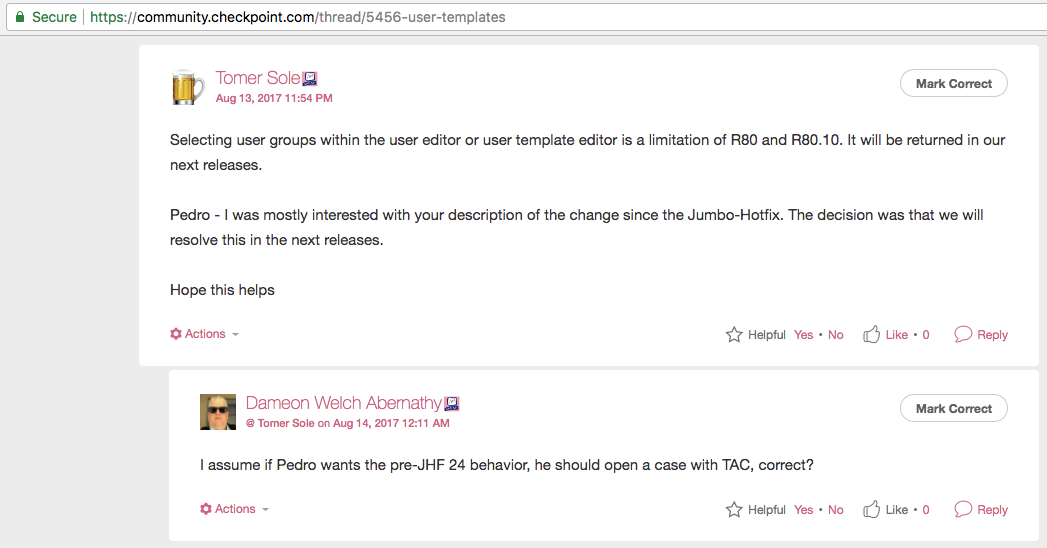
A word of warning: Make sure to disable your email signature on these emails as they will be included in your post to CheckMates. You may not want that.
Upcoming Events
Our upcoming events in September include:
- Cloud Security Best Practices with Amit Schnitzer on September 6th
- Ask Me Anything with Dorit Dor and her team on September 18th
Feedback
We would be delighted to hear your feedback! Here are a few ways you can share it with us:
- Leave a comment on this post
- Email:checkmates@checkpoint.com
- Twitter: @CPCheckMates
About CheckMates
Learn Check Point
Advanced Learning
YOU DESERVE THE BEST SECURITY
©1994-2025 Check Point Software Technologies Ltd. All rights reserved.
Copyright
Privacy Policy
About Us
UserCenter


