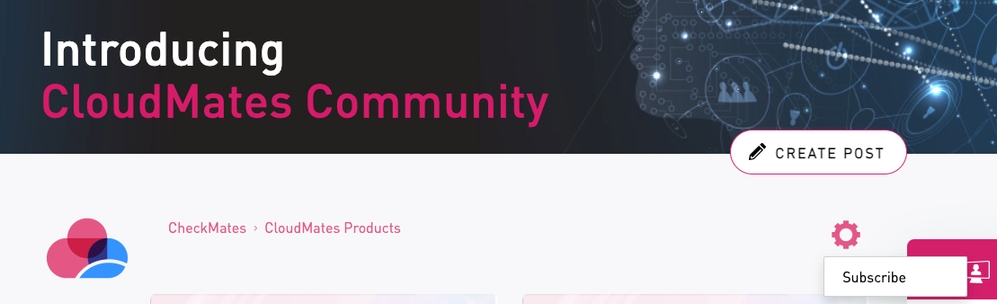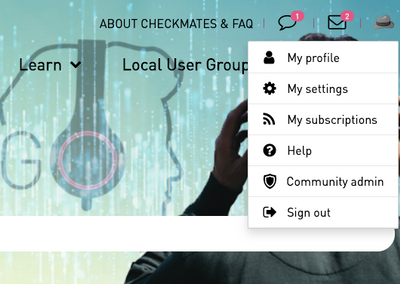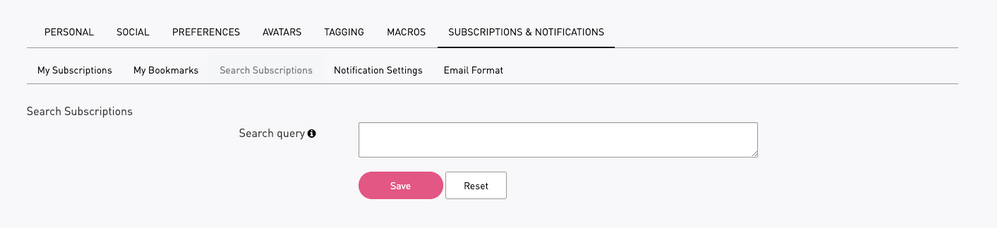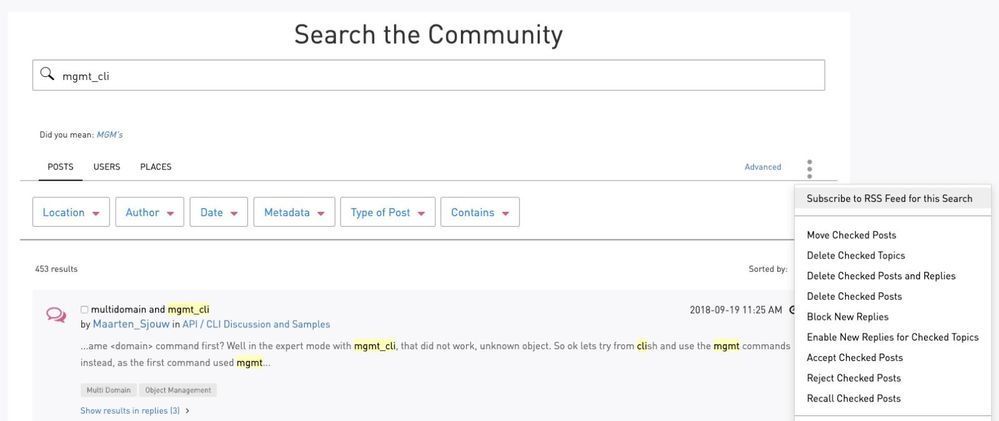- Products
Network & SASE IoT Protect Maestro Management OpenTelemetry/Skyline Remote Access VPN SASE SD-WAN Security Gateways SmartMove Smart-1 Cloud SMB Gateways (Spark) Threat PreventionCloud Cloud Network Security CloudMates General CloudGuard - WAF Talking Cloud Podcast Weekly ReportsSecurity Operations Events External Risk Management Incident Response Infinity Portal NDR Playblocks SOC XDR/XPR Threat Exposure Management
- Learn
- Local User Groups
- Partners
- More
This website uses Cookies. Click Accept to agree to our website's cookie use as described in our Privacy Policy. Click Preferences to customize your cookie settings.
- Products
- AI Security
- Developers & More
- Check Point Trivia
- CheckMates Toolbox
- General Topics
- Products Announcements
- Threat Prevention Blog
- Upcoming Events
- Americas
- EMEA
- Czech Republic and Slovakia
- Denmark
- Netherlands
- Germany
- Sweden
- United Kingdom and Ireland
- France
- Spain
- Norway
- Ukraine
- Baltics and Finland
- Greece
- Portugal
- Austria
- Kazakhstan and CIS
- Switzerland
- Romania
- Turkey
- Belarus
- Belgium & Luxembourg
- Russia
- Poland
- Georgia
- DACH - Germany, Austria and Switzerland
- Iberia
- Africa
- Adriatics Region
- Eastern Africa
- Israel
- Nordics
- Middle East and Africa
- Balkans
- Italy
- Bulgaria
- Cyprus
- APAC
Quantum SD-WAN Monitoring
Watch NowCheckMates Fest 2026
Watch Now!AI Security Masters
Hacking with AI: The Dark Side of Innovation
MVP 2026: Submissions
Are Now Open!
Overlap in Security Validation
Help us to understand your needs better
CheckMates Go:
R82.10 and Rationalizing Multi Vendor Security Policies
Turn on suggestions
Auto-suggest helps you quickly narrow down your search results by suggesting possible matches as you type.
Showing results for
- CheckMates
- :
- More
- :
- The CheckMates Blog
- :
- How to Subscribe to Specific Topics on CheckMates
Turn on suggestions
Auto-suggest helps you quickly narrow down your search results by suggesting possible matches as you type.
Showing results for
How to Subscribe to Specific Topics on CheckMates
Are you a member of CheckMates?
×
Sign in with your Check Point UserCenter/PartnerMap account to access more great content and get a chance to win some Apple AirPods! If you don't have an account, create one now for free!
- Subscribe to RSS Feed
- Mark as New
- Mark as Read
- Bookmark
- Subscribe
- Printer Friendly Page
- Report Inappropriate Content
2021-06-14
05:00 PM
There's a lot going on in the CheckMates community these days and it can be difficult to keep up!
With that in mind, we'd like to bring your attention to two important features on CheckMates that can help:
- Subscribing to a Forum/Category
- Subscribing to specific terms used throughout the community
By "subscribing" you will get an email when a new post is created in the relevant Forum/Category or with a matching search term. This will allow you to more easily follow topics that are relevant to you.
Subscribing to a Forum or Category is quite simple:
- Navigate to the desired forum/category (e.g. CloudMates)
- Select Subscribe from the Gear menu:
Each time a message is posted in any of the CloudMates forums, you will get an email.
Search Subscriptions work on the same principle: you will receive email anytime a particular search term is posted to the community. To enable this feature, go to your settings as follows:
Then select Subscriptions & Notifications > Search Subscriptions:
A few notes:
- Up to 5 search queries are allowed per user separated by a comma, which is treated as an OR.
- Words may only contain the following characters: a-z, A-Z, 0-9 , _ + - : () \" & * ? | ! {} [ ] ^ ~ \\ @ = # % $ ' /. Other characters are removed.
- Regular expressions and operators will work, which makes the five search query limit more manageable. For example, if 'apples AND oranges, pears OR bananas' is entered, a notification will be sent if either:
- A post contains both 'apples' and 'oranges'
- A post contains either ‘pears’ or ‘bananas’
- You will only be notified once even if a post has the keywords mentioned repeatedly.
- No notification is sent if a post has the keyword in the Subject line of the post only, it must be contained in the post body.
- When you change this setting, it will take approximately 15 minutes to take effect.
- To disable the feature, delete the search query and click Save.
You may wish to further adjust your notifications in Subscriptions & Notifications > Notification Settings to adjust the frequency of notifications or to receive certain ones in digest form.
If you prefer to subscribe to search terms via an RSS feed, you can also do that:
As always, we're here to serve and appreciate your continued patronage!
Labels
About CheckMates
Learn Check Point
Advanced Learning
YOU DESERVE THE BEST SECURITY
©1994-2026 Check Point Software Technologies Ltd. All rights reserved.
Copyright
Privacy Policy
About Us
UserCenter