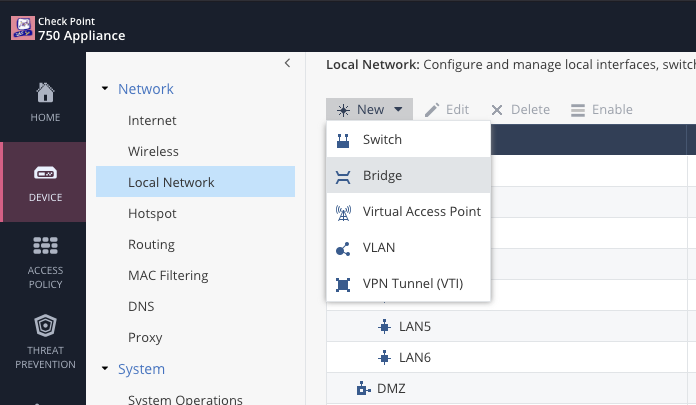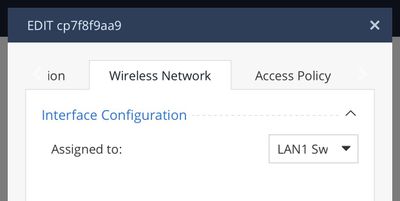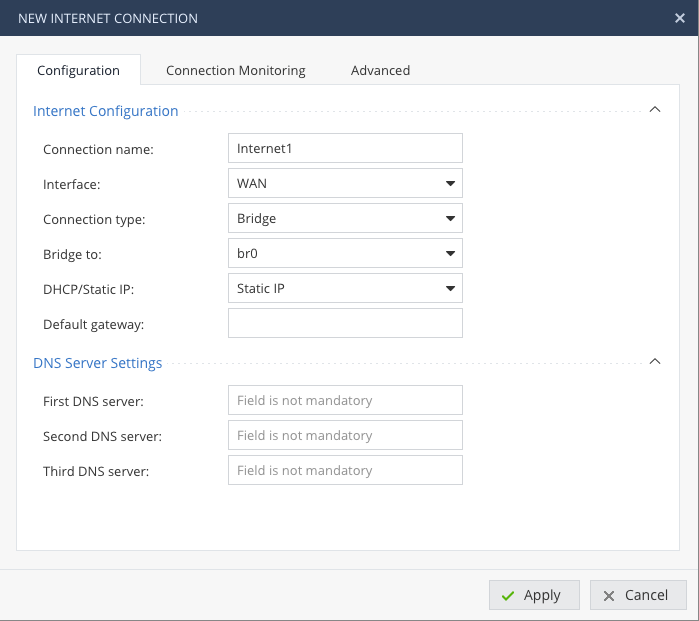- Products
- Learn
- Local User Groups
- Partners
- More
This website uses Cookies. Click Accept to agree to our website's cookie use as described in our Privacy Policy. Click Preferences to customize your cookie settings.
- Products
- AI Security
- Developers & More
- Check Point Trivia
- CheckMates Toolbox
- General Topics
- Products Announcements
- Threat Prevention Blog
- Upcoming Events
- Americas
- EMEA
- Czech Republic and Slovakia
- Denmark
- Netherlands
- Germany
- Sweden
- United Kingdom and Ireland
- France
- Spain
- Norway
- Ukraine
- Baltics and Finland
- Greece
- Portugal
- Austria
- Kazakhstan and CIS
- Switzerland
- Romania
- Turkey
- Belarus
- Belgium & Luxembourg
- Russia
- Poland
- Georgia
- DACH - Germany, Austria and Switzerland
- Iberia
- Africa
- Adriatics Region
- Eastern Africa
- Israel
- Nordics
- Middle East and Africa
- Balkans
- Italy
- Bulgaria
- Cyprus
- APAC
MVP 2026: Submissions
Are Now Open!
What's New in R82.10?
Watch NowOverlap in Security Validation
Help us to understand your needs better
CheckMates Go:
Maestro Madness
Turn on suggestions
Auto-suggest helps you quickly narrow down your search results by suggesting possible matches as you type.
Showing results for
- CheckMates
- :
- Products
- :
- Network & SASE
- :
- SMB Gateways (Spark)
- :
- appliance 1430 Configure WiFi to specific network ...
Options
- Subscribe to RSS Feed
- Mark Topic as New
- Mark Topic as Read
- Float this Topic for Current User
- Bookmark
- Subscribe
- Mute
- Printer Friendly Page
Turn on suggestions
Auto-suggest helps you quickly narrow down your search results by suggesting possible matches as you type.
Showing results for
Are you a member of CheckMates?
×
Sign in with your Check Point UserCenter/PartnerMap account to access more great content and get a chance to win some Apple AirPods! If you don't have an account, create one now for free!
- Mark as New
- Bookmark
- Subscribe
- Mute
- Subscribe to RSS Feed
- Permalink
- Report Inappropriate Content
Jump to solution
appliance 1430 Configure WiFi to specific network and static IPs
Hi, we have several laptops that with need to connect to our local network the room only has 1 ethernet jack so I connected the checkpoint 1430 appliance to this jack, configure internet connection with static ip 172.16.20.252 and enable/configure wireless option so the laptops could connect to our network, all laptops connect to our network and have internet accces but wireless is on a different network 192.168.200.1 how can I configure/setup WiFi to be in the same network 172.16.20. and use static ips for the laptops so I can set them manually to 172.16.20. network.
best regards
1 Solution
Accepted Solutions
- Mark as New
- Bookmark
- Subscribe
- Mute
- Subscribe to RSS Feed
- Permalink
- Report Inappropriate Content
Recommend upgrading to more recent firmware and reading the product documentation: https://sc1.checkpoint.com/documents/R77.20.87/1400_Local_AdminGuide/html_frameset.htm
You will need to remove the Internet connection from the appliance (specifically, delete it in the configuration).
Then you can configure a bridge with the WAN port. bridge the WAN port to either the DMZ or LAN Switch.
12 Replies
- Mark as New
- Bookmark
- Subscribe
- Mute
- Subscribe to RSS Feed
- Permalink
- Report Inappropriate Content
Go to Device > Network > Wireless, Tap on Edit Settings, go here and set to LAN1 Switch:
- Mark as New
- Bookmark
- Subscribe
- Mute
- Subscribe to RSS Feed
- Permalink
- Report Inappropriate Content
Hi thank you for such a quick reply I still have not been able to make it work this are the settings I have right now, the ethernet cable goes from etherner wall jack to WAN port in checkpoint 1430 appliance I have attached pics of the settings I have rightnow
hope this will give you a better idea of what I'm doing wrong so you could help me
best regards!
- Mark as New
- Bookmark
- Subscribe
- Mute
- Subscribe to RSS Feed
- Permalink
- Report Inappropriate Content
First of all, you're using a really old firmware version and you should upgrade to the most recent firmware (R77.20.87).
Depending on the exact version you're on, you may need to upgrade to an intermediate version first (R77.20.31).
That said, I'm not really clear what your issue is or what the desired configuration is.
Are you wanting LAN, WAN, and WLAN to be on the same segment?
If that's the case, you'll need to bridge LAN and WAN.
- Mark as New
- Bookmark
- Subscribe
- Mute
- Subscribe to RSS Feed
- Permalink
- Report Inappropriate Content
Are you wanting LAN, WAN, and WLAN to be on the same segment?
Yes that is exactly what I need, but don't know how?
- Mark as New
- Bookmark
- Subscribe
- Mute
- Subscribe to RSS Feed
- Permalink
- Report Inappropriate Content
Recommend upgrading to more recent firmware and reading the product documentation: https://sc1.checkpoint.com/documents/R77.20.87/1400_Local_AdminGuide/html_frameset.htm
You will need to remove the Internet connection from the appliance (specifically, delete it in the configuration).
Then you can configure a bridge with the WAN port. bridge the WAN port to either the DMZ or LAN Switch.
- Mark as New
- Bookmark
- Subscribe
- Mute
- Subscribe to RSS Feed
- Permalink
- Report Inappropriate Content
Thank you I will try it
best regards
- Mark as New
- Bookmark
- Subscribe
- Mute
- Subscribe to RSS Feed
- Permalink
- Report Inappropriate Content
PhoneBoy it seems that having all 3 options INTERNET, WIRELESS & LAN on the same subnet 172.16.20 is not possible I could set LAN & WIRELESS on the same subnet but when setting INTERNET in the same subnet 172.16.20 an error showing that LAN & WIRELESS already are in the 172.16.20 subnet and setting INTERNET in this subnet was not possible
but thanks for your help
- Mark as New
- Bookmark
- Subscribe
- Mute
- Subscribe to RSS Feed
- Permalink
- Report Inappropriate Content
Show me the precise steps you followed with screenshots.
If it's not possible in your current firmware, I recommend upgrading to the latest and trying it.
- Mark as New
- Bookmark
- Subscribe
- Mute
- Subscribe to RSS Feed
- Permalink
- Report Inappropriate Content
ok I will thanks
- Mark as New
- Bookmark
- Subscribe
- Mute
- Subscribe to RSS Feed
- Permalink
- Report Inappropriate Content
- Mark as New
- Bookmark
- Subscribe
- Mute
- Subscribe to RSS Feed
- Permalink
- Report Inappropriate Content
Maybe the firmware - works for me with R77.20.87 (990172913) ! First define the bridg with IP, then the Internet connection:
CCSP - CCSE / CCTE / CTPS / CCME / CCSM Elite / SMB Specialist
- Mark as New
- Bookmark
- Subscribe
- Mute
- Subscribe to RSS Feed
- Permalink
- Report Inappropriate Content
Thanks G_W_Albrecht next week I will try to upgrade the firmware.
Happy Thanksgiving
Leaderboard
Epsum factorial non deposit quid pro quo hic escorol.
| User | Count |
|---|---|
| 5 | |
| 2 | |
| 2 | |
| 2 | |
| 1 | |
| 1 | |
| 1 |
Upcoming Events
Tue 16 Dec 2025 @ 05:00 PM (CET)
Under the Hood: CloudGuard Network Security for Oracle Cloud - Config and Autoscaling!Thu 18 Dec 2025 @ 10:00 AM (CET)
Cloud Architect Series - Building a Hybrid Mesh Security Strategy across cloudsTue 16 Dec 2025 @ 05:00 PM (CET)
Under the Hood: CloudGuard Network Security for Oracle Cloud - Config and Autoscaling!Thu 18 Dec 2025 @ 10:00 AM (CET)
Cloud Architect Series - Building a Hybrid Mesh Security Strategy across cloudsAbout CheckMates
Learn Check Point
Advanced Learning
YOU DESERVE THE BEST SECURITY
©1994-2025 Check Point Software Technologies Ltd. All rights reserved.
Copyright
Privacy Policy
About Us
UserCenter