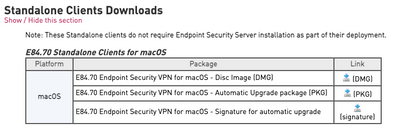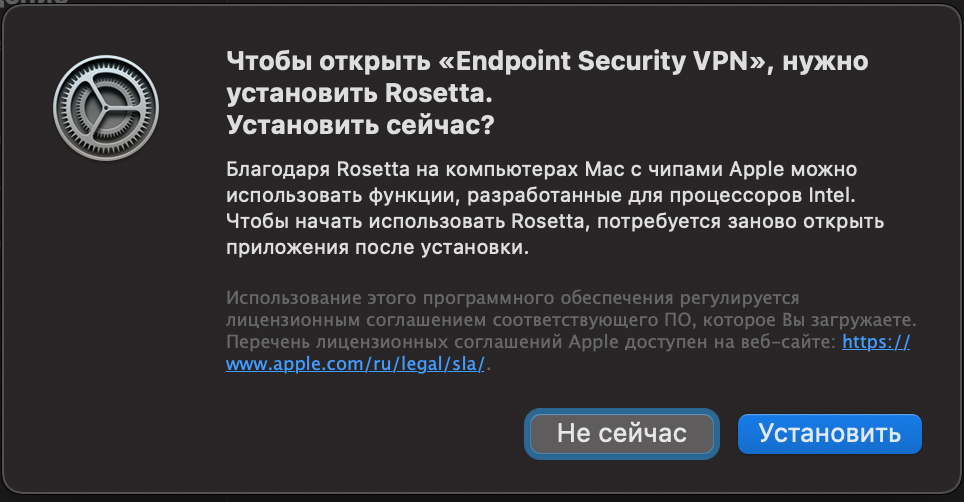- Products
- Learn
- Local User Groups
- Partners
- More
This website uses Cookies. Click Accept to agree to our website's cookie use as described in our Privacy Policy. Click Preferences to customize your cookie settings.
- Products
- AI Security
- Developers & More
- Check Point Trivia
- CheckMates Toolbox
- General Topics
- Products Announcements
- Threat Prevention Blog
- Upcoming Events
- Americas
- EMEA
- Czech Republic and Slovakia
- Denmark
- Netherlands
- Germany
- Sweden
- United Kingdom and Ireland
- France
- Spain
- Norway
- Ukraine
- Baltics and Finland
- Greece
- Portugal
- Austria
- Kazakhstan and CIS
- Switzerland
- Romania
- Turkey
- Belarus
- Belgium & Luxembourg
- Russia
- Poland
- Georgia
- DACH - Germany, Austria and Switzerland
- Iberia
- Africa
- Adriatics Region
- Eastern Africa
- Israel
- Nordics
- Middle East and Africa
- Balkans
- Italy
- Bulgaria
- Cyprus
- APAC
MVP 2026: Submissions
Are Now Open!
What's New in R82.10?
Watch NowOverlap in Security Validation
Help us to understand your needs better
CheckMates Go:
Maestro Madness
Turn on suggestions
Auto-suggest helps you quickly narrow down your search results by suggesting possible matches as you type.
Showing results for
- CheckMates
- :
- Products
- :
- Workspace
- :
- Endpoint
- :
- Re: Check Point support for Mac with M1 (Apple Sil...
Options
- Subscribe to RSS Feed
- Mark Topic as New
- Mark Topic as Read
- Float this Topic for Current User
- Bookmark
- Subscribe
- Mute
- Printer Friendly Page
Turn on suggestions
Auto-suggest helps you quickly narrow down your search results by suggesting possible matches as you type.
Showing results for
Are you a member of CheckMates?
×
Sign in with your Check Point UserCenter/PartnerMap account to access more great content and get a chance to win some Apple AirPods! If you don't have an account, create one now for free!
- Mark as New
- Bookmark
- Subscribe
- Mute
- Subscribe to RSS Feed
- Permalink
- Report Inappropriate Content
Check Point support for Mac with M1 (Apple Silicon)
Dear Support Team,
Do you have information about Check Point compatibility with the new Macbooks with M1 chip (ARM architecture) ? Will the next Check point release (bringing macOS Big Sur support) run on the ARM Macs (maybe with Rosetta 2) ?
Have a nice day,
Lucas
45 Replies
- Mark as New
- Bookmark
- Subscribe
- Mute
- Subscribe to RSS Feed
- Permalink
- Report Inappropriate Content
There's a technical preview available via the TAC with a more public release planned shortly.
The first release will use Rosetta2.
- Mark as New
- Bookmark
- Subscribe
- Mute
- Subscribe to RSS Feed
- Permalink
- Report Inappropriate Content
Hi. all. Any news on M1 compatibility release? Remote Access VPN is not compatible yet. 2 months passed.
- Mark as New
- Bookmark
- Subscribe
- Mute
- Subscribe to RSS Feed
- Permalink
- Report Inappropriate Content
E84.30 was released last week via https://supportcenter.checkpoint.com/supportcenter/portal?eventSubmit_doGoviewsolutiondetails=&solut...
This provides compatibility with Big Sur, but not M1-based Macs.
My understanding (and this is subject to change) is compatibility with M1 via Rosetta2 is planned for Q1 2021, native M1 planned for Q2 2021.
- Mark as New
- Bookmark
- Subscribe
- Mute
- Subscribe to RSS Feed
- Permalink
- Report Inappropriate Content
The plan is, as PhoneBoy wrote, to release M1 support on the next release.
But here is a tip.
Just between you and me, and if you promise not to tell anyone else …
From what we have seem so far, M1 probably works with the last E84.30 GA (using Rosetta 2) for most blades beside Threat Emulation, Forensics & Anti Ransomware (untested, non-committed, unsupported, you did not hear it from me).
So you are welcome to try and use it if you want. I know there are several customers who already use it on M1 with no issues.
If you do chose to use it on M1, I will be happy to hear your feedback – good or bad. Just send me a private message.
- Mark as New
- Bookmark
- Subscribe
- Mute
- Subscribe to RSS Feed
- Permalink
- Report Inappropriate Content
I had a 2012 Macbook Air and Check Point worked. I replaced it with an M1 Macbook Air and Check Point worked for more than a month. But at some point it ceased to work. I uninstalled it and reinstalled it lots of times, different versions, trying every possible installation. I had two techs from my company spend time trying to get it working and they could not either.
When I say it stopped working, I can run the app and see it in the Activity Monitor. I cannot see it in the menu bar. There is no icon I can click to bring up the dialog box. Even when it was working I couldn't see the app or bring up the dialog box, though it would mysteriously pop up at times unprompted. Not being able to bring up the dialog at will makes it impossible to supply the configuration information/credentials as I was once able to do.
Has someone at Check Point tested the software, particularly its UI visibility, with an M1 Mac?
- Mark as New
- Bookmark
- Subscribe
- Mute
- Subscribe to RSS Feed
- Permalink
- Report Inappropriate Content
E84.70 Early Availability release for macOS released last week supports M1 Mac.
Please see sk172941 for more information.
We'll be glad to hear any feedback.
- Mark as New
- Bookmark
- Subscribe
- Mute
- Subscribe to RSS Feed
- Permalink
- Report Inappropriate Content
Dear Natasha_Charny,
I'm happy to inform you that I successfully installed E84.70 Endpoint Security VPN Clients for macOS on my MacBook Air (M1, 2020) and it's working properly as of now.
I'm aware it's not the exact software package this thread is about, but still it's E84.70 on M1 - hence this info. I'll update you here if I encounter any problems.
For other users looking for it, here's the link.
HTH & BR,
cymetz
- Mark as New
- Bookmark
- Subscribe
- Mute
- Subscribe to RSS Feed
- Permalink
- Report Inappropriate Content
This did not work for me. I tried both downloads on the page (https://supportcenter.checkpoint.com/supportcenter/portal?eventSubmit_doGoviewsolutiondetails=&solut...). Initially, Mac reported it as unsafe and wanted me to move it to the Trash, but I opened Security & Privacy and indicated I wanted to "Open Anyway" despite the risk. This brought up the installer. I responded to the prompts only for it to report "Installation failed" immediately. It reported "Configuration files were not found. Please make sure that Endpoint Security Installer was properly exported from the SmartEndpoint."
I tried this at least a half dozen times over the past month or so and esp. after Big Sur updates, just to see if OS fixes would help.
EDIT:
In retrospect, now that I've resolved the issue, in part due to the additional understanding I gained here, a big part of the trouble was being directed to a page that includes several downloads and no reassurance about which one is the one I ought install on my machine. One could go to the download page, choose the wrong one and think he had done what was instructed.
Now, in my case, I had attempted and installed several of the packages many times, including both the correct package and incorrect ones. However, when I did install the incorrect one (e.g. the one that fails immediately when you attempt an install) I was given to thinking it must be the correct one because it at least had a visible interface while the actual correct one has no visible interface.
That said, the root issue (the failure of the UI itself) was the primary culprit for the trouble I experienced. Even now that I can use the software I still can't access the UI at will. It tucks itself into the background and provides no affordances by which to expose it, though it will at times reveal itself, fortunately.
- Mark as New
- Bookmark
- Subscribe
- Mute
- Subscribe to RSS Feed
- Permalink
- Report Inappropriate Content
The Endpoint Security client is meant for an admin to configure and distribute to end users.
If you attempt to install it directly, it will fail.
Make sure you download the standalone client (i.e. Endpoint Security VPN), which does not require pre-configuration.
- Mark as New
- Bookmark
- Subscribe
- Mute
- Subscribe to RSS Feed
- Permalink
- Report Inappropriate Content
I have installed the Endpoint Security VPN. It runs, again on Mac (an M1) Big Sur. It appears in my Activity Monitor as "EndpointConnect". But I have no means of accessing any sort of interface. How would one go about accessing the interface and thus configuring it (e.g. providing credentials)?
- Mark as New
- Bookmark
- Subscribe
- Mute
- Subscribe to RSS Feed
- Permalink
- Report Inappropriate Content
Normally, an icon would appear in the menu bar (a lock).
If for some reason that didn't show up, running the Endpoint Security VPN application should cause the UI to appear.
If neither works, then please open a TAC case so we can engage the appropriate resources.
- Mark as New
- Bookmark
- Subscribe
- Mute
- Subscribe to RSS Feed
- Permalink
- Report Inappropriate Content
That is my issue all along. Endpoint Security VPN runs. I can click to launch it from Applications, but nothing ever shows in the menu bar. If I go to System Preferences > Notifications, I see Endpoint Security VPN. Allow Notifications is ON. All the checkboxes are checked, e.g. Show In Notification Center, show notifications on lock screen, Badge app icon, etc. but I see no signs of life anywhere (no lock).
How would one open a TAC case? I would appreciate that opportunity. Thank you.
- Mark as New
- Bookmark
- Subscribe
- Mute
- Subscribe to RSS Feed
- Permalink
- Report Inappropriate Content
https://www.checkpoint.com/support-services/contact-support/
However, this implies you have a support agreement and are an authorized contact.
You may need to engage with your IT staff on this.
- Mark as New
- Bookmark
- Subscribe
- Mute
- Subscribe to RSS Feed
- Permalink
- Report Inappropriate Content
Unbelievably, it's working again, more than a month later!
I updated to Big Sur 11.4 just tonight. Upon a restart, I got a surprise prompt asking me if I wanted to install a new site. I responded Yes and the Endpoint Security VPN dialog appeared!
When I supplied the configuration to the Endpoint dialog and I was able to login to my company VPN (via Microsoft Remote Desktop in the usual manner). Submitting the dialog made it disappear, with no way to reveal it (e.g. nothing appears in the menu bar or elsewhere). So there is still a serious interface problem with being able to access it at will (this is the main problem with the client!), but for the time being despite this grievance it at least fulfills its obligation to provide VPN access, so I'll live with it.
Thank you, PhoneBoy, for your patience and support.
- Mark as New
- Bookmark
- Subscribe
- Mute
- Subscribe to RSS Feed
- Permalink
- Report Inappropriate Content
Hi mlanza,
did you try the link I provided? ( Endpoint Security VPN dmg -> https://supportcenter.checkpoint.com/supportcenter/portal/user/anon/page/default.psml/media-type/htm...
On my M1 it's still working properly after a few days of heavy usage. Attached some "proof".
HTH & BR,
cymetz
- Mark as New
- Bookmark
- Subscribe
- Mute
- Subscribe to RSS Feed
- Permalink
- Report Inappropriate Content
Thanks for the link, but for some reason it doesn't work for me. Looks like a broken link when I click it.
- Mark as New
- Bookmark
- Subscribe
- Mute
- Subscribe to RSS Feed
- Permalink
- Report Inappropriate Content
The link he provided for download won't work.
However, what he is referring to is in in the SK previously linked.
Specifically from this part:
- Mark as New
- Bookmark
- Subscribe
- Mute
- Subscribe to RSS Feed
- Permalink
- Report Inappropriate Content
oh darn, let me try again with the ddl -> https://dl3.checkpoint.com/paid/d6/d67f9fafcf92b4482cc8e31b7c010940/Endpoint_Security_VPN.dmg?HashKe...
In the Support Center https://supportcenter.checkpoint.com I found it as "Enterprise Endpoint Security E84.70 macOS Clients - Early Availability"
so yeah, also actually what PhoneBoy said.
Hope you'll be able to figure it out.
BR, cymetz
- Mark as New
- Bookmark
- Subscribe
- Mute
- Subscribe to RSS Feed
- Permalink
- Report Inappropriate Content
Thanks, cymetz, for the attempted help. I had been more than once directed to the wrong download so confirming the correct one (the Endpoint Security VPN standalone client) was good for peace of mind. I had it installed already, but the interface is impossible to access. If not for a system update (to Big Sur 11.4, just today), reboot, and a prompt (from the Endpoint Security VPN client) right after startup I would have never had a means to see/reconfigure it.
I still have no means of accessing the software once it fades into the background, but for the time being it's working.
- Mark as New
- Bookmark
- Subscribe
- Mute
- Subscribe to RSS Feed
- Permalink
- Report Inappropriate Content
Hello
Today is 2022 year, but you still don't have native M1 version support in Downloads on website. How long should we wait?
- Mark as New
- Bookmark
- Subscribe
- Mute
- Subscribe to RSS Feed
- Permalink
- Report Inappropriate Content
Could it be that you just did not look it up? Here you go: sk176934
- Mark as New
- Bookmark
- Subscribe
- Mute
- Subscribe to RSS Feed
- Permalink
- Report Inappropriate Content
Enterprise Endpoint Security E86.20 macOS Clients needs to install Rosetta, this is not an arm-version
- Mark as New
- Bookmark
- Subscribe
- Mute
- Subscribe to RSS Feed
- Permalink
- Report Inappropriate Content
Here i downloaded the screenshot i need a rosetta.
- Mark as New
- Bookmark
- Subscribe
- Mute
- Subscribe to RSS Feed
- Permalink
- Report Inappropriate Content
Excuse me, but what about native arm-version for M1? Will it be or not?
- Mark as New
- Bookmark
- Subscribe
- Mute
- Subscribe to RSS Feed
- Permalink
- Report Inappropriate Content
Native as in not requiring Rosetta? Believe this is planned, yes.
- Mark as New
- Bookmark
- Subscribe
- Mute
- Subscribe to RSS Feed
- Permalink
- Report Inappropriate Content
While I was able to get Endpoint Security VPN working, including the latest update for M1, its main dialog (where you enter your user name and password) remains broken. Every time I bring up the dialog I cannot get my cursor into the password field. The credential fields are locked.
I have to bring up other windows in front of the dialog and tab over to the dialog. This sometimes takes me a few tries before the fields unlock and I can enter my password. But this ceremony is good enough, I guess, as I've been doing it for more than a year now. It's like having to insert a key only mostly into your front door, keeping the slightest bit out, and then jiggle it up and to the right to open the door.
- Mark as New
- Bookmark
- Subscribe
- Mute
- Subscribe to RSS Feed
- Permalink
- Report Inappropriate Content
Yes, we M1 users are eagerly waiting for Endpoint Security native support. Could you share a status on this development? Thanks!
- Mark as New
- Bookmark
- Subscribe
- Mute
- Subscribe to RSS Feed
- Permalink
- Report Inappropriate Content
Any updates please?
- Mark as New
- Bookmark
- Subscribe
- Mute
- Subscribe to RSS Feed
- Permalink
- Report Inappropriate Content
@Kobie_Bendalak can you comment?
Leaderboard
Epsum factorial non deposit quid pro quo hic escorol.
| User | Count |
|---|---|
| 8 | |
| 4 | |
| 2 | |
| 2 | |
| 1 | |
| 1 | |
| 1 | |
| 1 | |
| 1 | |
| 1 |
Upcoming Events
Tue 16 Dec 2025 @ 05:00 PM (CET)
Under the Hood: CloudGuard Network Security for Oracle Cloud - Config and Autoscaling!Thu 18 Dec 2025 @ 10:00 AM (CET)
Cloud Architect Series - Building a Hybrid Mesh Security Strategy across cloudsTue 16 Dec 2025 @ 05:00 PM (CET)
Under the Hood: CloudGuard Network Security for Oracle Cloud - Config and Autoscaling!Thu 18 Dec 2025 @ 10:00 AM (CET)
Cloud Architect Series - Building a Hybrid Mesh Security Strategy across cloudsAbout CheckMates
Learn Check Point
Advanced Learning
YOU DESERVE THE BEST SECURITY
©1994-2025 Check Point Software Technologies Ltd. All rights reserved.
Copyright
Privacy Policy
About Us
UserCenter