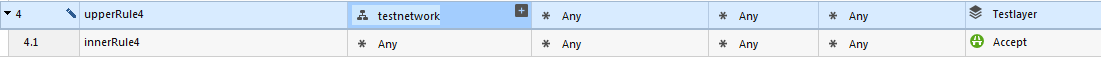Hey,
Refrence to the post show-access-rulebase along with inline layers , we've managed to display inline layers with the show-acccess-rulebase command. But now as soon as we use any filter, the commands output is empty.
The same search settings in the smartconsole GUI returns the result correctly.
Smartconsole GUI:
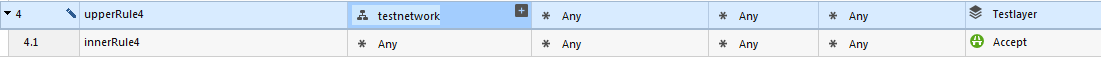
Input with filter:
{
"offset": 0,
"limit": 500,
"name": "838ecbc8-08f6-4961-b454-b41012a08874",
"details-level": "standard",
"use-object-dictionary": true,
"filter": "src:192.168.178.5 AND dst:19.78.168.1 AND svc:80",
"filter-settings": {
"search-mode": "Packet",
"packet-search-settings": {
"match-on-any": true
}
}
}
Input without filter:
{
"offset": 0,
"limit": 500,
"name": "838ecbc8-08f6-4961-b454-b41012a08874",
"details-level": "standard",
"use-object-dictionary": true,
"filter-settings": {
"search-mode": "Packet",
"packet-search-settings": {
"match-on-any": true
}
}
}
Ouput with filter:
{
"uid": "838ecbc8-08f6-4961-b454-b41012a08874",
"name": "Testlayer",
"rulebase": [],
"total": 0
}
Ouput without filter:
{
"uid": "838ecbc8-08f6-4961-b454-b41012a08874",
"name": "Testlayer",
"rulebase": [
{
"uid": "3ec644bf-d753-462f-b262-9bfbb20080a3",
"name": "innerRule4",
"type": "access-rule",
"domain": {
"uid": "41e821a0-3720-11e3-aa6e-0800200c9fde",
"name": "SMC User",
"domain-type": "domain"
},
"rule-number": 1,
"track": {
"type": "29e53e3d-23bf-48fe-b6b1-d59bd88036f9",
"per-session": false,
"per-connection": false,
"accounting": false,
"alert": "none"
},
"source": [
"97aeb369-9aea-11d5-bd16-0090272ccb30"
],
"source-negate": false,
"destination": [
"97aeb369-9aea-11d5-bd16-0090272ccb30"
],
"destination-negate": false,
"service": [
"97aeb369-9aea-11d5-bd16-0090272ccb30"
],
"service-negate": false,
"vpn": [
"97aeb369-9aea-11d5-bd16-0090272ccb30"
],
"action": "6c488338-8eec-4103-ad21-cd461ac2c472",
"action-settings": {
"enable-identity-captive-portal": false
},
"content": [
"97aeb369-9aea-11d5-bd16-0090272ccb30"
],
"content-negate": false,
"content-direction": "any",
"time": [
"97aeb369-9aea-11d5-bd16-0090272ccb30"
],
"custom-fields": {
"field-1": "",
"field-2": "",
"field-3": ""
},
"meta-info": {
"lock": "unlocked",
"validation-state": "ok",
"last-modify-time": {
"posix": 1550144829253,
"iso-8601": "2019-02-14T12:47+0100"
},
"last-modifier": "malte.bockelmann",
"creation-time": {
"posix": 1549982303044,
"iso-8601": "2019-02-12T15:38+0100"
},
"creator": "mirko.leschhorn"
},
"comments": "",
"enabled": true,
"install-on": [
"6c488338-8eec-4103-ad21-cd461ac2c476"
]
}
],
"objects-dictionary": [
{
"uid": "6c488338-8eec-4103-ad21-cd461ac2c472",
"name": "Accept",
"type": "RulebaseAction",
"domain": {
"uid": "a0bbbc99-adef-4ef8-bb6d-defdefdefdef",
"name": "Check Point Data",
"domain-type": "data domain"
}
},
{
"uid": "97aeb369-9aea-11d5-bd16-0090272ccb30",
"name": "Any",
"type": "CpmiAnyObject",
"domain": {
"uid": "a0bbbc99-adef-4ef8-bb6d-defdefdefdef",
"name": "Check Point Data",
"domain-type": "data domain"
}
},
{
"uid": "29e53e3d-23bf-48fe-b6b1-d59bd88036f9",
"name": "None",
"type": "Track",
"domain": {
"uid": "a0bbbc99-adef-4ef8-bb6d-defdefdefdef",
"name": "Check Point Data",
"domain-type": "data domain"
}
},
{
"uid": "6c488338-8eec-4103-ad21-cd461ac2c476",
"name": "Policy Targets",
"type": "Global",
"domain": {
"uid": "a0bbbc99-adef-4ef8-bb6d-defdefdefdef",
"name": "Check Point Data",
"domain-type": "data domain"
}
}
],
"from": 1,
"to": 1,
"total": 1
}
Mirko Leschhorn