- Products
Network & SASE IoT Protect Maestro Management OpenTelemetry/Skyline Remote Access VPN SASE SD-WAN Security Gateways SmartMove Smart-1 Cloud SMB Gateways (Spark) Threat PreventionCloud Cloud Network Security CloudMates General CloudGuard - WAF Talking Cloud Podcast Weekly ReportsSecurity Operations Events External Risk Management Incident Response Infinity Portal NDR Playblocks SOC XDR/XPR Threat Exposure Management
- Learn
- Local User Groups
- Partners
- More
This website uses Cookies. Click Accept to agree to our website's cookie use as described in our Privacy Policy. Click Preferences to customize your cookie settings.
- Products
- AI Security
- Developers & More
- Check Point Trivia
- CheckMates Toolbox
- General Topics
- Products Announcements
- Threat Prevention Blog
- Upcoming Events
- Americas
- EMEA
- Czech Republic and Slovakia
- Denmark
- Netherlands
- Germany
- Sweden
- United Kingdom and Ireland
- France
- Spain
- Norway
- Ukraine
- Baltics and Finland
- Greece
- Portugal
- Austria
- Kazakhstan and CIS
- Switzerland
- Romania
- Turkey
- Belarus
- Belgium & Luxembourg
- Russia
- Poland
- Georgia
- DACH - Germany, Austria and Switzerland
- Iberia
- Africa
- Adriatics Region
- Eastern Africa
- Israel
- Nordics
- Middle East and Africa
- Balkans
- Italy
- Bulgaria
- Cyprus
- APAC
The Great Exposure Reset
24 February 2026 @ 5pm CET / 11am EST
CheckMates Fest 2026
Watch Now!AI Security Masters
Hacking with AI: The Dark Side of Innovation
CheckMates Go:
CheckMates Fest
Turn on suggestions
Auto-suggest helps you quickly narrow down your search results by suggesting possible matches as you type.
Showing results for
- CheckMates
- :
- Products
- :
- Developers
- :
- API / CLI Discussion
- :
- DBedit issue
Options
- Subscribe to RSS Feed
- Mark Topic as New
- Mark Topic as Read
- Float this Topic for Current User
- Bookmark
- Subscribe
- Mute
- Printer Friendly Page
Turn on suggestions
Auto-suggest helps you quickly narrow down your search results by suggesting possible matches as you type.
Showing results for
Are you a member of CheckMates?
×
Sign in with your Check Point UserCenter/PartnerMap account to access more great content and get a chance to win some Apple AirPods! If you don't have an account, create one now for free!
- Mark as New
- Bookmark
- Subscribe
- Mute
- Subscribe to RSS Feed
- Permalink
- Report Inappropriate Content
Jump to solution
DBedit issue
Hello guys,
Right now I am trying to create script for automatic VLAN creation within cluster deployment (2 gateways).
What I want to achieve is to add new VLAN as it is done via SmartConsole (Dashboard):
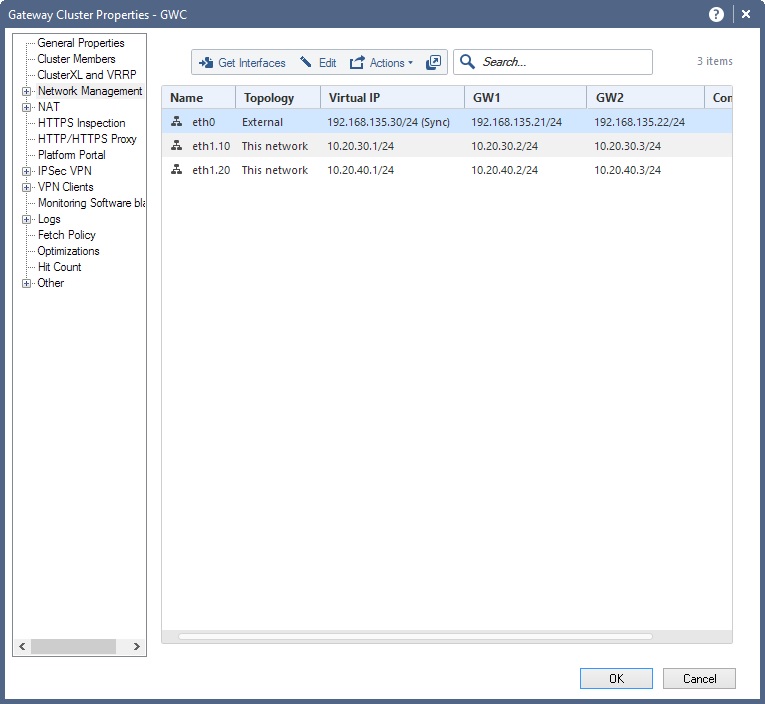
As there is no support for manipulation of Cluster objects via API yet, the only solution is to use dbedit tool.
So I played with dbedit for a while and I am getting into one strange issue. I am using following extract to create new Cluster interface and update it with all relevant data, attaching all the commands as example:
addelement network_objects GWC interfaces cluster_interface
modify network_objects GWC interfaces:4:ifindex 4
modify network_objects GWC interfaces:4:member_network:ipaddr 10.20.150.0
modify network_objects GWC interfaces:4:member_network:netmask 255.255.255.0
modify network_objects GWC interfaces:4:officialname eth10.150
modify network_objects GWC interfaces:4:ipaddr 10.20.150.1
modify network_objects GWC interfaces:4:netmask 255.255.255.0
modify network_objects GWC interfaces:4:monitored_by_cluster true
modify network_objects GWC interfaces:4:security:netaccess:access this
modify network_objects GWC interfaces:4:security:netaccess:perform_anti_spoofing true
addelement network_objects GW1 interfaces interface
modify network_objects GW1 interfaces:4:ifindex 4
modify network_objects GW1 interfaces:4:officialname eth10.150
modify network_objects GW1 interfaces:4:ipaddr 10.20.150.2
modify network_objects GW1 interfaces:4:netmask 255.255.255.0
modify network_objects GW1 interfaces:4:monitored_by_cluster true
modify network_objects GW1 interfaces:4:security:netaccess:access this
modify network_objects GW1 interfaces:4:security:netaccess:perform_anti_spoofing true
addelement network_objects GW2 interfaces interface
modify network_objects GW2 interfaces:4:ifindex 4
modify network_objects GW2 interfaces:4:officialname eth10.150
modify network_objects GW2 interfaces:4:ipaddr 10.20.150.3
modify network_objects GW2 interfaces:4:netmask 255.255.255.0
modify network_objects GW2 interfaces:4:monitored_by_cluster true
modify network_objects GW2 interfaces:4:security:netaccess:access this
modify network_objects GW2 interfaces:4:security:netaccess:perform_anti_spoofing true
update_all
savedb
I am using procedure mentioned in sk30383, together with "dos2unix", "sed -i 's/[[:space:]]*$//' <filename>" and at the end executing input file using "dbedit -local -globallock -f <filename>"
Basically all is fine (no errors), cluster and both gateways are updated with correct data (checked with "print network_objects GWC") but in fact in SmartConsole I cannot see this new interface in Network Management.
I have tried also install database and policy, without any difference.
What I am doing wrong ? What else must be updated/modified in order to see this new interface in Network Management tab ?
Thanks everyone who can check it.
Kind regards,
Jozko Mrkvicka
Jozko Mrkvicka
Labels
- Labels:
-
Object Management
1 Solution
Accepted Solutions
- Mark as New
- Bookmark
- Subscribe
- Mute
- Subscribe to RSS Feed
- Permalink
- Report Inappropriate Content
Hi Jozko,
I've just talked with a team member that is responible for Network Management view development in R80.X GUI, and as I suspected in my post above, the code in R80.X was changed.
dbedit tool will not help in this case. You have to wait for the new API for handling this stuff.
Robert.
11 Replies
- Mark as New
- Bookmark
- Subscribe
- Mute
- Subscribe to RSS Feed
- Permalink
- Report Inappropriate Content
Don't know if possible as troubleshooting step consider to cpstart ; cpstop management server seems at least to me the quickest things to do before going through check point support
- Mark as New
- Bookmark
- Subscribe
- Mute
- Subscribe to RSS Feed
- Permalink
- Report Inappropriate Content
As I am trying it in "lab" using VMware, every time I turn off management ![]()
One strange thing is that once I didnt modify antispoofing for this new interface (using dbedit), during policy installation I see warning message for this new interface (that antispoofing should be allowed).
Maybe it is working just not showing it in Network Management tab ?
I will check it with both cluster members and let you know.
Kind regards,
Jozko Mrkvicka
Jozko Mrkvicka
- Mark as New
- Bookmark
- Subscribe
- Mute
- Subscribe to RSS Feed
- Permalink
- Report Inappropriate Content
okay, so the conclusion is:
with R77.30 it is working like described above. (VLAN is perfectly added into Topology tab)
with R80.10 it is not working at all.
Lets wait for updated API for cluster handling...
Kind regards,
Jozko Mrkvicka
Jozko Mrkvicka
- Mark as New
- Bookmark
- Subscribe
- Mute
- Subscribe to RSS Feed
- Permalink
- Report Inappropriate Content
Hi, did you try to reset sic?
Robert.
- Mark as New
- Bookmark
- Subscribe
- Mute
- Subscribe to RSS Feed
- Permalink
- Report Inappropriate Content
Hi Robert,
No, but I just want to add new VLAN in Topology tab. It shouldnt have any relation to SIC, since I am working only on Management.
In R77.30 there is all fine, on R80.10 looks like some fields were added/modified into Interfaces subtree of cluster and members.
For example "monitored_by_cluster" is by default set to false (in R77.30), but in R80.10 it is set to true.
Kind regards,
Jozko Mrkvicka
Jozko Mrkvicka
- Mark as New
- Bookmark
- Subscribe
- Mute
- Subscribe to RSS Feed
- Permalink
- Report Inappropriate Content
Hi Jozko,
The network management view's source code was changed in R80.X release and maybe the things work now differently compared to R77.X.
Try the sic reset, maybe you will be surprised...
Robert.
- Mark as New
- Bookmark
- Subscribe
- Mute
- Subscribe to RSS Feed
- Permalink
- Report Inappropriate Content
In addition, I'll check the difference in DB schema between interface created in GUI and interface created in dbedit.
Maybe something is missing...
- Mark as New
- Bookmark
- Subscribe
- Mute
- Subscribe to RSS Feed
- Permalink
- Report Inappropriate Content
Hi Jozko,
I've just talked with a team member that is responible for Network Management view development in R80.X GUI, and as I suspected in my post above, the code in R80.X was changed.
dbedit tool will not help in this case. You have to wait for the new API for handling this stuff.
Robert.
- Mark as New
- Bookmark
- Subscribe
- Mute
- Subscribe to RSS Feed
- Permalink
- Report Inappropriate Content
Hi Robert,
Thank you very much for your effort and time !
Glad to have clear and confirmed statement for this issue.
Lets wait for new version of API...
Kind regards,
Jozko Mrkvicka
Jozko Mrkvicka
- Mark as New
- Bookmark
- Subscribe
- Mute
- Subscribe to RSS Feed
- Permalink
- Report Inappropriate Content
Jozko,
To be accurate, there is a way to manipulate cluster object and cluster interfaces using management API's undocumented and unsupported "generic-objects" API.
Here is a link to our SE's excellent post - https://community.checkpoint.com/docs/DOC-2625.
Please pay attention to my caveat there.
Hope this helps.
Robert.
- Mark as New
- Bookmark
- Subscribe
- Mute
- Subscribe to RSS Feed
- Permalink
- Report Inappropriate Content
When we can FINALLY expect such a basic feature like manipulating Cluster objects within R80 ? R80.30 is GA, without any single API command for this purpose. What a shame.
Kind regards,
Jozko Mrkvicka
Jozko Mrkvicka
Leaderboard
Epsum factorial non deposit quid pro quo hic escorol.
| User | Count |
|---|---|
| 2 | |
| 1 | |
| 1 | |
| 1 | |
| 1 | |
| 1 |
Upcoming Events
Tue 10 Feb 2026 @ 03:00 PM (CET)
NIS2 Compliance in 2026: Tactical Tools to Assess, Secure, and ComplyTue 10 Feb 2026 @ 02:00 PM (EST)
Defending Hyperconnected AI-Driven Networks with Hybrid Mesh SecurityThu 12 Feb 2026 @ 05:00 PM (CET)
AI Security Masters Session 3: AI-Generated Malware - From Experimentation to Operational RealityFri 13 Feb 2026 @ 10:00 AM (CET)
CheckMates Live Netherlands - Sessie 43: Terugblik op de Check Point Sales Kick Off 2026Thu 19 Feb 2026 @ 03:00 PM (EST)
Americas Deep Dive: Check Point Management API Best PracticesTue 10 Feb 2026 @ 03:00 PM (CET)
NIS2 Compliance in 2026: Tactical Tools to Assess, Secure, and ComplyTue 10 Feb 2026 @ 02:00 PM (EST)
Defending Hyperconnected AI-Driven Networks with Hybrid Mesh SecurityFri 13 Feb 2026 @ 10:00 AM (CET)
CheckMates Live Netherlands - Sessie 43: Terugblik op de Check Point Sales Kick Off 2026Thu 19 Feb 2026 @ 03:00 PM (EST)
Americas Deep Dive: Check Point Management API Best PracticesAbout CheckMates
Learn Check Point
Advanced Learning
YOU DESERVE THE BEST SECURITY
©1994-2026 Check Point Software Technologies Ltd. All rights reserved.
Copyright
Privacy Policy
About Us
UserCenter


