- Products
Network & SASE IoT Protect Maestro Management OpenTelemetry/Skyline Remote Access VPN SASE SD-WAN Security Gateways SmartMove Smart-1 Cloud SMB Gateways (Spark) Threat PreventionCloud Cloud Network Security CloudMates General CloudGuard - WAF Talking Cloud Podcast Weekly ReportsSecurity Operations Events External Risk Management Incident Response Infinity Portal NDR Playblocks SOC XDR/XPR Threat Exposure Management
- Learn
- Local User Groups
- Partners
- More
This website uses Cookies. Click Accept to agree to our website's cookie use as described in our Privacy Policy. Click Preferences to customize your cookie settings.
- Products
- AI Security
- Developers & More
- Check Point Trivia
- CheckMates Toolbox
- General Topics
- Products Announcements
- Threat Prevention Blog
- Upcoming Events
- Americas
- EMEA
- Czech Republic and Slovakia
- Denmark
- Netherlands
- Germany
- Sweden
- United Kingdom and Ireland
- France
- Spain
- Norway
- Ukraine
- Baltics and Finland
- Greece
- Portugal
- Austria
- Kazakhstan and CIS
- Switzerland
- Romania
- Turkey
- Belarus
- Belgium & Luxembourg
- Russia
- Poland
- Georgia
- DACH - Germany, Austria and Switzerland
- Iberia
- Africa
- Adriatics Region
- Eastern Africa
- Israel
- Nordics
- Middle East and Africa
- Balkans
- Italy
- Bulgaria
- Cyprus
- APAC
The Great Exposure Reset
24 February 2026 @ 5pm CET / 11am EST
CheckMates Fest 2026
Watch Now!AI Security Masters
Hacking with AI: The Dark Side of Innovation
CheckMates Go:
CheckMates Fest
Turn on suggestions
Auto-suggest helps you quickly narrow down your search results by suggesting possible matches as you type.
Showing results for
- CheckMates
- :
- Products
- :
- Developers
- :
- API / CLI Discussion
- :
- Bulk Add Network Objects
Options
- Subscribe to RSS Feed
- Mark Topic as New
- Mark Topic as Read
- Float this Topic for Current User
- Bookmark
- Subscribe
- Mute
- Printer Friendly Page
Turn on suggestions
Auto-suggest helps you quickly narrow down your search results by suggesting possible matches as you type.
Showing results for
Are you a member of CheckMates?
×
Sign in with your Check Point UserCenter/PartnerMap account to access more great content and get a chance to win some Apple AirPods! If you don't have an account, create one now for free!
- Mark as New
- Bookmark
- Subscribe
- Mute
- Subscribe to RSS Feed
- Permalink
- Report Inappropriate Content
Bulk Add Network Objects
I am looking for advice on how to bulk add network objects. I need to add around 550 networks and we are on GAIA R80.10. I have read some about dbedit, Using a dbedit script to create new network objects and network object groups, but I am not sure if that would still be the best method. I will also mention I have never used dbedit. When adding these network objects I would also like to add a description on each network object. The dbedit link does not include the syntax for the description.
I came across a thread on cpug that If R80, there are more robust CLI for these things. You can find documentation and several examples at https://community.checkpoint.com.
Thanks in advance!
17 Replies
- Mark as New
- Bookmark
- Subscribe
- Mute
- Subscribe to RSS Feed
- Permalink
- Report Inappropriate Content
For this task, you can use dbedit, but you don't need to.
R80+ has a new API/CLI that is a bit easier to use than dbedit.
See the documentation for using mgmt_cli add host here: Check Point - Management API reference: add host
There are several examples in the https://community.checkpoint.com/community/developers?sr=search&searchId=b0714703-c1b9-449b-afb4-084... space.
One specific example that might be useful here: CLI API Example for exporting, importing, and deleting different objects using CSV files (v 00.25.01...
- Mark as New
- Bookmark
- Subscribe
- Mute
- Subscribe to RSS Feed
- Permalink
- Report Inappropriate Content
Very helpful, thank you. Can you tell me what the Parameter Name would be for the "Comment" Field? I would like put a comment on all the networks I am adding.
Thanks again!
- Mark as New
- Bookmark
- Subscribe
- Mute
- Subscribe to RSS Feed
- Permalink
- Report Inappropriate Content
The parameter is comments.
It's listed in the documentation, but hidden behind text that can be expanded with a "More" link.
- Mark as New
- Bookmark
- Subscribe
- Mute
- Subscribe to RSS Feed
- Permalink
- Report Inappropriate Content
I have tried testing using the API/CLI with a .csv file but receive an error message. I uploaded file test.csv to the var/log directory and ran the command, mgmt_cli add network --batch var/log/test.csv
The .csv file looks like this
name,subnet,subnet-mask,comments
NET_10.10.16.0,10.10.16.0,255.255.255.0,Test Network
The error message received is:
Line 2: code: "generic_err_invalid_parameter_name"
message: "Unrecognized parameter [name]"
I am not sure what may be causing this to fail.
Thanks.
- Mark as New
- Bookmark
- Subscribe
- Mute
- Subscribe to RSS Feed
- Permalink
- Report Inappropriate Content
Hi Ed,
The command and the content of the csv file look correct.
From which directory are you running the mgmt_cli tool?
Robert.
- Mark as New
- Bookmark
- Subscribe
- Mute
- Subscribe to RSS Feed
- Permalink
- Report Inappropriate Content
I had underscores in the name field of the CSV file. Eventhough GAIA accepts names with underscores, CSV files typically do not handle underscores well. After removing the underscore I was able to import using the mgmt._cli add network --batch command. The import is a huge time saver.
Thanks for all the input.
- Mark as New
- Bookmark
- Subscribe
- Mute
- Subscribe to RSS Feed
- Permalink
- Report Inappropriate Content
Hi Robert,
I'm running into a similar issue, my names don't have underscores like Ed's. I'm running this application from within the home/admin directory with the csv also within that directory as well.
Any tips?
- Mark as New
- Bookmark
- Subscribe
- Mute
- Subscribe to RSS Feed
- Permalink
- Report Inappropriate Content
Hi,
I have created a PowerShell module that uses the Web API calls. One of the examples I have using it is doing an import from Excel file of network objects. Very easy to import as many objects as you like.
R80 PowerShell Module | GitHub: Import from Excel Example
Regards
Tim
- Mark as New
- Bookmark
- Subscribe
- Mute
- Subscribe to RSS Feed
- Permalink
- Report Inappropriate Content
I am trying to add objects into CMA. but when i run api command i get below error:
Line 11: code: "generic_err_invalid_parameter"
message: "Parameter [nat-settings] value is not valid"
I ran following command:
mgmt_cli add host --batch networkobjects.csv
and excel sheet has following fields:
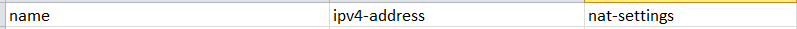
and nat settings has
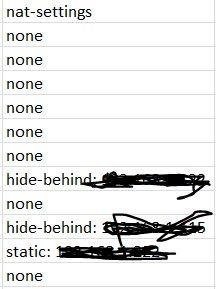
kindly advise.
- Mark as New
- Bookmark
- Subscribe
- Mute
- Subscribe to RSS Feed
- Permalink
- Report Inappropriate Content
If you want to set individual NAT settings in a CSV, you must specify each setting correctly as a name value pair.
Since nat-settings has subsettings, this means you will need multiple parameters.
For example, you would need nat-settings.hide-behind with value "ip-address" and nat-settings.ipv4-address with value "yourip".
- Mark as New
- Bookmark
- Subscribe
- Mute
- Subscribe to RSS Feed
- Permalink
- Report Inappropriate Content
Thanks Dameon. got it. I thought export csv file from smart console will work but i was wrong.
I have one more question. If i want to move network objects from one CMA to another CMA in same MDS through api. What is the procedure? I tested this but unfortunately objects didn't appeared in new CMA.
I was in CMA env and executed the api command from there through CLI.
- Mark as New
- Bookmark
- Subscribe
- Mute
- Subscribe to RSS Feed
- Permalink
- Report Inappropriate Content
At a high level, you would be making successive calls to the relevant APIs to read the objects against one CMA, then write them to the other CMA.
There are several working examples of this on CheckMates.
- Mark as New
- Bookmark
- Subscribe
- Mute
- Subscribe to RSS Feed
- Permalink
- Report Inappropriate Content
Hi Dameon,
I can't find any post.
kindly can you please share the link if you are aware off.
Thanks
- Mark as New
- Bookmark
- Subscribe
- Mute
- Subscribe to RSS Feed
- Permalink
- Report Inappropriate Content
You're corresponding with our R&D on one such tool ![]()
Here's another that does export/import via CSV files: CLI API Example for exporting, importing, and deleting different objects using CSV files (v 00.29.02...
I also provided a sample with raw API calls recently here (calling via curl on the CLI): https://community.checkpoint.com/thread/5999-cli-help?commentID=36360#comment-36360
- Mark as New
- Bookmark
- Subscribe
- Mute
- Subscribe to RSS Feed
- Permalink
- Report Inappropriate Content
Hi Team,
Can you guide how to import the range of ip address which is in csv file in checkpoint managment server.
| 119.227.224.0-119.227.255.255 |
Regards
Aathi
- Mark as New
- Bookmark
- Subscribe
- Mute
- Subscribe to RSS Feed
- Permalink
- Report Inappropriate Content
@PhoneBoy I know this is an old post, but I found it when searching for information about bulk importing. So far, the info has been excellent!
I have one question about adding networks to an existing group using a csv.
I see from the API reference https://sc1.checkpoint.com/documents/latest/APIs/index.html#cli/add-network~v1.1%20 that I can add a network to a group, but what is the syntax I use in the CSV? Same for Tags...
For Example:
| name | subnet | subnet-mask | comments | tags |
| Zoom-101.36.167.0/24 | 101.36.167.0 | 255.255.255.0 | Zoom-101.36.167.0/24 | Zoom |
Or do I need to add more info to the tags field:
| name | subnet | subnet-mask | comments | tags |
| Zoom-101.36.167.0/24 | 101.36.167.0 | 255.255.255.0 | Zoom-101.36.167.0/24 | name "Zoom" |
- Mark as New
- Bookmark
- Subscribe
- Mute
- Subscribe to RSS Feed
- Permalink
- Report Inappropriate Content
In the CSV header line, use groups.1 or tags.1 as appropriate.
To add to additional groups as part of the same CSV, increment the number (e.g. groups.2, tags.2).
You can see an example here: https://community.checkpoint.com/t5/API-CLI-Discussion-and-Samples/One-liner-Convert-CSV-for-Managem...
Leaderboard
Epsum factorial non deposit quid pro quo hic escorol.
| User | Count |
|---|---|
| 2 | |
| 1 | |
| 1 | |
| 1 | |
| 1 | |
| 1 |
Upcoming Events
Tue 10 Feb 2026 @ 03:00 PM (CET)
NIS2 Compliance in 2026: Tactical Tools to Assess, Secure, and ComplyTue 10 Feb 2026 @ 02:00 PM (EST)
Defending Hyperconnected AI-Driven Networks with Hybrid Mesh SecurityThu 12 Feb 2026 @ 05:00 PM (CET)
AI Security Masters Session 3: AI-Generated Malware - From Experimentation to Operational RealityFri 13 Feb 2026 @ 10:00 AM (CET)
CheckMates Live Netherlands - Sessie 43: Terugblik op de Check Point Sales Kick Off 2026Thu 19 Feb 2026 @ 03:00 PM (EST)
Americas Deep Dive: Check Point Management API Best PracticesTue 10 Feb 2026 @ 03:00 PM (CET)
NIS2 Compliance in 2026: Tactical Tools to Assess, Secure, and ComplyTue 10 Feb 2026 @ 02:00 PM (EST)
Defending Hyperconnected AI-Driven Networks with Hybrid Mesh SecurityFri 13 Feb 2026 @ 10:00 AM (CET)
CheckMates Live Netherlands - Sessie 43: Terugblik op de Check Point Sales Kick Off 2026Thu 19 Feb 2026 @ 03:00 PM (EST)
Americas Deep Dive: Check Point Management API Best PracticesAbout CheckMates
Learn Check Point
Advanced Learning
YOU DESERVE THE BEST SECURITY
©1994-2026 Check Point Software Technologies Ltd. All rights reserved.
Copyright
Privacy Policy
About Us
UserCenter


