- Products
Network & SASE IoT Protect Maestro Management OpenTelemetry/Skyline Remote Access VPN SASE SD-WAN Security Gateways SmartMove Smart-1 Cloud SMB Gateways (Spark) Threat PreventionCloud Cloud Network Security CloudMates General CloudGuard - WAF Talking Cloud Podcast Weekly ReportsSecurity Operations Events External Risk Management Incident Response Infinity Portal NDR Playblocks SOC XDR/XPR Threat Exposure Management
- Learn
- Local User Groups
- Partners
- More
This website uses Cookies. Click Accept to agree to our website's cookie use as described in our Privacy Policy. Click Preferences to customize your cookie settings.
- Products
- AI Security
- Developers & More
- Check Point Trivia
- CheckMates Toolbox
- General Topics
- Products Announcements
- Threat Prevention Blog
- Upcoming Events
- Americas
- EMEA
- Czech Republic and Slovakia
- Denmark
- Netherlands
- Germany
- Sweden
- United Kingdom and Ireland
- France
- Spain
- Norway
- Ukraine
- Baltics and Finland
- Greece
- Portugal
- Austria
- Kazakhstan and CIS
- Switzerland
- Romania
- Turkey
- Belarus
- Belgium & Luxembourg
- Russia
- Poland
- Georgia
- DACH - Germany, Austria and Switzerland
- Iberia
- Africa
- Adriatics Region
- Eastern Africa
- Israel
- Nordics
- Middle East and Africa
- Balkans
- Italy
- Bulgaria
- Cyprus
- APAC
Quantum SD-WAN Monitoring
Watch NowCheckMates Fest 2026
Watch Now!AI Security Masters
Hacking with AI: The Dark Side of Innovation
CheckMates Go:
R82.10 and Rationalizing Multi Vendor Security Policies
Turn on suggestions
Auto-suggest helps you quickly narrow down your search results by suggesting possible matches as you type.
Showing results for
- CheckMates
- :
- Products
- :
- Developers
- :
- API / CLI Discussion
- :
- Enabling web api
Options
- Subscribe to RSS Feed
- Mark Topic as New
- Mark Topic as Read
- Float this Topic for Current User
- Bookmark
- Subscribe
- Mute
- Printer Friendly Page
Turn on suggestions
Auto-suggest helps you quickly narrow down your search results by suggesting possible matches as you type.
Showing results for
Are you a member of CheckMates?
×
Sign in with your Check Point UserCenter/PartnerMap account to access more great content and get a chance to win some Apple AirPods! If you don't have an account, create one now for free!
- Mark as New
- Bookmark
- Subscribe
- Mute
- Subscribe to RSS Feed
- Permalink
- Report Inappropriate Content
Jump to solution
Enabling web api
Probably a really basic question, but i can't seem to find anything. I'm attempting a simple login to R80.10 via the api. I'm using postman, when i send the POST i get a web page returned instead of json.
<!DOCTYPE html>
<HTML>
<HEAD>
<meta http-equiv="Content-Type" content="text/html; charset=utf-8">
<meta http-equiv="X-UA-Compatible" content="IE=EmulateIE9,EmulateIE8">
<meta name="others" content="WEBUI LOGIN PAGE" />
<TITLE>Gaia</TITLE>
<link rel="shortcut icon" href="https://community.checkpoint.com/login/fav.ico">
<link rel="stylesheet" type="text/css" href="https://community.checkpoint.com/login/ext-all.css" />
<link rel="stylesheet" type="text/css" href="https://community.checkpoint.com/login/login.css" />
<STYLE TYPE="text/css">
.ext-ie .webui-login-fld{font-size: 11px;}
</STYLE>
<script type="text/javascript" src="/login/ext-base.js"></script>
<script type="text/javascript" src="/login/ext-all.js"></script>
<script type="text/javascript">var errMsgText = "";var bannerMsgText = "";bannerMsgText += "This system is for authorized use only.";var hostname='';var version='R80.10';var formAction="/cgi-bin/home.tcl";</script>
<script type="text/javascript" src="/login/login.js"></script>
</HEAD>
<BODY>
<noscript>
<div style='font-size:20px;position:relative;top:100px;'>For full functionality of this site it is necessary to enable JavaScript.</div>
</noscript>
</BODY>
</HTML>
Any pointers
3 Solutions
Accepted Solutions
- Mark as New
- Bookmark
- Subscribe
- Mute
- Subscribe to RSS Feed
- Permalink
- Report Inappropriate Content
Make sure that you didn't forget the /web_api/ part of the URI. https://<management server>:<port>/web_api/<command>
Check Point - Management API reference:
POST https://<mgmt-server>:<port>/web_api/login
- Mark as New
- Bookmark
- Subscribe
- Mute
- Subscribe to RSS Feed
- Permalink
- Report Inappropriate Content
Yes, it's a Windows only application.
However, the API can be enabled from the CLI using something like:
mgmt_cli -r true --domain MDS set api-settings accepted-api-calls-from "All IP addresses"
Then you will need to restart the API server for the change to take effect.
api restart
See also: Check Point - Management API reference
- Mark as New
- Bookmark
- Subscribe
- Mute
- Subscribe to RSS Feed
- Permalink
- Report Inappropriate Content
32 Replies
- Mark as New
- Bookmark
- Subscribe
- Mute
- Subscribe to RSS Feed
- Permalink
- Report Inappropriate Content
Make sure that you didn't forget the /web_api/ part of the URI. https://<management server>:<port>/web_api/<command>
Check Point - Management API reference:
POST https://<mgmt-server>:<port>/web_api/login
- Mark as New
- Bookmark
- Subscribe
- Mute
- Subscribe to RSS Feed
- Permalink
- Report Inappropriate Content
You have to use path /web_api/ for your management API calls, else you are accessing Gaia WebUI.
See Check Point - Management API reference for reference.
- Mark as New
- Bookmark
- Subscribe
- Mute
- Subscribe to RSS Feed
- Permalink
- Report Inappropriate Content
I am using the https://<server>/web_api/ point..
what I think the issue is that I don't think I set up the management server. When I did the install i checked both the management server and the gateway boxes. But when I login, i don't see the same screen as the docs indicate.
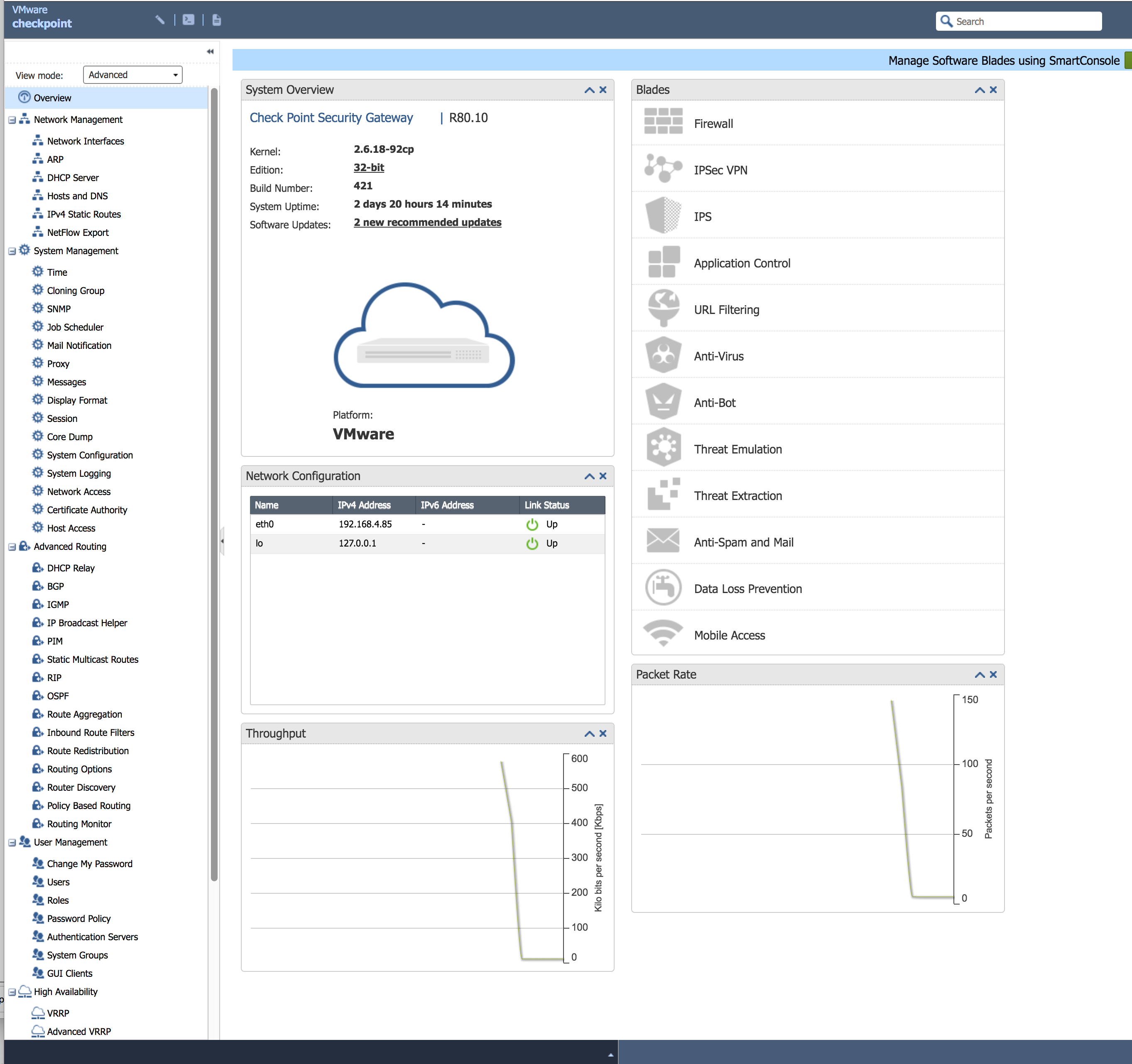
So I guess I need help in getting the right software installed.
- Mark as New
- Bookmark
- Subscribe
- Mute
- Subscribe to RSS Feed
- Permalink
- Report Inappropriate Content
I created a new VM and selected only the management option. Now when I do the login attempt as admin, i get 403 with "you don't have permission to access /web_api/login on this server".
- Mark as New
- Bookmark
- Subscribe
- Mute
- Subscribe to RSS Feed
- Permalink
- Report Inappropriate Content
please run "api status" command on your management server and paste the response here.
robert.
- Mark as New
- Bookmark
- Subscribe
- Mute
- Subscribe to RSS Feed
- Permalink
- Report Inappropriate Content
Thanks robert.
cpmgmt> api status
API Settings:
---------------------
Accessibility: Require ip 127.0.0.1
Automatic Start: Enabled
Processes:
Name State PID More Information
-------------------------------------------------
API Started 19458
CPM Started 19548 Check Point Security Management Server is running and ready
FWM Started 18989
Port Details:
-------------------
JETTY Internal Port: 50276
APACHE Gaia Port: 443
Apache port retrieved from: httpd-ssl.conf
--------------------------------------------
Overall API Status: Started
--------------------------------------------
API readiness test SUCCESSFUL. The server is up and ready to receive connections
Notes:
------------
To collect troubleshooting data, please run 'api status -s <comment>'
- Mark as New
- Bookmark
- Subscribe
- Mute
- Subscribe to RSS Feed
- Permalink
- Report Inappropriate Content
This is exactly what I wanted to ensure - you have to allow an access from remote machines to your management API server.
Please read this excellent document -
Orchestration and Automation_Ryan Darst_Marco Garcia.pdf
and refer to slide #5.
Robert.
- Mark as New
- Bookmark
- Subscribe
- Mute
- Subscribe to RSS Feed
- Permalink
- Report Inappropriate Content
What permissions do you need to be able to change this setting? I'm a PowerAdmin and it is read-only for me.
Jordan
- Mark as New
- Bookmark
- Subscribe
- Mute
- Subscribe to RSS Feed
- Permalink
- Report Inappropriate Content
I believe only SuperAdmins can change the setting.
- Mark as New
- Bookmark
- Subscribe
- Mute
- Subscribe to RSS Feed
- Permalink
- Report Inappropriate Content
Hey All,
Here is the slide Robert talked about
Regards,
Adiel

- Mark as New
- Bookmark
- Subscribe
- Mute
- Subscribe to RSS Feed
- Permalink
- Report Inappropriate Content
Hi, I have a question. When you set "all ip addresses that can be use for GUI clients", where is configured as a filter that ip addresses? Where can i see that?
Thanks.
- Mark as New
- Bookmark
- Subscribe
- Mute
- Subscribe to RSS Feed
- Permalink
- Report Inappropriate Content
See output: only access from 127.0.0.1 allowed
Change it in SmartConsole under “Manage & Settings” / “Blades” / “Management SPI”
- Mark as New
- Bookmark
- Subscribe
- Mute
- Subscribe to RSS Feed
- Permalink
- Report Inappropriate Content
Thanks... However I don't have smartconsole in the UI. I pasted in a screenshot of what my UI looks like, which is not the same as in the document that Robert referenced
- Mark as New
- Bookmark
- Subscribe
- Mute
- Subscribe to RSS Feed
- Permalink
- Report Inappropriate Content
is smartconsole a windows only application?
- Mark as New
- Bookmark
- Subscribe
- Mute
- Subscribe to RSS Feed
- Permalink
- Report Inappropriate Content
Yes, it's a Windows only application.
However, the API can be enabled from the CLI using something like:
mgmt_cli -r true --domain MDS set api-settings accepted-api-calls-from "All IP addresses"
Then you will need to restart the API server for the change to take effect.
api restart
See also: Check Point - Management API reference
- Mark as New
- Bookmark
- Subscribe
- Mute
- Subscribe to RSS Feed
- Permalink
- Report Inappropriate Content
ok.. once i realized that smart console was an external windows application i was able to get the config enabled properly. have to find a windows vm to run this on, as i'm on a mac for all my work. is there a command line way to enable this?
- Mark as New
- Bookmark
- Subscribe
- Mute
- Subscribe to RSS Feed
- Permalink
- Report Inappropriate Content
Yes, see my answer above.
- Mark as New
- Bookmark
- Subscribe
- Mute
- Subscribe to RSS Feed
- Permalink
- Report Inappropriate Content
Hi ,
I am using below command to allow API calls from all IP but no lcuk, any help.
gw-b739b6> mgmt set api-settings accepted-api-calls-from "All IP addresses"
MGMT9205 You are not logged in to management server, in order to log-in you w ill need to run "mgmt login user [user name]"
gw-b739b6> expert
Enter expert password:
Warning! All configurations should be done through clish
You are in expert mode now.
[Expert@gw-b739b6:0]# mgmt set api-settings accepted-api-calls-from "All IP addr esses"
bash: mgmt: command not found
[Expert@gw-b739b6:0]#
[Expert@gw-b739b6:0]# mgmt set api-settings accepted-api-calls-from "All IP addr esses"
bash: mgmt: command not found
[Expert@gw-b739b6:0]# mgmt_cli set api-settings accepted-api-calls-from "All IP addresses"
Username: admin
Password:
code: "err_login_failed"
message: "Authentication to server failed."
[Expert@gw-b739b6:0]# exit
exit
gw-b739b6> mgmt_cli set api-settings accepted-api-calls-from "All IP addresses"
MGMT9205 You are not logged in to management server, in order to log-in you will need to run "mgmt login user [user name]" <<<<<<<<<<<<< why we need to use suppy username and pasowrd>>>>>>
gw-b739b6>
Tried in both modes but no luck,
Amit Chaubey
- Mark as New
- Bookmark
- Subscribe
- Mute
- Subscribe to RSS Feed
- Permalink
- Report Inappropriate Content
You were most correct with this one: mgmt_cli set api-settings accepted-api-calls-from "All IP Addresses"
But it looks like you didn't type the admin password correct.
You can also try: mgmt_cli -r true set api-settings accepted-api-calls-from "All IP addresses"
(Assuming you are on Security Management)
- Mark as New
- Bookmark
- Subscribe
- Mute
- Subscribe to RSS Feed
- Permalink
- Report Inappropriate Content
Hi Dameon,
I tried again with mgmt credentials but showing that this command is for MDS not in my case.OUt put is below,
gw-b739b6> mgmt login user admin
Enter password:
gw-b739b6> mgmt_cli -r true set api-settings accepted-api-calls-from "All IP addresses"
MGMT9000 code: "err_inappropriate_domain_type"
message: "This command can work only on domains of type MDS. Cannot execute it in the current domain (current domain type is Domain)."
gw-b739b6>
Also, I am looking at some bash script or some other commands that can be incorporated with user data file so that in the case included once booting up mgmt server in AWS.
Thank you,
Amit Chaubey
- Mark as New
- Bookmark
- Subscribe
- Mute
- Subscribe to RSS Feed
- Permalink
- Report Inappropriate Content
If you use mgmt_cli -r true you don't need to login.
Also, if you were going to login, you would need to pass the session ID returned with each command.
Try: mgmt_cli -r true set api-settings accepted-api-calls-from "All IP addresses" domain "System Data"
You realize we also have CloudFormation scripts for deploying gateways and management in AWS, right?
- Mark as New
- Bookmark
- Subscribe
- Mute
- Subscribe to RSS Feed
- Permalink
- Report Inappropriate Content
Hi,
I am not sure what's wrong with the mgmt server but it's not working for me.
gw-b739b6> mgmt_cli -r true set api-settings accepted-api-calls-from "All IP addresses" domain "System Data"
MGMT9205 You are not logged in to management server, in order to log-in you will need to run "mgmt login user [user name]"
gw-b739b6>
Also, is this any script(bash) available which I can use in user data file.
- Mark as New
- Bookmark
- Subscribe
- Mute
- Subscribe to RSS Feed
- Permalink
- Report Inappropriate Content
Is this a management server or a gateway?
You can only enable the API from a management server, not a gateway.
The fact you have a "default" name for your management server suggests you have not run the First Time Wizard yet, either.
- Mark as New
- Bookmark
- Subscribe
- Mute
- Subscribe to RSS Feed
- Permalink
- Report Inappropriate Content
Hi PhoneBoy,
My CPM lab running with version R81.20, after add eval license and try to send API by Postman from my PC. i got this result.
<!DOCTYPE html>
<HTML>
<HEAD>
<meta http-equiv="Content-Type" content="text/html; charset=utf-8">
<meta http-equiv="X-UA-Compatible" content="IE=EmulateIE9,EmulateIE8">
<meta name="others" content="WEBUI LOGIN PAGE" />
<TITLE>GAiA</TITLE>
<link rel="shortcut icon" href="/login/fav.ico">
<link rel="stylesheet" type="text/css" href="/login/ext-all.css" />
<link rel="stylesheet" type="text/css" href="/login/login.css" />
<STYLE TYPE="text/css">
.ext-ie .webui-login-fld {
font-size: 11px;
}
</STYLE>
<script type="text/javascript" src="/login/ext-base.js"></script>
<script type="text/javascript" src="/login/ext-all.js"></script>
<script type="text/javascript">
var errMsgText = "";var bannerMsgText = "";bannerMsgText += "This%20system%20is%20for%20authorized%20use%20only.%0A";var hostname='';var version='R81.20';var formAction="/cgi-bin/home.tcl";
</script>
<script type="text/javascript" src="/login/login.js"></script>
</HEAD>
<BODY><noscript>
<div style='font-size:20px;position:relative;top:100px;'>For full functionality of this site it is necessary to
enable JavaScript.</div>
</noscript></BODY>
</HTML>
I tried to restart API and reboot CPM but it's still not work.
- Mark as New
- Bookmark
- Subscribe
- Mute
- Subscribe to RSS Feed
- Permalink
- Report Inappropriate Content
What does the command "api status" say?
- Mark as New
- Bookmark
- Subscribe
- Mute
- Subscribe to RSS Feed
- Permalink
- Report Inappropriate Content
This's API status of my lab now
[Expert@gw-622262:0]# api status
API Settings:
---------------------
Accessibility: Require all granted
Automatic Start: Enabled
Processes:
Name State PID More Information
-------------------------------------------------
API Started 8846
CPM Started 8846 Check Point Security Management Server is running and ready
FWM Started 8255
APACHE Started 8733
Port Details:
-------------------
JETTY Internal Port: 53595
JETTY Documentation Internal Port: 62008
APACHE Gaia Port: 443
Profile:
-------------------
Machine profile: Small Medium env resources profile
CPM heap size: 1280m
--------------------------------------------
Overall API Status: Started
--------------------------------------------
API readiness test SUCCESSFUL. The server is up and ready to receive connections
Notes:
------------
To collect troubleshooting data, please run 'api status -s <comment>'
- Mark as New
- Bookmark
- Subscribe
- Mute
- Subscribe to RSS Feed
- Permalink
- Report Inappropriate Content
What is the full path you are trying to call? Seems likely you are missing the /web_api root prefix in the path.
- Mark as New
- Bookmark
- Subscribe
- Mute
- Subscribe to RSS Feed
- Permalink
- Report Inappropriate Content
i'm trying to test with Identity Awareness function with path "/_IA_API/v1.0/add-identity", after old license expired and i attach new eval license i have this issue
- Mark as New
- Bookmark
- Subscribe
- Mute
- Subscribe to RSS Feed
- Permalink
- Report Inappropriate Content
Please provide output of cplic print and confirm if this is a centrally managed license or locally managed.
Also please provide version/JHF level of gateway.
Leaderboard
Epsum factorial non deposit quid pro quo hic escorol.
| User | Count |
|---|---|
| 2 | |
| 1 | |
| 1 | |
| 1 | |
| 1 | |
| 1 |
Upcoming Events
Tue 10 Feb 2026 @ 03:00 PM (CET)
NIS2 Compliance in 2026: Tactical Tools to Assess, Secure, and ComplyTue 10 Feb 2026 @ 02:00 PM (EST)
Defending Hyperconnected AI-Driven Networks with Hybrid Mesh SecurityFri 13 Feb 2026 @ 10:00 AM (CET)
CheckMates Live Netherlands - Sessie 43: Terugblik op de Check Point Sales Kick Off 2026Thu 19 Feb 2026 @ 03:00 PM (EST)
Americas Deep Dive: Check Point Management API Best PracticesTue 10 Feb 2026 @ 03:00 PM (CET)
NIS2 Compliance in 2026: Tactical Tools to Assess, Secure, and ComplyTue 10 Feb 2026 @ 02:00 PM (EST)
Defending Hyperconnected AI-Driven Networks with Hybrid Mesh SecurityFri 13 Feb 2026 @ 10:00 AM (CET)
CheckMates Live Netherlands - Sessie 43: Terugblik op de Check Point Sales Kick Off 2026Thu 19 Feb 2026 @ 03:00 PM (EST)
Americas Deep Dive: Check Point Management API Best PracticesTue 24 Feb 2026 @ 11:00 AM (EST)
Under The Hood: CloudGuard Network Security for Azure Virtual WANAbout CheckMates
Learn Check Point
Advanced Learning
YOU DESERVE THE BEST SECURITY
©1994-2026 Check Point Software Technologies Ltd. All rights reserved.
Copyright
Privacy Policy
About Us
UserCenter


