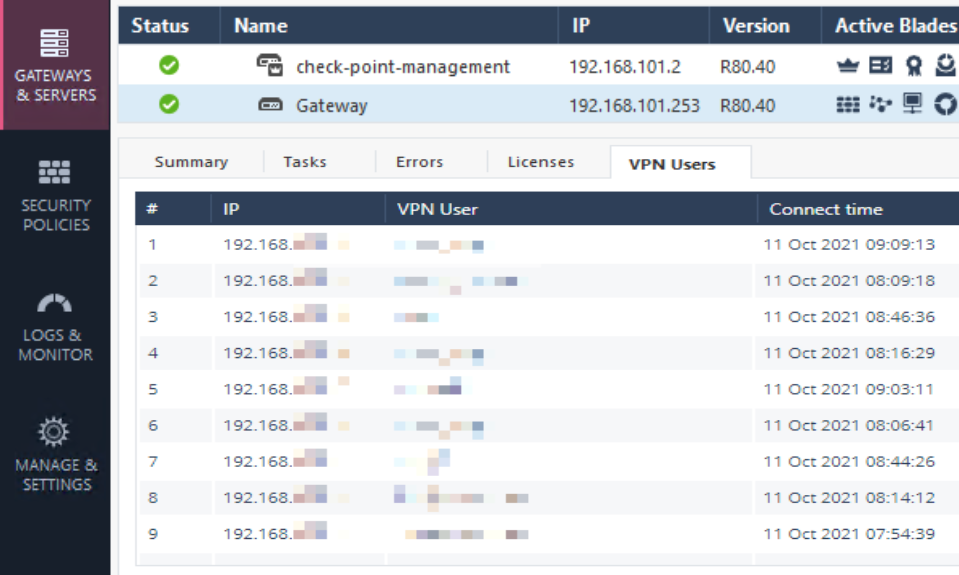
- Products
- Learn
- Local User Groups
- Partners
- More
MVP 2026: Submissions
Are Now Open!
What's New in R82.10?
Watch NowOverlap in Security Validation
Help us to understand your needs better
CheckMates Go:
Maestro Madness
SmartConsole Extension to show all VPN users connected to a VPN gateway.
Extension URL: https://dannyjung.de/vpnuser.json
Supported Client types:
Also available as CLI script.
SmartConsole Extension to show all VPN users connected to a VPN gateway.
Extension URL: https://dannyjung.de/vpnuser.json
Supported Client types:
Also available as CLI script.
;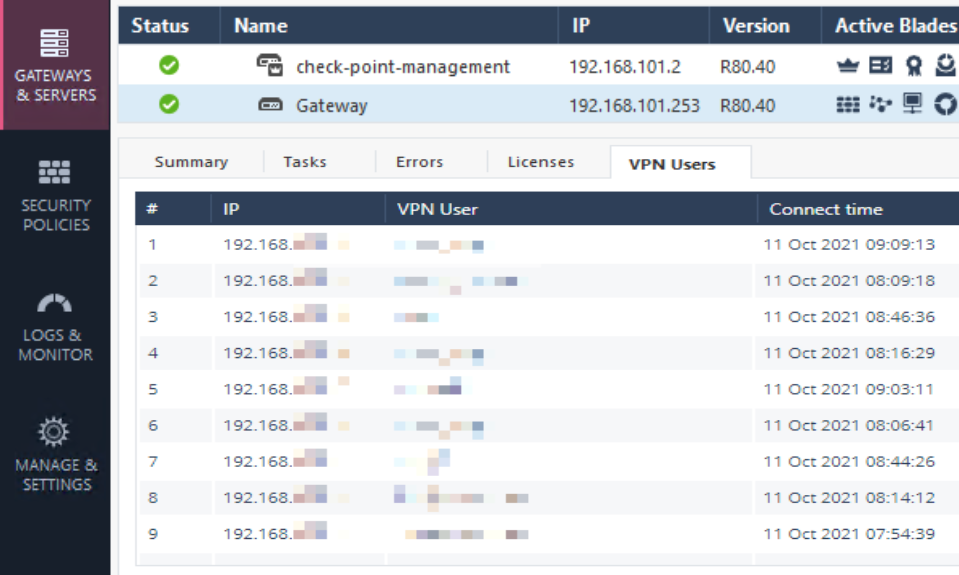
Hello @Danny
I am getting "Unsupported" message after I click on "Show VPN User".
My gateway is R81. Do you have an idea ?
Thank you !
Hi @Danny !
Unfortunately I am still getting "Unsupported".
I did remove the extension and add it again. The CLI one-liner works like charm tho.
Then please install my helper extension https://dannyjung.de/smx.json and tell me, what the "type" and "vpn" fields contain. My extension currently performs this check:
check "type" == 'CpmiClusterMember' or 'simple-gateway'
check "vpn" == true or 'true'Then please install my helper extension https://dannyjung.de/smx.json and tell me, what the "type" and "vpn" fields contain. My extension currently performs this check:
check "type" == 'CpmiClusterMember' or 'simple-gateway' check "vpn" == true or 'true'
"type":"session" doesn't look right. Please send me the full output (delete your IP adresses) via PM so I can have a look.
I did paste the wrong "type" field as there are several.
The field you are looking for shows: "type":"simple-gateway"
It appears that the run-script parameter--sync false sometimes causes an issue. I adjusted the extension to work without it. As confirmed that the extension now works for you.
HI @Danny , Using MGMT + GW in R81.10, after pressing show VPN users, the extension keeps loading and nothing happens. Can you check it please?
This is a known issue with R81.10 as document here.
You'll need to install the latest R81.10 Ongoing Take to fix it.
This is a known issue with R81.10 as document here.
You'll need to install the latest R81.10 Ongoing Take to fix it.
Hi Danny,
Running this on R81.10 take 66 cluster did not work. Stuck on uploading (screenshot attached).
Any
You are supposed to run this on a specific cluster member, not on the cluster object.
Is this the only SmartConsole extension that doesn't work for you?
Is the result shown in the action result details?
I also have the same version and patch. After running Show VPN Users, the Task in Progess in the lower left corner has prompted the script to run, but a few minutes later, the interface returned to the original appearance, and no user was displayed
I also have the same version and patch. After running Show VPN Users, the Task in Progess in the lower left corner has prompted the script to run, but a few minutes later, the interface returned to the original appearance, and no user was displayed
;Hi Danny
Works great!.....but it doesn´t seem to update when a vpn-user log out
I only want to see current logged on vpn users....is this possible?
hi
how do i run this script?
i have a GW in a lab, version 81.
i copy this script to one time script and i have installed that but it is not working for me.
@mp76 :
This extension simply runs two VPN CLI commands (1, 2) and shows their output nicely formatted in SmartConsole.
If these commands return users that are already logged out for several hours, I suggest to open a support case with TAC.
@dotank :
In SmartConsole go to 'Manage & Settings > Preferences > SmartConsole Extensions > Import'. Enter the extension URL. Then go to 'Gateways & Servers', select your VPN gateway and open the new 'VPN Users' tab. Push the button to run the script.
@mp76 :
This extension simply runs two VPN CLI commands (1, 2) and shows their output nicely formatted in SmartConsole.
If these commands return users that are already logged out for several hours, I suggest to open a support case with TAC.
@dotank :
In SmartConsole go to 'Manage & Settings > Preferences > SmartConsole Extensions > Import'. Enter the extension URL. Then go to 'Gateways & Servers', select your VPN gateway and open the new 'VPN Users' tab. Push the button to
...;About CheckMates
Learn Check Point
Advanced Learning
YOU DESERVE THE BEST SECURITY
