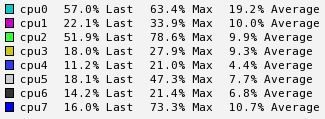Hi
Our customer is using 6500 appliance and we're observing an uneven load of MultiQueue cores. They're using R80.40, JHF T78
Affinity:
[Expert@FW01:0]# fw ctl affinity -l -r
CPU 0:
CPU 1: fw_5
in.asessiond lpd topod fwucd pepd in.acapd mpdaemon usrchkd pdpd vpnd wsdnsd rtmd in.geod rad fwd cprid cpd
CPU 2: fw_3
in.asessiond lpd topod fwucd pepd in.acapd mpdaemon usrchkd pdpd vpnd wsdnsd rtmd in.geod rad fwd cprid cpd
CPU 3: fw_1
in.asessiond lpd topod fwucd pepd in.acapd mpdaemon usrchkd pdpd vpnd wsdnsd rtmd in.geod rad fwd cprid cpd
CPU 4:
CPU 5: fw_4
in.asessiond lpd topod fwucd pepd in.acapd mpdaemon usrchkd pdpd vpnd wsdnsd rtmd in.geod rad fwd cprid cpd
CPU 6: fw_2
in.asessiond lpd topod fwucd pepd in.acapd mpdaemon usrchkd pdpd vpnd wsdnsd rtmd in.geod rad fwd cprid cpd
CPU 7: fw_0
in.asessiond lpd topod fwucd pepd in.acapd mpdaemon usrchkd pdpd vpnd wsdnsd rtmd in.geod rad fwd cprid cpd
All:
Interface eth1: has multi queue enabled
Interface eth2: has multi queue enabled
Interface eth3: has multi queue enabled
Interface eth4: has multi queue enabled
Interface Sync: has multi queue enabled
Interface Mgmt: has multi queue enabled
Multiqueue:
[Expert@FW01:0]# mq_mng -o -vv
Total 8 cores. Multiqueue 2 cores: 4,0
i/f type state mode cores
------------------------------------------------------------------------------------------------
Mgmt igb Up Dynamic (2/2) 0(63),4(64)
eth1 igb Up Dynamic (2/2) 0(45),4(65)
eth2 igb Up Dynamic (2/2) 0(49),4(66)
eth3 igb Up Dynamic (2/2) 0(53),4(67)
eth4 igb Up Dynamic (2/2) 0(57),4(68)
------------------------------------------------------------------------------------------------
Mgmt <igb> max 2 cur 2
0e:00.0 Ethernet controller: Intel Corporation I211 Gigabit Network Connection (rev 03)
------------------------------------------------------------------------------------------------
eth1 <igb> max 2 cur 2
03:00.0 Ethernet controller: Intel Corporation I211 Gigabit Network Connection (rev 03)
------------------------------------------------------------------------------------------------
eth2 <igb> max 2 cur 2
05:00.0 Ethernet controller: Intel Corporation I211 Gigabit Network Connection (rev 03)
------------------------------------------------------------------------------------------------
eth3 <igb> max 2 cur 2
07:00.0 Ethernet controller: Intel Corporation I211 Gigabit Network Connection (rev 03)
------------------------------------------------------------------------------------------------
eth4 <igb> max 2 cur 2
09:00.0 Ethernet controller: Intel Corporation I211 Gigabit Network Connection (rev 03)
core interfaces queue irq rx packets tx packets
------------------------------------------------------------------------------------------------
0 eth4 eth4-TxRx-0 57 25769 23193
eth3 eth3-TxRx-0 53 1545150 904071
eth2 eth2-TxRx-0 49 433865741 466353128
eth1 eth1-TxRx-0 45 911210633 1500606188
Mgmt Mgmt-TxRx-0 63 9716772 2463400
4 eth4 eth4-TxRx-1 68 622046 662303
eth3 eth3-TxRx-1 67 952119 1662619
eth2 eth2-TxRx-1 66 390618898 446742240
eth1 eth1-TxRx-1 65 942002645 425528973
Mgmt Mgmt-TxRx-1 64 1238135 17131300
This is the data for CPU usage for a day. It shows that CPU4 is utilised a lot less than CPU0.
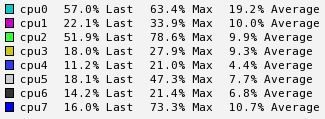
@Timothy_Hall probably has the best idea why this could be happening 🙂