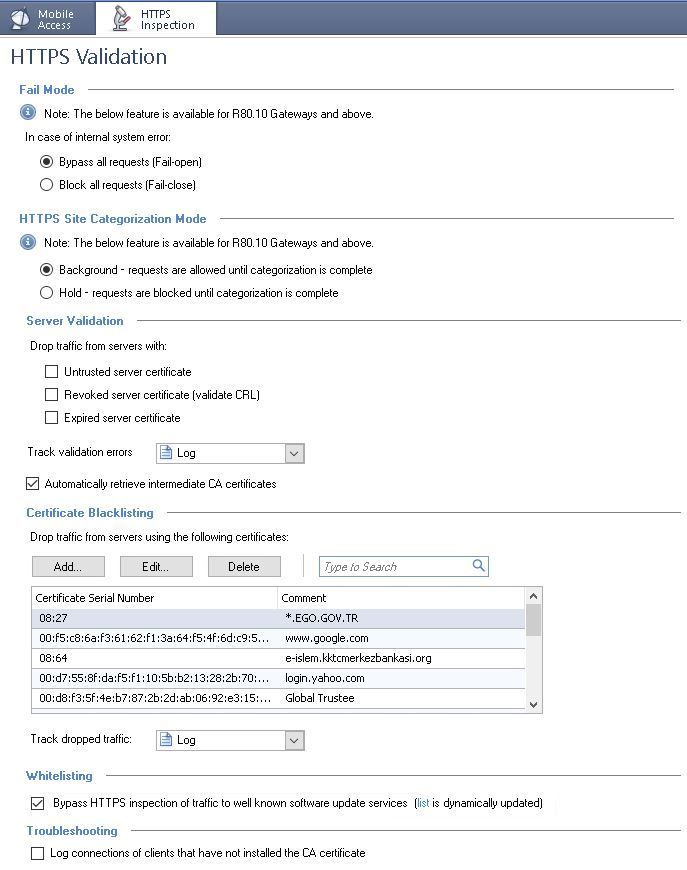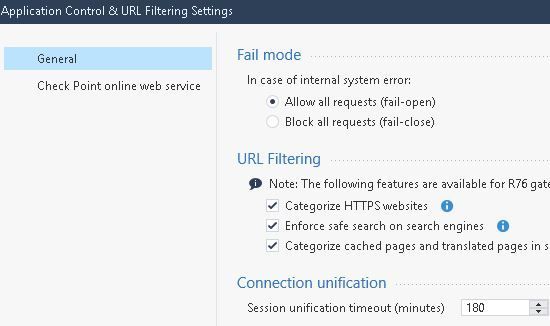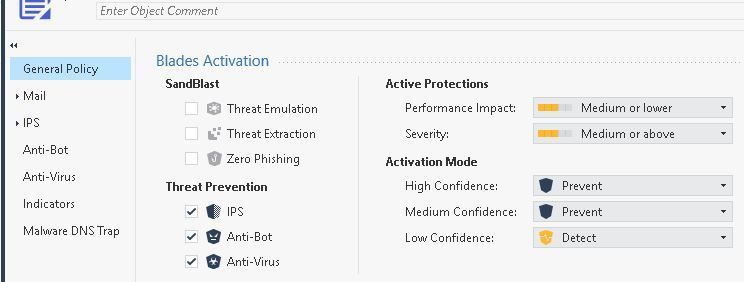- Products
Quantum
Secure the Network IoT Protect Maestro Management OpenTelemetry/Skyline Remote Access VPN SD-WAN Security Gateways SmartMove Smart-1 Cloud SMB Gateways (Spark) Threat PreventionCloudGuard CloudMates
Secure the Cloud CNAPP Cloud Network Security CloudGuard - WAF CloudMates General Talking Cloud Podcast - Learn
- Local User Groups
- Partners
- More
This website uses Cookies. Click Accept to agree to our website's cookie use as described in our Privacy Policy. Click Preferences to customize your cookie settings.
- Products
- Quantum (Secure the Network)
- CloudGuard CloudMates
- Harmony (Secure Users and Access)
- Infinity Core Services (Collaborative Security Operations & Services)
- Developers
- Check Point Trivia
- CheckMates Toolbox
- General Topics
- Infinity Portal
- Products Announcements
- Threat Prevention Blog
- CheckMates for Startups
- Learn
- Local User Groups
- Upcoming Events
- Americas
- EMEA
- Czech Republic and Slovakia
- Denmark
- Netherlands
- Germany
- Sweden
- United Kingdom and Ireland
- France
- Spain
- Norway
- Ukraine
- Baltics and Finland
- Greece
- Portugal
- Austria
- Kazakhstan and CIS
- Switzerland
- Romania
- Turkey
- Belarus
- Belgium & Luxembourg
- Russia
- Poland
- Georgia
- DACH - Germany, Austria and Switzerland
- Iberia
- Africa
- Adriatics Region
- Eastern Africa
- Israel
- Nordics
- Middle East and Africa
- Balkans
- Italy
- APAC
- Partners
- More
- ABOUT CHECKMATES & FAQ
- Sign In
- Leaderboard
- Events
May the 4th (+4)
Roadmap Session and Use Cases for
Cloud Security, SASE, and Email Security
Harmony Endpoint:
Packing a Punch in 2024
CPX 2024 Content
is Here!
Harmony SaaS
The most advanced prevention
for SaaS-based threats
CheckMates Go:
The Difference Is In The Details
Turn on suggestions
Auto-suggest helps you quickly narrow down your search results by suggesting possible matches as you type.
Showing results for
- CheckMates
- :
- Products
- :
- Quantum
- :
- Security Gateways
- :
- HTTPS inspection causing timeout
Options
- Subscribe to RSS Feed
- Mark Topic as New
- Mark Topic as Read
- Float this Topic for Current User
- Bookmark
- Subscribe
- Mute
- Printer Friendly Page
Turn on suggestions
Auto-suggest helps you quickly narrow down your search results by suggesting possible matches as you type.
Showing results for
Are you a member of CheckMates?
×
Sign in with your Check Point UserCenter/PartnerMap account to access more great content and get a chance to win some Apple AirPods! If you don't have an account, create one now for free!
- Mark as New
- Bookmark
- Subscribe
- Mute
- Subscribe to RSS Feed
- Permalink
- Report Inappropriate Content
Jump to solution
HTTPS inspection causing timeout
Hi,
Firewall is running R80.20.
We have a web server used for clients to upload files.
Https inspection is enabled and setup for incoming connections to this server.
When they try to upload large files around 350MB it times out.
If I disable https inspection it works. Is there any limitations for HTTPS inspection and large file?
Thanks
Francis
1 Solution
Accepted Solutions
- Mark as New
- Bookmark
- Subscribe
- Mute
- Subscribe to RSS Feed
- Permalink
- Report Inappropriate Content
Looks like the issue was with HTTP/2. TAC advised to disable it with
- ckp_regedit -a SOFTWARE\\CheckPoint\\FW1 IGNORE_ALPN_EXTENSION 1
- cpstop;cpstart
Although HTTP/2 is supposed to be supported, it did fix our issue.
20 Replies
- Mark as New
- Bookmark
- Subscribe
- Mute
- Subscribe to RSS Feed
- Permalink
- Report Inappropriate Content
Version is to old to give any good advice.
Maybe start with upgrade if not possible you can check: https://support.checkpoint.com/results/sk/sk150933
-------
If you like this post please give a thumbs up(kudo)! 🙂
If you like this post please give a thumbs up(kudo)! 🙂
- Mark as New
- Bookmark
- Subscribe
- Mute
- Subscribe to RSS Feed
- Permalink
- Report Inappropriate Content
Oups I did it again. It's a typo. We're at R81.20
- Mark as New
- Bookmark
- Subscribe
- Mute
- Subscribe to RSS Feed
- Permalink
- Report Inappropriate Content
Yea, thats a tricky problem, specially if its inbound https inspection. I would personally open TAC case, but they will probabl;y ask you to debug wstlsd process.
Andy
- Mark as New
- Bookmark
- Subscribe
- Mute
- Subscribe to RSS Feed
- Permalink
- Report Inappropriate Content
It may not be HTTPS Inspection, but one of the other Software Blades.
What is enabled here?
- Mark as New
- Bookmark
- Subscribe
- Mute
- Subscribe to RSS Feed
- Permalink
- Report Inappropriate Content
IPSec VPN, Mobile Access, Application Control, URL filtering, Identity Awareness, Cluster XL, Monitoring, IPS, Anti-Bot, Anti-Virus.
As I get more detail about this, It's not just for very large file upload. It's for any file upload but it's intermittent, sometime it works sometime it doesn't. Though the larger the file, the more it seems to fail.
But if I disable HTTPS inspection for incoming connections to that web server, it works every time.
- Mark as New
- Bookmark
- Subscribe
- Mute
- Subscribe to RSS Feed
- Permalink
- Report Inappropriate Content
I would still follow the sk I gave you, because it may help you lots before opening TAC case, as Im fairly sure they would ask you to run that debug.
Andy
- Mark as New
- Bookmark
- Subscribe
- Mute
- Subscribe to RSS Feed
- Permalink
- Report Inappropriate Content
Yes, I did that and opened a ticket. We'll see what they say.
- Mark as New
- Bookmark
- Subscribe
- Mute
- Subscribe to RSS Feed
- Permalink
- Report Inappropriate Content
To help you out further, if you are allowed to, I am happy to check the debug myself, as long as you are allowed to send it.
Best,
Andy
- Mark as New
- Bookmark
- Subscribe
- Mute
- Subscribe to RSS Feed
- Permalink
- Report Inappropriate Content
Thanks Andy, I appreciate the offer. I don't think I'm allowed so I'll wait for TAC's answer. I'll post updates when they get back to me.
- Mark as New
- Bookmark
- Subscribe
- Mute
- Subscribe to RSS Feed
- Permalink
- Report Inappropriate Content
Totally fair, I dont want you to be in trouble because of that. Let us know what TAC says. Hope there is quick solution.
I am running really good https inspection lab on R81.20, so will log in later and see if there are some settings in legacy dashboard that could cause this. Will take some screenshots and send it over, just working on some Azure stuff now, so may be in couple hours or so.
Best,
Andy
- Mark as New
- Bookmark
- Subscribe
- Mute
- Subscribe to RSS Feed
- Permalink
- Report Inappropriate Content
- Mark as New
- Bookmark
- Subscribe
- Mute
- Subscribe to RSS Feed
- Permalink
- Report Inappropriate Content
- Mark as New
- Bookmark
- Subscribe
- Mute
- Subscribe to RSS Feed
- Permalink
- Report Inappropriate Content
Looks right to me...anyway, lets wait see what TAC says. Im super curious how this gets solved.
Andy
- Mark as New
- Bookmark
- Subscribe
- Mute
- Subscribe to RSS Feed
- Permalink
- Report Inappropriate Content
What Threat Prevention profile applies to this connection?
Is it a custom profile or one of the standard ones (e.g. "Optimized")?
Or are you using Autonomous Threat Prevention?
- Mark as New
- Bookmark
- Subscribe
- Mute
- Subscribe to RSS Feed
- Permalink
- Report Inappropriate Content
custom.
- Mark as New
- Bookmark
- Subscribe
- Mute
- Subscribe to RSS Feed
- Permalink
- Report Inappropriate Content
That has to work 100%. I have client that implemented inbound https inspection on R81.10 and there were no issues. I would expect it to be better in R81.20
Andy
- Mark as New
- Bookmark
- Subscribe
- Mute
- Subscribe to RSS Feed
- Permalink
- Report Inappropriate Content
I would change Low Confidence from Detect to Inactive.
- Mark as New
- Bookmark
- Subscribe
- Mute
- Subscribe to RSS Feed
- Permalink
- Report Inappropriate Content
You know, that's not a bad idea at all. I don't recall ever having any use for Low Confidence detection.
- Mark as New
- Bookmark
- Subscribe
- Mute
- Subscribe to RSS Feed
- Permalink
- Report Inappropriate Content
Looks like the issue was with HTTP/2. TAC advised to disable it with
- ckp_regedit -a SOFTWARE\\CheckPoint\\FW1 IGNORE_ALPN_EXTENSION 1
- cpstop;cpstart
Although HTTP/2 is supposed to be supported, it did fix our issue.
- Mark as New
- Bookmark
- Subscribe
- Mute
- Subscribe to RSS Feed
- Permalink
- Report Inappropriate Content
Thats really good to know, thanks for letting us know.
Andy
Leaderboard
Epsum factorial non deposit quid pro quo hic escorol.
| User | Count |
|---|---|
| 24 | |
| 12 | |
| 10 | |
| 7 | |
| 6 | |
| 5 | |
| 5 | |
| 3 | |
| 3 | |
| 3 |
Upcoming Events
Thu 09 May 2024 @ 05:00 PM (CEST)
Under the Hood: Automate Azure Virtual WAN security deployments with TerraformThu 16 May 2024 @ 10:00 AM (CEST)
EMEA: Playblocks & MS Defender – Security Automation DeepDive into New Endpoint IntegrationThu 16 May 2024 @ 04:00 PM (CEST)
CheckMates Live DACH - ACHTUNG, Sie werden gehackt! So schützen Sie sich!Thu 16 May 2024 @ 05:00 PM (CEST)
Americas: Playblocks & MS Defender – Security Automation DeepDive into New Endpoint IntegrationFri 17 May 2024 @ 10:00 AM (CEST)
CheckMates Live Netherlands - Sessie 26: ElasticXL & VSNext DescriptionThu 16 May 2024 @ 04:00 PM (CEST)
CheckMates Live DACH - ACHTUNG, Sie werden gehackt! So schützen Sie sich!Fri 17 May 2024 @ 10:00 AM (CEST)
CheckMates Live Netherlands - Sessie 26: ElasticXL & VSNext DescriptionTue 21 May 2024 @ 10:00 AM (CEST)
CheckMates Live DACH - Einführung in Check Points Hyperscalinglösung - Quantum MaestroAbout CheckMates
Learn Check Point
Advanced Learning
YOU DESERVE THE BEST SECURITY
©1994-2024 Check Point Software Technologies Ltd. All rights reserved.
Copyright
Privacy Policy
Facts at a Glance
User Center