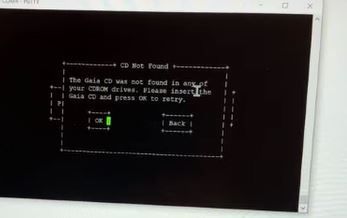- Products
Quantum
Secure the Network IoT Protect Maestro Management OpenTelemetry/Skyline Remote Access VPN SD-WAN Security Gateways SmartMove Smart-1 Cloud SMB Gateways (Spark) Threat PreventionCloudGuard CloudMates
Secure the Cloud Cloud Network Security CloudMates General CNAPP CloudGuard - WAF Talking Cloud Podcast Weekly Reports - Learn
- Local User Groups
- Partners
- More
This website uses Cookies. Click Accept to agree to our website's cookie use as described in our Privacy Policy. Click Preferences to customize your cookie settings.
- Products
- Learn
- Local User Groups
- Upcoming Events
- Americas
- EMEA
- Czech Republic and Slovakia
- Denmark
- Netherlands
- Germany
- Sweden
- United Kingdom and Ireland
- France
- Spain
- Norway
- Ukraine
- Baltics and Finland
- Greece
- Portugal
- Austria
- Kazakhstan and CIS
- Switzerland
- Romania
- Turkey
- Belarus
- Belgium & Luxembourg
- Russia
- Poland
- Georgia
- DACH - Germany, Austria and Switzerland
- Iberia
- Africa
- Adriatics Region
- Eastern Africa
- Israel
- Nordics
- Middle East and Africa
- Balkans
- Italy
- Bulgaria
- Cyprus
- APAC
- Partners
- More
- ABOUT CHECKMATES & FAQ
- Sign In
- Leaderboard
- Events
Open Garden In Action:
Find and Remediate Threats Everywhere!
Introducing Check Point Quantum Spark 2500:
Smarter Security, Faster Connectivity, and Simpler MSP Management!
New Appliance Announcements
and Faster Threat Prevention
Check Point Named Leader
Forrester Wave™: Zero Trust Platforms, Q3 2025
Remote Access VPN – User Experience
Help us with the Short-Term Roadmap
CheckMates Go:
AI Agents
Turn on suggestions
Auto-suggest helps you quickly narrow down your search results by suggesting possible matches as you type.
Showing results for
- CheckMates
- :
- Products
- :
- Quantum
- :
- Management
- :
- The Gaia CD not found
Options
- Subscribe to RSS Feed
- Mark Topic as New
- Mark Topic as Read
- Float this Topic for Current User
- Bookmark
- Subscribe
- Mute
- Printer Friendly Page
Turn on suggestions
Auto-suggest helps you quickly narrow down your search results by suggesting possible matches as you type.
Showing results for
Are you a member of CheckMates?
×
Sign in with your Check Point UserCenter/PartnerMap account to access more great content and get a chance to win some Apple AirPods! If you don't have an account, create one now for free!
- Mark as New
- Bookmark
- Subscribe
- Mute
- Subscribe to RSS Feed
- Permalink
- Report Inappropriate Content
Jump to solution
The Gaia CD not found
I am trying to install checkpoint in checking machine 23500 series device, but getting reply the Gaia CD not found, but my usb flash drive is working fine.
2 Solutions
Accepted Solutions
- Mark as New
- Bookmark
- Subscribe
- Mute
- Subscribe to RSS Feed
- Permalink
- Report Inappropriate Content
This error is listed in sk92423:
Cause: The USB flash key is wrong / not supported by ISOmorphic Tool.
Solution: Make sure that USB key that you use is a USB 2.0 and that USB does not identify itself as fixed disk.
Usually, you will use a USB medium that had worked on CP appliances before. But DVD install should work anyway...
CCSP - CCSE / CCTE / CTPS / CCME / CCSM Elite / SMB Specialist
- Mark as New
- Bookmark
- Subscribe
- Mute
- Subscribe to RSS Feed
- Permalink
- Report Inappropriate Content
Hello,
Thank you for your message! It somehow worked after the 5th time reinstalling the iso. 🙂
23 Replies
- Mark as New
- Bookmark
- Subscribe
- Mute
- Subscribe to RSS Feed
- Permalink
- Report Inappropriate Content
Some USB keys work better than others, how did you build the USB - what version of isomorphic was used?
CCSM R77/R80/ELITE
- Mark as New
- Bookmark
- Subscribe
- Mute
- Subscribe to RSS Feed
- Permalink
- Report Inappropriate Content
Did you use the newest ISOmorphic tool for preparation ? Is the USB medium formatted as FAT32 ? Can the 23500 mount the USB medium ? See sk65205.
You could burn the ISO to a DVD medium and connect a USB DVD drive to boot from.
CCSP - CCSE / CCTE / CTPS / CCME / CCSM Elite / SMB Specialist
- Mark as New
- Bookmark
- Subscribe
- Mute
- Subscribe to RSS Feed
- Permalink
- Report Inappropriate Content
We have similar issue that during USB boot installation is starting and after some minutes it suddenly stops with the error the gaia cd not found, what could be the issue here?
- Mark as New
- Bookmark
- Subscribe
- Mute
- Subscribe to RSS Feed
- Permalink
- Report Inappropriate Content
Can you confirm some details please?
- Appliance model
- USB drive type/manufacturer
- isomorphic version
CCSM R77/R80/ELITE
- Mark as New
- Bookmark
- Subscribe
- Mute
- Subscribe to RSS Feed
- Permalink
- Report Inappropriate Content
- Appliance model >> 5900
- USB drive type/manufacturer >> unknown USB 2.0
- isomorphic version >> latest build 201
disk was HDD and now SSD 480GB
what would you recommend as next steps?
- Mark as New
- Bookmark
- Subscribe
- Mute
- Subscribe to RSS Feed
- Permalink
- Report Inappropriate Content
Try a USB-DVD drive with .iso install DVD
CCSP - CCSE / CCTE / CTPS / CCME / CCSM Elite / SMB Specialist
- Mark as New
- Bookmark
- Subscribe
- Mute
- Subscribe to RSS Feed
- Permalink
- Report Inappropriate Content
ok so burn the r81.10 to DVD as explained here?
But we need to enter BIOS to change boot to DVD instead? When we try to enter BIOS we need password we don't know. What is the password to do that?
- Mark as New
- Bookmark
- Subscribe
- Mute
- Subscribe to RSS Feed
- Permalink
- Report Inappropriate Content
or just burn the R81.10 DVD and put into the device and still boot from USB?
- Mark as New
- Bookmark
- Subscribe
- Mute
- Subscribe to RSS Feed
- Permalink
- Report Inappropriate Content
Guenther is correct, thats ONLY needed for opens ervers, NOT cp appliances.
- Mark as New
- Bookmark
- Subscribe
- Mute
- Subscribe to RSS Feed
- Permalink
- Report Inappropriate Content
Burn, put in DVD, connect, boot 5900 and watch console output...
CCSP - CCSE / CCTE / CTPS / CCME / CCSM Elite / SMB Specialist
- Mark as New
- Bookmark
- Subscribe
- Mute
- Subscribe to RSS Feed
- Permalink
- Report Inappropriate Content
No need - only needed for OpenServer hardware, not CP ! The 5900 should boot from it when the DVD is found when switched on.
CCSP - CCSE / CCTE / CTPS / CCME / CCSM Elite / SMB Specialist
- Mark as New
- Bookmark
- Subscribe
- Mute
- Subscribe to RSS Feed
- Permalink
- Report Inappropriate Content
Ok just to understand do we need to insert both the isomorphic USB to boot from AND additionally the DVD inserted or ONLY the DVD and no USB inserted?
- Mark as New
- Bookmark
- Subscribe
- Mute
- Subscribe to RSS Feed
- Permalink
- Report Inappropriate Content
I think ONLY dvd, thats it.
- Mark as New
- Bookmark
- Subscribe
- Mute
- Subscribe to RSS Feed
- Permalink
- Report Inappropriate Content
Correct 8)
CCSP - CCSE / CCTE / CTPS / CCME / CCSM Elite / SMB Specialist
- Mark as New
- Bookmark
- Subscribe
- Mute
- Subscribe to RSS Feed
- Permalink
- Report Inappropriate Content
You followed isomorphic install process?
- Mark as New
- Bookmark
- Subscribe
- Mute
- Subscribe to RSS Feed
- Permalink
- Report Inappropriate Content
This error is listed in sk92423:
Cause: The USB flash key is wrong / not supported by ISOmorphic Tool.
Solution: Make sure that USB key that you use is a USB 2.0 and that USB does not identify itself as fixed disk.
Usually, you will use a USB medium that had worked on CP appliances before. But DVD install should work anyway...
CCSP - CCSE / CCTE / CTPS / CCME / CCSM Elite / SMB Specialist
- Mark as New
- Bookmark
- Subscribe
- Mute
- Subscribe to RSS Feed
- Permalink
- Report Inappropriate Content
We will try with different USB sticks but DVD drive is not there do you mean an external DVD drive connected via USB?
- Mark as New
- Bookmark
- Subscribe
- Mute
- Subscribe to RSS Feed
- Permalink
- Report Inappropriate Content
Yes
- Mark as New
- Bookmark
- Subscribe
- Mute
- Subscribe to RSS Feed
- Permalink
- Report Inappropriate Content
Hello everyone,
Im trying to install a virtual Checkpoint image( iso) on VMware Player through EVE-NG, but Im getting the following error after I start the installation process. "Fatal Error. No disk found. Press OK to exit"
I restarted the image, reinstalled the image and still getting the same error. I followed the steps on the eve-ng platform and created a disk, here are the steps:
Version 80-20M and 81-392 are tested following ISO install procedure.
Preffered OPTION Create image from ISO
1. From EVE CLI, create Checkpoint image folder and go to that location:
mkdir /opt/unetlab/addons/qemu/cpsg-R80-10cd /opt/unetlab/addons/qemu/cpsg-R80-10mv Check_Point_R80.10_T462_Gaia.iso cdrom.iso4. Create HDD drive for new Checkpoint image:
/opt/qemu/bin/qemu-img create -f qcow2 hda.qcow2 80G
Could you please advise if you have ever faced this issue before? I followed this video on youtube https://www.youtube.com/watch?v=Yayc0K06yDA
Many thanks in advance! - Mark as New
- Bookmark
- Subscribe
- Mute
- Subscribe to RSS Feed
- Permalink
- Report Inappropriate Content
- Mark as New
- Bookmark
- Subscribe
- Mute
- Subscribe to RSS Feed
- Permalink
- Report Inappropriate Content
Hello,
Thank you for your message! It somehow worked after the 5th time reinstalling the iso. 🙂
- Mark as New
- Bookmark
- Subscribe
- Mute
- Subscribe to RSS Feed
- Permalink
- Report Inappropriate Content
Why are you using R80.10, which is End of Support?
We offer qcow images for recent releases (depending on what you're deploying) here: https://support.checkpoint.com/results/sk/sk158292
- Mark as New
- Bookmark
- Subscribe
- Mute
- Subscribe to RSS Feed
- Permalink
- Report Inappropriate Content
Hello and thank you for your message!
The folder is named that way, but Im using a 81.20 image 🙂
Thank you again!
Leaderboard
Epsum factorial non deposit quid pro quo hic escorol.
| User | Count |
|---|---|
| 18 | |
| 6 | |
| 4 | |
| 3 | |
| 3 | |
| 3 | |
| 2 | |
| 2 | |
| 2 | |
| 2 |
Upcoming Events
Tue 22 Jul 2025 @ 10:00 AM (CEST)
Cyber Security Training in the Era of AI Threats: Managed SmartAwareness Explained - EMEATue 22 Jul 2025 @ 05:00 PM (CEST)
Cyber Security Training in the Era of AI Threats: Managed SmartAwareness Explained - AMERThu 24 Jul 2025 @ 11:00 AM (EDT)
Tips and Tricks 2025 #10: SD-WAN + Security: The Ultimate Defense for Your BusinessThu 31 Jul 2025 @ 10:00 AM (CEST)
CloudGuard Network Security for Nutanix - Full Deployment with Tenant & Transit VPC - EMEA/APACThu 31 Jul 2025 @ 05:00 PM (CEST)
CloudGuard Network Security for Nutanix - Full Deployment with Tenant & Transit VPC - AMER/EMEAWed 13 Aug 2025 @ 04:00 PM (CEST)
Operationalizing Threat Intelligence, Part III: Threat Modeling & Security PreparednessTue 22 Jul 2025 @ 10:00 AM (CEST)
Cyber Security Training in the Era of AI Threats: Managed SmartAwareness Explained - EMEATue 22 Jul 2025 @ 05:00 PM (CEST)
Cyber Security Training in the Era of AI Threats: Managed SmartAwareness Explained - AMERThu 24 Jul 2025 @ 11:00 AM (EDT)
Tips and Tricks 2025 #10: SD-WAN + Security: The Ultimate Defense for Your BusinessThu 31 Jul 2025 @ 10:00 AM (CEST)
CloudGuard Network Security for Nutanix - Full Deployment with Tenant & Transit VPC - EMEA/APACThu 31 Jul 2025 @ 05:00 PM (CEST)
CloudGuard Network Security for Nutanix - Full Deployment with Tenant & Transit VPC - AMER/EMEAWed 13 Aug 2025 @ 04:00 PM (CEST)
Operationalizing Threat Intelligence, Part III: Threat Modeling & Security PreparednessAbout CheckMates
Learn Check Point
Advanced Learning
YOU DESERVE THE BEST SECURITY
©1994-2025 Check Point Software Technologies Ltd. All rights reserved.
Copyright
Privacy Policy
About Us
UserCenter