- CheckMates
- :
- Products
- :
- Quantum
- :
- Management
- :
- Re: Permission profile just for one inline layer
- Subscribe to RSS Feed
- Mark Topic as New
- Mark Topic as Read
- Float this Topic for Current User
- Bookmark
- Subscribe
- Mute
- Printer Friendly Page
Are you a member of CheckMates?
×- Mark as New
- Bookmark
- Subscribe
- Mute
- Subscribe to RSS Feed
- Permalink
- Report Inappropriate Content
Permission profile just for one inline layer
Hi,
playing with profiles and have a question, I have few people who should have read only just to ONE inline layer. I can create profile, see below, and I am using this profile just in this layer. Anyway my user assigned to this profile can see other policies in read only because this way just limit write access. Is there a way how to change this behavior? and allow users to have read only just to one layer?
thx!
layer settings:
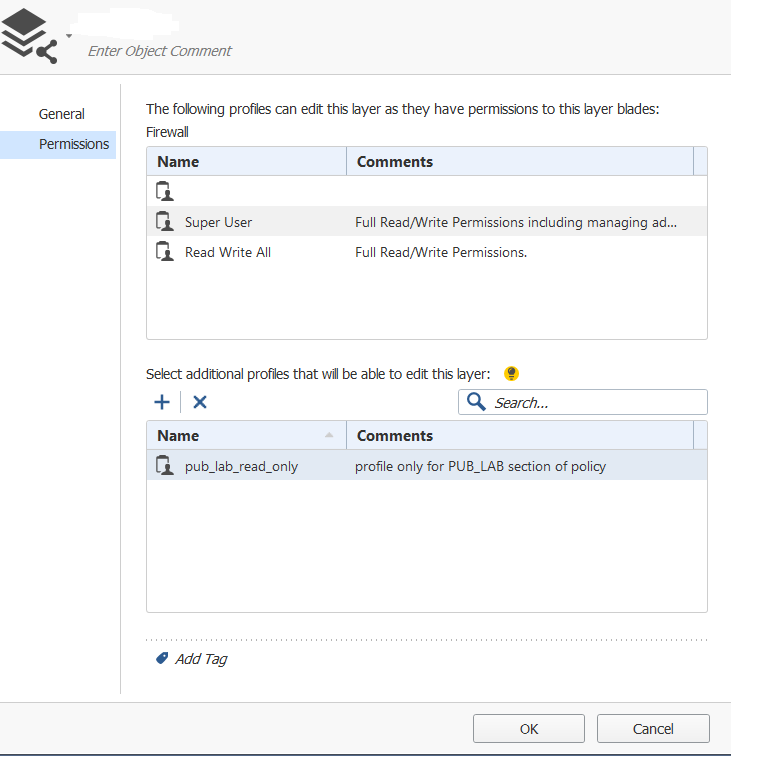
profile:
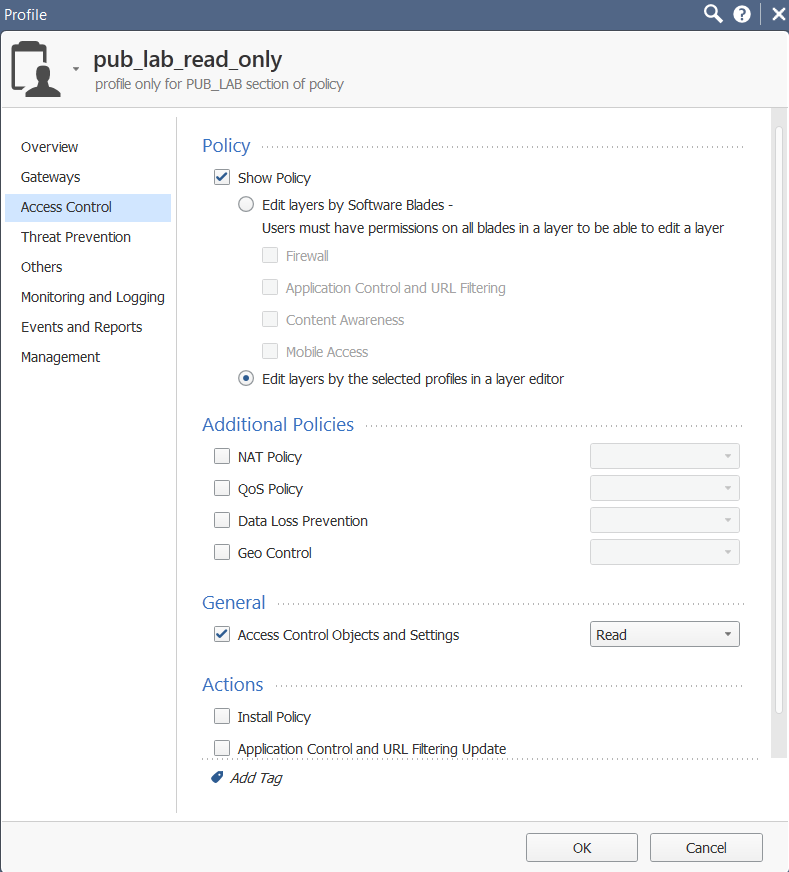
else policy settings:


Accepted Solutions
- Mark as New
- Bookmark
- Subscribe
- Mute
- Subscribe to RSS Feed
- Permalink
- Report Inappropriate Content
Hi,
With Permissions Per Layer, you can either have:
- Show all policies and edit specific layers
- Show and edit all policies and layers
- Not see any security policy
You cannot limit users from seeing just some of the layers with R80.10 unfortunately.
One workaround that I can offer would be a self service portal which uses the API commands and limits specific users through that portal, but it won't be as part of SmartConsole.
Hope this helps.
- Mark as New
- Bookmark
- Subscribe
- Mute
- Subscribe to RSS Feed
- Permalink
- Report Inappropriate Content
Just to clarify your question: you only want to allow a specific user to read a specific layer, and not other layers that might be in use, correct?
As far as I know (and https://community.checkpoint.com/people/tomera5b2e7f3-09aa-32f8-96c2-f0f5bfa2988b should be able to confirm), this is not possible at the moment.
- Mark as New
- Bookmark
- Subscribe
- Mute
- Subscribe to RSS Feed
- Permalink
- Report Inappropriate Content
Hi,
With Permissions Per Layer, you can either have:
- Show all policies and edit specific layers
- Show and edit all policies and layers
- Not see any security policy
You cannot limit users from seeing just some of the layers with R80.10 unfortunately.
One workaround that I can offer would be a self service portal which uses the API commands and limits specific users through that portal, but it won't be as part of SmartConsole.
Hope this helps.
- Mark as New
- Bookmark
- Subscribe
- Mute
- Subscribe to RSS Feed
- Permalink
- Report Inappropriate Content
Hello Tomer,
back to this question.. do you have some self service portal code which can be shared and used as a template? I do not want to start from scratch you know ![]()
thx
ivo
- Mark as New
- Bookmark
- Subscribe
- Mute
- Subscribe to RSS Feed
- Permalink
- Report Inappropriate Content
- Mark as New
- Bookmark
- Subscribe
- Mute
- Subscribe to RSS Feed
- Permalink
- Report Inappropriate Content
thx
- Mark as New
- Bookmark
- Subscribe
- Mute
- Subscribe to RSS Feed
- Permalink
- Report Inappropriate Content
Is there any chance that this will be possible in future versions ?
- Mark as New
- Bookmark
- Subscribe
- Mute
- Subscribe to RSS Feed
- Permalink
- Report Inappropriate Content
Possibly, but can't commit ![]()
- Mark as New
- Bookmark
- Subscribe
- Mute
- Subscribe to RSS Feed
- Permalink
- Report Inappropriate Content
Is there anything new about this in R82?
- Mark as New
- Bookmark
- Subscribe
- Mute
- Subscribe to RSS Feed
- Permalink
- Report Inappropriate Content
As near as I can tell, this is still not possible in R82.
If you have this as a requirement, please bring it through your local Check Point office with an RFE.


