- Products
Quantum
Secure the Network IoT Protect Maestro Management OpenTelemetry/Skyline Remote Access VPN SD-WAN Security Gateways SmartMove Smart-1 Cloud SMB Gateways (Spark) Threat PreventionCloudGuard CloudMates
Secure the Cloud Cloud Network Security CloudMates General CNAPP CloudGuard - WAF Talking Cloud Podcast Weekly Reports - Learn
- Local User Groups
- Partners
- More
This website uses Cookies. Click Accept to agree to our website's cookie use as described in our Privacy Policy. Click Preferences to customize your cookie settings.
- Products
- Learn
- Local User Groups
- Upcoming Events
- Americas
- EMEA
- Czech Republic and Slovakia
- Denmark
- Netherlands
- Germany
- Sweden
- United Kingdom and Ireland
- France
- Spain
- Norway
- Ukraine
- Baltics and Finland
- Greece
- Portugal
- Austria
- Kazakhstan and CIS
- Switzerland
- Romania
- Turkey
- Belarus
- Belgium & Luxembourg
- Russia
- Poland
- Georgia
- DACH - Germany, Austria and Switzerland
- Iberia
- Africa
- Adriatics Region
- Eastern Africa
- Israel
- Nordics
- Middle East and Africa
- Balkans
- Italy
- Bulgaria
- Cyprus
- APAC
- Partners
- More
- ABOUT CHECKMATES & FAQ
- Sign In
- Leaderboard
- Events
Open Garden In Action:
Find and Remediate Threats Everywhere!
New Appliance Announcements
and Faster Threat Prevention
Check Point Named Leader
Forrester Wave™: Zero Trust Platforms, Q3 2025
Remote Access VPN – User Experience
Help us with the Short-Term Roadmap
CheckMates Go:
AI Agents
Turn on suggestions
Auto-suggest helps you quickly narrow down your search results by suggesting possible matches as you type.
Showing results for
- CheckMates
- :
- Products
- :
- Quantum
- :
- IoT Protect
- :
- SCADA protocols DPI Visibility and Enforcement
Options
- Subscribe to RSS Feed
- Mark Topic as New
- Mark Topic as Read
- Float this Topic for Current User
- Bookmark
- Subscribe
- Mute
- Printer Friendly Page
Turn on suggestions
Auto-suggest helps you quickly narrow down your search results by suggesting possible matches as you type.
Showing results for
Are you a member of CheckMates?
×
Sign in with your Check Point UserCenter/PartnerMap account to access more great content and get a chance to win some Apple AirPods! If you don't have an account, create one now for free!
- Mark as New
- Bookmark
- Subscribe
- Mute
- Subscribe to RSS Feed
- Permalink
- Report Inappropriate Content
SCADA protocols DPI Visibility and Enforcement
#There is a confusion with our SCADA support definitions.
- What is DPI (Deep Packet/Protocol Inspection)?
- Which protocols are supported in DPI level ?
- What are our enforcement capabilities with regards to DPI?
So, let’s use the following update from R&D to make some order in this repeated question.
We have 3 levels of Protocol support by Application Control Blade:
- 1st level - Protocol Identification – we have over 15 different identified protocols
- 2nd level - Function (Command) level.
An updated list may be found in appwiki.checkpoint.com – currently 918 commands support >15 different protocols. - 3rd level - Deep Protocol Inspection
Ability to identify Parameters within the commands, such as Values and Addresses
(can’t be seen in appwiki.checkpoint.com and therefore the report below gives the current status).
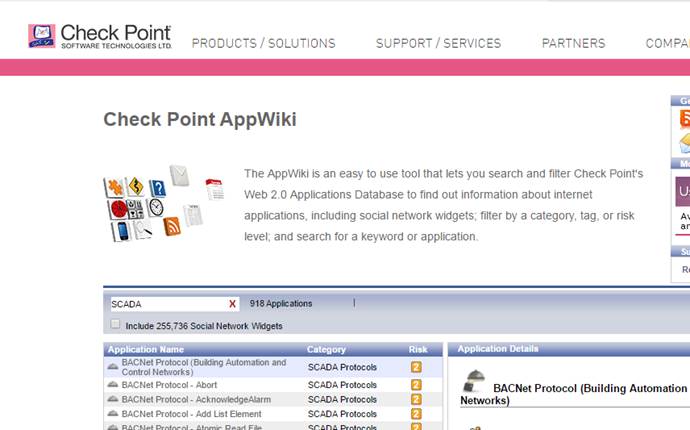
All the 4 protocols below are identified in the 3 levels:
Protocol | Ability to identify protocol | Ability to identify commands within protocol | Ability to identify parameters within protocol |
Modbus | YES | YES | YES |
IEC104 | YES | YES | YES |
DNP3 | YES | YES | YES |
CIP | YES | YES | YES |
As you can see below, the ability to Log detailed information (Addresses and Values) and supply high visibility (in DPI level), doesn’t equal to our ability to Enforce policies based on all details – See the differences in the following tables:
Ability to log:
Protocol | Unit ID | Function | Address | Group | Value |
Modbus | V | V | V |
| V (only for registers) |
IEC104 | V | V | V |
| V |
DNP3 |
| V | V | V | V |
CIP | V | V | V |
| V |
Ability to enforce :
Protocol | Unit ID | Function | Address | Group | Value |
Modbus | V | V | V |
| V (only for registers) |
IEC104 | V | V | V |
| V |
DNP3 |
| V | V | V |
|
CIP | V | V | V |
|
|
SCADA Set-Up and Troubleshooting
- Follow installation instructions from Release Notes at SK106020:
For Management Side:
- Install R77.30
- Install R77.30 add-on
- Update Deployment Agent
- Install CFG jumbo hotfix take 225
- Install SCADA hotfix
- If managing 1200R, then install BC package
For Gateway Side:
- Install R77.30
- Update Deployment Agent
- Install CFG jumbo hotfix take 225
- Install SCADA hotfix
- Install SmartConsole from Release Notes at SK106020
Installing it will allow the administrator to create custom SCADA applications for relevant protocols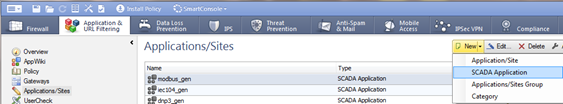

- Rulebase: Make sure “complete log” is the selected tracking option
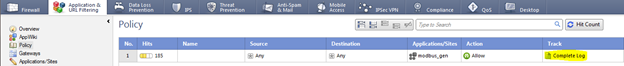
- Application Control blade. SCADA is run as application, Make sure it is checked under Gateway properties

- For each protocol you wish to apply Deep Packet Inspection (DPI), you will need to first create a custom SCADA application for that protocol and then create a rule with “complete log”
Feel free to ask any question you might have.
Thanks to Mati Epstein for this elaboration
26 Replies
- Mark as New
- Bookmark
- Subscribe
- Mute
- Subscribe to RSS Feed
- Permalink
- Report Inappropriate Content
This is great information, thanks for sharing!
- Mark as New
- Bookmark
- Subscribe
- Mute
- Subscribe to RSS Feed
- Permalink
- Report Inappropriate Content
Hey https://community.checkpoint.com/people/eyalre2474d7c-0b58-4fab-8e04-107bb8721a28 do we have any commentary on why the status for logging and enforcement is in the current status? and any plans for modification or enhacement?
- Mark as New
- Bookmark
- Subscribe
- Mute
- Subscribe to RSS Feed
- Permalink
- Report Inappropriate Content
Hi i'm not sure what do you refer in:
"...the status for logging and enforcement is in the current status? "
If you referred to the Ability to log and Ability to enforce tables above, pls. note they are not completely the same...
Regarding modification or enhancements if you have special requests please issue RFE
- Mark as New
- Bookmark
- Subscribe
- Mute
- Subscribe to RSS Feed
- Permalink
- Report Inappropriate Content
Hi,
Can we do this on R80.10?
MM
- Mark as New
- Bookmark
- Subscribe
- Mute
- Subscribe to RSS Feed
- Permalink
- Report Inappropriate Content
Thanks a lot!! is it possible with R80.10?
- Mark as New
- Bookmark
- Subscribe
- Mute
- Subscribe to RSS Feed
- Permalink
- Report Inappropriate Content
Hi,
can you please update instructions as sk106020 was removed?
Best Regards
MM
DeletedUser
Not applicable
2017-11-08
08:32 AM
- Mark as New
- Bookmark
- Subscribe
- Mute
- Subscribe to RSS Feed
- Permalink
- Report Inappropriate Content
As of today the sk106020 access level is internal. Am sure this will change, but for now you'll have to contact your Check Point rep to get access.
hth,
bob
- Mark as New
- Bookmark
- Subscribe
- Mute
- Subscribe to RSS Feed
- Permalink
- Report Inappropriate Content
Given that sk106020 is now internal, is the above process still the Check Point endorsed method of delivering their ICS solution? If so it seems very prohibitive.
Iain
CISSP
CISSP
- Mark as New
- Bookmark
- Subscribe
- Mute
- Subscribe to RSS Feed
- Permalink
- Report Inappropriate Content
Yes, The process is the same.
We work to simplified the clean I.
Yet the policy setting will be the same.
Best Regards,
Eyal Rashelbach
- Mark as New
- Bookmark
- Subscribe
- Mute
- Subscribe to RSS Feed
- Permalink
- Report Inappropriate Content
Hey Bob !
Any "public" release date for the SK as we urgently need it, and asking our rep will take too loooooonnnnnnggggg...?
🙂
TIA
Best Regards
David
- Mark as New
- Bookmark
- Subscribe
- Mute
- Subscribe to RSS Feed
- Permalink
- Report Inappropriate Content
Can this be done on a 1200R appliance standalone?
- Mark as New
- Bookmark
- Subscribe
- Mute
- Subscribe to RSS Feed
- Permalink
- Report Inappropriate Content
Here, you do have a Applications & URL Filtering category "SCADA Protocols" - but you can not see what it contains. sk105738 lists: Application Control: Introducing the extended ICS SCADA offering with over 10 protocols (e.g: Modbus, DNP3, OPC, IEC-104, etc.), 500 command-level monitoring as well as granular parameter visibility of Modbus traffic.
But there is no mentioning of SCADA neither in Local or Central Admin Guide nor in any sk...
CCSP - CCSE / CCTE / CTPS / CCME / CCSM Elite / SMB Specialist
- Mark as New
- Bookmark
- Subscribe
- Mute
- Subscribe to RSS Feed
- Permalink
- Report Inappropriate Content
Hi Guenther,
could please explain me what is the issue you are claiming above?
do you want to know what is the SK which describe the extended SCADA capabilities?
- Mark as New
- Bookmark
- Subscribe
- Mute
- Subscribe to RSS Feed
- Permalink
- Report Inappropriate Content
Hi Shlomi,
i claim no issue, but wrote that the only place i found referring to SCADA details is sk105738 - so if you you know the SK which describe the extended SCADA capabilities fpr Embedded GAIA devices, please let me know!
CCSP - CCSE / CCTE / CTPS / CCME / CCSM Elite / SMB Specialist
- Mark as New
- Bookmark
- Subscribe
- Mute
- Subscribe to RSS Feed
- Permalink
- Report Inappropriate Content
Can someone please point me to the documentation to change Level 2 & Level 3 settings for ICS protocols when using R80.10 MDS and R80.10 Gateway versions? We see this is possible with R77.30 but are missing the information for R80.10.
- Mark as New
- Bookmark
- Subscribe
- Mute
- Subscribe to RSS Feed
- Permalink
- Report Inappropriate Content
Some of those settings are not yet available in R80.10 (particularly the Level 3 settings).
- Mark as New
- Bookmark
- Subscribe
- Mute
- Subscribe to RSS Feed
- Permalink
- Report Inappropriate Content
level 3 settings are available in R80.10 and it is possible to develop a SCADA application by CLI (no UI yet)
- Mark as New
- Bookmark
- Subscribe
- Mute
- Subscribe to RSS Feed
- Permalink
- Report Inappropriate Content
Is there docs we can point at that explains how to do this?
- Mark as New
- Bookmark
- Subscribe
- Mute
- Subscribe to RSS Feed
- Permalink
- Report Inappropriate Content
you can find it [linked removed by admin]
- Mark as New
- Bookmark
- Subscribe
- Mute
- Subscribe to RSS Feed
- Permalink
- Report Inappropriate Content
Is that info available externally for customers?
- Mark as New
- Bookmark
- Subscribe
- Mute
- Subscribe to RSS Feed
- Permalink
- Report Inappropriate Content
Could you please post some of the commands required to achive that, on version 77.30 I just needed o modify the database to get those options.
- Mark as New
- Bookmark
- Subscribe
- Mute
- Subscribe to RSS Feed
- Permalink
- Report Inappropriate Content
Pablo.
In 77.30 you needed to install a specific HF and then you had UI for generating DPI applications.
In 80.10 after you install the HF, you are able to generate the DPI application but without UI using CLI.
The CLI syntax can be found in the document I attached yesterday.
Examples:
mgmt_cli add scada-application name modbus_unit_3 scada-properties.0.key protocol scada-properties.0.value Modbus scada-properties.1.key unit scada-properties.1.value 3
mgmt_cli add scada-application name cip_function_4 scada-properties.0.key protocol scada-properties.0.value CIP scada-properties.1.key function scada-properties.1.value 4
- Mark as New
- Bookmark
- Subscribe
- Mute
- Subscribe to RSS Feed
- Permalink
- Report Inappropriate Content
thanks for the information
- Mark as New
- Bookmark
- Subscribe
- Mute
- Subscribe to RSS Feed
- Permalink
- Report Inappropriate Content
Shlomi, this must be an internal link because it does not take me anywhere.
- Mark as New
- Bookmark
- Subscribe
- Mute
- Subscribe to RSS Feed
- Permalink
- Report Inappropriate Content
It's an internal link.
Shlomi Feldman can you share the relevant details from that link to CheckMates?
- Mark as New
- Bookmark
- Subscribe
- Mute
- Subscribe to RSS Feed
- Permalink
- Report Inappropriate Content
I think this is an internal site as pointed by PhoneBoy in his comment below. I was unable to access it.
Upcoming Events
Wed 16 Jul 2025 @ 10:00 AM (CEST)
Master GCP Security with the Cloud Architects Series (Multilingual Webinar)Wed 16 Jul 2025 @ 04:00 PM (CEST)
Operationalizing Threat Intelligence, Part II: Threat Hunting & Incident ResponseTue 22 Jul 2025 @ 10:00 AM (CEST)
Cyber Security Training in the Era of AI Threats: Managed SmartAwareness Explained - EMEATue 22 Jul 2025 @ 05:00 PM (CEST)
Cyber Security Training in the Era of AI Threats: Managed SmartAwareness Explained - AMERThu 31 Jul 2025 @ 10:00 AM (CEST)
CloudGuard Network Security for Nutanix - Full Deployment with Tenant & Transit VPC - EMEA/APACWed 16 Jul 2025 @ 04:00 PM (CEST)
Operationalizing Threat Intelligence, Part II: Threat Hunting & Incident ResponseTue 22 Jul 2025 @ 10:00 AM (CEST)
Cyber Security Training in the Era of AI Threats: Managed SmartAwareness Explained - EMEATue 22 Jul 2025 @ 05:00 PM (CEST)
Cyber Security Training in the Era of AI Threats: Managed SmartAwareness Explained - AMERThu 31 Jul 2025 @ 10:00 AM (CEST)
CloudGuard Network Security for Nutanix - Full Deployment with Tenant & Transit VPC - EMEA/APACThu 31 Jul 2025 @ 05:00 PM (CEST)
CloudGuard Network Security for Nutanix - Full Deployment with Tenant & Transit VPC - AMER/EMEAAbout CheckMates
Learn Check Point
Advanced Learning
YOU DESERVE THE BEST SECURITY
©1994-2025 Check Point Software Technologies Ltd. All rights reserved.
Copyright
Privacy Policy
About Us
UserCenter


