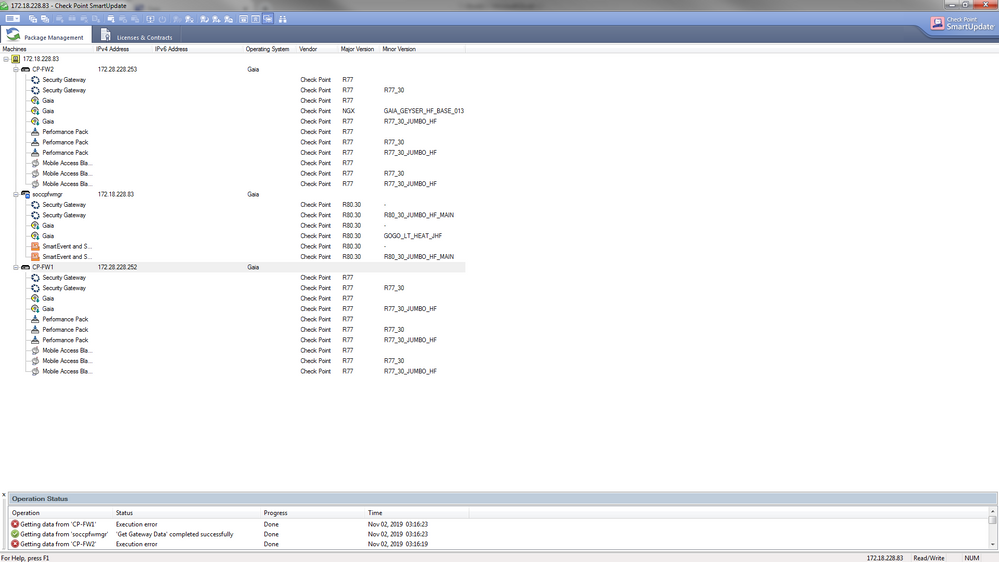- Products
Quantum
Secure the Network IoT Protect Maestro Management OpenTelemetry/Skyline Remote Access VPN SD-WAN Security Gateways SmartMove Smart-1 Cloud SMB Gateways (Spark) Threat PreventionCloudGuard CloudMates
Secure the Cloud CNAPP Cloud Network Security CloudGuard - WAF CloudMates General Talking Cloud Podcast Weekly Reports - Learn
- Local User Groups
- Partners
- More
This website uses Cookies. Click Accept to agree to our website's cookie use as described in our Privacy Policy. Click Preferences to customize your cookie settings.
- Products
- Learn
- Local User Groups
- Upcoming Events
- Americas
- EMEA
- Czech Republic and Slovakia
- Denmark
- Netherlands
- Germany
- Sweden
- United Kingdom and Ireland
- France
- Spain
- Norway
- Ukraine
- Baltics and Finland
- Greece
- Portugal
- Austria
- Kazakhstan and CIS
- Switzerland
- Romania
- Turkey
- Belarus
- Belgium & Luxembourg
- Russia
- Poland
- Georgia
- DACH - Germany, Austria and Switzerland
- Iberia
- Africa
- Adriatics Region
- Eastern Africa
- Israel
- Nordics
- Middle East and Africa
- Balkans
- Italy
- Bulgaria
- APAC
- Partners
- More
- ABOUT CHECKMATES & FAQ
- Sign In
- Leaderboard
- Events
CheckMates Fest 2025!
Join the Biggest Event of the Year!
Share your Cyber Security Insights
On-Stage at CPX 2025
Simplifying Zero Trust Security
with Infinity Identity!
Zero Trust Implementation
Help us with the Short-Term Roadmap
CheckMates Go:
What's New in R82
Turn on suggestions
Auto-suggest helps you quickly narrow down your search results by suggesting possible matches as you type.
Showing results for
- CheckMates
- :
- Products
- :
- General Topics
- :
- Re: Upgrade from R77.30 to R80.30
Options
- Subscribe to RSS Feed
- Mark Topic as New
- Mark Topic as Read
- Float this Topic for Current User
- Bookmark
- Subscribe
- Mute
- Printer Friendly Page
Turn on suggestions
Auto-suggest helps you quickly narrow down your search results by suggesting possible matches as you type.
Showing results for
Are you a member of CheckMates?
×
Sign in with your Check Point UserCenter/PartnerMap account to access more great content and get a chance to win some Apple AirPods! If you don't have an account, create one now for free!
- Mark as New
- Bookmark
- Subscribe
- Mute
- Subscribe to RSS Feed
- Permalink
- Report Inappropriate Content
Jump to solution
Upgrade from R77.30 to R80.30
Hi all,
I have 1 SMS with using open server and 2 gateway (cluster) with using appliance 4600. Both of them are 32bit OS.
I would like to upgrade these server to r80.30 and using 64bit OS.
What are requirements of hardware and software? (e.g. CPU Core, RAM, disk space)
How do I upgrade SMS and gateways?
Can I upgrade without downtime?
Thank you for your answering.
2 Solutions
Accepted Solutions
- Mark as New
- Bookmark
- Subscribe
- Mute
- Subscribe to RSS Feed
- Permalink
- Report Inappropriate Content
In R80,x, the status of the gateways should be viewed in SmartConsole, not SmartUpdate.
- Mark as New
- Bookmark
- Subscribe
- Mute
- Subscribe to RSS Feed
- Permalink
- Report Inappropriate Content
You are correct, the issue with SmartUpdate is merely cosmetic.
11 Replies
- Mark as New
- Bookmark
- Subscribe
- Mute
- Subscribe to RSS Feed
- Permalink
- Report Inappropriate Content
The hardware requirements are documented in the R80.30 Release Notes: https://sc1.checkpoint.com/documents/R80.30/WebAdminGuides/EN/CP_R80.30_RN/html_frameset.htm
You upgrade the SMS first, which should not involve any downtime since the gateways will continue to pass traffic and will temporarily store logs locally until the management server comes back up and you push policy to the gateways.
The R80.30 Installation and Upgrade guide covers the different upgrade methods for both Management and Gateways, which also includes different methods for upgrading clusters with different levels of downtime. See: https://sc1.checkpoint.com/documents/R80.30/WebAdminGuides/EN/CP_R80.30_Installation_and_Upgrade_Gui...
If you have specific questions after reading all this, ask away.
You upgrade the SMS first, which should not involve any downtime since the gateways will continue to pass traffic and will temporarily store logs locally until the management server comes back up and you push policy to the gateways.
The R80.30 Installation and Upgrade guide covers the different upgrade methods for both Management and Gateways, which also includes different methods for upgrading clusters with different levels of downtime. See: https://sc1.checkpoint.com/documents/R80.30/WebAdminGuides/EN/CP_R80.30_Installation_and_Upgrade_Gui...
If you have specific questions after reading all this, ask away.
- Mark as New
- Bookmark
- Subscribe
- Mute
- Subscribe to RSS Feed
- Permalink
- Report Inappropriate Content
I also have a number of site-to-site VPN and a Remote VPN. WIll these traffics be interrupted?
- Mark as New
- Bookmark
- Subscribe
- Mute
- Subscribe to RSS Feed
- Permalink
- Report Inappropriate Content
Look for "Connectivity Upgrade" in R80.30 Installation and Upgrade Guide. With CU path, it is possible to upgrade almost seamlessly
However, for practical purposes, I would advise planning a short service interruptions anyway.
- Mark as New
- Bookmark
- Subscribe
- Mute
- Subscribe to RSS Feed
- Permalink
- Report Inappropriate Content
I have upgraded the SMS to R80.30. However, I found that I cannot get data from FW. The status shown as "Execution error".
How can I fix this issue?
How can I fix this issue?
- Mark as New
- Bookmark
- Subscribe
- Mute
- Subscribe to RSS Feed
- Permalink
- Report Inappropriate Content
Since I'm not sure what the context that error message has, please provide a screenshot.
- Mark as New
- Bookmark
- Subscribe
- Mute
- Subscribe to RSS Feed
- Permalink
- Report Inappropriate Content
Please take a took in Operation Status session. CP-FW1 and CP-FW status are shown as Execution error.
I found a KB for this issue:
However, I have no idea how I can be done in solution step 1.
- Mark as New
- Bookmark
- Subscribe
- Mute
- Subscribe to RSS Feed
- Permalink
- Report Inappropriate Content
In general, we have not updated SmartUpdate much for R80.x.
What is it you are trying to do with SmartUpdate?
If you're trying to kick off an upgrade, this should be done with CPUSE on the gateway, not with SmartUpdate.
License management can be done on the CLI.
What is it you are trying to do with SmartUpdate?
If you're trying to kick off an upgrade, this should be done with CPUSE on the gateway, not with SmartUpdate.
License management can be done on the CLI.
- Mark as New
- Bookmark
- Subscribe
- Mute
- Subscribe to RSS Feed
- Permalink
- Report Inappropriate Content
I am not using SmartUpdate. Here is my upgraded steps:
1. Export existing SMS (R77.30) using migration tools.
2. Shutdown existing SMS (R77.30).
3. Fresh Install a new SMS (R80.30)
4. Import to new SMS (R80.30) using migration tools.
5. Install Policy.
6. Go to SmartUpdate and get data from SMS and cluster gateways.
In normal, all the devices status should be shown as 'Get Gateway Data' completed successfully, but now only SMS can be got.
So, I would like to ask how I can fix this issue.
Thank you.
1. Export existing SMS (R77.30) using migration tools.
2. Shutdown existing SMS (R77.30).
3. Fresh Install a new SMS (R80.30)
4. Import to new SMS (R80.30) using migration tools.
5. Install Policy.
6. Go to SmartUpdate and get data from SMS and cluster gateways.
In normal, all the devices status should be shown as 'Get Gateway Data' completed successfully, but now only SMS can be got.
So, I would like to ask how I can fix this issue.
Thank you.
- Mark as New
- Bookmark
- Subscribe
- Mute
- Subscribe to RSS Feed
- Permalink
- Report Inappropriate Content
In R80,x, the status of the gateways should be viewed in SmartConsole, not SmartUpdate.
- Mark as New
- Bookmark
- Subscribe
- Mute
- Subscribe to RSS Feed
- Permalink
- Report Inappropriate Content
So, should I not care on this issue? If the license status shown as OK in SmartConsole, it is normal. Am I right?
- Mark as New
- Bookmark
- Subscribe
- Mute
- Subscribe to RSS Feed
- Permalink
- Report Inappropriate Content
You are correct, the issue with SmartUpdate is merely cosmetic.
Leaderboard
Epsum factorial non deposit quid pro quo hic escorol.
| User | Count |
|---|---|
| 8 | |
| 7 | |
| 7 | |
| 6 | |
| 4 | |
| 4 | |
| 4 | |
| 3 | |
| 3 | |
| 3 |
Upcoming Events
Fri 10 Jan 2025 @ 10:00 AM (CET)
CheckMates Live Netherlands - Sessie 32: Infinity External Risk Management (CyberInt)Fri 10 Jan 2025 @ 10:00 AM (CET)
CheckMates Live Netherlands - Sessie 32: Infinity External Risk Management (CyberInt)About CheckMates
Learn Check Point
Advanced Learning
YOU DESERVE THE BEST SECURITY
©1994-2024 Check Point Software Technologies Ltd. All rights reserved.
Copyright
Privacy Policy
About Us
UserCenter