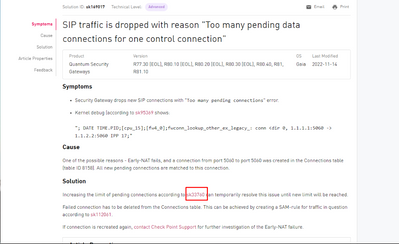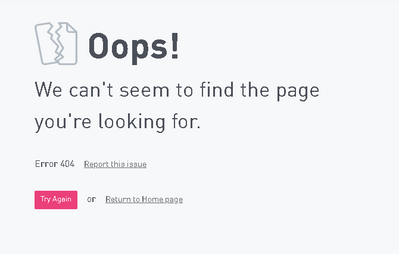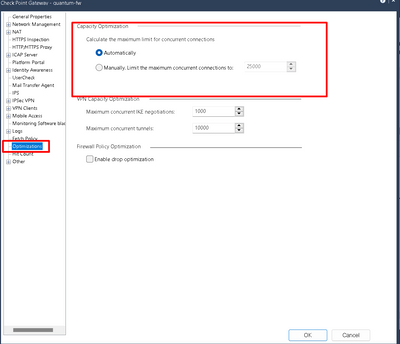- Products
Quantum
Secure the Network IoT Protect Maestro Management OpenTelemetry/Skyline Remote Access VPN SD-WAN Security Gateways SmartMove Smart-1 Cloud SMB Gateways (Spark) Threat PreventionCloudGuard CloudMates
Secure the Cloud CNAPP Cloud Network Security CloudGuard - WAF CloudMates General Talking Cloud Podcast - Learn
- Local User Groups
- Partners
- More
This website uses Cookies. Click Accept to agree to our website's cookie use as described in our Privacy Policy. Click Preferences to customize your cookie settings.
- Products
- Quantum (Secure the Network)
- CloudGuard CloudMates
- Harmony (Secure Users and Access)
- Infinity Core Services (Collaborative Security Operations & Services)
- Developers
- Check Point Trivia
- CheckMates Toolbox
- General Topics
- Infinity Portal
- Products Announcements
- Threat Prevention Blog
- CheckMates for Startups
- Learn
- Local User Groups
- Upcoming Events
- Americas
- EMEA
- Czech Republic and Slovakia
- Denmark
- Netherlands
- Germany
- Sweden
- United Kingdom and Ireland
- France
- Spain
- Norway
- Ukraine
- Baltics and Finland
- Greece
- Portugal
- Austria
- Kazakhstan and CIS
- Switzerland
- Romania
- Turkey
- Belarus
- Belgium & Luxembourg
- Russia
- Poland
- Georgia
- DACH - Germany, Austria and Switzerland
- Iberia
- Africa
- Adriatics Region
- Eastern Africa
- Israel
- Nordics
- Middle East and Africa
- Balkans
- Italy
- APAC
- Partners
- More
- ABOUT CHECKMATES & FAQ
- Sign In
- Leaderboard
- Events
May the 4th (+4)
Roadmap Session and Use Cases for
Cloud Security, SASE, and Email Security
SASE Masters:
Deploying Harmony SASE for a 6,000-Strong Workforce
in a Single Weekend
Paradigm Shifts: Adventures Unleashed!
Capture Your Adventure for a Chance to WIN!
Mastering Compliance
Unveiling the power of Compliance Blade
CPX 2024 Content
is Here!
Harmony SaaS
The most advanced prevention
for SaaS-based threats
CheckMates Go:
CPX 2024 Recap
Turn on suggestions
Auto-suggest helps you quickly narrow down your search results by suggesting possible matches as you type.
Showing results for
- CheckMates
- :
- Products
- :
- General Topics
- :
- Re: SK33760 - How to change SIP values
Options
- Subscribe to RSS Feed
- Mark Topic as New
- Mark Topic as Read
- Float this Topic for Current User
- Bookmark
- Subscribe
- Mute
- Printer Friendly Page
Turn on suggestions
Auto-suggest helps you quickly narrow down your search results by suggesting possible matches as you type.
Showing results for
Are you a member of CheckMates?
×
Sign in with your Check Point UserCenter/PartnerMap account to access more great content and get a chance to win some Apple AirPods! If you don't have an account, create one now for free!
- Mark as New
- Bookmark
- Subscribe
- Mute
- Subscribe to RSS Feed
- Permalink
- Report Inappropriate Content
Jump to solution
SK33760 - How to change SIP values
Hi
I can't find it. Anyone can help me?
Best regards
2 Solutions
Accepted Solutions
- Mark as New
- Bookmark
- Subscribe
- Mute
- Subscribe to RSS Feed
- Permalink
- Report Inappropriate Content
Makes no difference bro, that option has been there probably since last century lol. Did it work?
Andy
- Mark as New
- Bookmark
- Subscribe
- Mute
- Subscribe to RSS Feed
- Permalink
- Report Inappropriate Content
As part of the migration to the new SupportCenter, SKs marked "old" were not migrated.
The old SupportCenter is still available and the SK can be viewed here: https://supportcenter.us.checkpoint.com/supportcenter/portal?eventSubmit_doGoviewsolutiondetails=&so...
If you find this SK to be helpful, I recommend leaving feedback on the SK so it can be re-evaluated and brought forward to the new SupportCenter.
10 Replies
- Mark as New
- Bookmark
- Subscribe
- Mute
- Subscribe to RSS Feed
- Permalink
- Report Inappropriate Content
Maybe its internal sk, you can call TAC and ask. Below is what I get and I have advanced/expert access.
Andy
- Mark as New
- Bookmark
- Subscribe
- Mute
- Subscribe to RSS Feed
- Permalink
- Report Inappropriate Content
Though, to add to my 1st post, Im fairly poisitive its referring to below:
- Mark as New
- Bookmark
- Subscribe
- Mute
- Subscribe to RSS Feed
- Permalink
- Report Inappropriate Content
Thanks dude!
sorry,forgot to say that it is in Smart Console R81.10☹️
- Mark as New
- Bookmark
- Subscribe
- Mute
- Subscribe to RSS Feed
- Permalink
- Report Inappropriate Content
Makes no difference bro, that option has been there probably since last century lol. Did it work?
Andy
- Mark as New
- Bookmark
- Subscribe
- Mute
- Subscribe to RSS Feed
- Permalink
- Report Inappropriate Content
Thanks for your help. My client is valorating the proposal.
Best regards
- Mark as New
- Bookmark
- Subscribe
- Mute
- Subscribe to RSS Feed
- Permalink
- Report Inappropriate Content
Sounds good. O, by the way, I would strongly suggest they choose AUTOMATIC option and here is reason why. Its because that way, gateway calculates automatically how to distribute amout of connections based on memory/cpu allocated and the resources, rather than when its set manually, as I had seen cases where people give way more connections than whats needed and that can certainly have negative impact on the performance.
Some commands to check this (from my lab)
[Expert@quantum-firewall:0]# fw tab -t connections -s
HOST NAME ID #VALS #PEAK #SLINKS
localhost connections 8158 40 481 55
[Expert@quantum-firewall:0]# fw ctl multik print_heavy_conn
[Expert@quantum-firewall:0]# fw ctl pstat
Virtual System Capacity Summary:
Physical memory used: 20% (3854 MB out of 18581 MB) - below watermark
Kernel memory used: 3% (650 MB out of 18581 MB) - below watermark
Virtual memory used: 17% (3158 MB out of 18581 MB) - below watermark
Used: 3158 MB by FW, 1152 MB by zeco
Concurrent Connections: 23 (Unlimited)
Aggressive Aging is enabled, not active
Kernel memory (kmem) statistics:
Total memory bytes used: 2283715237 peak: 4000157343
Allocations: 846397085 alloc, 0 failed alloc
754610695 free, 0 failed free
Cookies:
12822991 total, 0 alloc, 0 free,
135376 dup, 24517708 get, 6642283 put,
30630748 len, 16781497 cached len, 0 chain alloc,
0 chain free
Connections:
919962 total, 152859 TCP, 213925 UDP, 549132 ICMP,
4046 other, 0 anticipated, 1 recovered, 23 concurrent,
1135 peak concurrent
Fragments:
18 fragments, 9 packets, 0 expired, 0 short,
0 large, 0 duplicates, 0 failures
NAT:
1136860/0 forw, 1456731/0 bckw, 3405335 tcpudp,
1878 icmp, 330875-231282 alloc
Sync: Run "cphaprob syncstat" for cluster sync statistics.
[Expert@quantum-firewall:0]#
Hope those help.
Cheers,
Andy
- Mark as New
- Bookmark
- Subscribe
- Mute
- Subscribe to RSS Feed
- Permalink
- Report Inappropriate Content
You can also have them run cpview and tab between different fields to see whats used currently (can also check history by running cpview -t and then pressing letter t to chose time frame)
Its sort of similar to BIOS options on windows.
Andy
- Mark as New
- Bookmark
- Subscribe
- Mute
- Subscribe to RSS Feed
- Permalink
- Report Inappropriate Content
As part of the migration to the new SupportCenter, SKs marked "old" were not migrated.
The old SupportCenter is still available and the SK can be viewed here: https://supportcenter.us.checkpoint.com/supportcenter/portal?eventSubmit_doGoviewsolutiondetails=&so...
If you find this SK to be helpful, I recommend leaving feedback on the SK so it can be re-evaluated and brought forward to the new SupportCenter.
- Mark as New
- Bookmark
- Subscribe
- Mute
- Subscribe to RSS Feed
- Permalink
- Report Inappropriate Content
Good to know!
- Mark as New
- Bookmark
- Subscribe
- Mute
- Subscribe to RSS Feed
- Permalink
- Report Inappropriate Content
Thanks a lot!!
Leaderboard
Epsum factorial non deposit quid pro quo hic escorol.
| User | Count |
|---|---|
| 20 | |
| 18 | |
| 15 | |
| 11 | |
| 6 | |
| 5 | |
| 5 | |
| 4 | |
| 4 | |
| 3 |
Upcoming Events
Thu 02 May 2024 @ 10:00 AM (CEST)
CheckMates Live BeLux: How Can Check Point AI Copilot Assist You?Thu 02 May 2024 @ 04:00 PM (CEST)
CheckMates Live DACH - Keine Kompromisse - Sicheres SD-WANThu 02 May 2024 @ 10:00 AM (CEST)
CheckMates Live BeLux: How Can Check Point AI Copilot Assist You?Thu 02 May 2024 @ 04:00 PM (CEST)
CheckMates Live DACH - Keine Kompromisse - Sicheres SD-WANAbout CheckMates
Learn Check Point
Advanced Learning
YOU DESERVE THE BEST SECURITY
©1994-2024 Check Point Software Technologies Ltd. All rights reserved.
Copyright
Privacy Policy
Facts at a Glance
User Center