- Products
Quantum
Secure the Network IoT Protect Maestro Management OpenTelemetry/Skyline Remote Access VPN SD-WAN Security Gateways SmartMove Smart-1 Cloud SMB Gateways (Spark) Threat PreventionCloudGuard CloudMates
Secure the Cloud CNAPP Cloud Network Security CloudGuard - WAF CloudMates General Talking Cloud Podcast Weekly Reports - Learn
- Local User Groups
- Partners
- More
This website uses Cookies. Click Accept to agree to our website's cookie use as described in our Privacy Policy. Click Preferences to customize your cookie settings.
- Products
- Learn
- Local User Groups
- Upcoming Events
- Americas
- EMEA
- Czech Republic and Slovakia
- Denmark
- Netherlands
- Germany
- Sweden
- United Kingdom and Ireland
- France
- Spain
- Norway
- Ukraine
- Baltics and Finland
- Greece
- Portugal
- Austria
- Kazakhstan and CIS
- Switzerland
- Romania
- Turkey
- Belarus
- Belgium & Luxembourg
- Russia
- Poland
- Georgia
- DACH - Germany, Austria and Switzerland
- Iberia
- Africa
- Adriatics Region
- Eastern Africa
- Israel
- Nordics
- Middle East and Africa
- Balkans
- Italy
- Bulgaria
- Cyprus
- APAC
- Partners
- More
- ABOUT CHECKMATES & FAQ
- Sign In
- Leaderboard
- Events
Detecting Threats Across the Open, Deep
and Dark Web With Infinity ERM
Four Ways to SASE
It's Here!
CPX 2025 Content
Remote Access VPN – User Experience
Help us with the Short-Term Roadmap
CheckMates Go:
What is UPPAK?
Turn on suggestions
Auto-suggest helps you quickly narrow down your search results by suggesting possible matches as you type.
Showing results for
- CheckMates
- :
- Products
- :
- General Topics
- :
- Re: BEYOND - Customer Success Hub
Options
- Subscribe to RSS Feed
- Mark Topic as New
- Mark Topic as Read
- Float this Topic for Current User
- Bookmark
- Subscribe
- Mute
- Printer Friendly Page
Turn on suggestions
Auto-suggest helps you quickly narrow down your search results by suggesting possible matches as you type.
Showing results for
Are you a member of CheckMates?
×
Sign in with your Check Point UserCenter/PartnerMap account to access more great content and get a chance to win some Apple AirPods! If you don't have an account, create one now for free!
- Mark as New
- Bookmark
- Subscribe
- Mute
- Subscribe to RSS Feed
- Permalink
- Report Inappropriate Content
Jump to solution
BEYOND - Customer Success Hub
Hi all,
as you have probably mentioned, Check Point has changed the look and feel of Support Portal. If you are opening a new request or working with existing ones, you are now using our new Support tool called BEYOND.
Guided tool for this tool is available here.
Should you have any comments and suggestions, please feel free to express them in the comments.
UPDATE:
Thank you very much for the feedback
Just to provide an update on some of the issues reported:
- Customers now can see the details of the migrated SRs - all the migrated SRs allow View Previous Updates that show the updates, activities, and attachments.
- Users now can access all tickets on the accounts they are connected to (regardless if they or others opened these tickets).
- RMAs should be working now
161 Replies
- Mark as New
- Bookmark
- Subscribe
- Mute
- Subscribe to RSS Feed
- Permalink
- Report Inappropriate Content
Maybe helpful for someone.
During two days I have tried to open chat with a support engineer, it does not open from page help.checkpoint.com for me.
But I can open it from the main page of Check Point UserCenter.
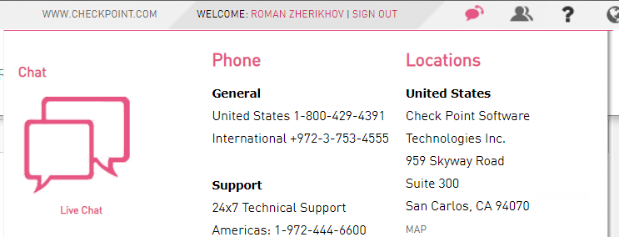
- Mark as New
- Bookmark
- Subscribe
- Mute
- Subscribe to RSS Feed
- Permalink
- Report Inappropriate Content
Yes, outside ofthe SR# page it is still the old chat link.
CCSP - CCSE / CCTE / CTPS / CCME / CCSM Elite / SMB Specialist
- Mark as New
- Bookmark
- Subscribe
- Mute
- Subscribe to RSS Feed
- Permalink
- Report Inappropriate Content
Finally, RMA procedure is working again - only that it created two tickets with SR# numbers 6-0001030370 and 6-0001030380. I was not able to delete the 6-0001030379 as it gave an error: Update failed. First exception on row 0 with id 5000O00001b0dcZQAQ; first error: FIELD_CUSTOM_VALIDATION_EXCEPTION, RMA Case must have a "Model" before closing the Case!: []
CCSP - CCSE / CCTE / CTPS / CCME / CCSM Elite / SMB Specialist
- Mark as New
- Bookmark
- Subscribe
- Mute
- Subscribe to RSS Feed
- Permalink
- Report Inappropriate Content
RMA is only nearly working - as we as CCSP have to choose other for
CCSP - CCSE / CCTE / CTPS / CCME / CCSM Elite / SMB Specialist
- Mark as New
- Bookmark
- Subscribe
- Mute
- Subscribe to RSS Feed
- Permalink
- Report Inappropriate Content
Technical cases work better, choosing other for
CCSP - CCSE / CCTE / CTPS / CCME / CCSM Elite / SMB Specialist
- Mark as New
- Bookmark
- Subscribe
- Mute
- Subscribe to RSS Feed
- Permalink
- Report Inappropriate Content
HI Gunther,
I sent you an email requesting some info that will help us better investigate this issue,(mac, accurate UC and the wrong UC your received)
you can email it to beyond@checkpoint.com
Thank you!
- Mark as New
- Bookmark
- Subscribe
- Mute
- Subscribe to RSS Feed
- Permalink
- Report Inappropriate Content
We still see issues with the updates from the Check Point engineers.
We receive the e-mail the ticket has been updated and the response from the engineer.
But when we open the ticket in Beyond, we can't see the updates from the engineer.
With the holidays and people on leave, it is a problem if we can't see the updates mailed directly to the engineers.
The workaround is to add a generic mailbox to all the tickets, but this shouldn't be the way.
- Mark as New
- Bookmark
- Subscribe
- Mute
- Subscribe to RSS Feed
- Permalink
- Report Inappropriate Content
Thank Sander,
Thank you very much for your feedback.
This should be OK now, any new email/post should be under the case updates section (feed).
Please check and update if you don't see new updates.
For are sorry for any inconvenience caused due to the transition.
Regards,
Rick
- Mark as New
- Bookmark
- Subscribe
- Mute
- Subscribe to RSS Feed
- Permalink
- Report Inappropriate Content
Some additional issues:
1) Check Point engineer cannot see my updates in the request.
2) I can not see Check Point updates in the request (just see it in email).
3) Emails are sent only to contact email, and not to additional email (additional users in sr).
- Mark as New
- Bookmark
- Subscribe
- Mute
- Subscribe to RSS Feed
- Permalink
- Report Inappropriate Content

Kind regards,
Jozko Mrkvicka
Jozko Mrkvicka
- Mark as New
- Bookmark
- Subscribe
- Mute
- Subscribe to RSS Feed
- Permalink
- Report Inappropriate Content
Escalation doesn't show up as an update...
Chat for existing technical case is forwarded to Account Services...
...
I feel like a beta tester ![]() but really it isn't too funny
but really it isn't too funny
- Mark as New
- Bookmark
- Subscribe
- Mute
- Subscribe to RSS Feed
- Permalink
- Report Inappropriate Content
Now i have found the ticket communication - in the SR#, click the Related Tab, and you will see an Email (number) list where we can click View All. Voila, here you have all emails listed, time to be happy
Then the drawback: In former times, you were able to use browser search to find details (like SFTP) in a list of e.g. 35 emails. This is history now - you have to click on up to 35 emails to seetheir individual content ![]() , this is a nice feature as i have so much time to spare during my working hours that i am really gratefull for the new challenge. Kind of ZEN lesson, hä ?
, this is a nice feature as i have so much time to spare during my working hours that i am really gratefull for the new challenge. Kind of ZEN lesson, hä ?
CCSP - CCSE / CCTE / CTPS / CCME / CCSM Elite / SMB Specialist
- Mark as New
- Bookmark
- Subscribe
- Mute
- Subscribe to RSS Feed
- Permalink
- Report Inappropriate Content
I found in this Related Tab some undelivered updates from support to me:
Looks like there's a problem.
Unfortunately, there was a problem. Please try again. If the problem continues, get in touch with your administrator with the error ID shown here and any other related details.
We couldn't find the record you're trying to access. It may have been deleted by another user, or there may have been a system error. Ask your administrator for help.
Update was sent from support@checkpoint.com to mailer-daemon@salesforce.com
- Mark as New
- Bookmark
- Subscribe
- Mute
- Subscribe to RSS Feed
- Permalink
- Report Inappropriate Content
File upload with cpinfo directly into the ticket does not work, in the ticket you sse:
Unfortunately, there was a problem. Please try again. If the problem continues, get in touch with your administrator with the error ID shown here and any other related details.
We couldn't find the record you're trying to access. It may have been deleted by another user, or there may have been a system error. Ask your administrator for help.
I do not know if the file actually uploaded but that is the message, case 6-0000908713
Regards, Maarten
- Mark as New
- Bookmark
- Subscribe
- Mute
- Subscribe to RSS Feed
- Permalink
- Report Inappropriate Content
Hi Maarten,
Thank you for your feedback.
uploading a file directly into the ticket is limited to 25MB, did you try to upload a file larger than 25MB?
Thanks again and sorry for any inconvenience.
Thanks,
Ricky.
- Mark as New
- Bookmark
- Subscribe
- Mute
- Subscribe to RSS Feed
- Permalink
- Report Inappropriate Content
The upload is done by cpinfo, yes a cpinfo file is larger. but I just got word from the engineer that the second attempt today did succeed and resulted in a usable file.
Still the above mentioned message appears.
Regards, Maarten
- Mark as New
- Bookmark
- Subscribe
- Mute
- Subscribe to RSS Feed
- Permalink
- Report Inappropriate Content
Would be nice if this 25m limit was published!
And what about file types supported? Spurious messages about “not supported file type” are not conducive to engendering trust in the system.
This debacle has pretty much made a laughing stock of CP support! Not good.
- Mark as New
- Bookmark
- Subscribe
- Mute
- Subscribe to RSS Feed
- Permalink
- Report Inappropriate Content
Thank you for your feedback,
We will review and adjust based on your comments.
Sorry for any inconvenience.
- Mark as New
- Bookmark
- Subscribe
- Mute
- Subscribe to RSS Feed
- Permalink
- Report Inappropriate Content
Disaster zone!
For me beyond is truely beyond belief. How can you get it so wrong?
My cases seem to be frozen in time. I get emails but the contents of the emails is not in the case. Despite multiple email updates from my side they all seem to have gone to beyond /dev/null . The Status remains the same "pending customer", of course it would!
All previous cases are only half there. It is impossible to search or sort on customer, not to mention content . As a partner this is essential as we have so many cases.
Chat is a joke! takes easily 10 minutes to get connected then if you get passed to an expert you wait another 10 minutes or more. Looks really professional to the customer hovering over your shoulder!
Upload a gz file and it says content not supported! Maybe 20 minutes later you see it has appeared in the case. But it can't be opened. Any images can't be opened!
Escalate to manager? A joke! you have no idea if it actually happened! Did anybody even do basic tests? Obviously not!
I thought siebel was bad but I'd gladly have it back instead of beyond chaos. Just labeling it "customer success hub" does not make it a success.
Just my 2cents.
Declan
- Mark as New
- Bookmark
- Subscribe
- Mute
- Subscribe to RSS Feed
- Permalink
- Report Inappropriate Content
Thank you for your feedback.
We are aware of the challenges related to the migration to the new platform, and we have been working around the clock with MIS to address each of the reported issues.
There has been a major progress during the past week and I am positive that most issues will be solved in a matter of days.
We'd appreciate it if you could send us specific examples with SR # (SRs you cannot see, status doesn't change..) to beyond@checkpoint.com
- Mark as New
- Bookmark
- Subscribe
- Mute
- Subscribe to RSS Feed
- Permalink
- Report Inappropriate Content
1. "Cases" page does not remember a custom setup. If I select "My Opened Service Requests" and then reload the page, I am again on the "Recently Viewed" view.
2. I am receiving all updates from CP TAC by e-mail, but not all of them I can see in BEYOND. Only all my updates are there.
- Mark as New
- Bookmark
- Subscribe
- Mute
- Subscribe to RSS Feed
- Permalink
- Report Inappropriate Content
Thank you very much for your feedback.
1. You are right, currently the default view is 'recently viewed' also when you return back to the previous page it take you there, hopefully this will be fixed.
2. We'd appreciate it if you could send us specific examples with SR # so we can better investigate it , to beyond@checkpoint.com
Sorry for any inconvenience, we are aware of the challenges related to the migration to the new platform, and we have been working around the clock with MIS to address each of the reported issues.
- Mark as New
- Bookmark
- Subscribe
- Mute
- Subscribe to RSS Feed
- Permalink
- Report Inappropriate Content
Was asked to remove the Doge meme by Valeri, because "mockery" isn't helpful, so I have. (Now at https://imgur.com/HKmUta5 )
Instead of the Banter, might as well be serious about what a road crash the "beyond customer success" portal has been so far. It has significantly added to my work load as I have had to get on the phone for updates, chases and history.
It also is missing the following:
1. Our call reference
2. Ability to update notified contacts
3. Can't update severity
4. Actually can't update anything on the right hand side.
And then History was added. And it was just the old slow, so slow, site, with almost all the update functionality removed. I say almost all, as you can still change the ticket priority. I laughed at that one.
Then added to the what utter nonsense the R80 update exam is, and one has to wonder if they need to hire a 3rd party to QA because checkpoint are not up to it.
One positive, and only one, is once all the users have done the QA for them, it might be a much faster, and useful site.
Now, who do I send the invoice for my QA services to?
Ashley
- Mark as New
- Bookmark
- Subscribe
- Mute
- Subscribe to RSS Feed
- Permalink
- Report Inappropriate Content
Thanks for your feedback and understanding.
- Mark as New
- Bookmark
- Subscribe
- Mute
- Subscribe to RSS Feed
- Permalink
- Report Inappropriate Content
My Pleasure.
Actually, more to add.
When searching for an SR, the process is painful.
Paste SR number in to search, and search Recently Viewed.
if no result, change to all open SR and paste SR number again, and search,
if no result again, change to all close SR, paste SR number for a third time and search.
Painful.
And now, SR's that I could find yesterday are gone. No results under any search. Tried different account, still gone. Guess back on the phone then.
- Mark as New
- Bookmark
- Subscribe
- Mute
- Subscribe to RSS Feed
- Permalink
- Report Inappropriate Content
Thank you for your feedback Ashley,
We are aware of the challenges related to the migration to the new platform, and we are working around the clock to address each of the reported issues.
Regrading the SRs that you think are missing ,we'd appreciate it if you could send us specific examples with SR to beyond@checkpoint.com
Sorry for any inconvenience caused due to the transition.
- Mark as New
- Bookmark
- Subscribe
- Mute
- Subscribe to RSS Feed
- Permalink
- Report Inappropriate Content
So all seems to be working better now. Not a fan of the latest tabbed format, but it works still, so okay.
Also, despite search working better etc, I still use my own html and javascript code to go straight to the SR I want, but for the most part its working. (ignoring yesterdays anomaly when it took over an hour to login)
So, who do I invoice for my QA services? 😁
Ash
- Mark as New
- Bookmark
- Subscribe
- Mute
- Subscribe to RSS Feed
- Permalink
- Report Inappropriate Content
Bug report: E-mails sent to support@checkpoint.com as a reply (SR# in the subject) to previous communication, do not show in the SR ticket. So I cannot verify if the support technician has received the E-mail.
User-center product page was updated a few years ago and for more than a year, you were able to enter both the old and the new. This feature would be helpful for the SR site too.
- Mark as New
- Bookmark
- Subscribe
- Mute
- Subscribe to RSS Feed
- Permalink
- Report Inappropriate Content
Thank you for the feedback Marcell,
We are investigating the email issue, did you reply an email was sent from the new platform (after Dec 16th)?
If it's an old SR opened in the previous platform , you cannot reply notification you received prior to the transition, only email updates received after the transition.
To update your old Service Request, login to ‘Beyond’, search for the Service Request # and post your update.
- Mark as New
- Bookmark
- Subscribe
- Mute
- Subscribe to RSS Feed
- Permalink
- Report Inappropriate Content
I realize now that I had an administrative case that was open and sent to Account Services, and I don't see it in my list.
Is there anyway to see what happened to it, since case ID change also?
Leaderboard
Epsum factorial non deposit quid pro quo hic escorol.
| User | Count |
|---|---|
| 21 | |
| 8 | |
| 7 | |
| 5 | |
| 4 | |
| 4 | |
| 4 | |
| 3 | |
| 2 | |
| 2 |
Upcoming Events
Tue 13 May 2025 @ 04:00 PM (CEST)
German Session: NIS2- Compliance: Effiziente Vorbereitung und UmsetungTue 13 May 2025 @ 04:00 PM (CEST)
Maestro Masters EMEA: Quantum Maestro Architectures and OptimizationTue 13 May 2025 @ 02:00 PM (EDT)
Maestro Masters Americas: Quantum Maestro Architectures and OptimizationWed 14 May 2025 @ 10:00 AM (CEST)
ATAM 360°: Elevate Your Cyber Security Strategy with Proactive services - EMEAWed 14 May 2025 @ 03:00 PM (CEST)
NIS2 Readiness: Assess, Secure, and Comply with ConfidenceWed 14 May 2025 @ 10:30 AM (BRT)
Transforme sua Segurança de Rede com Agilidade e EficiênciaTue 13 May 2025 @ 04:00 PM (CEST)
Maestro Masters EMEA: Quantum Maestro Architectures and OptimizationTue 13 May 2025 @ 02:00 PM (EDT)
Maestro Masters Americas: Quantum Maestro Architectures and OptimizationWed 14 May 2025 @ 10:00 AM (CEST)
ATAM 360°: Elevate Your Cyber Security Strategy with Proactive services - EMEAWed 14 May 2025 @ 03:00 PM (CEST)
NIS2 Readiness: Assess, Secure, and Comply with ConfidenceWed 14 May 2025 @ 10:30 AM (BRT)
Transforme sua Segurança de Rede com Agilidade e EficiênciaWed 14 May 2025 @ 05:00 PM (CEST)
ATAM 360°: Elevate Your Cybersecurity Strategy with Proactive services - AMERICASThu 15 May 2025 @ 09:00 AM (IDT)
PA In-Person CloudGuard Workshop (CGNS, WAF, & API Security)About CheckMates
Learn Check Point
Advanced Learning
YOU DESERVE THE BEST SECURITY
©1994-2025 Check Point Software Technologies Ltd. All rights reserved.
Copyright
Privacy Policy
About Us
UserCenter



