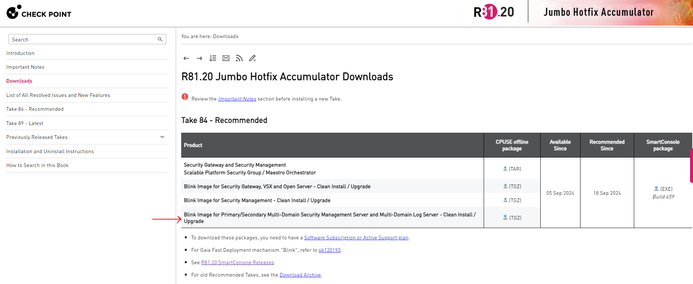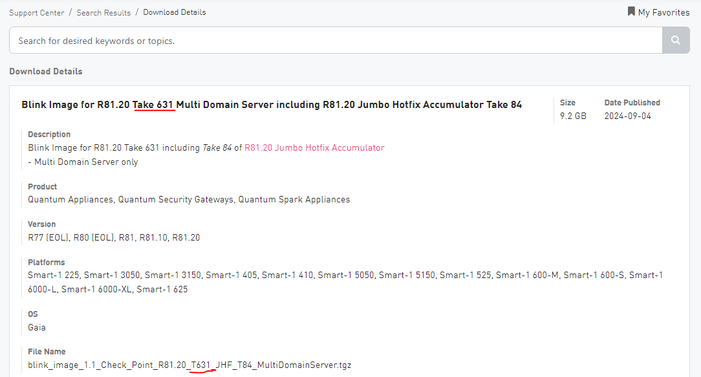- Products
Quantum
Secure the Network IoT Protect Maestro Management OpenTelemetry/Skyline Remote Access VPN SD-WAN Security Gateways SmartMove Smart-1 Cloud SMB Gateways (Spark) Threat PreventionCloudGuard CloudMates
Secure the Cloud CNAPP Cloud Network Security CloudGuard - WAF CloudMates General Talking Cloud Podcast Weekly Reports - Learn
- Local User Groups
- Partners
- More
This website uses Cookies. Click Accept to agree to our website's cookie use as described in our Privacy Policy. Click Preferences to customize your cookie settings.
- Products
- Learn
- Local User Groups
- Upcoming Events
- Americas
- EMEA
- Czech Republic and Slovakia
- Denmark
- Netherlands
- Germany
- Sweden
- United Kingdom and Ireland
- France
- Spain
- Norway
- Ukraine
- Baltics and Finland
- Greece
- Portugal
- Austria
- Kazakhstan and CIS
- Switzerland
- Romania
- Turkey
- Belarus
- Belgium & Luxembourg
- Russia
- Poland
- Georgia
- DACH - Germany, Austria and Switzerland
- Iberia
- Africa
- Adriatics Region
- Eastern Africa
- Israel
- Nordics
- Middle East and Africa
- Balkans
- Italy
- Bulgaria
- APAC
- Partners
- More
- ABOUT CHECKMATES & FAQ
- Sign In
- Leaderboard
- Events
CheckMates Fest 2025!
Join the Biggest Event of the Year!
Simplifying Zero Trust Security
with Infinity Identity!
Operational Health Monitoring
Help us with the Short-Term Roadmap
CheckMates Go:
Recently on CheckMates
Turn on suggestions
Auto-suggest helps you quickly narrow down your search results by suggesting possible matches as you type.
Showing results for
- CheckMates
- :
- Products
- :
- General Topics
- :
- Re: About R81.20 T84
Options
- Subscribe to RSS Feed
- Mark Topic as New
- Mark Topic as Read
- Float this Topic for Current User
- Bookmark
- Subscribe
- Mute
- Printer Friendly Page
Turn on suggestions
Auto-suggest helps you quickly narrow down your search results by suggesting possible matches as you type.
Showing results for
Are you a member of CheckMates?
×
Sign in with your Check Point UserCenter/PartnerMap account to access more great content and get a chance to win some Apple AirPods! If you don't have an account, create one now for free!
- Mark as New
- Bookmark
- Subscribe
- Mute
- Subscribe to RSS Feed
- Permalink
- Report Inappropriate Content
Jump to solution
About R81.20 T634
Hi everyone,
I am having issues when installing the recommended version R81.20 JHF T84 for an MDS. Because my new machine doesn't have access to Internet, I am going to install R81.20 Take 634 (from https://support.checkpoint.com/results/download/124397):
Then, import the JHF T84 with CPUSE (from https://support.checkpoint.com/results/download/134941, which is for R81.20 Take 631, there is not for R81.20 Take 634, I don't know why):
After doing this process, I have R81.20 T631 with JHF T84:
But what happens with R81.20 Take 634? According to my first image "Effective June 3, 2024, the R81.20 Gaia images have been replaced with Take 634.". I assume this is because the JHF T84 TGZ file I downloaded is for Take 631, but as said, I didn't find for Take 634. Is this process fine? Am I missing something?
Regards,
Julián
1 Solution
Accepted Solutions
- Mark as New
- Bookmark
- Subscribe
- Mute
- Subscribe to RSS Feed
- Permalink
- Report Inappropriate Content
The blink image you're referring to has both the base version and the JHF in it. If you are doing the version upgrade with the R81.20 take 634 package, you would not then install the blink image, you would install just the JHF by itself (the top download link in your second screenshot.
9 Replies
- Mark as New
- Bookmark
- Subscribe
- Mute
- Subscribe to RSS Feed
- Permalink
- Report Inappropriate Content
Hi @fjulianom
You are right our blink images are with take 631 + the recommended jumbo
because our jumbo starting take 65 contain the VPN CVE which was released in take 634 you can be sure you are not missing anything and you are secure
we are checking internally how we can improve our blinks and have them with take 634 and not with take 631 as the base version
Thanks
Matan.
- Mark as New
- Bookmark
- Subscribe
- Mute
- Subscribe to RSS Feed
- Permalink
- Report Inappropriate Content
Hi,
Then, is R81.20 Take 631 + JHF T84 fine?
Regards,
Julián
- Mark as New
- Bookmark
- Subscribe
- Mute
- Subscribe to RSS Feed
- Permalink
- Report Inappropriate Content
Hi
Indeed all good!
- Mark as New
- Bookmark
- Subscribe
- Mute
- Subscribe to RSS Feed
- Permalink
- Report Inappropriate Content
Hi,
OK. By the way, can you clarify what's is the difference in Check Point between version, release, take, build, hot fix, jumbo hot fix. There are a lot of terms...
Regards,
Julián
- Mark as New
- Bookmark
- Subscribe
- Mute
- Subscribe to RSS Feed
- Permalink
- Report Inappropriate Content
- Version is e.g. R81.20 that is different from R81 and R81.10.
- from time to time, new installation media builds with different take numbers will be available that include important fixes https://support.checkpoint.com/results/sk/sk173903
- Jumbo Takes for the Versions are available here: https://support.checkpoint.com/results/sk/sk174185
- SmartConsole versions are maintained e.g. here https://sc1.checkpoint.com/documents/Jumbo_HFA/R81.10_SC/R81.10/R81.10-List-of-all-Resolved-Issues.h...
- special HFAs will be suggested by support for occuring issues only
CCSP - CCSE / CCTE / CTPS / CCME / CCSM Elite / SMB Specialist
- Mark as New
- Bookmark
- Subscribe
- Mute
- Subscribe to RSS Feed
- Permalink
- Report Inappropriate Content
Hi,
OK, many thanks. Check Point should review its official links, they are not updated and contradictory.
From sk174185
From R81.20 Jumbo Hotfix Take 84
Regards,
Julián
- Mark as New
- Bookmark
- Subscribe
- Mute
- Subscribe to RSS Feed
- Permalink
- Report Inappropriate Content
At the bottom of every SK article is a chance for you to offer feedback to the article. If you see an article needing correction, select "No" and you'll be given the option to write a comment. This goes to the SK maintainers and they will review your comments and make corrections if/where needed.
- Mark as New
- Bookmark
- Subscribe
- Mute
- Subscribe to RSS Feed
- Permalink
- Report Inappropriate Content
The blink image you're referring to has both the base version and the JHF in it. If you are doing the version upgrade with the R81.20 take 634 package, you would not then install the blink image, you would install just the JHF by itself (the top download link in your second screenshot.
- Mark as New
- Bookmark
- Subscribe
- Mute
- Subscribe to RSS Feed
- Permalink
- Report Inappropriate Content
Hi,
But they make it confusing, because the top link says “Security Gateway / Security Management”, and not “Multi-Domain Security Management Server”, as the link I referred to… I will try with the top link…
UPDATE
I have tried and it worked! That's the process. I imagine there is not aN ISO file which contains the R81.20 version plus the JHF 84, right?
Regards,
Julián
Leaderboard
Epsum factorial non deposit quid pro quo hic escorol.
| User | Count |
|---|---|
| 12 | |
| 7 | |
| 6 | |
| 5 | |
| 4 | |
| 3 | |
| 3 | |
| 3 | |
| 2 | |
| 2 |
Trending Discussions
Upcoming Events
Thu 13 Feb 2025 @ 03:00 AM (CET)
Navigating the Cyber Frontier: A Check Point Executive Briefing - APACThu 13 Feb 2025 @ 03:00 PM (CET)
Navigating the Cyber Frontier: A Check Point Executive Briefing - EMEAThu 13 Feb 2025 @ 02:00 PM (EST)
Navigating the Cyber Frontier: A Check Point Executive Briefing - AmericasFri 14 Feb 2025 @ 10:00 AM (CET)
CheckMates Live Netherlands - Sessie 33: CPX 2025 terugblik!Tue 18 Feb 2025 @ 03:00 PM (CET)
Why Adding SASE to Your Network Infrastructure is a Win-Win - EMEATue 18 Feb 2025 @ 02:00 PM (EST)
Why Adding SASE to Your Network Infrastructure is a Win-Win - AMERICASThu 13 Feb 2025 @ 03:00 AM (CET)
Navigating the Cyber Frontier: A Check Point Executive Briefing - APACThu 13 Feb 2025 @ 03:00 PM (CET)
Navigating the Cyber Frontier: A Check Point Executive Briefing - EMEAThu 13 Feb 2025 @ 02:00 PM (EST)
Navigating the Cyber Frontier: A Check Point Executive Briefing - AmericasFri 14 Feb 2025 @ 10:00 AM (CET)
CheckMates Live Netherlands - Sessie 33: CPX 2025 terugblik!Tue 18 Feb 2025 @ 03:00 PM (CET)
Why Adding SASE to Your Network Infrastructure is a Win-Win - EMEATue 18 Feb 2025 @ 02:00 PM (EST)
Why Adding SASE to Your Network Infrastructure is a Win-Win - AMERICASAbout CheckMates
Learn Check Point
Advanced Learning
YOU DESERVE THE BEST SECURITY
©1994-2025 Check Point Software Technologies Ltd. All rights reserved.
Copyright
Privacy Policy
About Us
UserCenter