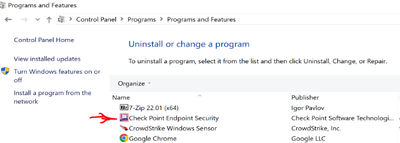- CheckMates
- :
- Products
- :
- Harmony
- :
- Endpoint
- :
- Harmony endpoint security does not appear (Show ic...
Options
- Subscribe to RSS Feed
- Mark Topic as New
- Mark Topic as Read
- Float this Topic for Current User
- Bookmark
- Subscribe
- Mute
- Printer Friendly Page
Are you a member of CheckMates?
×
Sign in with your Check Point UserCenter/PartnerMap account to access more great content and get a chance to win some Apple AirPods! If you don't have an account, create one now for free!
- Mark as New
- Bookmark
- Subscribe
- Mute
- Subscribe to RSS Feed
- Permalink
- Report Inappropriate Content
Harmony endpoint security does not appear (Show icon) Windows Server 2019
Hi Gyus!
We are running harmony endpoint security on Windows Sever 2019, we have it installed but we can not see on show icons or anywhere! I appreciate your help!
2 Replies
- Mark as New
- Bookmark
- Subscribe
- Mute
- Subscribe to RSS Feed
- Permalink
- Report Inappropriate Content
Best bet is to involve the TAC here: https://help.checkpoint.com
- Mark as New
- Bookmark
- Subscribe
- Mute
- Subscribe to RSS Feed
- Permalink
- Report Inappropriate Content
We had the problem on a terminal server.
Have a look at C:\Program Files (x86)\CheckPoint\Endpoint Security\UIFramework\Bin\WUI. There you will find cptrayWUI.exe. When you start this exe, the small icon is displayed in the taskbar.
It is best to create a task in the task scheduler, so that the exe is started at every login or after every reboot.