- CheckMates
- :
- Products
- :
- Harmony
- :
- Endpoint
- :
- Re: Check Point Endpoint Security Client E80.89 fo...
- Subscribe to RSS Feed
- Mark Topic as New
- Mark Topic as Read
- Float this Topic for Current User
- Bookmark
- Subscribe
- Mute
- Printer Friendly Page
Are you a member of CheckMates?
×- Mark as New
- Bookmark
- Subscribe
- Mute
- Subscribe to RSS Feed
- Permalink
- Report Inappropriate Content
Check Point Endpoint Security Client E80.89 for MAC is now available
E80.89 for macOS 10.14 Support is now available.
This release includes stability and quality fixes.
New Features
- Support for the Endpoint Security Clients on macOS Mojave (10.14)
- Support for SandBlast Agent previously only available on the Windows platform:
- Threat Emulation - Evasion resistant sandbox technology detects malicious behavior and prevents any imminent attack.
As in Windows, the protection is available in 2 levels:- Protection from files written to the file system.
- Inspection of files downloaded by Chrome using the Chrome browser extension to prevent malicious files from getting to the file system.
- Anti-Ransomware - Detects and quarantines the most evasive Ransomware variants.
- Google Chrome Extension with:
- Threat Extraction - Reconstructs downloaded file, delivering sanitized risk-free files to users in real time.
- Zero Phishing - Blocks deceptive phishing sites and alerts on password reuse in real-time.
- Threat Emulation - Evasion resistant sandbox technology detects malicious behavior and prevents any imminent attack.
- Full support for macOS 64-bit.
- Adds the ability for Remote Access to verify the integrity of the Endpoint Security Management where the Endpoint Security VPN clients connect.
This ability exists in the Endpoint Security VPN client for Windows, and is now available for the Endpoint Security client for macOS. See sk108892.
Enhancements
- Native Encryption Management now supports mobile network users.
- Remote Access - Opens the default browser of the machine to register to hotspot.
See sk131152 for more information on the E80.89 MAC release.
- Mark as New
- Bookmark
- Subscribe
- Mute
- Subscribe to RSS Feed
- Permalink
- Report Inappropriate Content
Great notes, when will we be able to see the Anti-Ransomware component added for Mac OS?
- Mark as New
- Bookmark
- Subscribe
- Mute
- Subscribe to RSS Feed
- Permalink
- Report Inappropriate Content
Says in notes that Anti-Ransomware is included.
What is missing?
- Mark as New
- Bookmark
- Subscribe
- Mute
- Subscribe to RSS Feed
- Permalink
- Report Inappropriate Content
Must've misread, congrats! This is great news.
- Mark as New
- Bookmark
- Subscribe
- Mute
- Subscribe to RSS Feed
- Permalink
- Report Inappropriate Content
Mac OS 10.14 (Monjave)'s dark theme is not supported yet.
I can't establish a connection using the most secure auth option certificate + username password.
Authentication succeeded, then failed to establish connection. The E80.89 Mac Client Known Limitations isn't listing it.
Step 1: Authentication succeeded hangs for about 30sec..
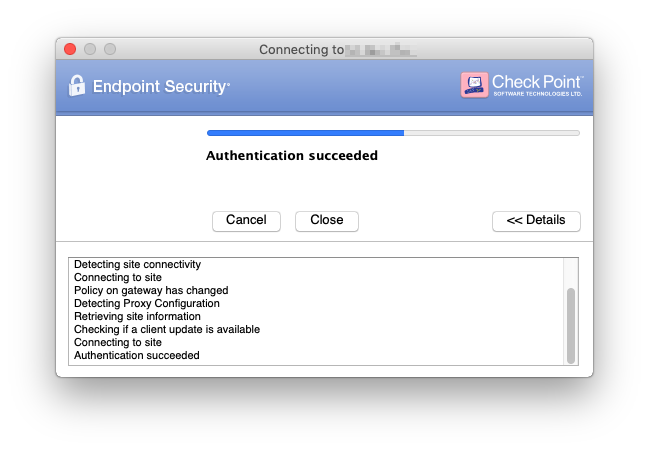
Step 2: Negotiation with site failed error message is shown..
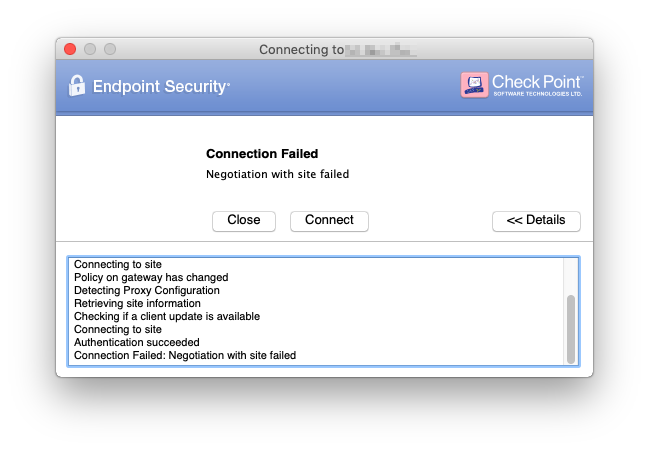
Step 3: The E80.89 Windows client has no issues and correctly asks for the password after certificate authentication completed successfully, then connects without any issues.
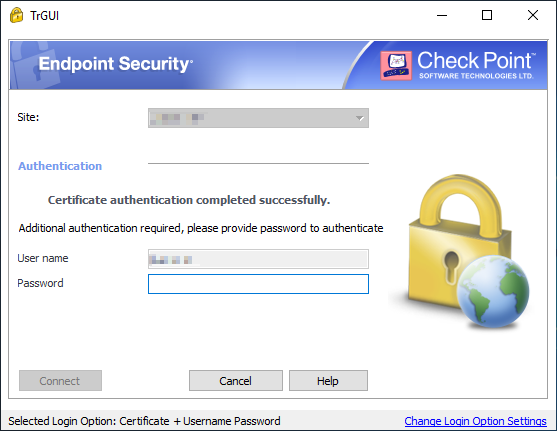
- Mark as New
- Bookmark
- Subscribe
- Mute
- Subscribe to RSS Feed
- Permalink
- Report Inappropriate Content
I'll have to double-check, but I believe that this is listed as a Known Limitation in an earlier release.
- Mark as New
- Bookmark
- Subscribe
- Mute
- Subscribe to RSS Feed
- Permalink
- Report Inappropriate Content
When is it planned to have a working client for MacOS 10.15 Catalina?
Any beta out that can be tested?


