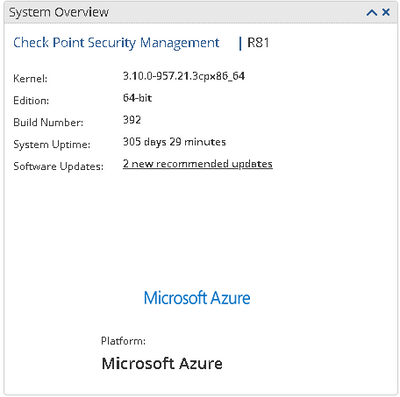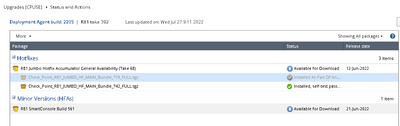- CheckMates
- :
- Products
- :
- CloudMates Products
- :
- Cloud Network Security
- :
- Discussion
- :
- CP on MS Azure platform upgrade
- Subscribe to RSS Feed
- Mark Topic as New
- Mark Topic as Read
- Float this Topic for Current User
- Bookmark
- Subscribe
- Mute
- Printer Friendly Page
Are you a member of CheckMates?
×- Mark as New
- Bookmark
- Subscribe
- Mute
- Subscribe to RSS Feed
- Permalink
- Report Inappropriate Content
CP on MS Azure platform upgrade
Hey guys,
Apologies if this may sound like a silly question, but Im trying to figure out if there is an easy way to tell what is the latest version that can be installed on CP on Azure platform. Customer has mgmt and 2 separate gateways installed on MS Azure platform and they are on R81 version, but I dont see an option to update it to R81.10, so wanted to confirm if there is a command or something that would tell us 100% if R81 is latest version available.
Below is what Im referring to as far as platform:
Andy
Accepted Solutions
- Mark as New
- Bookmark
- Subscribe
- Mute
- Subscribe to RSS Feed
- Permalink
- Report Inappropriate Content
Hi,
in Azure (or all other cloud platforms) there was originally no method to upgrade in-place, you always had to re-deploy the cluster and re-assign the IP addresses.
Now there are the in-place upgrade packages from SK177714, but I haven't tested them yet.
BR,
Markus
- Mark as New
- Bookmark
- Subscribe
- Mute
- Subscribe to RSS Feed
- Permalink
- Report Inappropriate Content
Hi,
in Azure (or all other cloud platforms) there was originally no method to upgrade in-place, you always had to re-deploy the cluster and re-assign the IP addresses.
Now there are the in-place upgrade packages from SK177714, but I haven't tested them yet.
BR,
Markus
- Mark as New
- Bookmark
- Subscribe
- Mute
- Subscribe to RSS Feed
- Permalink
- Report Inappropriate Content
Please note the current caveats for IPU.
Security Gateway & Security Cluster only.
Autoscaling, Standalone & Management are not supported
- Mark as New
- Bookmark
- Subscribe
- Mute
- Subscribe to RSS Feed
- Permalink
- Report Inappropriate Content
Thanks @Markus_Genser and @Chris_Atkinson , appreciate your quick responses! I will try the package now for gateway, but I believe Chris is right, may not work for management. So, here is my question...if there is no way to upgrade mgmt to R81.10, then I guess it makes no sense to touch the gateways, as they would be higher version and could not be managed if upgraded. Any way to have mgmt on R81.10 at all? Either way, I will post the results of my test.
Andy
- Mark as New
- Bookmark
- Subscribe
- Mute
- Subscribe to RSS Feed
- Permalink
- Report Inappropriate Content
Management images are available per sk132192
The approach for Management would be migrate export/import into a new instance refer sk155632.
- Mark as New
- Bookmark
- Subscribe
- Mute
- Subscribe to RSS Feed
- Permalink
- Report Inappropriate Content
Hey Chris,
Thanks for those. Im still waiting to see if package @Markus_Genser provided will work for gateways. I dont see an actual upgrade package download from what you provided...is there one available?
Andy
- Mark as New
- Bookmark
- Subscribe
- Mute
- Subscribe to RSS Feed
- Permalink
- Report Inappropriate Content
There won't be one for Management it's a new install then migrate.
For gateway the blink image is linked from the IPU SK i.e. SK177714
- Mark as New
- Bookmark
- Subscribe
- Mute
- Subscribe to RSS Feed
- Permalink
- Report Inappropriate Content
So mgmt is currently on R81 jumbo take 42. Im just trying to see if it can be upgraded to R81.10. Btw, both gateways are also on R81 jumbo 36.
Andy
- Mark as New
- Bookmark
- Subscribe
- Mute
- Subscribe to RSS Feed
- Permalink
- Report Inappropriate Content
Yes by migrating, we used to call this common approach "advanced upgrade" for SMS in the on-prem context for better understanding.
- Mark as New
- Bookmark
- Subscribe
- Mute
- Subscribe to RSS Feed
- Permalink
- Report Inappropriate Content
K, so there is no sadly blink upgrade image for sms on azure available?
Andy
- Mark as New
- Bookmark
- Subscribe
- Mute
- Subscribe to RSS Feed
- Permalink
- Report Inappropriate Content
Not currently though I believe it is planned in future.
- Mark as New
- Bookmark
- Subscribe
- Mute
- Subscribe to RSS Feed
- Permalink
- Report Inappropriate Content
Thanks to both of you for helping with this, I really appreciate it!
Andy