- CheckMates
- :
- Products
- :
- CloudMates Products
- :
- CNAPP
- :
- New dashboard menu item and functionality
- Subscribe to RSS Feed
- Mark Topic as New
- Mark Topic as Read
- Float this Topic for Current User
- Bookmark
- Subscribe
- Mute
- Printer Friendly Page
Are you a member of CheckMates?
×- Mark as New
- Bookmark
- Subscribe
- Mute
- Subscribe to RSS Feed
- Permalink
- Report Inappropriate Content
New dashboard menu item and functionality
CloudGuard Dome9 has a powerful new Dashboards. The new Dashboards give at-a-glance views of the state of your Dome9-managed cloud assets, posture management and alerts.
Unlike the earlier dashboard, the new dashboards are dynamic and fully customizable, and have many new features.
Among the features of the new Dashboard:
-
Fully customizable layout, with a selection of easily configured graphical widgets
-
Aggregate information from all Dome9 functions including Alerts, Assets, Logic, Accounts, Posture Management, and more
-
Organizational level information
-
Create and share custom dashboards
-
Ability to select favorites and a default dashboard
-
Click-through for more detail
Find it in the new Dashboards menu.
*The old homepage is still featured under the new dashboard menu
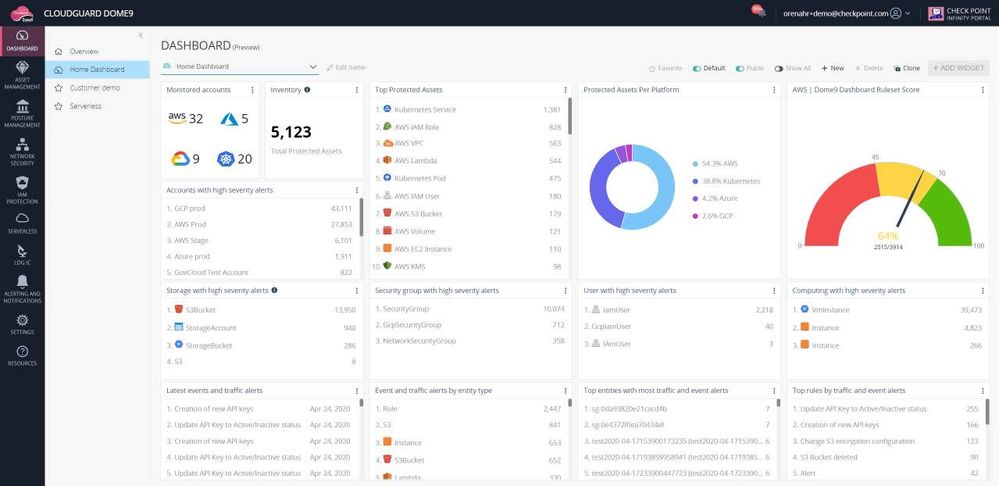
- Tags:
- dashboards
- dome9
- Menu
- Mark as New
- Bookmark
- Subscribe
- Mute
- Subscribe to RSS Feed
- Permalink
- Report Inappropriate Content
If I edit the new home dashboard, is that my dashboard or will it update the home dashboard for every user?
Can I set a different default dashboard for certain user? Like for mgmt, can I make a high level informational dashboard and then assign it their profiles?
- Mark as New
- Bookmark
- Subscribe
- Mute
- Subscribe to RSS Feed
- Permalink
- Report Inappropriate Content
Each user can set a different default dashboard, but it's up to each user to set it up right now. We will add more features and improvements to the dashboard in the future.


