- Products
Quantum
Secure the Network IoT Protect Maestro Management OpenTelemetry/Skyline Remote Access VPN SD-WAN Security Gateways SmartMove Smart-1 Cloud SMB Gateways (Spark) Threat PreventionCloudGuard CloudMates
Secure the Cloud CNAPP Cloud Network Security CloudGuard - WAF CloudMates General Talking Cloud Podcast Weekly Reports - Learn
- Local User Groups
- Partners
- More
This website uses Cookies. Click Accept to agree to our website's cookie use as described in our Privacy Policy. Click Preferences to customize your cookie settings.
- Products
- Learn
- Local User Groups
- Upcoming Events
- Americas
- EMEA
- Czech Republic and Slovakia
- Denmark
- Netherlands
- Germany
- Sweden
- United Kingdom and Ireland
- France
- Spain
- Norway
- Ukraine
- Baltics and Finland
- Greece
- Portugal
- Austria
- Kazakhstan and CIS
- Switzerland
- Romania
- Turkey
- Belarus
- Belgium & Luxembourg
- Russia
- Poland
- Georgia
- DACH - Germany, Austria and Switzerland
- Iberia
- Africa
- Adriatics Region
- Eastern Africa
- Israel
- Nordics
- Middle East and Africa
- Balkans
- Italy
- Bulgaria
- Cyprus
- APAC
- Partners
- More
- ABOUT CHECKMATES & FAQ
- Sign In
- Leaderboard
- Events
Explore New Wave of Web Based
DDoS Attacks and Mitigations
Four Ways to SASE
It's Here!
CPX 2025 Content
Remote Access VPN – User Experience
Help us with the Short-Term Roadmap
CheckMates Go:
What is UPPAK?
Turn on suggestions
Auto-suggest helps you quickly narrow down your search results by suggesting possible matches as you type.
Showing results for
- CheckMates
- :
- Products
- :
- Developers
- :
- API / CLI Discussion
- :
- Re: How to add Interoperative Device via API
Options
- Subscribe to RSS Feed
- Mark Topic as New
- Mark Topic as Read
- Float this Topic for Current User
- Bookmark
- Subscribe
- Mute
- Printer Friendly Page
Turn on suggestions
Auto-suggest helps you quickly narrow down your search results by suggesting possible matches as you type.
Showing results for
Are you a member of CheckMates?
×
Sign in with your Check Point UserCenter/PartnerMap account to access more great content and get a chance to win some Apple AirPods! If you don't have an account, create one now for free!
- Mark as New
- Bookmark
- Subscribe
- Mute
- Subscribe to RSS Feed
- Permalink
- Report Inappropriate Content
How to add Interoperative Device via API
This is quite cool.
I am in first place trying to create a script using the SmartConsole CLI to setup lan2lan with an interoperative device.
How do I create a interoperative device, so that I can add my encryption domain to it?
my steps are:
Create a Network
Create a Interoperative Device
Add Network to topology for Interoperative Device
Create VPN community star with Center Gateways and Satellite Gateways
Set encryption phase 1 and phase 2
Exclude services - IKE_NAT_Travasal and IPSEC (group)
Set preshared secret
Set rekey for IKE and IPSEC under advanced
Set Disable NAT indside VPN community
Add firewall rule name, source and destination and set VPN community, set services & application and action = accept, + log and set install on cluster gateway.
Right now I am working on "Create an interoperative device" but I do not know which kind of object I need to select in the API?
Can you help?
Thanks
Kim
Best Regards
Kim
Kim
22 Replies
- Mark as New
- Bookmark
- Subscribe
- Mute
- Subscribe to RSS Feed
- Permalink
- Report Inappropriate Content
- Mark as New
- Bookmark
- Subscribe
- Mute
- Subscribe to RSS Feed
- Permalink
- Report Inappropriate Content
Hi Kim,
I assume that the following step you'd like to accomplish is using that interoperable device as a center/satellite gateway in a VPN community object, right?
Ok, the following information that I'm going to provide costs your weight in gold. Me and @Marco Koch figured it out together.
In order to do this, you will need to use Management API together with dbedit API:
1. login into management API server using a login command, for example -
mgmt_cli login -u admin -p 123456 > id.txt2. create your interoperable device, let's call it test123.
3. publish using a publish command.
4. now we should use dbedit API, follow these exact steps -
echo "modify network_objects test123 color red" >dbedit.txt
echo "update network_objects test123" >>dbedit.txt
echo "modify network_objects test123 color black" >>dbedit.txt
echo "update network_objects test123" >>dbedit.txt
echo "quit -update_all" >>dbedit.txt
dbedit -local -f dbedit.txt
rm dbedit.txt
5. let's go back to management API: add pre-shared secret and satellite gateway to a VPN community named testVPN -
mgmt_cli -s id.txt set vpn-community-star name testVPN shared-secrets.external-gateway test123 shared-secrets.shared-secret "mysharedsecret123456789"
mgmt_cli -s id.txt set vpn-community-star name testVPN satellite-gateways.set test123
6. publish again using a publish command.
7. logout.
Enjoy,
Robert.
- Mark as New
- Bookmark
- Subscribe
- Mute
- Subscribe to RSS Feed
- Permalink
- Report Inappropriate Content
Hi Robert,
Thats a awsome work you have done.. oh may.. cost my weight in gold... 🙂
yes, I got a lot of site2site vpn between our Check Point gateway cluster and our wind parks which we administrate in our company.
it is not that often we create a new site, but I would like to automate that process also to make sure each site2site vpn connection is created the same way every time.
So all our satellite gateways are not Check Point because the OEM uses different brand for firewall/routers.
I am not sure what bullet point 4 does. are you trying to change the color of the interoperative device?
You comments and the this thread https://community.checkpoint.com/thread/6022-creating-multiple-remote-gateway-for-ipsec-vpn have given me something to work on.
Thank you very much.
Kim
Best Regards
Kim
Kim
- Mark as New
- Bookmark
- Subscribe
- Mute
- Subscribe to RSS Feed
- Permalink
- Report Inappropriate Content
The bullet point 4 is a workaround using dbedit API to make this whole process to work(change a property back and forth and save). No other way to do this at this point...
Robert.
- Mark as New
- Bookmark
- Subscribe
- Mute
- Subscribe to RSS Feed
- Permalink
- Report Inappropriate Content
Those dbedit steps seem nonsensical at first blush.
But given my own experienice with dbedit, I completely believe you
- Mark as New
- Bookmark
- Subscribe
- Mute
- Subscribe to RSS Feed
- Permalink
- Report Inappropriate Content
Robert,
In one of your examples that you linked you, you want to read our the uid of a encryption domain, and in my example it is "WP_Wieland_Internal_Network".
When I want to filter on json format, my gateway management server cannot execute the command.. nothing happens.
is it because of high load?
vpn_enc_domain=$(mgmt_cli -s id.txt show-generic-objects name WP_Wieland_Internal_Network -f json | /opt/CPshrd-R80/jq/jq -r '.objects[] | select (.type | contains("network")) | .uid')
Result of running this command provides this error.
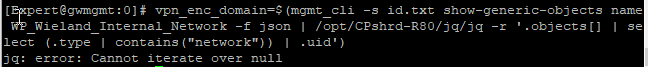
mgmt_cli -s id.txt add generic-object create "com.checkpoint.objects.classes.dummy.CpmiGatewayPlain" name "interdev_2" ipaddr "10.1.1.2" thirdPartyEncryption "True" osInfo.osName "Gaia" vpn.create "com.checkpoint.objects.classes.dummy.CpmiVpn" vpn.owned-object.vpnClientsSettingsForGateway.create "com.checkpoint.objects.classes.dummy.CpmiVpnClientsSettingsForGateway" vpn.owned-object.vpnClientsSettingsForGateway.owned-object.endpointVpnClientSettings.create "com.checkpoint.objects.classes.dummy.CpmiEndpointVpnClientSettingsForGateway" vpn.owned-object.vpnClientsSettingsForGateway.owned-object.endpointVpnClientSettings.owned-object.endpointVpnEnable "True" vpn.owned-object.ike.create "com.checkpoint.objects.classes.dummy.CpmiIke" vpn.owned-object.sslNe.create "com.checkpoint.objects.classes.dummy.CpmiSslNetworkExtender" vpn.owned-object.sslNe.owned-object.sslEnable "False" vpn.owned-object.sslNe.owned-object.gwCertificate "defaultCert" manualEncdomain $vpn_enc_domain encdomain "MANUAL"
Best regards
Kim
Best Regards
Kim
Kim
- Mark as New
- Bookmark
- Subscribe
- Mute
- Subscribe to RSS Feed
- Permalink
- Report Inappropriate Content
you should run this whole stuff inside a bash script, not as individual commands on the prompt.
instead of "/opt/CPshrd-R80/jq/jq" please use "${CPDIR}/jq/jq".
Also, verify that WP_Wieland_Internal_Network really exists (did you published it?)
works fine for me.
- Mark as New
- Bookmark
- Subscribe
- Mute
- Subscribe to RSS Feed
- Permalink
- Report Inappropriate Content
Robert,
I found out the "network" is case sensitive. so I have to write exactly how it was named.
if I query show-generic-object name "WP_Wieland_Internal_Network" it fails, because I don't have a network named [WP_Wieland_Internal_Network] but I have one named [WP_Wieland_Internal_network].
below picture shows me the first command works because I get a reply with a unit uid.
mgmt_cli show-generic-objects name WP_Wieland_Internal_network -f json
but if I then pipe it to the jq command-line JSON processor, it fails.
yes I cannot run it without telling what to filter on in a JSON result.
So when you see the below picture the full query does't finish and waiting for something.
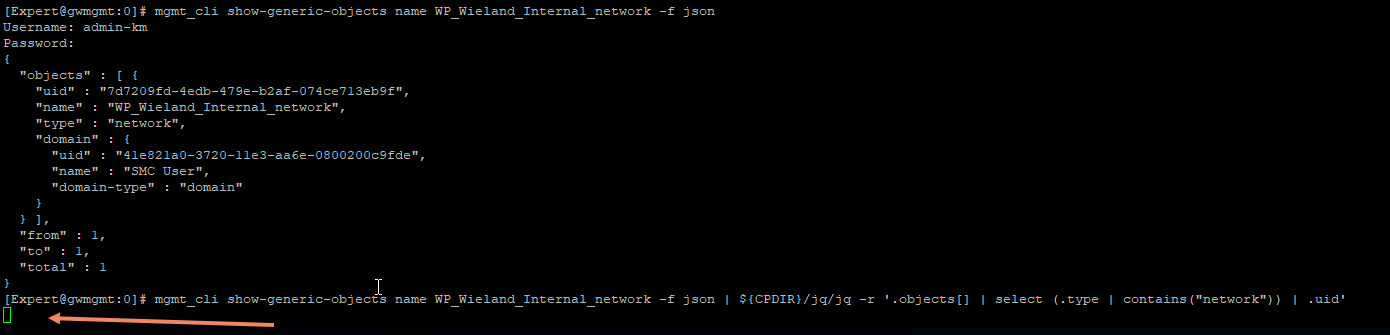
Do you have any idea of why that happens?
Thans
Kim
Best Regards
Kim
Kim
- Mark as New
- Bookmark
- Subscribe
- Mute
- Subscribe to RSS Feed
- Permalink
- Report Inappropriate Content
Robert,
The network exist because I have used it on a test site.
My plan is to create a .sh script with global variables with all the names and ip adresses.
When I run it I expect it to work 🙂
Right now I am just trying to build up the logic one step at the time.
Best regards
Kim
Best Regards
Kim
Kim
- Mark as New
- Bookmark
- Subscribe
- Mute
- Subscribe to RSS Feed
- Permalink
- Report Inappropriate Content
Hi Robert
Seems to be it doesnt hold the active session or that I log in with a user
If I add -u admin then I am promoted for password, and after entering the password, the variable returns the “uid” that I can use later.
mgmt_cli -u admin
How to solve this session issue?
Best Regards
Kim
Kim
- Mark as New
- Bookmark
- Subscribe
- Mute
- Subscribe to RSS Feed
- Permalink
- Report Inappropriate Content
First of all, you login to the API server -
mgmt_cli login -u user -p password > sid.txt
This command redirects the current working session details into a text file.
All following commands use this information using a special '-s' switch, for example -
mgmt_cli add host name my_host ip-address 1.1.1.1. -s sid.txt
Finally, when you finish (published all the changes), you must logout -
mgmt_cli logout -s sid.txt
This is the correct flow when working with management APIs -
login -> work -> publish/discard -> logout
Robert.
- Mark as New
- Bookmark
- Subscribe
- Mute
- Subscribe to RSS Feed
- Permalink
- Report Inappropriate Content
Robert,
Great help.. I really appreciate it.
I manage to get the first 3 steps done, and now trying to add satellite-gateway, BUT this time it fails.
So now I have been trying to work though my script to auto create network, interoperative device and add encryption network to it, and also create my VPN community with center gateway.
my script keeps failing when I want to set satellite-gateway.
I have tried your variants and none of them works.
####################################################################
# Set VPN community Star named testVPN with the correct agreed
# preshared key.
#
###################################################################
interoperative_device=$(mgmt_cli -s id.txt show-generic-objects name interdev_2 -f json | ${CPDIR}/jq/jq -r '.objects[] | select (.type | contains("CpmiGatewayPlain")) | .uid')
echo $interoperative_devicemgmt_cli -s id.txt add vpn-community-star name testVPN center-gateways "gwcluster"
mgmt_cli -s id.txt set vpn-community-star name testVPN satellite-gateways.add $interoperative_device
mgmt_cli publish -s id.txt#mgmt_cli -s id.txt set vpn-community-star name testVPN shared-secrets.external-gateway test123 shared-secrets.shared-secret "mysharedsecret123456789"
#mgmt_cli -s id.txt set vpn-community-star name testVPN satellite-gateways.set test123
This is the newly created uid '804a42eb-3d35-45d6-98ab-c7da93124fa8' for the interoperative_device variable which I will use while setting. This is because I cannot find the interoperative device named interdev_2 by picking it in the GUI of the vpn community star named testVPN.
804a42eb-3d35-45d6-98ab-c7da93124fa8
code: "err_validation_failed"
message: "Validation failed with 1 blocking-error"
blocking-errors:
- message: "Field Satellite Gateways references invalid objects"---------------------------------------------
Time: [09:32:39] 2/5/2018
---------------------------------------------
"Publish operation" in progress (60%)
---------------------------------------------
Time: [09:32:49] 2/5/2018
---------------------------------------------
"Publish operation" succeeded (100%)
tasks:
- task-id: "01234567-89ab-cdef-b7d1-7cb2b19faf9a"
task-name: "Publish operation"
status: "succeeded"
progress-percentage: 100
suppressed: false
task-details:
- publishResponse:
numberOfPublishedChanges: 1
mode: "async"
revision: "eb57bfe8-84ad-44be-afdf-c1c400bdbf56"message: "OK"
What are the correct why to add satellite-gateways?
When I use "mgmt_cli -s id.txt set vpn-community-star name testVPN satellite-gateways.add $interoperative_device" or should I use "mgmt_cli -s id.txt set vpn-community-star name testVPN satellite-gateways.set $interoperative_device" or "mgmt_cli -s id.txt set vpn-community-star name testVPN satellite-gateways.uid $interoperative_device"
I can use these parametres
| satellite-gateways | List: Object v
| Collection of Gateway objects representing satellite gateways identified by the name or UID. How much details are returned depends on the details-level field of the request. This table shows the level of detail shown when details-level is set to standard. |
Hope you can give me a hint, what to do.
Thanks
Kim
Best Regards
Kim
Kim
- Mark as New
- Bookmark
- Subscribe
- Mute
- Subscribe to RSS Feed
- Permalink
- Report Inappropriate Content
Error 40 🙂
I didn't notice that I had to exchange the static value test123 to my interoperative device name interdev_2.
When I changed it, it worked.
echo "modify network_objects test123 color red" >dbedit.txt
echo "update network_objects test123" >>dbedit.txt
echo "modify network_objects test123 color black" >>dbedit.txt
echo "update network_objects test123" >>dbedit.txt
echo "quit -update_all" >>dbedit.txt
dbedit -local -f dbedit.txt
rm dbedit.txtHave to work on a variable to automatically update this value.
Best Regards
Kim
Kim
- Mark as New
- Bookmark
- Subscribe
- Mute
- Subscribe to RSS Feed
- Permalink
- Report Inappropriate Content
So, I'm trying to accomplish much the same thing in an effort to create many interoperable devices.
Is there no way to create the actual interoperable device via the API? From what I've read int the API docs and in this thread, it appears that the Interoperable Device creation step must be done via the GUI.
Am I missing something or is this not yet available via the API?
- Mark as New
- Bookmark
- Subscribe
- Mute
- Subscribe to RSS Feed
- Permalink
- Report Inappropriate Content
The API is missing some of the objects that can be created via SmartConsole, true.
Assuming the object type isn't legacy, I expect this will be addressed in later releases (not necessarily R80.20).
Depending on what objects you want to create and what options you want to set, it may be possible through the use of "generic-objects" today.
- Mark as New
- Bookmark
- Subscribe
- Mute
- Subscribe to RSS Feed
- Permalink
- Report Inappropriate Content
Please read this thread again, you have a complete working example using the generic-objects API, as Dameon indicated.
Robert.
- Mark as New
- Bookmark
- Subscribe
- Mute
- Subscribe to RSS Feed
- Permalink
- Report Inappropriate Content
Hi AI
I know the Check Point working on the API are doing their best to release new features to the API.
But it took me quite short time to figure out how it works with generic-objects API. The challenge is there is not documentation on how to use it.
Dameon Welch Abernathy and Robert Decker have been very helpful here.. so I would recommend to raise a question here in the forum.
Anyways I have raised another question in Develop Hub which might help you, on how to find possibility to extract and use the information from a json export of a generic-object API.
Best Regards
Kim
Kim
- Mark as New
- Bookmark
- Subscribe
- Mute
- Subscribe to RSS Feed
- Permalink
- Report Inappropriate Content
The dbedit API works perfect when on the Management server.
When i tried the same on the MDS i get:
Object Not Found
Error in line: 1
any tweaks required?
- Mark as New
- Bookmark
- Subscribe
- Mute
- Subscribe to RSS Feed
- Permalink
- Report Inappropriate Content
Without knowing what exactly you tried, it's difficult to provide guidance.
- Mark as New
- Bookmark
- Subscribe
- Mute
- Subscribe to RSS Feed
- Permalink
- Report Inappropriate Content
[Expert@Mgmt1:0]# mgmt_cli login user admin password XXX domain YYY > id.txt
[Expert@Mgmt1:0]# mgmt_cli -s id.txt add generic-object create "com.checkpoint.objects.classes.dummy.CpmiGatewayPlain" name "INTEROP1" ipaddr "10.10.10.10" thirdPartyEncryption "True" osInfo.osName "Gaia" vpn.create "com.checkpoint.objects.classes.dummy.CpmiVpn" vpn.owned-object.vpnClientsSettingsForGateway.create "com.checkpoint.objects.classes.dummy.CpmiVpnClientsSettingsForGateway" vpn.owned-object.vpnClientsSettingsForGateway.owned-object.endpointVpnClientSettings.create "com.checkpoint.objects.classes.dummy.CpmiEndpointVpnClientSettingsForGateway" vpn.owned-object.vpnClientsSettingsForGateway.owned-object.endpointVpnClientSettings.owned-object.endpointVpnEnable "True" vpn.owned-object.ike.create "com.checkpoint.objects.classes.dummy.CpmiIke" vpn.owned-object.sslNe.create "com.checkpoint.objects.classes.dummy.CpmiSslNetworkExtender" vpn.owned-object.sslNe.owned-object.sslEnable "False" vpn.owned-object.sslNe.owned-object.gwCertificate "defaultCert" vpn.owned-object.takeTunnelGranularityFromComm "False" vpn.owned-object.isakmpUniversalProtocol "GRE_TUNNEL" vpn.owned-object.isakmpUniversalSupport "True" vpn.owned-object.isakmpSubnetSupport "False" interfaces.add.1.create "com.checkpoint.objects.classes.dummy.CpmiInterface" interfaces.add.1.owned-object.officialname "eth0" interfaces.add.1.owned-object.ipaddr "1.1.1.1" interfaces.add.1.owned-object.netmask "255.255.255.255"
[Expert@Mgmt1:0]# mgmt_cli -s id.txt publish
---------------------------------------------
Time: [01:24:49] 3/8/2018
---------------------------------------------
"Publish operation" in progress (60%)
---------------------------------------------
Time: [01:24:59] 3/8/2018
---------------------------------------------
"Publish operation" succeeded (100%)
tasks:
- task-id: "01234567-89ab-cdef-9484-837185050dbd"
task-name: "Publish operation"
status: "succeeded"
progress-percentage: 100
suppressed: false
task-details:
- publishResponse:
numberOfPublishedChanges: 1
mode: "async"
revision: "47d47ca3-458e-48af-8f2b-4e65f5a64711"
[Expert@Mgmt1:0]#
[Expert@Mgmt1:0]# more db.db
modify network_objects INTEROP1 color red
update network_objects INTEROP1
modify network_objects INTEROP1 color blue
update network_objects INTEROP1
quit -update_all
[Expert@Mgmt1:0]# dbedit -local -f db.db
Object Not Found
Error in line: 1
[Expert@Mgmt1:0]#
- Mark as New
- Bookmark
- Subscribe
- Mute
- Subscribe to RSS Feed
- Permalink
- Report Inappropriate Content
You are not supposed to create ordinary objects on the MDS, you can create only domain objects, or assign global policy per domain.
And of course, administrators.
Robert.
- Mark as New
- Bookmark
- Subscribe
- Mute
- Subscribe to RSS Feed
- Permalink
- Report Inappropriate Content
OK. I just modified my script to get into particular mdsenv before the dbedit. It worked.
Leaderboard
Epsum factorial non deposit quid pro quo hic escorol.
| User | Count |
|---|---|
| 2 | |
| 1 |
Upcoming Events
Tue 13 May 2025 @ 04:00 PM (CEST)
German Session: NIS2- Compliance: Effiziente Vorbereitung und UmsetungTue 13 May 2025 @ 04:00 PM (CEST)
Maestro Masters EMEA: Quantum Maestro Architectures and OptimizationTue 13 May 2025 @ 02:00 PM (EDT)
Maestro Masters Americas: Quantum Maestro Architectures and OptimizationWed 14 May 2025 @ 10:00 AM (CEST)
ATAM 360°: Elevate Your Cyber Security Strategy with Proactive services - EMEAWed 14 May 2025 @ 03:00 PM (CEST)
NIS2 Readiness: Assess, Secure, and Comply with ConfidenceWed 14 May 2025 @ 10:30 AM (BRT)
Transforme sua Segurança de Rede com Agilidade e EficiênciaTue 13 May 2025 @ 04:00 PM (CEST)
Maestro Masters EMEA: Quantum Maestro Architectures and OptimizationTue 13 May 2025 @ 02:00 PM (EDT)
Maestro Masters Americas: Quantum Maestro Architectures and OptimizationWed 14 May 2025 @ 10:00 AM (CEST)
ATAM 360°: Elevate Your Cyber Security Strategy with Proactive services - EMEAWed 14 May 2025 @ 03:00 PM (CEST)
NIS2 Readiness: Assess, Secure, and Comply with ConfidenceWed 14 May 2025 @ 10:30 AM (BRT)
Transforme sua Segurança de Rede com Agilidade e EficiênciaWed 14 May 2025 @ 05:00 PM (CEST)
ATAM 360°: Elevate Your Cybersecurity Strategy with Proactive services - AMERICASThu 15 May 2025 @ 09:00 AM (IDT)
PA In-Person CloudGuard Workshop (CGNS, WAF, & API Security)About CheckMates
Learn Check Point
Advanced Learning
YOU DESERVE THE BEST SECURITY
©1994-2025 Check Point Software Technologies Ltd. All rights reserved.
Copyright
Privacy Policy
About Us
UserCenter


