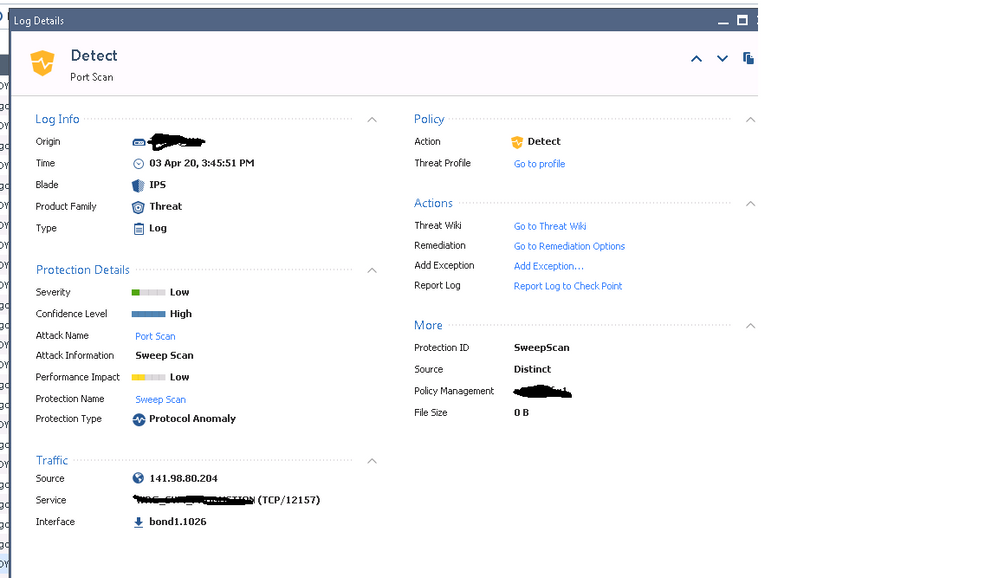- Products
Quantum
Secure the Network IoT Protect Maestro Management OpenTelemetry/Skyline Remote Access VPN SD-WAN Security Gateways SmartMove Smart-1 Cloud SMB Gateways (Spark) Threat PreventionCloudGuard CloudMates
Secure the Cloud CNAPP Cloud Network Security CloudGuard - WAF CloudMates General Talking Cloud Podcast - Learn
- Local User Groups
- Partners
- More
This website uses Cookies. Click Accept to agree to our website's cookie use as described in our Privacy Policy. Click Preferences to customize your cookie settings.
- Products
- Quantum (Secure the Network)
- CloudGuard CloudMates
- Harmony (Secure Users and Access)
- Infinity Core Services (Collaborative Security Operations & Services)
- Developers
- Check Point Trivia
- CheckMates Toolbox
- General Topics
- Infinity Portal
- Products Announcements
- Threat Prevention Blog
- CheckMates for Startups
- Learn
- Local User Groups
- Upcoming Events
- Americas
- EMEA
- Czech Republic and Slovakia
- Denmark
- Netherlands
- Germany
- Sweden
- United Kingdom and Ireland
- France
- Spain
- Norway
- Ukraine
- Baltics and Finland
- Greece
- Portugal
- Austria
- Kazakhstan and CIS
- Switzerland
- Romania
- Turkey
- Belarus
- Belgium & Luxembourg
- Russia
- Poland
- Georgia
- DACH - Germany, Austria and Switzerland
- Iberia
- Africa
- Adriatics Region
- Eastern Africa
- Israel
- Nordics
- Middle East and Africa
- Balkans
- Italy
- APAC
- Partners
- More
- ABOUT CHECKMATES & FAQ
- Sign In
- Leaderboard
- Events
Mastering Compliance
Unveiling the power of Compliance Blade
SASE Masters:
Deploying Harmony SASE for a 6,000-Strong Workforce
in a Single Weekend
May the 4th (+4)
Navigating Paradigm Shifts in Cyber
CPX 2024 Content
is Here!
Harmony SaaS
The most advanced prevention
for SaaS-based threats
CheckMates Go:
CPX 2024 Recap
Turn on suggestions
Auto-suggest helps you quickly narrow down your search results by suggesting possible matches as you type.
Showing results for
- CheckMates
- :
- Products
- :
- Quantum
- :
- Management
- :
- Re: Traffic Blocked by Geo-Policy Showing Up in FW...
Options
- Subscribe to RSS Feed
- Mark Topic as New
- Mark Topic as Read
- Float this Topic for Current User
- Bookmark
- Subscribe
- Mute
- Printer Friendly Page
Turn on suggestions
Auto-suggest helps you quickly narrow down your search results by suggesting possible matches as you type.
Showing results for
Are you a member of CheckMates?
×
Sign in with your Check Point UserCenter/PartnerMap account to access more great content and get a chance to win some Apple AirPods! If you don't have an account, create one now for free!
- Mark as New
- Bookmark
- Subscribe
- Mute
- Subscribe to RSS Feed
- Permalink
- Report Inappropriate Content
Jump to solution
Traffic Blocked by Geo-Policy Showing Up in FWLog on IPS Blade
We are running R80.30 take 111. We upgraded from R77.30.
In my GeoPolicy I have several countries blocked. I followed the steps in Timothy Hall's Max Power book to make sure I have everything set up correctly and it looks like I do. I know that in 77.30 GeoPolicy was coupled with IPS, but from my reading on here it looks like in 80.30 traffic hits the GeoPolicy log before it gets to the rulebase.
I am seeing a lot of traffic on the IPS blade from countries that should be blocked by the geo-policy. I don't see the countries on any other blade (even the traffic which is just "detected" by IPS).
Is this normal? I would expect to see nothing in the logs from these countries (I have it set to drop and not log).
Is my understanding incorrect? Should I be seeing this traffic? I am worried that in the upgrade process I may have done something incorrectly.
Any assistance is appreciated.
- Tags:
- geo policy
- r80.30
2 Solutions
Accepted Solutions
- Mark as New
- Bookmark
- Subscribe
- Mute
- Subscribe to RSS Feed
- Permalink
- Report Inappropriate Content
The traditional GeoPolicy is still enforced prior to the Access Rulebase as was the case prior to R80.x.
However, you can now use Updatable Objects for all the same countries directly in the Access policy.
This allows you to be more granular with blocking (for example, allow all countries to access a specific server but block all other traffic from these countries).
Both GeoPolicy and the Updatable Objects should have the same data, though it is delivered to the gateway differently.
Possible that the update mechanism for Geo Policy is not working properly and you might need the TAC to assist here.
You can also try implementing your Geo Policy in the Access Policy in the meantime.
You should probably do this anyway as Geo Policy will not be further improved, given you can now do it (and more) in the Access Policy.
However, you can now use Updatable Objects for all the same countries directly in the Access policy.
This allows you to be more granular with blocking (for example, allow all countries to access a specific server but block all other traffic from these countries).
Both GeoPolicy and the Updatable Objects should have the same data, though it is delivered to the gateway differently.
Possible that the update mechanism for Geo Policy is not working properly and you might need the TAC to assist here.
You can also try implementing your Geo Policy in the Access Policy in the meantime.
You should probably do this anyway as Geo Policy will not be further improved, given you can now do it (and more) in the Access Policy.
- Mark as New
- Bookmark
- Subscribe
- Mute
- Subscribe to RSS Feed
- Permalink
- Report Inappropriate Content
That log card does not show traffic that "made it through". What happened is this:
1) There were a bunch of drops for traffic sourced from a Panama IP address, these drops were performed by Geo Policy which is part of the Access Control policy
2) There were more than 100 Geo Policy drops from the same source IP address in Panama to the same destination port within 30 seconds (default settings), this triggered the "Sweep Scan" IPS signature which is looking for large numbers of IP addresses being raked for the same destination port number (port 22 is a popular target)
3) The Detect log card was created showing the Sweep Scan was triggered based on all the Geo Policy drops; it is just an additive alert saying "hey there have been a bunch of drops all against the same destination port (sweep scan), take a look at this unusual activity".
The Sweep Scan signature itself does not actually block or allow anything, it is just a threshold that when reached triggers an extra logging alert.
Gateway Performance Optimization R81.20 Course
now available at maxpowerfirewalls.com
now available at maxpowerfirewalls.com
16 Replies
- Mark as New
- Bookmark
- Subscribe
- Mute
- Subscribe to RSS Feed
- Permalink
- Report Inappropriate Content
The traditional GeoPolicy is still enforced prior to the Access Rulebase as was the case prior to R80.x.
However, you can now use Updatable Objects for all the same countries directly in the Access policy.
This allows you to be more granular with blocking (for example, allow all countries to access a specific server but block all other traffic from these countries).
Both GeoPolicy and the Updatable Objects should have the same data, though it is delivered to the gateway differently.
Possible that the update mechanism for Geo Policy is not working properly and you might need the TAC to assist here.
You can also try implementing your Geo Policy in the Access Policy in the meantime.
You should probably do this anyway as Geo Policy will not be further improved, given you can now do it (and more) in the Access Policy.
However, you can now use Updatable Objects for all the same countries directly in the Access policy.
This allows you to be more granular with blocking (for example, allow all countries to access a specific server but block all other traffic from these countries).
Both GeoPolicy and the Updatable Objects should have the same data, though it is delivered to the gateway differently.
Possible that the update mechanism for Geo Policy is not working properly and you might need the TAC to assist here.
You can also try implementing your Geo Policy in the Access Policy in the meantime.
You should probably do this anyway as Geo Policy will not be further improved, given you can now do it (and more) in the Access Policy.
- Mark as New
- Bookmark
- Subscribe
- Mute
- Subscribe to RSS Feed
- Permalink
- Report Inappropriate Content
Thank you so much! I was not aware of these objects, I am changing over to them ASAP. May I ask, it seems like this should be the very first rule in the rulebase, is that correct? To keep down on the traffic?
Thanks again! 🙂
- Mark as New
- Bookmark
- Subscribe
- Mute
- Subscribe to RSS Feed
- Permalink
- Report Inappropriate Content
Yes if you are using Geo Updatable Objects and looking to drop traffic it should happen very early in your Access Control policy, even before the Stealth Rule. The third edition of my book released in early 2020 still covers the old Geo Policy, but strongly recommends moving to Geo Updatable Objects if using R80.20+ due to the enhanced flexibility, and covers exactly how to set it up.
Gateway Performance Optimization R81.20 Course
now available at maxpowerfirewalls.com
now available at maxpowerfirewalls.com
- Mark as New
- Bookmark
- Subscribe
- Mute
- Subscribe to RSS Feed
- Permalink
- Report Inappropriate Content
By using Geo Updatable Objects do we still get the same performance increase of blocking countries the traditional way?
- Mark as New
- Bookmark
- Subscribe
- Mute
- Subscribe to RSS Feed
- Permalink
- Report Inappropriate Content
As mentioned in the third edition of my book, the legacy Geo Policy is enforced very early by the gateway in the F2F path, right after the antispoofing check in fact. Geo Updatable Objects are not referenced until later when the Network policy is being checked in F2F, but with the advent of Column-based Matching in R80.10, rulebase lookup overhead has been significantly reduced. So while there is a very slight performance edge for the legacy Geo Policy, the Geo Updatable Objects are far more flexible, easier to understand, and more than make up for it. Assuming you are using R80.20+ on your gateways, Geo Updatable objects are highly recommended over Geo Policy, at least in my opinion.
Gateway Performance Optimization R81.20 Course
now available at maxpowerfirewalls.com
now available at maxpowerfirewalls.com
- Mark as New
- Bookmark
- Subscribe
- Mute
- Subscribe to RSS Feed
- Permalink
- Report Inappropriate Content
I have been experiencing the same issue with countries I have GEO blocked showing up in IPS logs.
Take a look at sk164916 - Geo Protection does not block countries
It appears that IPS core exceptions are also applied to GEO policy.
- Mark as New
- Bookmark
- Subscribe
- Mute
- Subscribe to RSS Feed
- Permalink
- Report Inappropriate Content
Code version?
Gateway Performance Optimization R81.20 Course
now available at maxpowerfirewalls.com
now available at maxpowerfirewalls.com
- Mark as New
- Bookmark
- Subscribe
- Mute
- Subscribe to RSS Feed
- Permalink
- Report Inappropriate Content
I am using R80.10 with Jumbo Hotfix Accumulator GA Take 259 both on my management server and gateways.
- Mark as New
- Bookmark
- Subscribe
- Mute
- Subscribe to RSS Feed
- Permalink
- Report Inappropriate Content
Please provide a redacted screenshot of the log card showing this. Geo Policy is part of the Access Control policy starting in R80.10, it should not be the IPS blade blocking it.
Gateway Performance Optimization R81.20 Course
now available at maxpowerfirewalls.com
now available at maxpowerfirewalls.com
- Mark as New
- Bookmark
- Subscribe
- Mute
- Subscribe to RSS Feed
- Permalink
- Report Inappropriate Content
Here is a screen shot of a IP from Panama that made it through. I have Panama set "Drop" and track "None" in the GEO policy for this security gateway. I was watching these logs in real time so I quickly opened a terminal session to the gateway and did a "fw ctl zdebug drop | grep 141.98.80.204" and what I saw is below. It appears the IP from Panama was indeed being blocked by GEO but also made it past in at least this instance.
[Expert@:0]# fw ctl zdebug drop | grep 141.98.80.204
;[cpu_4];[fw4_7];fw_log_drop_ex: Packet proto=6 141.98.80.204:44490 -> 165.x.x.x57 dropped by fw_handle_first_packet Reason: Geo Protection;
;[cpu_2];[fw4_11];fw_log_drop_ex: Packet proto=6 141.98.80.204:44490 -> 50.x.x.x 5.238:16957 dropped by fw_handle_first_packet Reason: Geo Protection;
;[cpu_7];[fw4_1];fw_log_drop_ex: Packet proto=6 141.98.80.204:44490 -> 50.x.x.x .245:16957 dropped by fw_handle_first_packet Reason: Geo Protection;
;[cpu_3];[fw4_9];fw_log_drop_ex: Packet proto=6 141.98.80.204:44490 -> 50.x.x.x
- Mark as New
- Bookmark
- Subscribe
- Mute
- Subscribe to RSS Feed
- Permalink
- Report Inappropriate Content
That log card does not show traffic that "made it through". What happened is this:
1) There were a bunch of drops for traffic sourced from a Panama IP address, these drops were performed by Geo Policy which is part of the Access Control policy
2) There were more than 100 Geo Policy drops from the same source IP address in Panama to the same destination port within 30 seconds (default settings), this triggered the "Sweep Scan" IPS signature which is looking for large numbers of IP addresses being raked for the same destination port number (port 22 is a popular target)
3) The Detect log card was created showing the Sweep Scan was triggered based on all the Geo Policy drops; it is just an additive alert saying "hey there have been a bunch of drops all against the same destination port (sweep scan), take a look at this unusual activity".
The Sweep Scan signature itself does not actually block or allow anything, it is just a threshold that when reached triggers an extra logging alert.
Gateway Performance Optimization R81.20 Course
now available at maxpowerfirewalls.com
now available at maxpowerfirewalls.com
- Mark as New
- Bookmark
- Subscribe
- Mute
- Subscribe to RSS Feed
- Permalink
- Report Inappropriate Content
Thank you Tim! That makes sense. I wasn't aware that the sweep scan would be based off of GEO policy like that. It makes perfect sense now.
- Mark as New
- Bookmark
- Subscribe
- Mute
- Subscribe to RSS Feed
- Permalink
- Report Inappropriate Content
I'll admit the use of "Detect" as an action for a Sweep Scan is a bit misleading, and implies that something was Detected but not Prevented which is not the case. But Sweep Scan is one of those dastardly 39 IPS "Core Protections" that walk proudly in "no-man's land" so I'm not surprised. 🙂
Gateway Performance Optimization R81.20 Course
now available at maxpowerfirewalls.com
now available at maxpowerfirewalls.com
- Mark as New
- Bookmark
- Subscribe
- Mute
- Subscribe to RSS Feed
- Permalink
- Report Inappropriate Content
I hate to keep beating the subject to death, and I am guessing my answer to this is the same as the port sweep. I have traffic coming in from a blocked country on non http traffdic on http port, which is also one of the inspection settings. So it is actually being blocked right? just showing as detect for the same reason as the port scan?
- Mark as New
- Bookmark
- Subscribe
- Mute
- Subscribe to RSS Feed
- Permalink
- Report Inappropriate Content
The Core Protections that create additive alerts with a "Detect" action are:
Sweep Scan
Host Port Scan
These alerts are triggered by drops that have already occurred over a certain threshold, these protections do not directly drop or block anything. There may be other additive alerts like these but I can't think of any.
Gateway Performance Optimization R81.20 Course
now available at maxpowerfirewalls.com
now available at maxpowerfirewalls.com
- Mark as New
- Bookmark
- Subscribe
- Mute
- Subscribe to RSS Feed
- Permalink
- Report Inappropriate Content
ok, thanks. I'll try and figure out why this traffic was getting through then.
Leaderboard
Epsum factorial non deposit quid pro quo hic escorol.
| User | Count |
|---|---|
| 8 | |
| 6 | |
| 5 | |
| 4 | |
| 3 | |
| 3 | |
| 3 | |
| 2 | |
| 2 | |
| 2 |
Upcoming Events
Thu 02 May 2024 @ 04:00 PM (CEST)
CheckMates Live DACH - Keine Kompromisse - Sicheres SD-WANThu 02 May 2024 @ 05:00 PM (CEST)
SASE Masters: Deploying Harmony SASE for a 6,000-Strong Workforce in a Single WeekendAbout CheckMates
Learn Check Point
Advanced Learning
YOU DESERVE THE BEST SECURITY
©1994-2024 Check Point Software Technologies Ltd. All rights reserved.
Copyright
Privacy Policy
Facts at a Glance
User Center