- Products
Quantum
Secure the Network IoT Protect Maestro Management OpenTelemetry/Skyline Remote Access VPN SD-WAN Security Gateways SmartMove Smart-1 Cloud SMB Gateways (Spark) Threat PreventionCloudGuard CloudMates
Secure the Cloud CNAPP Cloud Network Security CloudGuard - WAF CloudMates General Talking Cloud Podcast - Learn
- Local User Groups
- Partners
- More
This website uses Cookies. Click Accept to agree to our website's cookie use as described in our Privacy Policy. Click Preferences to customize your cookie settings.
- Products
- Quantum (Secure the Network)
- CloudGuard CloudMates
- Harmony (Secure Users and Access)
- Infinity Core Services (Collaborative Security Operations & Services)
- Developers
- Check Point Trivia
- CheckMates Toolbox
- General Topics
- Infinity Portal
- Products Announcements
- Threat Prevention Blog
- CheckMates for Startups
- Learn
- Local User Groups
- Upcoming Events
- Americas
- EMEA
- Czech Republic and Slovakia
- Denmark
- Netherlands
- Germany
- Sweden
- United Kingdom and Ireland
- France
- Spain
- Norway
- Ukraine
- Baltics and Finland
- Greece
- Portugal
- Austria
- Kazakhstan and CIS
- Switzerland
- Romania
- Turkey
- Belarus
- Belgium & Luxembourg
- Russia
- Poland
- Georgia
- DACH - Germany, Austria and Switzerland
- Iberia
- Africa
- Adriatics Region
- Eastern Africa
- Israel
- Nordics
- Middle East and Africa
- Balkans
- Italy
- APAC
- Partners
- More
- ABOUT CHECKMATES & FAQ
- Sign In
- Leaderboard
- Events
Mastering Compliance
Unveiling the power of Compliance Blade
SASE Masters:
Deploying Harmony SASE for a 6,000-Strong Workforce
in a Single Weekend
May the 4th (+4)
Navigating Paradigm Shifts in Cyber
CPX 2024 Content
is Here!
Harmony SaaS
The most advanced prevention
for SaaS-based threats
CheckMates Go:
CPX 2024 Recap
Turn on suggestions
Auto-suggest helps you quickly narrow down your search results by suggesting possible matches as you type.
Showing results for
- CheckMates
- :
- Products
- :
- Quantum
- :
- Management
- :
- How can I test SMTP connection in SmartEvent
Options
- Subscribe to RSS Feed
- Mark Topic as New
- Mark Topic as Read
- Float this Topic for Current User
- Bookmark
- Subscribe
- Mute
- Printer Friendly Page
Turn on suggestions
Auto-suggest helps you quickly narrow down your search results by suggesting possible matches as you type.
Showing results for
Are you a member of CheckMates?
×
Sign in with your Check Point UserCenter/PartnerMap account to access more great content and get a chance to win some Apple AirPods! If you don't have an account, create one now for free!
- Mark as New
- Bookmark
- Subscribe
- Mute
- Subscribe to RSS Feed
- Permalink
- Report Inappropriate Content
How can I test SMTP connection in SmartEvent
Hello, everyone,
Up to R80 there was a "Test connection" button in the report configuration page for SmartEvent, which was quite useful.
How can I test the SMTP server connection when configuring a scheduled report in R80.10?
The R80.10 Loggin and Monitoring admin guide describes the procedure for previous version.
12 Replies
- Mark as New
- Bookmark
- Subscribe
- Mute
- Subscribe to RSS Feed
- Permalink
- Report Inappropriate Content
Not sure why that was removed, but you're correct, it doesn't appear to be there.
Hopefully it can return in later releases.
- Mark as New
- Bookmark
- Subscribe
- Mute
- Subscribe to RSS Feed
- Permalink
- Report Inappropriate Content
Have the same issue now, reports are configured to be mailed but don't receive anything. is there any cli configuration that can be checked.
- Mark as New
- Bookmark
- Subscribe
- Mute
- Subscribe to RSS Feed
- Permalink
- Report Inappropriate Content
Unless Kfir Dadosh or Dan Zada have suggestions, I suggest opening a TAC ticket.
- Mark as New
- Bookmark
- Subscribe
- Mute
- Subscribe to RSS Feed
- Permalink
- Report Inappropriate Content
Which version are you using?
In latest R80.10 JHF you have the "Test Server Connectivity" button:
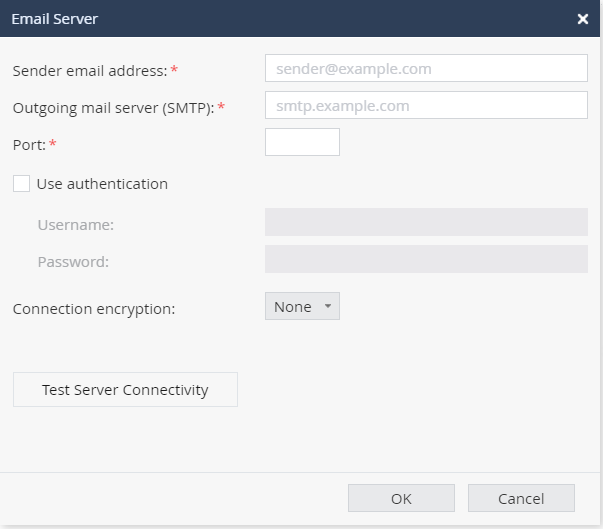
- Mark as New
- Bookmark
- Subscribe
- Mute
- Subscribe to RSS Feed
- Permalink
- Report Inappropriate Content
Thanks Kfir and Dameon.
Just to note there is exceptions to the devices
| All suitable (except Smart-1 525/5050/5150 appliances) | Take_112 |
- Mark as New
- Bookmark
- Subscribe
- Mute
- Subscribe to RSS Feed
- Permalink
- Report Inappropriate Content
Hi guys, My device is a 5150, on R80.10 with the HF take 103, is there any cli configurations that be checked to investigate further why the reports are not being sent out. I can confirm that there is access from the device to the smtp server as I am able to telnet and connect to it on the smtp port.
- Mark as New
- Bookmark
- Subscribe
- Mute
- Subscribe to RSS Feed
- Permalink
- Report Inappropriate Content
Good to know this is now available! Thanks, Kfir!
- Mark as New
- Bookmark
- Subscribe
- Mute
- Subscribe to RSS Feed
- Permalink
- Report Inappropriate Content
My mistake guys,
The connectivity test button is available as part of SmartView customers HF, and part of R80.20.
Sorry for the confusion.
- Mark as New
- Bookmark
- Subscribe
- Mute
- Subscribe to RSS Feed
- Permalink
- Report Inappropriate Content
Hi Kfir, when will this functionality be moved back into the place where it belongs, in the SmartEvent server configuration instead of in the per user configuration of reports?
In R77.30 this was a server based configuration, as it should be, but now each user that schedules a report has to set the mail server configuration. The latter is not really good practice in a MSP setup with many customers on 1 single SE server.
Regards, Maarten
- Mark as New
- Bookmark
- Subscribe
- Mute
- Subscribe to RSS Feed
- Permalink
- Report Inappropriate Content
Can you archive and send us the $RTDIR/log/smartview.log file?
Also, can you tcpdump while running the test?
tcpdump -i lo -s 0 -w smtp.pcap port 25
We have seen an issue with fragmented smtp packet that was dropped by the SMTP server or some middleware in between. We are currently evaluating a fix for this. Assuming this is the same issue, I can provide you with the fix once it will be ready.
- Mark as New
- Bookmark
- Subscribe
- Mute
- Subscribe to RSS Feed
- Permalink
- Report Inappropriate Content
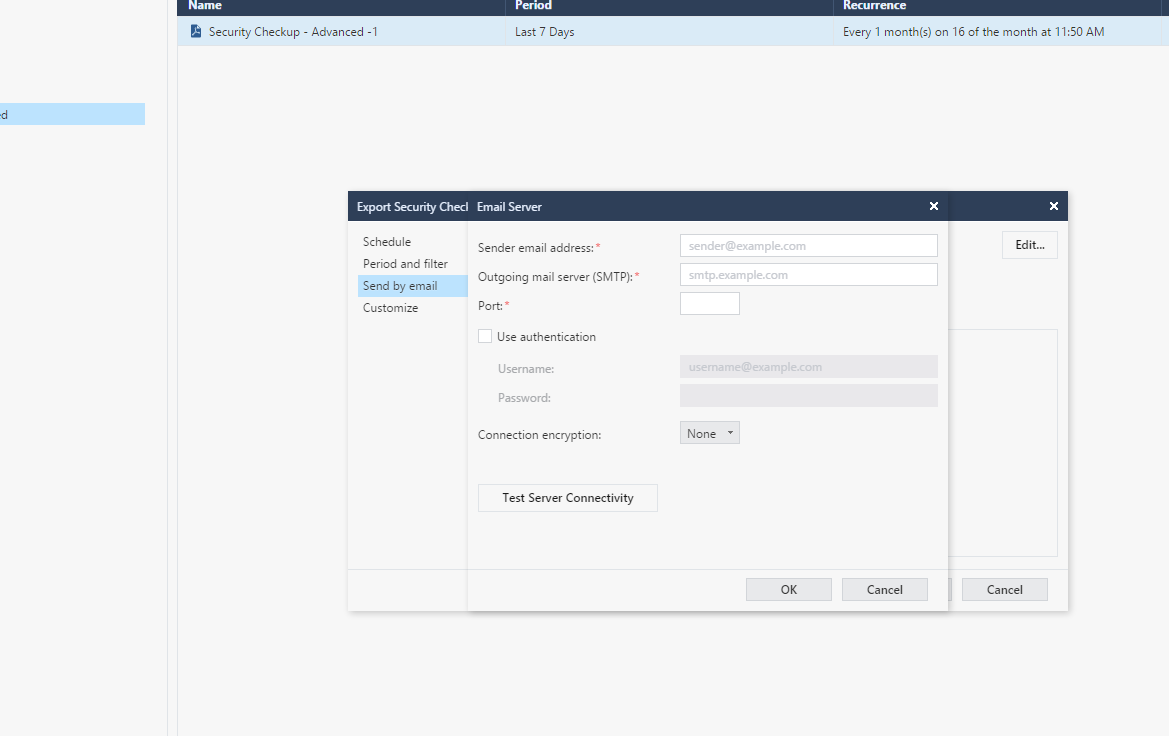
Is this the only place where you can define an Email server?
This would be needed in
1. Alerts
2. Certain Monitored changes such as failover
3. Distribution of Certificates when using MAB
Is it feasible that this only works with internal sendmail and unauthenticated releay? What is the correct procedure to configure an email server for outgoing notifications on a Check Point Gateway?
Ty,
Cezar
- Mark as New
- Bookmark
- Subscribe
- Mute
- Subscribe to RSS Feed
- Permalink
- Report Inappropriate Content
As far as I know, the above only applies for this specific SmartEvent report and not generally throughout the product.
For most other places, you configure it here: Configuring "Mail Alerts" using "internal_sendmail" command
Leaderboard
Epsum factorial non deposit quid pro quo hic escorol.
| User | Count |
|---|---|
| 8 | |
| 6 | |
| 4 | |
| 4 | |
| 4 | |
| 3 | |
| 2 | |
| 2 | |
| 2 | |
| 2 |
Upcoming Events
Thu 18 Apr 2024 @ 04:00 PM (CEST)
CheckMates Live DACH - Sicherheit auf neuem Niveau: Risikoanalyse und SchutzstrategienThu 18 Apr 2024 @ 11:00 AM (CDT)
Central US: Network Security Troubleshooting - Part 3 - ClusterXLThu 18 Apr 2024 @ 04:00 PM (CEST)
CheckMates Live DACH - Sicherheit auf neuem Niveau: Risikoanalyse und SchutzstrategienThu 18 Apr 2024 @ 11:00 AM (CDT)
Central US: Network Security Troubleshooting - Part 3 - ClusterXLAbout CheckMates
Learn Check Point
Advanced Learning
YOU DESERVE THE BEST SECURITY
©1994-2024 Check Point Software Technologies Ltd. All rights reserved.
Copyright
Privacy Policy
Facts at a Glance
User Center


