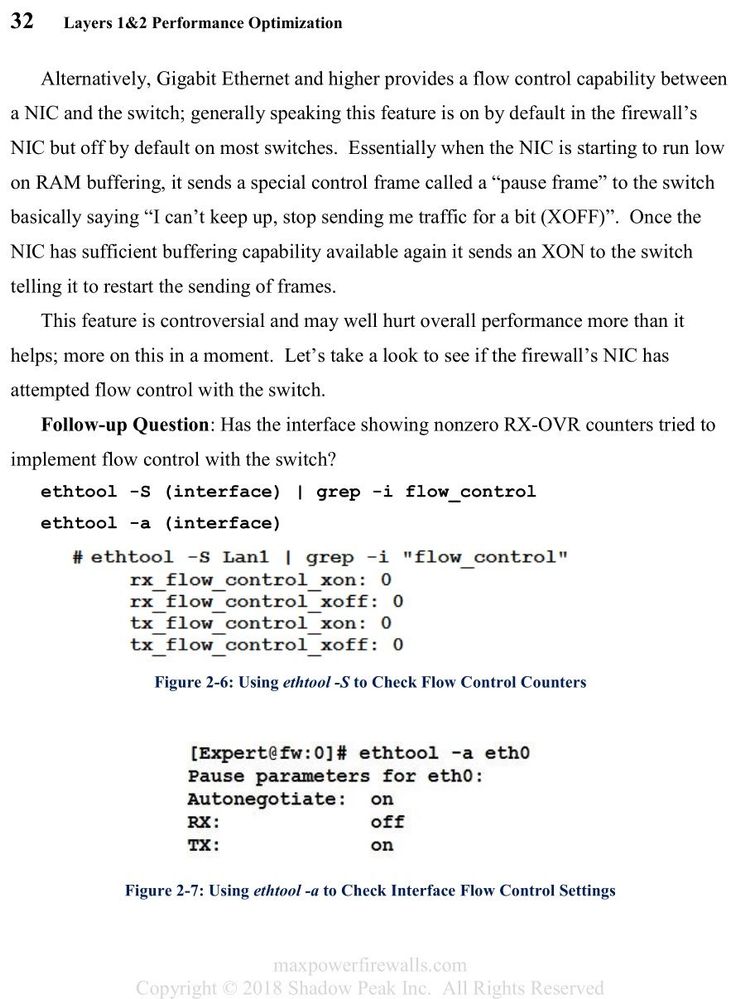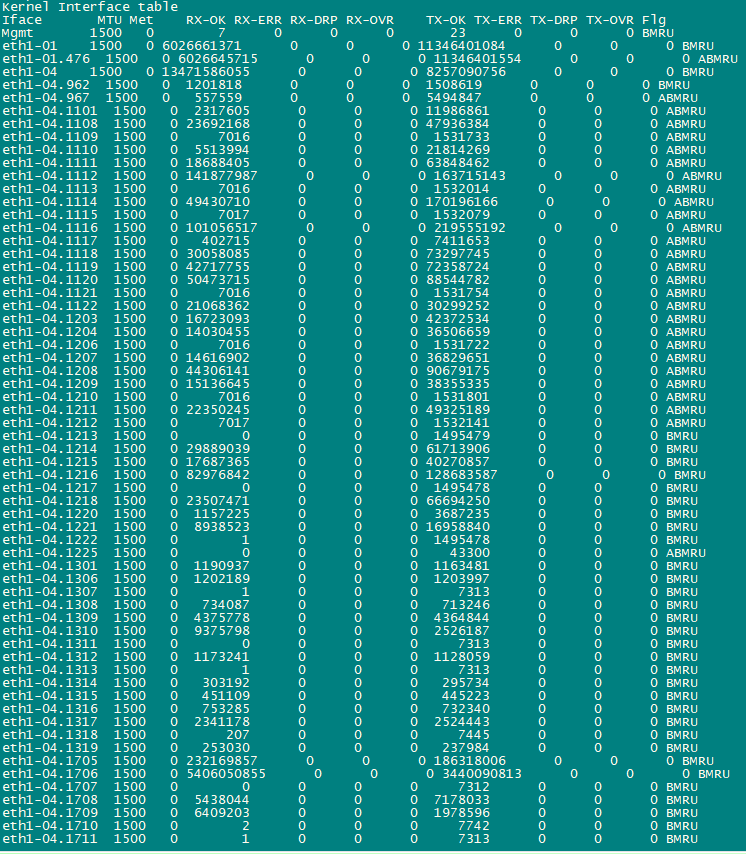- Products
Quantum
Secure the Network IoT Protect Maestro Management OpenTelemetry/Skyline Remote Access VPN SD-WAN Security Gateways SmartMove Smart-1 Cloud SMB Gateways (Spark) Threat PreventionCloudGuard CloudMates
Secure the Cloud CNAPP Cloud Network Security CloudGuard - WAF CloudMates General Talking Cloud Podcast - Learn
- Local User Groups
- Partners
- More
This website uses Cookies. Click Accept to agree to our website's cookie use as described in our Privacy Policy. Click Preferences to customize your cookie settings.
- Products
- Quantum (Secure the Network)
- CloudGuard CloudMates
- Harmony (Secure Users and Access)
- Infinity Core Services (Collaborative Security Operations & Services)
- Developers
- Check Point Trivia
- CheckMates Toolbox
- General Topics
- Infinity Portal
- Products Announcements
- Threat Prevention Blog
- CheckMates for Startups
- Learn
- Local User Groups
- Upcoming Events
- Americas
- EMEA
- Czech Republic and Slovakia
- Denmark
- Netherlands
- Germany
- Sweden
- United Kingdom and Ireland
- France
- Spain
- Norway
- Ukraine
- Baltics and Finland
- Greece
- Portugal
- Austria
- Kazakhstan and CIS
- Switzerland
- Romania
- Turkey
- Belarus
- Belgium & Luxembourg
- Russia
- Poland
- Georgia
- DACH - Germany, Austria and Switzerland
- Iberia
- Africa
- Adriatics Region
- Eastern Africa
- Israel
- Nordics
- Middle East and Africa
- Balkans
- Italy
- APAC
- Partners
- More
- ABOUT CHECKMATES & FAQ
- Sign In
- Leaderboard
- Events
Mastering Compliance
Unveiling the power of Compliance Blade
SASE Masters:
Deploying Harmony SASE for a 6,000-Strong Workforce
in a Single Weekend
May the 4th (+4)
Navigating Paradigm Shifts in Cyber
CPX 2024 Content
is Here!
Harmony SaaS
The most advanced prevention
for SaaS-based threats
CheckMates Go:
CPX 2024 Recap
Turn on suggestions
Auto-suggest helps you quickly narrow down your search results by suggesting possible matches as you type.
Showing results for
- CheckMates
- :
- Products
- :
- Quantum
- :
- Security Gateways
- :
- Re: Demonstrating pause frames
Options
- Subscribe to RSS Feed
- Mark Topic as New
- Mark Topic as Read
- Float this Topic for Current User
- Bookmark
- Subscribe
- Mute
- Printer Friendly Page
Turn on suggestions
Auto-suggest helps you quickly narrow down your search results by suggesting possible matches as you type.
Showing results for
Are you a member of CheckMates?
×
Sign in with your Check Point UserCenter/PartnerMap account to access more great content and get a chance to win some Apple AirPods! If you don't have an account, create one now for free!
- Mark as New
- Bookmark
- Subscribe
- Mute
- Subscribe to RSS Feed
- Permalink
- Report Inappropriate Content
Jump to solution
Demonstrating pause frames
Hello!
I am trying to find a mysterious source of packet loss using my R80.10 JHF 225 gateways. The administrator of the access layer is saying their switch is receiving "pause frames" from the firewall and so it's dropping packets it cannot deliver in a timely manner. I am not sure how to evaluate this - from reading, it does not appear that they would necessarily show up in a packet capture. I've also read that those perhaps exclusively originate from an endpoint or a switch. I tried a tcpdump from the gateway and wireshark filter "macc.opcode == pause" - no results.
In the specific scenario I am troubleshooting that I hope is indicative of the larger problem, an attempt to connect to an https server reliably gets SYN-SYN/ACK-ACK-Client Hello ... Client Hello ... RST (from server). We've seen it before with a QoS/CoS issue on our switch hardware.
In searching for similar issues, I found https://community.checkpoint.com/t5/General-Topics/Ifconfig-dropped-explanation/m-p/24447#M4885 but ifconfig does not report any Rx or Tx errors, so our situation does not map well to that scenario.
I'm not getting indications that the gateway is under any meaningful load, though cpview does show 195,627 "Instance High CPU" drops, though on a "Inbound Packets/sec" rate of around 70k.
How can I determine whether the gateway is telling the switch to suspend passing packets?
1 Solution
Accepted Solutions
- Mark as New
- Bookmark
- Subscribe
- Mute
- Subscribe to RSS Feed
- Permalink
- Report Inappropriate Content
This situation is covered in my "Max Power" book. Rather than trying to copy/paste and reformat it, I'm just going to be lazy and post screenshots of the relevant two pages. Let me know if you have further questions.
Gateway Performance Optimization R81.20 Course
now available at maxpowerfirewalls.com
now available at maxpowerfirewalls.com
12 Replies
- Mark as New
- Bookmark
- Subscribe
- Mute
- Subscribe to RSS Feed
- Permalink
- Report Inappropriate Content
Perhaps a better question would be: how are they determining they are receiving pause frames from the gateway?
- Mark as New
- Bookmark
- Subscribe
- Mute
- Subscribe to RSS Feed
- Permalink
- Report Inappropriate Content
They are seeing the pause frames counter increment on the interface directly connected to the gateway.
- Mark as New
- Bookmark
- Subscribe
- Mute
- Subscribe to RSS Feed
- Permalink
- Report Inappropriate Content
This situation is covered in my "Max Power" book. Rather than trying to copy/paste and reformat it, I'm just going to be lazy and post screenshots of the relevant two pages. Let me know if you have further questions.
Gateway Performance Optimization R81.20 Course
now available at maxpowerfirewalls.com
now available at maxpowerfirewalls.com
- Mark as New
- Bookmark
- Subscribe
- Mute
- Subscribe to RSS Feed
- Permalink
- Report Inappropriate Content
Thank you! Love your book.
- Mark as New
- Bookmark
- Subscribe
- Mute
- Subscribe to RSS Feed
- Permalink
- Report Inappropriate Content
So this is potentially a concerning number:
tx_flow_control_xon: 359283
rx_flow_control_xon: 0
tx_flow_control_xoff: 506156
rx_flow_control_xoff: 0
tx_flow_control_xon: 359283
rx_flow_control_xon: 0
tx_flow_control_xoff: 506156
rx_flow_control_xoff: 0
- Mark as New
- Bookmark
- Subscribe
- Mute
- Subscribe to RSS Feed
- Permalink
- Report Inappropriate Content
Yes it is, please provide output of netstat -ni for that interface so we can see if you have RX-OVR as well.
Gateway Performance Optimization R81.20 Course
now available at maxpowerfirewalls.com
now available at maxpowerfirewalls.com
- Mark as New
- Bookmark
- Subscribe
- Mute
- Subscribe to RSS Feed
- Permalink
- Report Inappropriate Content
Solid row of zeroes on RX-OVR.
Iface MTU Met RX-OK RX-ERR RX-DRP RX-OVR TX-OK TX-ERR TX-DRP TX-OVR Flg
eth1-04 1500 0 13471586055 0 0 0 8257090756 0 0 0 BMRU
- Mark as New
- Bookmark
- Subscribe
- Mute
- Subscribe to RSS Feed
- Permalink
- Report Inappropriate Content
Sounds like your NIC is keeping up with the load barely. It is sending pauses but not actually running out of buffer space and losing frames to overruns. But it sounds like you are getting packet loss somewhere anyway. Doesn't look like the loss is happening on the firewall side, I'm assuming the switch counters look clean? The issue might be somewhere else in the network, the presence of pause frames does not necessarily indicate the loss is happening right there...
Gateway Performance Optimization R81.20 Course
now available at maxpowerfirewalls.com
now available at maxpowerfirewalls.com
- Mark as New
- Bookmark
- Subscribe
- Mute
- Subscribe to RSS Feed
- Permalink
- Report Inappropriate Content
According to the switch's administrator and Juniper, the switch is dropping frames whenever it receives a pause.
At the moment, I am monitoring accumulation of that "tx_flow_control_xoff" and plan to try to monitor traffic patterns at that time in the console.
But yes, we started looking into this since we're seeing issues with VOIP traffic from time to time.
At the moment, I am monitoring accumulation of that "tx_flow_control_xoff" and plan to try to monitor traffic patterns at that time in the console.
But yes, we started looking into this since we're seeing issues with VOIP traffic from time to time.
- Mark as New
- Bookmark
- Subscribe
- Mute
- Subscribe to RSS Feed
- Permalink
- Report Inappropriate Content
So it sounds like the switch is actually honoring the pause request (i.e. has flow control enabled), but has insufficient buffer capacity to hold the frames for very long and is dropping some whenever the firewall NIC requests a pause. I suppose you could turn off the rx pause function on the firewall with ethtool -A, and see who blinks first and starts losing some frames. This will be indicated on the firewall by the RX-OVR counter. Be warned that anytime you toggle interface options with ethool there is a chance it will cause a reset on the target interface and possibly all other interfaces using that same driver (i.e. igb, ixgbe, etc.) which will cause a brief bounce, so you may want to schedule an outage window before toggling it.
Gateway Performance Optimization R81.20 Course
now available at maxpowerfirewalls.com
now available at maxpowerfirewalls.com
- Mark as New
- Bookmark
- Subscribe
- Mute
- Subscribe to RSS Feed
- Permalink
- Report Inappropriate Content
That's a great idea, thanks! Should I disable both rx and tx pause on the interface, or just rx since we're looking for RX_OVR?
- Mark as New
- Bookmark
- Subscribe
- Mute
- Subscribe to RSS Feed
- Permalink
- Report Inappropriate Content
I'd turn them both off (make sure they have done the same on the switch side) and let the chips fall where they may.
Gateway Performance Optimization R81.20 Course
now available at maxpowerfirewalls.com
now available at maxpowerfirewalls.com
Leaderboard
Epsum factorial non deposit quid pro quo hic escorol.
| User | Count |
|---|---|
| 13 | |
| 11 | |
| 8 | |
| 6 | |
| 5 | |
| 5 | |
| 5 | |
| 3 | |
| 3 | |
| 3 |
Upcoming Events
Thu 18 Apr 2024 @ 04:00 PM (CEST)
CheckMates Live DACH - Sicherheit auf neuem Niveau: Risikoanalyse und SchutzstrategienThu 18 Apr 2024 @ 11:00 AM (CDT)
Central US: Network Security Troubleshooting - Part 3 - ClusterXLThu 18 Apr 2024 @ 04:00 PM (CEST)
CheckMates Live DACH - Sicherheit auf neuem Niveau: Risikoanalyse und SchutzstrategienThu 18 Apr 2024 @ 11:00 AM (CDT)
Central US: Network Security Troubleshooting - Part 3 - ClusterXLAbout CheckMates
Learn Check Point
Advanced Learning
YOU DESERVE THE BEST SECURITY
©1994-2024 Check Point Software Technologies Ltd. All rights reserved.
Copyright
Privacy Policy
Facts at a Glance
User Center