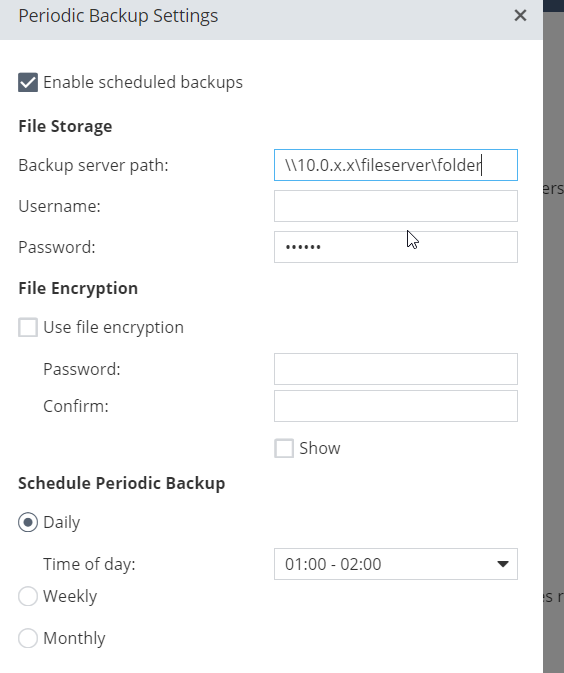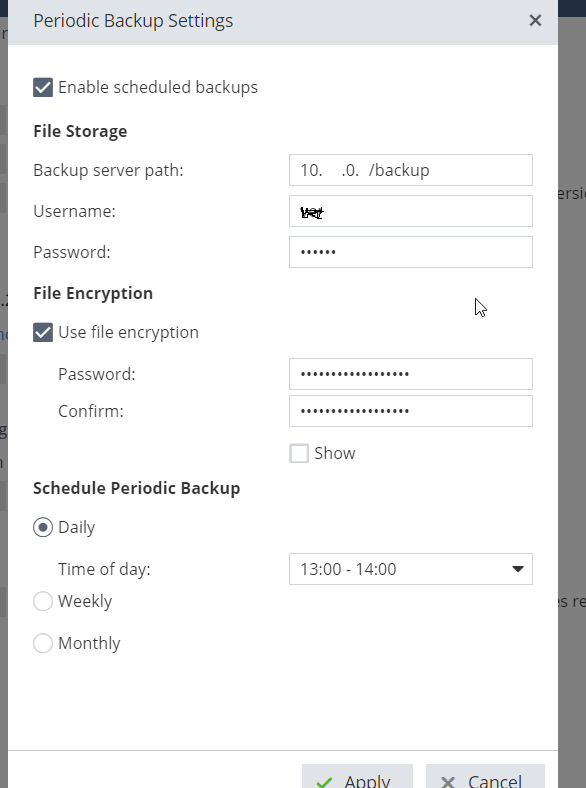- Products
Quantum
Secure the Network IoT Protect Maestro Management OpenTelemetry/Skyline Remote Access VPN SD-WAN Security Gateways SmartMove Smart-1 Cloud SMB Gateways (Spark) Threat PreventionCloudGuard CloudMates
Secure the Cloud CNAPP Cloud Network Security CloudGuard - WAF CloudMates General Talking Cloud Podcast - Learn
- Local User Groups
- Partners
- More
This website uses Cookies. Click Accept to agree to our website's cookie use as described in our Privacy Policy. Click Preferences to customize your cookie settings.
- Products
- Quantum (Secure the Network)
- CloudGuard CloudMates
- Harmony (Secure Users and Access)
- Infinity Core Services (Collaborative Security Operations & Services)
- Developers
- Check Point Trivia
- CheckMates Toolbox
- General Topics
- Infinity Portal
- Products Announcements
- Threat Prevention Blog
- CheckMates for Startups
- Learn
- Local User Groups
- Upcoming Events
- Americas
- EMEA
- Czech Republic and Slovakia
- Denmark
- Netherlands
- Germany
- Sweden
- United Kingdom and Ireland
- France
- Spain
- Norway
- Ukraine
- Baltics and Finland
- Greece
- Portugal
- Austria
- Kazakhstan and CIS
- Switzerland
- Romania
- Turkey
- Belarus
- Belgium & Luxembourg
- Russia
- Poland
- Georgia
- DACH - Germany, Austria and Switzerland
- Iberia
- Africa
- Adriatics Region
- Eastern Africa
- Israel
- Nordics
- Middle East and Africa
- Balkans
- Italy
- APAC
- Partners
- More
- ABOUT CHECKMATES & FAQ
- Sign In
- Leaderboard
- Events
Mastering Compliance
Unveiling the power of Compliance Blade
SASE Masters:
Deploying Harmony SASE for a 6,000-Strong Workforce
in a Single Weekend
May the 4th (+4)
Navigating Paradigm Shifts in Cyber
CPX 2024 Content
is Here!
Harmony SaaS
The most advanced prevention
for SaaS-based threats
Introducing Quantum Force
Accelerated AI-Powered Firewalls
Turn on suggestions
Auto-suggest helps you quickly narrow down your search results by suggesting possible matches as you type.
Showing results for
- CheckMates
- :
- Products
- :
- Quantum
- :
- SMB Gateways (Spark)
- :
- Scheduled backup via WEB
Options
- Subscribe to RSS Feed
- Mark Topic as New
- Mark Topic as Read
- Float this Topic for Current User
- Bookmark
- Subscribe
- Mute
- Printer Friendly Page
Turn on suggestions
Auto-suggest helps you quickly narrow down your search results by suggesting possible matches as you type.
Showing results for
Are you a member of CheckMates?
×
Sign in with your Check Point UserCenter/PartnerMap account to access more great content and get a chance to win some Apple AirPods! If you don't have an account, create one now for free!
- Mark as New
- Bookmark
- Subscribe
- Mute
- Subscribe to RSS Feed
- Permalink
- Report Inappropriate Content
Jump to solution
Scheduled backup via WEB
Hello,
I am trying to enable the scheduled backup but its not working ( for me ) .
Ive tried with IP /hostname but still nothing. What I am doing wrong :S
The goal is to upload the backup on Azure storage. For now ,I am testing with the fileserver.
Can you please help?
Thank you !
2 Solutions
Accepted Solutions
- Mark as New
- Bookmark
- Subscribe
- Mute
- Subscribe to RSS Feed
- Permalink
- Report Inappropriate Content
Nope, still the same. Maybe I am missing something. I thought I just need to enable the scheduled backup. But maybe something extra needs to be done. Do I need to make some changes via ssh? It should be an FTP server, right? Any specific for the path ?
- Mark as New
- Bookmark
- Subscribe
- Mute
- Subscribe to RSS Feed
- Permalink
- Report Inappropriate Content
I remember last time I tried it and it was working fine. Then I switched to central management and regular backup was not needed anymore so I disabled it. But the path if I remember correctly was something like:
Unfortunately documentation is again far from clear on this. Enter a "Backup server path" ?!? Come on CheckPoint, do you realize how many ways there are to specify this ??? An example is needed here!
12 Replies
- Mark as New
- Bookmark
- Subscribe
- Mute
- Subscribe to RSS Feed
- Permalink
- Report Inappropriate Content
Hello ,
I will appreciate your reply 🙂 Any ideas ?
- Mark as New
- Bookmark
- Subscribe
- Mute
- Subscribe to RSS Feed
- Permalink
- Report Inappropriate Content
- Mark as New
- Bookmark
- Subscribe
- Mute
- Subscribe to RSS Feed
- Permalink
- Report Inappropriate Content
Thank you for your reply, Ive checked this if I use 172.16.132.19/home/bkp/ ( for example) the server's IP and not working. I found nothing in that folder /bkp/ .
And aslo , sorry but I did not get that --> uploads.irgendeinname.at/up/.
And aslo , sorry but I did not get that --> uploads.irgendeinname.at/up/.
- Mark as New
- Bookmark
- Subscribe
- Mute
- Subscribe to RSS Feed
- Permalink
- Report Inappropriate Content
HI, thank you for the reply, Ive tried and still nothing in the folder.
(the name of the server)/folder/ICT/bkp
Ive tried using the IP address instead of the dns record. Still nothing.
Any suggestions? I will appreciate
(the name of the server)/folder/ICT/bkp
Ive tried using the IP address instead of the dns record. Still nothing.
Any suggestions? I will appreciate
- Mark as New
- Bookmark
- Subscribe
- Mute
- Subscribe to RSS Feed
- Permalink
- Report Inappropriate Content
Login with ssh and check if there is /logs/backup.log file
- Mark as New
- Bookmark
- Subscribe
- Mute
- Subscribe to RSS Feed
- Permalink
- Report Inappropriate Content
Hello, thank you for your reply.
Yes, on show backup logs I can see that a backup file has been created:
The backup file will be saved in /storage/localhost_R77
.20.81_990172541_2020-Mar-24-07_33_00.zip
The backup path Ive set up IPaddress/fileserver/folder/bkp
Yes, on show backup logs I can see that a backup file has been created:
The backup file will be saved in /storage/localhost_R77
.20.81_990172541_2020-Mar-24-07_33_00.zip
The backup path Ive set up IPaddress/fileserver/folder/bkp
- Mark as New
- Bookmark
- Subscribe
- Mute
- Subscribe to RSS Feed
- Permalink
- Report Inappropriate Content
Login with SSH into appliance and try to upload /storage/localhost_R77.20.81_990172541_2020-Mar-24-07_33_00.zip to your FTP server using 'ftp' command line utility. If you succeed paste here screenshot from your backup settings in WebUI.
- Mark as New
- Bookmark
- Subscribe
- Mute
- Subscribe to RSS Feed
- Permalink
- Report Inappropriate Content
- Mark as New
- Bookmark
- Subscribe
- Mute
- Subscribe to RSS Feed
- Permalink
- Report Inappropriate Content
Ove changed my settings, it was a network issue. My fileserver did not respond to ping. So now Ive change the server, I am using a different one. Those are my settings on the GUI. So assume that when my FW server is not able to reach the server path ( my fileserver) it stores the backup on it. I will try with this one and I will let you know. Thank you for your help.
- Mark as New
- Bookmark
- Subscribe
- Mute
- Subscribe to RSS Feed
- Permalink
- Report Inappropriate Content
Nope, still the same. Maybe I am missing something. I thought I just need to enable the scheduled backup. But maybe something extra needs to be done. Do I need to make some changes via ssh? It should be an FTP server, right? Any specific for the path ?
- Mark as New
- Bookmark
- Subscribe
- Mute
- Subscribe to RSS Feed
- Permalink
- Report Inappropriate Content
I remember last time I tried it and it was working fine. Then I switched to central management and regular backup was not needed anymore so I disabled it. But the path if I remember correctly was something like:
Unfortunately documentation is again far from clear on this. Enter a "Backup server path" ?!? Come on CheckPoint, do you realize how many ways there are to specify this ??? An example is needed here!
- Mark as New
- Bookmark
- Subscribe
- Mute
- Subscribe to RSS Feed
- Permalink
- Report Inappropriate Content
Hello, I just want to share my progress. Its working 🙂
Thank you all for your help. 10.x.x.5/backup/ its the right path. I just reconfigured my ftp server and its working. Thanks again for your support. I appreciate it a lot :))))
Thank you all for your help. 10.x.x.5/backup/ its the right path. I just reconfigured my ftp server and its working. Thanks again for your support. I appreciate it a lot :))))
Leaderboard
Epsum factorial non deposit quid pro quo hic escorol.
| User | Count |
|---|---|
| 11 | |
| 3 | |
| 3 | |
| 3 | |
| 3 | |
| 2 | |
| 2 | |
| 2 | |
| 1 | |
| 1 |
Upcoming Events
Wed 17 Apr 2024 @ 05:00 PM (CEST)
Mastering Compliance: Unveiling the power of Check Point Compliance BladeThu 18 Apr 2024 @ 04:00 PM (CEST)
CheckMates Live DACH - Sicherheit auf neuem Niveau: Risikoanalyse und SchutzstrategienThu 18 Apr 2024 @ 11:00 AM (CDT)
Central US: Network Security Troubleshooting - Part 3 - ClusterXLWed 17 Apr 2024 @ 05:00 PM (CEST)
Mastering Compliance: Unveiling the power of Check Point Compliance BladeThu 18 Apr 2024 @ 04:00 PM (CEST)
CheckMates Live DACH - Sicherheit auf neuem Niveau: Risikoanalyse und SchutzstrategienThu 18 Apr 2024 @ 11:00 AM (CDT)
Central US: Network Security Troubleshooting - Part 3 - ClusterXLAbout CheckMates
Learn Check Point
Advanced Learning
YOU DESERVE THE BEST SECURITY
©1994-2024 Check Point Software Technologies Ltd. All rights reserved.
Copyright
Privacy Policy
Facts at a Glance
User Center