- Products
Quantum
Secure the Network IoT Protect Maestro Management OpenTelemetry/Skyline Remote Access VPN SD-WAN Security Gateways SmartMove Smart-1 Cloud SMB Gateways (Spark) Threat PreventionCloudGuard CloudMates
Secure the Cloud CNAPP Cloud Network Security CloudGuard - WAF CloudMates General Talking Cloud Podcast - Learn
- Local User Groups
- Partners
- More
This website uses Cookies. Click Accept to agree to our website's cookie use as described in our Privacy Policy. Click Preferences to customize your cookie settings.
- Products
- Quantum (Secure the Network)
- CloudGuard CloudMates
- Harmony (Secure Users and Access)
- Infinity Core Services (Collaborative Security Operations & Services)
- Developers
- Check Point Trivia
- CheckMates Toolbox
- General Topics
- Infinity Portal
- Products Announcements
- Threat Prevention Blog
- CheckMates for Startups
- Learn
- Local User Groups
- Upcoming Events
- Americas
- EMEA
- Czech Republic and Slovakia
- Denmark
- Netherlands
- Germany
- Sweden
- United Kingdom and Ireland
- France
- Spain
- Norway
- Ukraine
- Baltics and Finland
- Greece
- Portugal
- Austria
- Kazakhstan and CIS
- Switzerland
- Romania
- Turkey
- Belarus
- Belgium & Luxembourg
- Russia
- Poland
- Georgia
- DACH - Germany, Austria and Switzerland
- Iberia
- Africa
- Adriatics Region
- Eastern Africa
- Israel
- Nordics
- Middle East and Africa
- Balkans
- Italy
- APAC
- Partners
- More
- ABOUT CHECKMATES & FAQ
- Sign In
- Leaderboard
- Events
Mastering Compliance
Unveiling the power of Compliance Blade
SASE Masters:
Deploying Harmony SASE for a 6,000-Strong Workforce
in a Single Weekend
May the 4th (+4)
Navigating Paradigm Shifts in Cyber
CPX 2024 Content
is Here!
Harmony SaaS
The most advanced prevention
for SaaS-based threats
CheckMates Go:
CPX 2024 Recap
Turn on suggestions
Auto-suggest helps you quickly narrow down your search results by suggesting possible matches as you type.
Showing results for
- CheckMates
- :
- Products
- :
- Quantum
- :
- SMB Gateways (Spark)
- :
- Low Speedtest result when behind CheckPoint Firewa...
Options
- Subscribe to RSS Feed
- Mark Topic as New
- Mark Topic as Read
- Float this Topic for Current User
- Bookmark
- Subscribe
- Mute
- Printer Friendly Page
Turn on suggestions
Auto-suggest helps you quickly narrow down your search results by suggesting possible matches as you type.
Showing results for
Are you a member of CheckMates?
×
Sign in with your Check Point UserCenter/PartnerMap account to access more great content and get a chance to win some Apple AirPods! If you don't have an account, create one now for free!
- Mark as New
- Bookmark
- Subscribe
- Mute
- Subscribe to RSS Feed
- Permalink
- Report Inappropriate Content
Low Speedtest result when behind CheckPoint Firewall
Subscribed Internet Rate: 10Mbps Download, 10Mbps Upload
Clients behind the CheckPoint firewall only achieves max. of 3Mbps download and upload. If I attached a laptop directly to internet line, I got consistent 10M/10M (download/upload). But, if I used the same laptop and connect to Eth port of the CheckPoint I got the same as the clients behind the firewall.
Security Gateway: CheckPoint 1450
OS: Gaia
Version: R77.20.81 (990172541)
Enabled Blades:
- Firewall
- IPSec VPN
- IPS
- Anti-Bot
- Anti-Virus
- identity Awareness
- Application Control
- URL Filtering
- QoS
38 Replies
- Mark as New
- Bookmark
- Subscribe
- Mute
- Subscribe to RSS Feed
- Permalink
- Report Inappropriate Content
From his other responses, it seems it was indeed QoS blade limiting his speed test.
- Mark as New
- Bookmark
- Subscribe
- Mute
- Subscribe to RSS Feed
- Permalink
- Report Inappropriate Content
Hi Gali Fein, yes after disabling Qos blade the connection reaches over 3M. I will also consider replacing ethernet cable between Nortel and CheckPoint as the error and dropped packets still exist.
- Mark as New
- Bookmark
- Subscribe
- Mute
- Subscribe to RSS Feed
- Permalink
- Report Inappropriate Content
Hi Theo,
where did u find all those QoS setting? I cannot find QoS blade available on my firewall (6500). Are there any other places to look for those hidden QoS setups?
- Mark as New
- Bookmark
- Subscribe
- Mute
- Subscribe to RSS Feed
- Permalink
- Report Inappropriate Content
Look at your FW object in the SmartConsole. This post is discussing Quantum Spark (SMB), while your HW is Quantum, completely different line.
- Mark as New
- Bookmark
- Subscribe
- Mute
- Subscribe to RSS Feed
- Permalink
- Report Inappropriate Content
We have same issue with R77.30, we created support request but they couldn't resolve it.
We have 200M/200M Internet connection, users speedtest results are between 1-10 Mbps and they also have slow web surf performance.
Firstly I added a rule on Firewall policy for my ip as source, destination is any and service is any then I added a rule on app & url filter policy for my ip as source, destination is Internet and service is any and also added exception rule for https inspection then I tested, speedtest results were between 50-100 Mbps. 50-100 Mbps was normal for me because 100-150 Mbps was in use by other users.
I belive there is something wrong with Identity Awareness or App Control & URL Filtering or HTTPS Inspection.
- Mark as New
- Bookmark
- Subscribe
- Mute
- Subscribe to RSS Feed
- Permalink
- Report Inappropriate Content
We have same issue with R77.30 - You are not talking about SMB units, i would suppose ? Non sequitur...
CCSE CCTE CCSM SMB Specialist
- Mark as New
- Bookmark
- Subscribe
- Mute
- Subscribe to RSS Feed
- Permalink
- Report Inappropriate Content
Which firmware do you use ?
- Mark as New
- Bookmark
- Subscribe
- Mute
- Subscribe to RSS Feed
- Permalink
- Report Inappropriate Content
The 1400 series with embedded Gaia does not really have any issues running most of the blades while performing much better than what you are seeing:
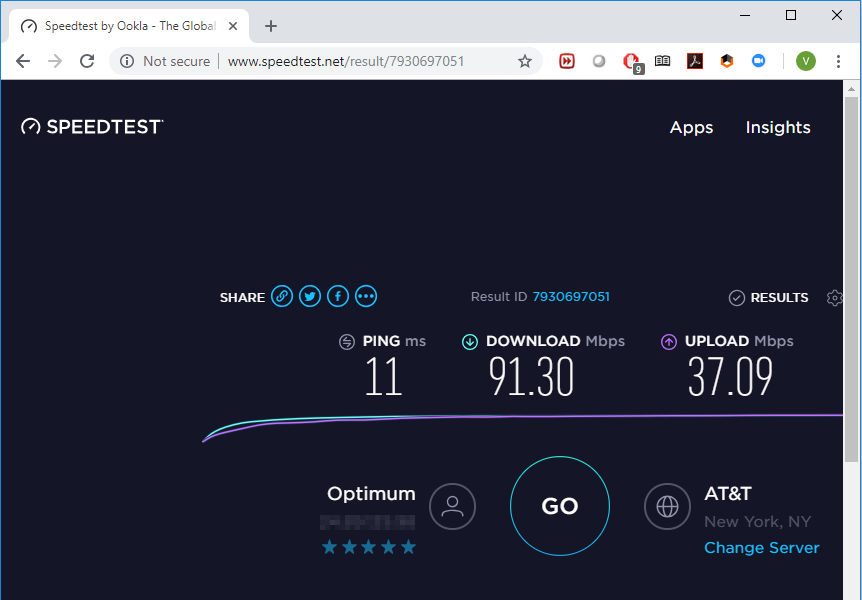
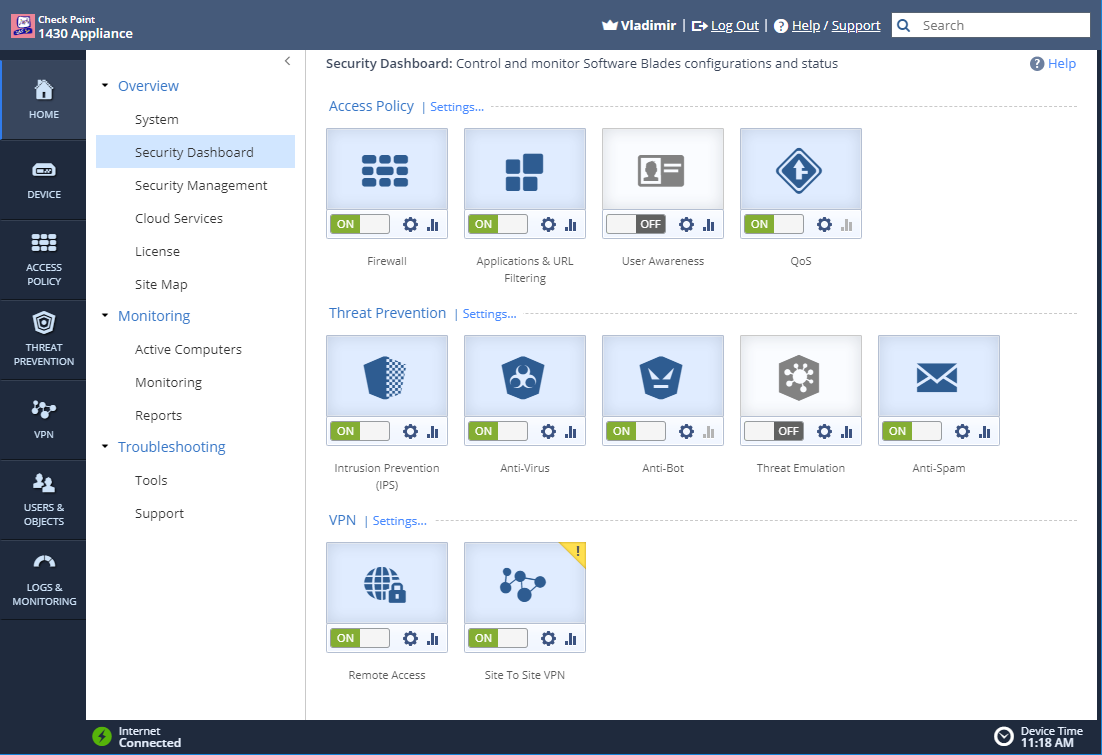
And this is running via WiFi AP connected to 1430 through two intermediate switches.
Most common problems I have encountered with SMB appliances were caused by the cheesy switches, mostly used downstream.
Any chance you can replace that Nortel with something a bit more current?
Are there any other switches between 1450 and the PC you are running the speed test from?
- Mark as New
- Bookmark
- Subscribe
- Mute
- Subscribe to RSS Feed
- Permalink
- Report Inappropriate Content
Seems like we are facing the same issue. on my setup, it seems that IPS is the one causing the issue. not sure why. However, disabling IPS from our 1450 solved our download issue. we have upgrade our firmware to Version: R77.20.80 (990172392) previously on R77.20.75.
After upgrade the firmware we can see that enabling IPS again does not affecting our download speed like before. so i assume the issue has been resolved. but still we are monitoring it. just in case.
After upgrade the firmware we can see that enabling IPS again does not affecting our download speed like before. so i assume the issue has been resolved. but still we are monitoring it. just in case.
- « Previous
-
- 1
- 2
- Next »
Leaderboard
Epsum factorial non deposit quid pro quo hic escorol.
| User | Count |
|---|---|
| 11 | |
| 5 | |
| 3 | |
| 3 | |
| 3 | |
| 2 | |
| 2 | |
| 2 | |
| 1 | |
| 1 |
Upcoming Events
Thu 02 May 2024 @ 04:00 PM (CEST)
CheckMates Live DACH - Keine Kompromisse - Sicheres SD-WANThu 02 May 2024 @ 05:00 PM (CEST)
SASE Masters: Deploying Harmony SASE for a 6,000-Strong Workforce in a Single WeekendAbout CheckMates
Learn Check Point
Advanced Learning
YOU DESERVE THE BEST SECURITY
©1994-2024 Check Point Software Technologies Ltd. All rights reserved.
Copyright
Privacy Policy
Facts at a Glance
User Center


