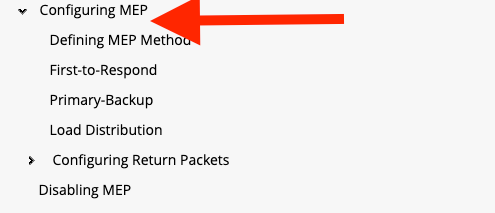- Products
Quantum
Secure the Network IoT Protect Maestro Management OpenTelemetry/Skyline Remote Access VPN SD-WAN Security Gateways SmartMove Smart-1 Cloud SMB Gateways (Spark) Threat PreventionCloudGuard CloudMates
Secure the Cloud CNAPP Cloud Network Security CloudGuard - WAF CloudMates General Talking Cloud Podcast - Learn
- Local User Groups
- Partners
- More
This website uses Cookies. Click Accept to agree to our website's cookie use as described in our Privacy Policy. Click Preferences to customize your cookie settings.
- Products
- Quantum (Secure the Network)
- CloudGuard CloudMates
- Harmony (Secure Users and Access)
- Infinity Core Services (Collaborative Security Operations & Services)
- Developers
- Check Point Trivia
- CheckMates Toolbox
- General Topics
- Infinity Portal
- Products Announcements
- Threat Prevention Blog
- CheckMates for Startups
- Learn
- Local User Groups
- Upcoming Events
- Americas
- EMEA
- Czech Republic and Slovakia
- Denmark
- Netherlands
- Germany
- Sweden
- United Kingdom and Ireland
- France
- Spain
- Norway
- Ukraine
- Baltics and Finland
- Greece
- Portugal
- Austria
- Kazakhstan and CIS
- Switzerland
- Romania
- Turkey
- Belarus
- Belgium & Luxembourg
- Russia
- Poland
- Georgia
- DACH - Germany, Austria and Switzerland
- Iberia
- Africa
- Adriatics Region
- Eastern Africa
- Israel
- Nordics
- Middle East and Africa
- Balkans
- Italy
- APAC
- Partners
- More
- ABOUT CHECKMATES & FAQ
- Sign In
- Leaderboard
- Events
Mastering Compliance
Unveiling the power of Compliance Blade
SASE Masters:
Deploying Harmony SASE for a 6,000-Strong Workforce
in a Single Weekend
May the 4th (+4)
Navigating Paradigm Shifts in Cyber
CPX 2024 Content
is Here!
Harmony SaaS
The most advanced prevention
for SaaS-based threats
CheckMates Go:
CPX 2024 Recap
Turn on suggestions
Auto-suggest helps you quickly narrow down your search results by suggesting possible matches as you type.
Showing results for
- CheckMates
- :
- Products
- :
- Harmony
- :
- Endpoint
- :
- Endpoint Security VPN, remotely create site
Options
- Subscribe to RSS Feed
- Mark Topic as New
- Mark Topic as Read
- Float this Topic for Current User
- Bookmark
- Subscribe
- Mute
- Printer Friendly Page
Turn on suggestions
Auto-suggest helps you quickly narrow down your search results by suggesting possible matches as you type.
Showing results for
Are you a member of CheckMates?
×
Sign in with your Check Point UserCenter/PartnerMap account to access more great content and get a chance to win some Apple AirPods! If you don't have an account, create one now for free!
- Mark as New
- Bookmark
- Subscribe
- Mute
- Subscribe to RSS Feed
- Permalink
- Report Inappropriate Content
Endpoint Security VPN, remotely create site
Hello,
do we have any way how to push a new VPN Site address to Endpoint Security clients (create it)? i know we can play with MSI file and trac.defaults, but endpoint client deployed on 500 computers already (we began from Endpoint and gateway should be next step).
Advanced Package settings in SmartEndpoint looks like change MSI file also.
And do we have any feature in SmartEndpoint for VPNs, because its part of client....
please advise.
thanks
13 Replies
- Mark as New
- Bookmark
- Subscribe
- Mute
- Subscribe to RSS Feed
- Permalink
- Report Inappropriate Content
I can not see if you talk about EPS VPN clients or full EPS Suite clients.
CCSE CCTE CCSM SMB Specialist
- Mark as New
- Bookmark
- Subscribe
- Mute
- Subscribe to RSS Feed
- Permalink
- Report Inappropriate Content
G_W_Albrecht, i guess its Suite
- Mark as New
- Bookmark
- Subscribe
- Mute
- Subscribe to RSS Feed
- Permalink
- Report Inappropriate Content
Hi,
I think there is no way to do it in Check Point from SmartConsole.
But, u can do it from remotely managed devices tools (Like: LanDesk)
Below the alternatives:
1. Just do it manually on one device which is admin device of that tool and then push to all the other devices which managed by that tool.
2: You can do it from Windows CMD as well few lines command is there (will share you in next post), but you have to run on each machine.
2nd one is little bit tough for you, but you can create SOP share with users
Thank You
Yatiraj
- Mark as New
- Bookmark
- Subscribe
- Mute
- Subscribe to RSS Feed
- Permalink
- Report Inappropriate Content
Thank you Yatiraj, i thought about that, looks like i have to replace conf files remotely... just one way
- Mark as New
- Bookmark
- Subscribe
- Mute
- Subscribe to RSS Feed
- Permalink
- Report Inappropriate Content
Hi,
Was the post shared on how remotely create a site via CMD?
- Mark as New
- Bookmark
- Subscribe
- Mute
- Subscribe to RSS Feed
- Permalink
- Report Inappropriate Content
Id be definitely interested in hearing a solution for this one, as I have the same issue at the moment.
Also does anyone know if its possible to define two sites in the packages for export from the R80.30 smartendpoint server, so that users have the option to connect into either site say if one was down?
- Mark as New
- Bookmark
- Subscribe
- Mute
- Subscribe to RSS Feed
- Permalink
- Report Inappropriate Content
Not two sites. You are looking for a single site in MEP configuration. It is well documented, actually.
- Mark as New
- Bookmark
- Subscribe
- Mute
- Subscribe to RSS Feed
- Permalink
- Report Inappropriate Content
No problem, is there any way of pushing out a second site to users? We have 500+ users, it would be some pain to have to manually add a second site to all the user machines.
- Mark as New
- Bookmark
- Subscribe
- Mute
- Subscribe to RSS Feed
- Permalink
- Report Inappropriate Content
Basically, in any Remote Access Admin Guide. Here is an example: https://sc1.checkpoint.com/documents/R80.10/WebAdminGuides/EN/CP_R80.10_RemoteAccessVPN_AdminGuide/h...
- Mark as New
- Bookmark
- Subscribe
- Mute
- Subscribe to RSS Feed
- Permalink
- Report Inappropriate Content
Did anyone find a solution or alternative to this? Thanks in advance.
- Mark as New
- Bookmark
- Subscribe
- Mute
- Subscribe to RSS Feed
- Permalink
- Report Inappropriate Content
Did you read the comments?
- Mark as New
- Bookmark
- Subscribe
- Mute
- Subscribe to RSS Feed
- Permalink
- Report Inappropriate Content
Of course I did, including yours. The link you share shows "Not Found" message inside the Admin Guide and even though I'm looking, I couldn't find the example you mention.
On the other hand, I found a slightly more manageable alternative for changing or creating a VPN site that could be done remotely with the "Update Configuration Tool":
E80.72 and higher Remote Access Clients for Windows Administration Guide - http://downloads.checkpoint.com/dc/download.htm?ID=60345
I think Check Point could improve this feature to be able to do it directly from the SmartEndpoint or SmartConsole.
On the other hand, I found a slightly more manageable alternative for changing or creating a VPN site that could be done remotely with the "Update Configuration Tool":
E80.72 and higher Remote Access Clients for Windows Administration Guide - http://downloads.checkpoint.com/dc/download.htm?ID=60345
I think Check Point could improve this feature to be able to do it directly from the SmartEndpoint or SmartConsole.
- Mark as New
- Bookmark
- Subscribe
- Mute
- Subscribe to RSS Feed
- Permalink
- Report Inappropriate Content
Apologies then.
The link I was posting should go to the "Configuring MEP" section of the doc. It is not working for me either, sorry about that.
Since the original question was about adding a secondary site, MEP is the best option. Config tool is to create MSI packages. This is indeed the way, but you need to push them around. Depending on the actual needs and desired, either way could work.
Leaderboard
Epsum factorial non deposit quid pro quo hic escorol.
| User | Count |
|---|---|
| 5 | |
| 2 | |
| 2 | |
| 1 | |
| 1 | |
| 1 | |
| 1 | |
| 1 | |
| 1 | |
| 1 |
Upcoming Events
Thu 02 May 2024 @ 04:00 PM (CEST)
CheckMates Live DACH - Keine Kompromisse - Sicheres SD-WANThu 02 May 2024 @ 05:00 PM (CEST)
SASE Masters: Deploying Harmony SASE for a 6,000-Strong Workforce in a Single WeekendAbout CheckMates
Learn Check Point
Advanced Learning
YOU DESERVE THE BEST SECURITY
©1994-2024 Check Point Software Technologies Ltd. All rights reserved.
Copyright
Privacy Policy
Facts at a Glance
User Center