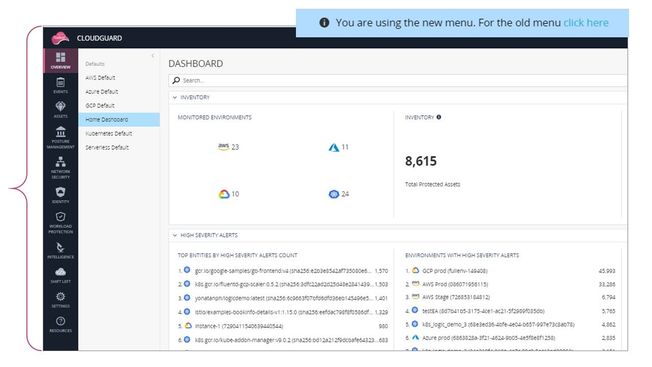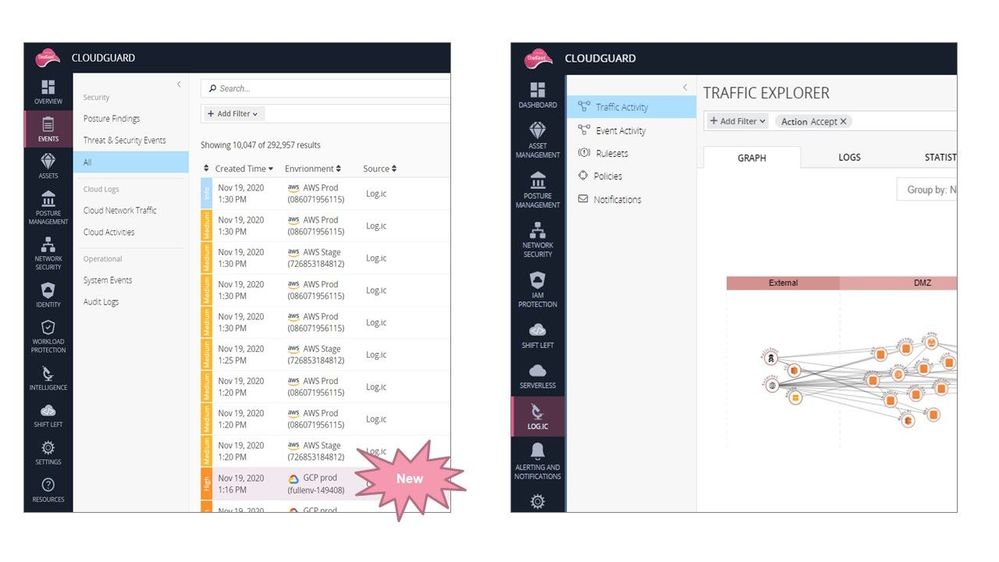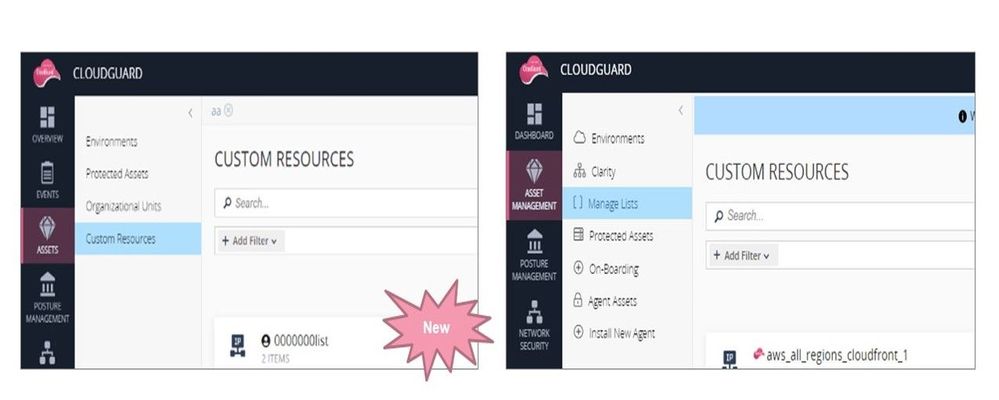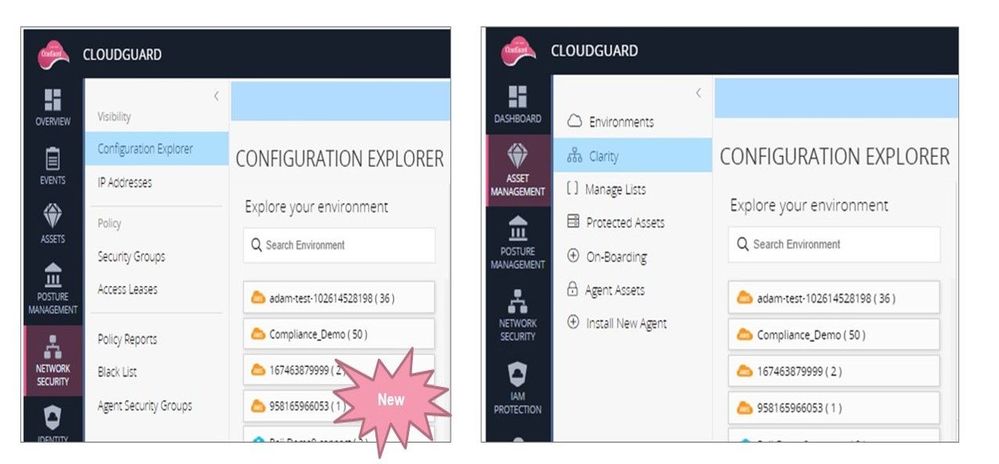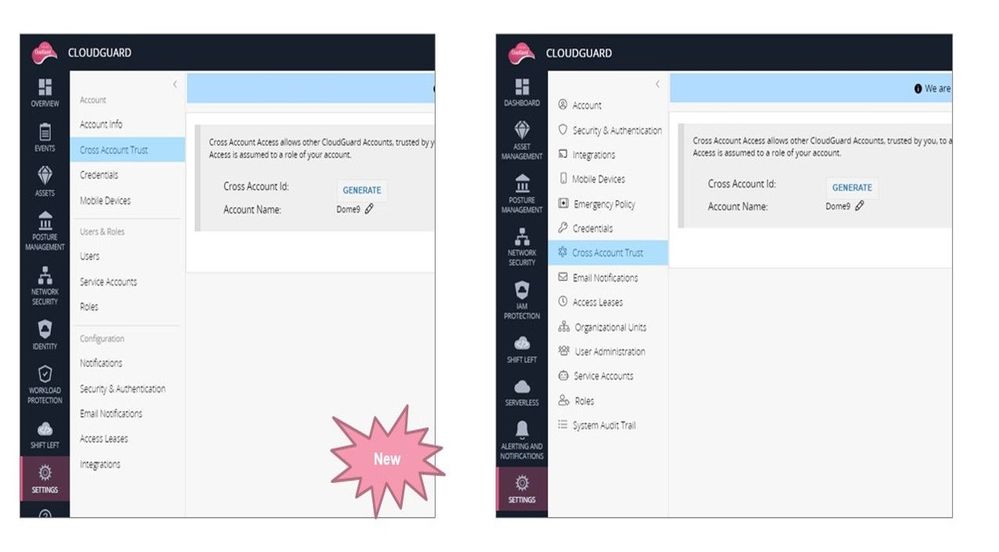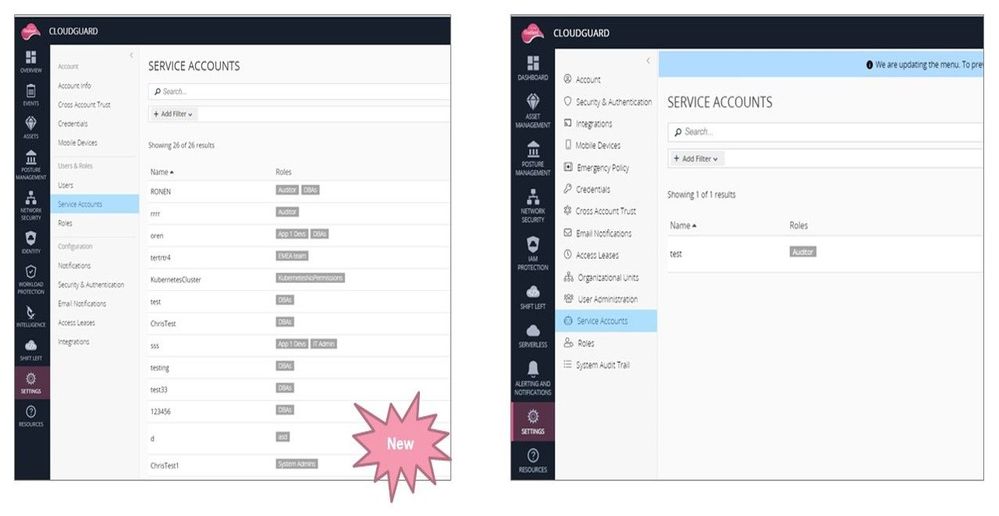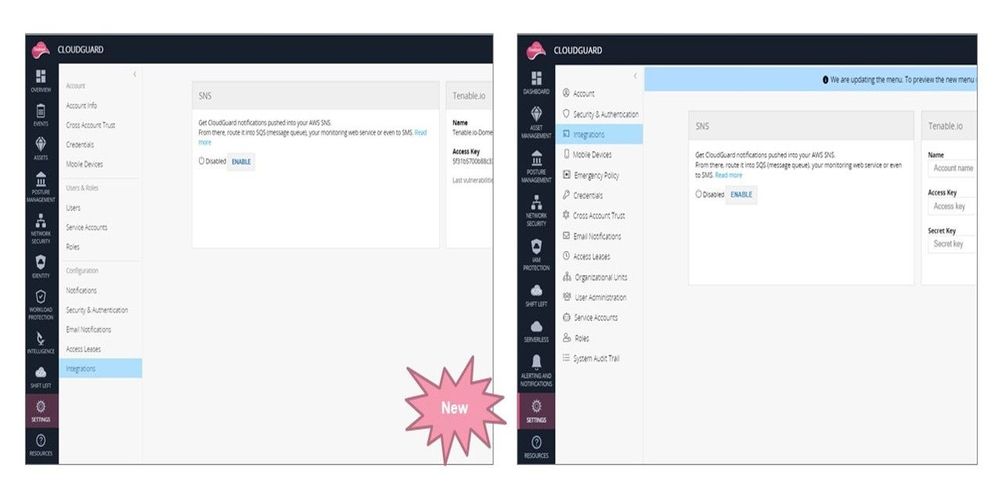- CheckMates
- :
- Products
- :
- CloudMates Products
- :
- CNAPP
- :
- New CloudGuard Menu Goes Live
- Subscribe to RSS Feed
- Mark Topic as New
- Mark Topic as Read
- Float this Topic for Current User
- Bookmark
- Subscribe
- Mute
- Printer Friendly Page
Are you a member of CheckMates?
×- Mark as New
- Bookmark
- Subscribe
- Mute
- Subscribe to RSS Feed
- Permalink
- Report Inappropriate Content
New CloudGuard Menu Goes Live
New CloudGuard Menu
Check Point continues to develop new features to enhance our customers’ experience. We have recently made improvements to our menu within the CloudGuard platform. Access this new layout by clicking on the link within the blue banner at the top of the dashboard. A new sub menu has been added to help you find items faster. Note: Changes do not affect functionality within the product.
New Improvements
Menu items are now arranged according to the following steps within your cloud journey:
• Overview – formally Dashboard
• Events – new tab
• Assets – formally Asset Management
• Posture Management
• Network Security
• Identity – formally IAM
• Workload Protection – formally Serverless
• Intelligence - formally Log.ic
• Shift Left
• Settings
• Help/Resources
*Alerts & Notifications tab has been removed; contents has shifted under other sections cited below.
EVENTS
• Our Traffic Explorer can now be found under the newly created EVENTS tab, which sources information from previous sections. For instance, under the Cloud Logs sub-category, you will find Cloud Network Traffic and Cloud Activities. These were formally located under the LOG.IC tab as Traffic Activity and Cloud Activity.
• Posture Findings (Security), has moved from the ALERTS & NOTIFICATION tab.
• Audit Logs and Systems Events (Operational) have moved from System Audit Trail under SETTINGS tab.
ASSETS
• Our ASSET MANAGEMENT tab has been renamed ASSETS. Now customers can click on Custom Resources to create and manage named lists in CloudGuard, instead of clicking on Manage Lists.
NETWORK SECURITY
• Previously under the ASSET MANAGEMENT tab, Clarity has been renamed to Configuration Explorer and moved to the NETWORK SECURITY tab.
SETTINGS
• Our SETTINGS tab has been subdivided into 3 distinct sections: Account, Users & Roles, and Configuration. Cross Account Trust, now located under Accounts, allows other CloudGuard Accounts, trusted by you, to access your account. Access is assumed to a role of your account.
• Now located under SETTINGS (Users & Roles), Service Accounts are used mainly via APIs and used for automation. They are not tied down to any specific user. Specific roles need to be assigned to perform specific tasks such as an Auditor role to perform any GET API actions, whereas the SuperUser role can perform PUT or POST actions.
• Integrations can now be found under SETTINGS, within the Configuration section.
For additional information or inquiries, please contact Raul Reyes at rareyes@checkpoint.com.
Thu 09 May 2024 @ 05:00 PM (CEST)
Under the Hood: Automate Azure Virtual WAN security deployments with Terraform