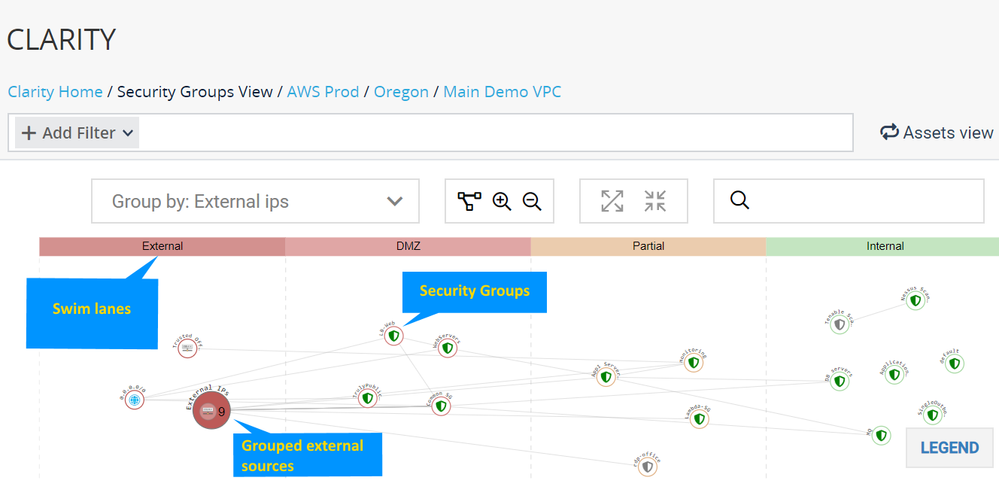- CheckMates
- :
- Products
- :
- CloudMates Products
- :
- CNAPP
- :
- CloudGuard Dome9 Clarity new look
Options
- Subscribe to RSS Feed
- Mark Topic as New
- Mark Topic as Read
- Float this Topic for Current User
- Bookmark
- Subscribe
- Mute
- Printer Friendly Page
Turn on suggestions
Auto-suggest helps you quickly narrow down your search results by suggesting possible matches as you type.
Showing results for
Are you a member of CheckMates?
×
Sign in with your Check Point UserCenter/PartnerMap account to access more great content and get a chance to win some Apple AirPods! If you don't have an account, create one now for free!
- Mark as New
- Bookmark
- Subscribe
- Mute
- Subscribe to RSS Feed
- Permalink
- Report Inappropriate Content
CloudGuard Dome9 Clarity new look
CloudGuard Dome9 Clarity for cloud environment visualization has a new look and improved performance.
As before, you can see a graphical visualization of your cloud environment showing either the Security Groups protecting your assets, or the assets themselves. The color-coded swimming lanes classify the level of exposure of your assets to the public internet.
What is new?
- New visualization of Security Groups (for AWS) and Assets (all providers) in your cloud environment
- Security Group and Assets Views (as before)
- Improved performance when visualizing large cloud environments:
- Faster page loading time
- Better VPC topology representation
- Filtering options:
- Group by effective policy, external IPs, and Security Group names
- Classify by level of exposure to external internet
- Select specific asset types
- In the Assets view you can view assets from peered VPCs, and show flow logs rank: on each node see accepted vs rejected traffic ratio
0 Replies