- Products
Quantum
Secure the Network IoT Protect Maestro Management OpenTelemetry/Skyline Remote Access VPN SD-WAN Security Gateways SmartMove Smart-1 Cloud SMB Gateways (Spark) Threat PreventionCloudGuard CloudMates
Secure the Cloud CNAPP Cloud Network Security CloudGuard - WAF CloudMates General Talking Cloud Podcast - Learn
- Local User Groups
- Partners
- More
This website uses Cookies. Click Accept to agree to our website's cookie use as described in our Privacy Policy. Click Preferences to customize your cookie settings.
- Products
- Quantum (Secure the Network)
- CloudGuard CloudMates
- Harmony (Secure Users and Access)
- Infinity Core Services (Collaborative Security Operations & Services)
- Developers
- Check Point Trivia
- CheckMates Toolbox
- General Topics
- Infinity Portal
- Products Announcements
- Threat Prevention Blog
- CheckMates for Startups
- Learn
- Local User Groups
- Upcoming Events
- Americas
- EMEA
- Czech Republic and Slovakia
- Denmark
- Netherlands
- Germany
- Sweden
- United Kingdom and Ireland
- France
- Spain
- Norway
- Ukraine
- Baltics and Finland
- Greece
- Portugal
- Austria
- Kazakhstan and CIS
- Switzerland
- Romania
- Turkey
- Belarus
- Belgium & Luxembourg
- Russia
- Poland
- Georgia
- DACH - Germany, Austria and Switzerland
- Iberia
- Africa
- Adriatics Region
- Eastern Africa
- Israel
- Nordics
- Middle East and Africa
- Balkans
- Italy
- APAC
- Partners
- More
- ABOUT CHECKMATES & FAQ
- Sign In
- Leaderboard
- Events
Mastering Compliance
Unveiling the power of Compliance Blade
SASE Masters:
Deploying Harmony SASE for a 6,000-Strong Workforce
in a Single Weekend
May the 4th (+4)
Navigating Paradigm Shifts in Cyber
CPX 2024 Content
is Here!
Harmony SaaS
The most advanced prevention
for SaaS-based threats
CheckMates Go:
CPX 2024 Recap
Turn on suggestions
Auto-suggest helps you quickly narrow down your search results by suggesting possible matches as you type.
Showing results for
- CheckMates
- :
- Products
- :
- Quantum
- :
- Management
- :
- R80 SmartReporter : how to do a report "rule base ...
Options
- Subscribe to RSS Feed
- Mark Topic as New
- Mark Topic as Read
- Float this Topic for Current User
- Bookmark
- Subscribe
- Mute
- Printer Friendly Page
Turn on suggestions
Auto-suggest helps you quickly narrow down your search results by suggesting possible matches as you type.
Showing results for
Are you a member of CheckMates?
×
Sign in with your Check Point UserCenter/PartnerMap account to access more great content and get a chance to win some Apple AirPods! If you don't have an account, create one now for free!
- Mark as New
- Bookmark
- Subscribe
- Mute
- Subscribe to RSS Feed
- Permalink
- Report Inappropriate Content
Jump to solution
R80 SmartReporter : how to do a report "rule base analysis"? is it possible ?
Thanks 🙂
1 Solution
Accepted Solutions
- Mark as New
- Bookmark
- Subscribe
- Mute
- Subscribe to RSS Feed
- Permalink
- Report Inappropriate Content
23 Replies
- Mark as New
- Bookmark
- Subscribe
- Mute
- Subscribe to RSS Feed
- Permalink
- Report Inappropriate Content
I have the same exact question and I'm still not able to find any answer.
- Mark as New
- Bookmark
- Subscribe
- Mute
- Subscribe to RSS Feed
- Permalink
- Report Inappropriate Content
I created my own report for this task ![]()

- Mark as New
- Bookmark
- Subscribe
- Mute
- Subscribe to RSS Feed
- Permalink
- Report Inappropriate Content
How did you do that? Because I tried also to create my own but without any good result.
-> I think I was able to get somethinbg similar to yours but I don't have the option to add the Rule Hits.
- Mark as New
- Bookmark
- Subscribe
- Mute
- Subscribe to RSS Feed
- Permalink
- Report Inappropriate Content
1. create report
2. create table
3. i used this:

- Mark as New
- Bookmark
- Subscribe
- Mute
- Subscribe to RSS Feed
- Permalink
- Report Inappropriate Content
last hit = time
![]()

- Mark as New
- Bookmark
- Subscribe
- Mute
- Subscribe to RSS Feed
- Permalink
- Report Inappropriate Content
Could you provide a little more detail on how you created the report?
- Mark as New
- Bookmark
- Subscribe
- Mute
- Subscribe to RSS Feed
- Permalink
- Report Inappropriate Content
Good candidate for a future video https://community.checkpoint.com/people/garli2d57070c-2908-3da8-b59f-628a8504c779
- Mark as New
- Bookmark
- Subscribe
- Mute
- Subscribe to RSS Feed
- Permalink
- Report Inappropriate Content
I used this report (Rule Base Analysis) to remove rules that had no hits for a certain period of time, as well as to sort the rules that had the most hits for places higher up in the policies.
This report created here did not help me, because it does not provide the information I need. Is it possible to create a report similar to the one that existed in SmartReporter?
This report created here did not help me, because it does not provide the information I need. Is it possible to create a report similar to the one that existed in SmartReporter?
- Mark as New
- Bookmark
- Subscribe
- Mute
- Subscribe to RSS Feed
- Permalink
- Report Inappropriate Content
Selma Saglauskas wrote:
I used this report (Rule Base Analysis) to remove rules that had no hits for a certain period of time
We are planning zero hits reports in our next releases. For now - will Ofir's sample report above help you in that case?
Selma Saglauskas wrote:
as well as to sort the rules that had the most hits for places higher up in the policies.
Please note that with R80.10 gateways, rule matching no longer works top-down but rather using column-based matching, effectively making this practice less relevant. So we may have saved you from this. See: Unified Policy Column-based Rule Matching
- Mark as New
- Bookmark
- Subscribe
- Mute
- Subscribe to RSS Feed
- Permalink
- Report Inappropriate Content
Hi, thank you for your response. Look, the way the Ofir's example comes along does not help much. I need the rules, with their names, to appear separately by policy and gateway.
As this report was made, a column appears with Rule Name, where all rules are bound together. And I can not see which one did not hit. ![]()
Of course I can do this manually, look rule by rule and see that it has had no access in the last 3 months. However, if I need to know which rule has had no access (hit) in the last 6 months, for example, this alternative does not help much. And doing this manually is also not cool; so why to buy license of the Event if it does not help with the reports we need? ![]()
- Mark as New
- Bookmark
- Subscribe
- Mute
- Subscribe to RSS Feed
- Permalink
- Report Inappropriate Content
Hi,
any news about this topic?
There is no view/report in R80.20 like old "Rule-Base-Analysis" in R77.30.
I cant see sample Report from Ofir.
Thanks
Daniel
- Mark as New
- Bookmark
- Subscribe
- Mute
- Subscribe to RSS Feed
- Permalink
- Report Inappropriate Content
Why not using the integrated rulebase hit-count?
Right click the policy header, and enable the "Hits" column
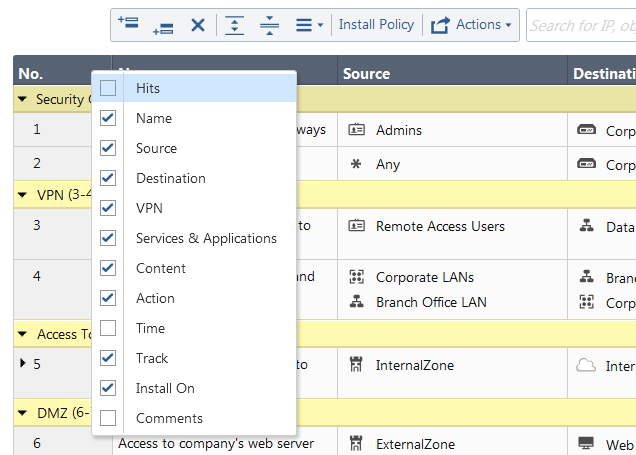
You can sort the policy according to the hitcount, and remove those zero hits count.
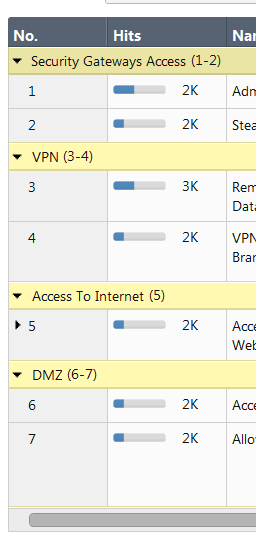
For each rule you can also get the first and last hit:
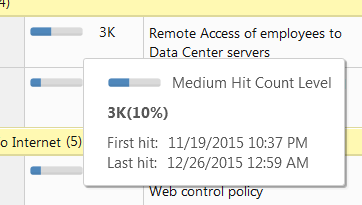
I think it answers your requests.
Kfir Dadosh
- Mark as New
- Bookmark
- Subscribe
- Mute
- Subscribe to RSS Feed
- Permalink
- Report Inappropriate Content
You can generate a "zero hit count" report by selecting Actions-->Export and then filtering non-zero hit rules at the resulting CSV file.
- Mark as New
- Bookmark
- Subscribe
- Mute
- Subscribe to RSS Feed
- Permalink
- Report Inappropriate Content
Hello, Tomer Sole.
I've exported my rules, however the "hits" column was not exported to the CSV file.
I am using version R80.10.
Regards,
Selma.
- Mark as New
- Bookmark
- Subscribe
- Mute
- Subscribe to RSS Feed
- Permalink
- Report Inappropriate Content
OK I was not aware of that limitation, I will check internally and update
- Mark as New
- Bookmark
- Subscribe
- Mute
- Subscribe to RSS Feed
- Permalink
- Report Inappropriate Content
Hi, Kfir Dadosh.
Thank you for your answer.
I leave the "Hits" column always enabled, however I do not know how to sort according to the hitcount.
This solution as a workaround helps a bit, but the report that existed in SmartReporter was much better ...
Regards, Selma.
- Mark as New
- Bookmark
- Subscribe
- Mute
- Subscribe to RSS Feed
- Permalink
- Report Inappropriate Content
I have recently completed a project that involved similar requirements.
We've ended-up using an ungodly combination of Check Point Web Visualization tool, to get the data out of CMAs, Tufin historical reports to pin-down 0-hit rules and objects and excel's "Get Data" function to get both outputs in the same workbooks for correlation.
Additionally, a lookup of public IPs in the policy was supposed to be performed by hand to conclusively identify their ownership.
Resultant output was used for policy cleanup and report generation.
Given that it was done across tens of policies with thousands of rules and objects, the process was less than optimal.
It would be nice to see all these capabilities integrated in the smart console.
- Mark as New
- Bookmark
- Subscribe
- Mute
- Subscribe to RSS Feed
- Permalink
- Report Inappropriate Content
For now what I can offer is either:
a. open the rulebase in SmartConsole, select Actions-->Export... and then edit the resulting CSV to filter out rows which have hits != 0.
b. use import export policy, grab that HTML, and filter out rows with hits != 0.
c. edit the import export policy python script so that it does not output rules with hits != 0
We will improve it in the future, however for now will any of these options seem better than the combination you use today?
Regarding cleanup of rules using object hit count - this is a roadmap feature.
- Mark as New
- Bookmark
- Subscribe
- Mute
- Subscribe to RSS Feed
- Permalink
- Report Inappropriate Content
Not really, as there are no per-object hits available.
Tufin reports do have this property even on group members.
So I am looking forward to it being eventually implemented.
- Mark as New
- Bookmark
- Subscribe
- Mute
- Subscribe to RSS Feed
- Permalink
- Report Inappropriate Content
What about using the API command ?
Check Point - Management API reference
Show-access-rulebase with hits
Command
show access-rulebase offset 0 limit 20 name "Network" details-level "standard" use-object-dictionary true show-hits true hits-settings.from-date "2014-01-01" hits-settings.to-date "2014-12-31T23:59" hits-settings.target "corporate-gw" --format json
- Mark as New
- Bookmark
- Subscribe
- Mute
- Subscribe to RSS Feed
- Permalink
- Report Inappropriate Content
- Mark as New
- Bookmark
- Subscribe
- Mute
- Subscribe to RSS Feed
- Permalink
- Report Inappropriate Content
@PhoneBoy
can you help?
can you help?
- Mark as New
- Bookmark
- Subscribe
- Mute
- Subscribe to RSS Feed
- Permalink
- Report Inappropriate Content
It looks like the image @Ofir_Shikolski posted is externally hosted and the hostname is not resolving any longer.
Given the age of this thread, it might be better to start a new thread with your specific requirements.
Leaderboard
Epsum factorial non deposit quid pro quo hic escorol.
| User | Count |
|---|---|
| 6 | |
| 5 | |
| 5 | |
| 4 | |
| 3 | |
| 3 | |
| 3 | |
| 2 | |
| 2 | |
| 2 |
Upcoming Events
Thu 02 May 2024 @ 04:00 PM (CEST)
CheckMates Live DACH - Keine Kompromisse - Sicheres SD-WANThu 02 May 2024 @ 05:00 PM (CEST)
SASE Masters: Deploying Harmony SASE for a 6,000-Strong Workforce in a Single WeekendAbout CheckMates
Learn Check Point
Advanced Learning
YOU DESERVE THE BEST SECURITY
©1994-2024 Check Point Software Technologies Ltd. All rights reserved.
Copyright
Privacy Policy
Facts at a Glance
User Center


